Add to Calendar Buttons
The most simple way making users saving your event to their calendar.
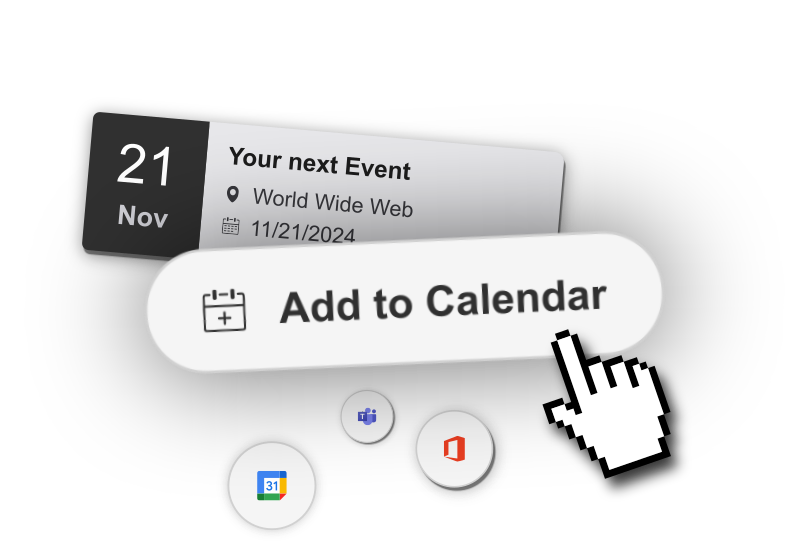
What it is
An Add to Calendar Button is a powerful tool designed to enhance event participation by allowing users to effortlessly add your events to their personal calendars.
The process is simple. Users click the button. They select the calendar they want to save the event to. The calendar (website or app) opens with a pre-filled event. The user confirms the event and it is saved.
How you can benefit from it
Integrating an Add to Calendar Button can significantly boost your event engagement and attendance. By providing a simple, one-click solution, you eliminate the barriers of manual calendar entry. Good tools also supports automatic generation of event-rich data for SEO, enhancing your event's visibility across search engines. Additionally, it allows for seamless sharing via social media and email, expanding your event's reach.
What to mind when selecting a provider
When selecting a provider for your Add to Calendar Button, consider the following:
- Ensure the provider supports all major calendar platforms, including Google Calendar, Apple Calendar, and Microsoft 365.
- Look for a solution that offers customization options to match your brand's aesthetic and style.
- Check for features like analytics tracking, social sharing, and SEO optimization to maximize your event's visibility and reach.
- Consider the provider's pricing structure and ensure it aligns with your budget and event needs. Many are limiting the amount of clicks on a button, calling this "event adds" or "Adds-to-Calendar", which is hardly predictable for you.
- Look for proof that the system is actively used by many users. This ensures that the system is reliable and well-maintained.
Our offer
Add to Calendar PRO offers a comprehensive solution for creating and integrating Add to Calendar Buttons into your website or application.
- Our tool supports all major calendar platforms, including Google Calendar, Apple Calendar, and Microsoft 365.
- With customizable design options, you can match the button to your brand's aesthetic and style.
- Our solution also includes analytics tracking, social sharing, and SEO optimization features to maximize your event's visibility and reach.
- It is also extendable via API and Wehooks and used by thousands of companies all around the world.
- With a fair pricing structure and a proven track record of reliability, Add to Calendar PRO is the ideal choice for enhancing your event marketing efforts.
A Partner you can trust
How to get started with Add to Calendar PRO
Getting started with Add to Calendar PRO is simple:
- Register:Sign up on our platform without any risk, as no credit card or subscription is required for registration and trial.
- Set it up:Create your first event and use our intuitive setup process to customize and integrate the Add to Calendar Button into your website or app - or simply use the auto-generated landing page.
- Publish and Test:Publish your event and test the Add to Calendar Button to ensure it works correctly. Share your event via social media and email to expand its reach. When you register, you are automatically on a free trial.
- Monitor and Optimize:Use our analytics tracking to monitor the performance of your event and optimize your marketing strategy accordingly.

Register now!
Explore our app. It's free. No credit card required.