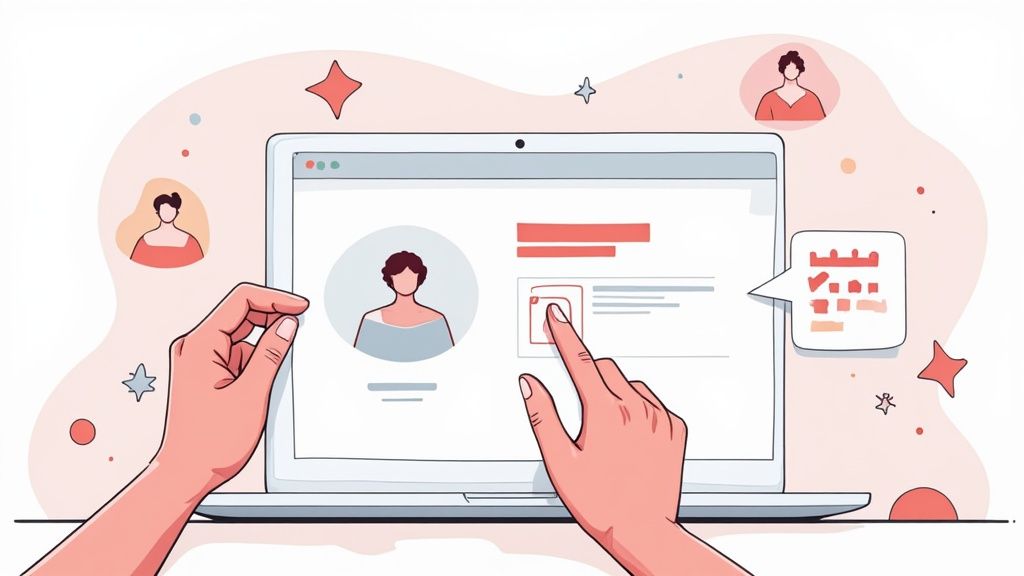Let’s be honest, planning an event has enough moving parts. The last thing you need is a messy inbox full of "yes," "no," and "maybe" replies, trying to keep a headcount straight in a spreadsheet.
What if you could skip all that? With a tool like Add to Calendar PRO, you can. Simply create your event and mark it as an RSVP event. Once you save it, the tool automatically generates a shareable link to a landing page with a sign-up form. It’s a clean, automated way to ditch the manual tracking and get a real-time guest list.
Why an RSVP Link Is Your Event's Secret Weapon
A shareable RSVP link is so much more than a convenience - it's a seriously powerful tool for modern event management. It creates a single source of truth for your guest list, giving you an accurate headcount for everything from catering quotes to seating charts. That kind of clarity is gold, whether you're running a corporate webinar, a local workshop, or even just a big family get-together.
Think about it from your guest's perspective. Using a dedicated RSVP tool sets a professional, organized tone from the very first touchpoint. It tells them you're on top of things and that you value their time. This little detail improves their experience before the event even starts, freeing you up to focus on the fun stuff instead of drowning in admin.
Evolving with Modern Events
As events have shifted more online, the need for sharp digital tools has exploded. The virtual event market is on track to hit $236.69 billion by 2025 and is projected to more than double to $537.18 billion by 2029. That’s a massive trend, and it shows just how much we rely on digital platforms to connect. In this environment, an RSVP link isn't just nice to have; it's essential for managing attendance and engagement.
An automated RSVP process is the foundation of a successful event. It not only provides an accurate guest count but also serves as the first step in creating a seamless and professional experience for every attendee.
But it goes beyond just counting heads. A solid RSVP process can plug into other parts of your event planning. For instance, knowing who's coming helps you prepare for on-site needs. If you want to dive deeper, you can see how an accurate list helps with things like setting up guest WiFi for your business. This kind of foresight turns a simple headcount into a real strategic advantage.
RSVP Link Benefits at a Glance
Here’s a quick comparison of using a dedicated RSVP link versus traditional methods like email.
| Feature | Impact on Your Event |
|---|---|
| Centralized Guest List | A single, real-time list - no more manual tracking in spreadsheets. |
| Professional First Impression | Shows attendees you're organized and values their time from the start. |
| Automated Communication | Easily send confirmations, reminders, and updates to all registered guests. |
| Data Collection | Gather valuable info beyond just a "yes" or "no" with custom form fields. |
| Reduced Admin Work | Frees you from chasing down replies so you can focus on event quality. |
Ultimately, a dedicated RSVP link simplifies one of the most tedious parts of event planning, making the whole process smoother for both you and your guests.
Generating Your RSVP Link in Minutes
The best tools are the ones you barely notice - they just work, turning a complicated task into a few simple clicks. With Add to Calendar PRO, you can create and share an RSVP link in a surprisingly short amount of time. Forget juggling multiple platforms or trying to piece together clunky workarounds.
You’ll start right inside the Add to Calendar PRO dashboard by creating a new event. First, fill out the essentials your guests need to know: the event name, date, time, and location. This part is pretty straightforward, but what comes next is where the real magic happens.
From Event Creation to Shareable Link
The single most important step is simply marking your event as an RSVP event. This is usually just a checkbox or a toggle right there in the event creation form. Once you've filled out your details and flipped that switch, all you have to do is save.
And that's it. Seriously. The platform automatically generates a unique, shareable link that points to a clean, professional landing page for your event. This isn't just a basic form; it's a dedicated hub with all your event details and a built-in signup form (RSVP form) for attendees.
This flow is designed to be as simple as possible.
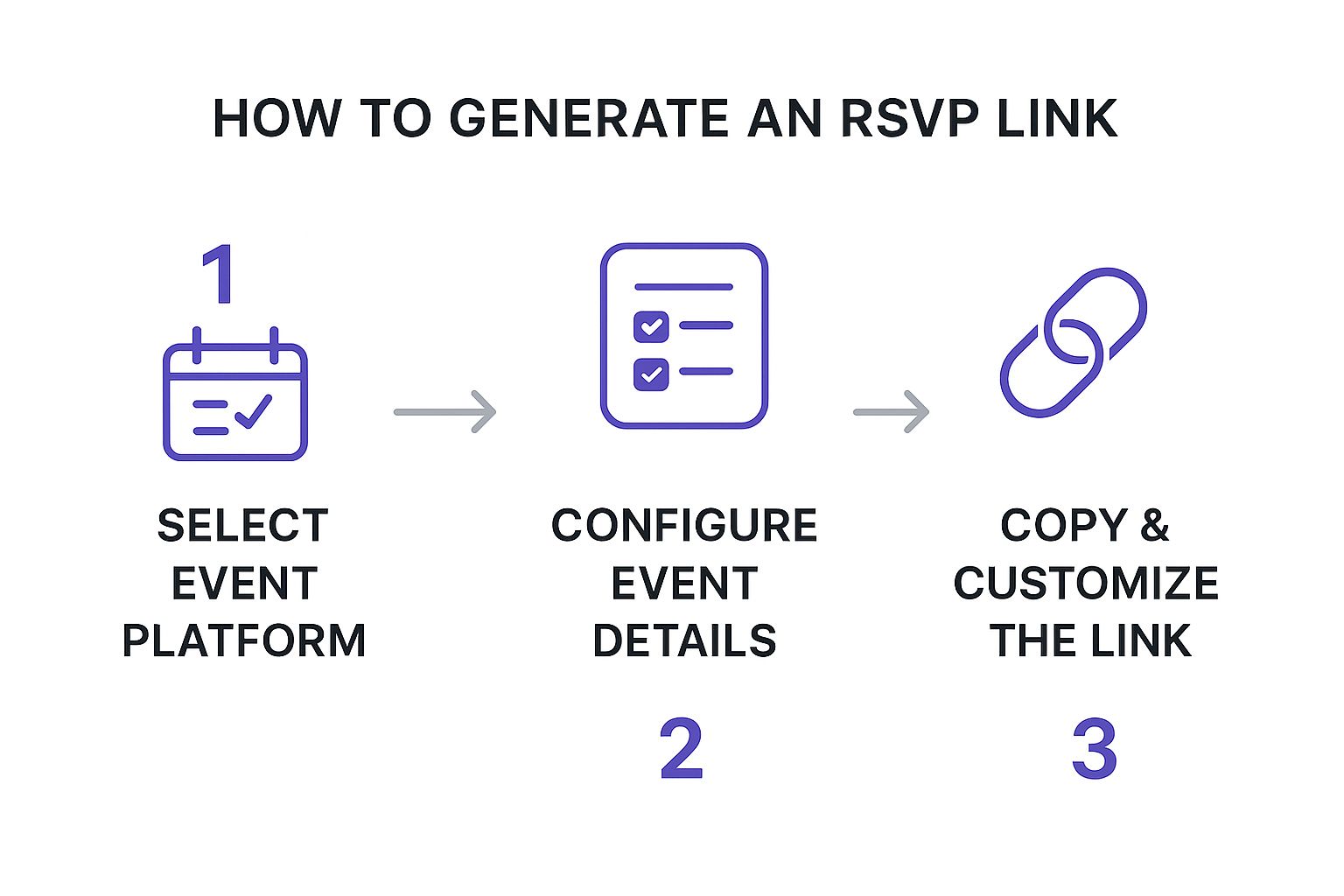
The key takeaway is the automation. Once you mark the event for RSVP and hit save, the landing page and link are created for you instantly, with no extra steps needed on your part.
Your RSVP link becomes the single source of truth for all sign-ups. You can grab this link from your event dashboard, ready to be copied and pasted everywhere - from your email newsletter to your social media posts.
This streamlined process means you have a powerful registration system up and running in just a couple of minutes. For a more detailed walkthrough, you can find more tips on how to create an RSVP link that gets the job done. This frees you up to spend less time building the infrastructure and more time actually promoting your event.
Customizing Your Form for Better Attendee Insights
A standard RSVP form gets you a headcount. But a customized one? That gets you valuable intelligence.
The landing page that Add to Calendar PRO automatically generates for you is more than just a confirmation tool. Think of it as a direct line to your attendees. When you move beyond the default "name" and "email" fields, you can turn a simple registration into a powerful data-gathering opportunity.
Just imagine the possibilities. Planning a catered corporate lunch? Add a custom field asking for dietary restrictions. Organizing a company retreat? You could ask for t-shirt sizes to have swag waiting for everyone. These small customizations totally transform the attendee experience, making guests feel seen and valued before they even show up.
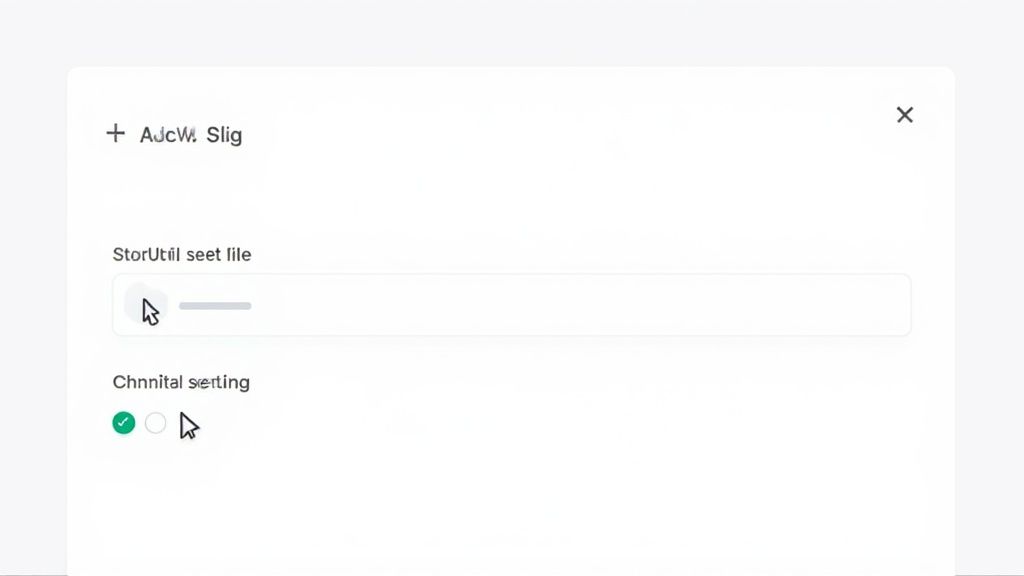
This level of detail makes your event planning so much more precise and personal. You’re not just guessing what people need; you’re asking them directly. It’s a proactive approach that helps you cut down on last-minute scrambles and pull off a smoother, more professional event.
Gathering Information That Matters
The great news is that creating these custom fields is a straightforward process right inside your event setup. You can tailor your questions to gather the exact information you need to make your event a smash hit.
Here are a few practical examples I've seen work wonders:
- Professional Title: Perfect for pre-printing name tags for a networking session. No more awkward sharpie moments.
- Company Name: This helps you get a snapshot of the industry mix in your audience.
- Emergency Contact: Honestly, this is a crucial addition for multi-day conferences or workshops.
- Session Preference: If your event has multiple tracks, let attendees signal their interests ahead of time.
A well-designed RSVP form doesn’t just count people; it helps you prepare for them. The insights you gather can directly influence everything from catering orders to content delivery, making your event more relevant and enjoyable for everyone.
This kind of strategic data collection is a cornerstone of modern event management. If you’re looking to customize data collection in other web environments, it’s worth exploring how to use something like an Elementor contact form to get even more granular.
Building Your Audience with Opt-Ins
Beyond the event-specific details, your RSVP form is a golden opportunity to grow your audience ethically.
By including an optional opt-in checkbox for your marketing communications, you can invite attendees to join your mailing list. This is a compliant and incredibly effective way to build a real community around your brand or organization.
This simple little feature allows genuinely interested guests to stay in the loop about future events, news, and updates. It’s a win-win: it respects their privacy while giving you a direct channel to engage with your most enthusiastic supporters long after the event wraps. Suddenly, your effort to create an RSVP link goes from a one-time task to a long-term asset.
Sharing Your Link for Maximum Registrations
You've got your shareable link and the landing page looks great. Now for the fun part: getting your event in front of the right people. Having an easy-to-use link is one thing, but knowing where to put it is how you turn casual interest into a flood of actual registrations.
The goal here is simple. You need to place your RSVP link where your target audience already hangs out. Don't just send out a single announcement email and call it a day. The trick is to weave your link into multiple touchpoints to create a steady, reliable stream of sign-ups.
Strategic Link Placement
Your best bet is a multi-channel approach. Seriously, don't put all your eggs in one basket. You'll get much better results by using every relevant platform you have to boost visibility.
Here are a few places I've seen work wonders:
- Email Campaigns: This one's a no-brainer. Embed the link directly in your promotional emails. Use a clear, compelling call-to-action like "Register for the Webinar" or my personal favorite, "Save Your Spot." It creates a sense of urgency.
- Website Presence: Make that link prominent on your website. A banner across your homepage or a dedicated events page can drive a surprising amount of traffic.
- Email Signature: This is my secret weapon. Add the RSVP link to your everyday email signature. It’s such a simple, passive way to promote your event with every single message you send.

Online RSVP forms are standard practice for a reason - they just work. Sharing your link on social media is especially powerful when you consider that the average user spends nearly two and a half hours on these platforms every single day. It's not just about reaching more people; it simplifies your admin work and keeps your registration data clean.
The most successful event promotions feel completely natural. By placing your RSVP link in high-traffic spots where people expect to see them, you make it effortless for someone to register the moment their interest is piqued.
To really get the most out of every click, it pays to learn how to optimize your website for conversions. This makes sure the path from landing on your page to confirming a spot is as smooth as possible.
And if you’re hungry for even more ways to fill your guest list, our guide on how to increase event attendance is packed with other powerful strategies you can use.
Boosting Show-Up Rates with Calendar Integration
Getting someone to click "RSVP" is only half the battle. The real win is getting them to actually show up. This is where the calendar integration built right into your RSVP link becomes your secret weapon for a successful event.
Once a guest fills out your form, they don’t just see a generic "thank you." Instead, they get an immediate prompt to add the event straight to their personal calendar - whether it's Google, Outlook, or Apple. It's a simple, one-click action that’s surprisingly powerful in combating no-shows.
Turning an RSVP into a Commitment
Something interesting happens psychologically when your event moves from a person's inbox to their calendar. It’s no longer a casual registration; it becomes a scheduled appointment. It’s not just something they might attend, it's now part of their day, sitting right there next to their other real-life commitments.
This creates a subtle, constant reminder that’s way more effective than sending a bunch of follow-up emails. Your event stays top-of-mind without you having to do a thing.
The data backs this up. Research shows that 87% of marketers are now including calendar invite links in their promotional emails. It works because people check their digital calendars about 12 times a day, and engagement with an event jumps by 86% once it's on there. You can dig deeper into these add-to-calendar marketing trends on calendarinvite.com.
When a guest adds your event to their calendar, you've secured valuable digital real estate. It's an automated reminder system that you don't have to manage, directly improving attendance and the overall success of your event.
By using this feature when you create an RSVP link, you're doing more than just collecting names. You're actively building a full house. That seamless jump from registration to personal calendar is what turns a passive "maybe" into an active participant.
Common Questions About Creating RSVP Links
Even with the best tools, a few questions always pop up when you start creating and sharing RSVP links. I've seen these come up time and time again with event organizers, so let's tackle the most common ones. Getting these right will make your event management feel like a breeze.
One of the first things people ask is, "Okay, the link is out there... but how do I actually know who's coming?" It's a fair question. You don't want to be guessing about your headcount.
With a tool like Add to Calendar PRO, this is dead simple. Your dashboard gives you a live look at every single person who has registered. You can see their name, email, and any other info you asked for right there in one place. Guest list management just became a whole lot less stressful.
Handling Changes and Closing Registration
Here's another classic scenario: What happens if your event details change after you've already sent the link out? This is where using a dynamic tool really pays off.
If you need to shift the time, update the date, or even change the venue, you just go into your dashboard and edit the event. That’s it. The RSVP landing page updates instantly for anyone who clicks the link from that moment on. Better yet, attendees who already added the event to their calendar will get an update notification.
But what about managing your capacity? Not every event can have unlimited guests, so you need a way to shut off the sign-ups when you're full.
Professional RSVP tools let you put a cap on registration. You can set it up to automatically close the form once you hit a certain number of attendees or on a specific cut-off date. This completely prevents overbooking and means you don't have to babysit the form yourself.
Mastering these little details is what separates a good event from a great one. For a deeper dive, check out our guide on event registration best practices.
Ready to create a seamless RSVP experience for your next event? With Add to Calendar PRO, you can generate, customize, and share your RSVP link in minutes. Start simplifying your event management today!