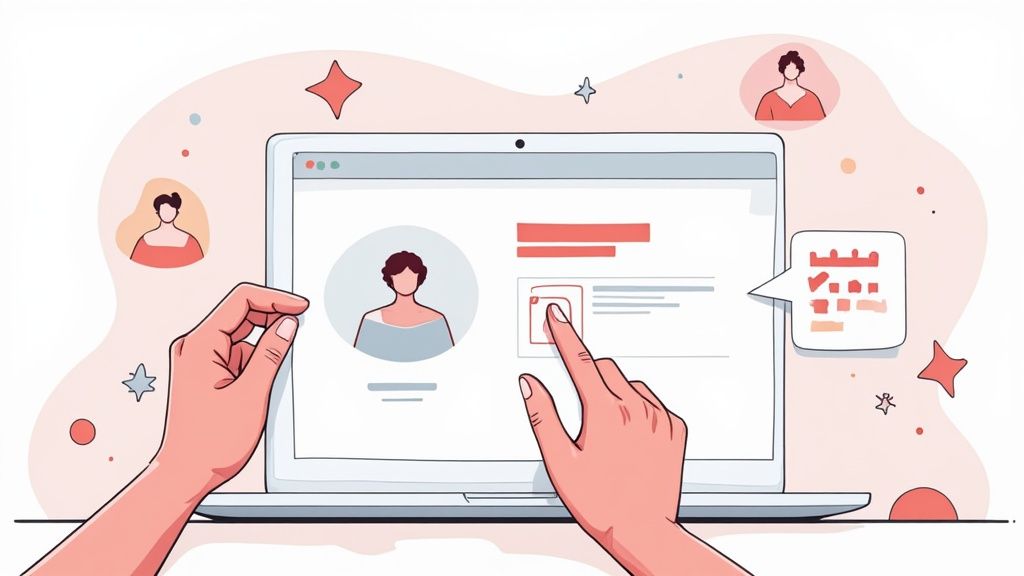Why Your RSVP Game Needs a Complete Overhaul
Let's be real, most RSVP systems are a pain. They make your events look unprofessional and cause unnecessary stress. I've been there, wrestling with generic RSVP tools that just don't deliver the polished experience you want for your attendees. This isn't just about getting names on a list; it's about creating a smooth, enjoyable registration process that reflects well on your event and your brand. And let's face it, traditional methods often miss the mark because they lack the flexibility and customization you really need.
Think about it: bland, generic forms that clash with your website's aesthetic, limited options for gathering crucial information, and integration headaches that steal your precious time. The hidden costs go way beyond the price tag of the tool itself. You risk losing attendees who get frustrated with a cumbersome registration process. You also lose out on valuable data that could help you make your future events even better. That's where Add to Calendar PRO steps in. It offers the sweet spot between powerful customization and simple integration.
Unlike basic form builders, Add to Calendar PRO lets you create truly personalized experiences. First, create your event and mark it as RSVP. Then the magic happens. You can select or even create a custom RSVP template – it’s like the blueprint for your event's registration. This template lets you control key settings: things like requiring a double opt-in, how confirmations are handled (automatic or user-selected), and even setting seat limits for those exclusive gatherings. Once you save your template, you instantly get a dedicated landing page with a stylish RSVP form and a compact HTML snippet ready to embed on your website.
This streamlined RSVP link creation is what sets Add to Calendar PRO apart. This kind of seamless integration with calendar functionality is becoming essential. People are constantly checking their digital calendars – an average of 12 times a day! And get this: there’s an 86% increase in engagement when an event is added to a calendar, compared to just sending email reminders.
With Add to Calendar PRO, you’re not just collecting RSVPs; you're boosting attendee engagement and making sure your event is front and center.
Creating Your First RSVP Event: The Foundation
Setting up your first RSVP event using Add to Calendar PRO is refreshingly straightforward. Once you're in your dashboard, creating a new event feels just like setting up any other calendar invite. The magic happens when you check the "RSVP" box. This activates Add to Calendar PRO's advanced features, transforming a simple calendar entry into a powerful registration tool. At this point, crafting a compelling event description becomes super important – it's the first thing potential attendees will see.
Timing and time zones can sometimes trip people up, but we'll make sure you get it right. Add to Calendar PRO handles these details smoothly, even for recurring events. From my experience, this is a huge time-saver.
This seamless experience is a key reason why it's a leading RSVP technology provider. Think about how other RSVP tools often struggle with customization and integration. Add to Calendar PRO shines in these areas. You create the event, mark it as RSVP required, and then either choose an existing template or build a new one. You decide if you need a Double Opt-In, automatic or user-selected confirmation, and even set seat limits.
Once you save, the platform generates both the RSVP landing page and the HTML snippet for embedding. How cool is that?

This screenshot from Add to Calendar PRO's documentation shows how clean and clear the RSVP setup is. Look at the simple layout for managing RSVP templates and the straightforward instructions for creating the RSVP link. The intuitive design means no getting lost in complicated menus. You'll have your RSVP link up and running in no time.
Mastering RSVP Templates: Your Efficiency Multiplier
RSVP templates are what make Add to Calendar PRO so powerful, especially if you’re juggling multiple events. Think of them as your master blueprints, holding all your key settings ready to be reused. The real magic happens when you customize these templates. For example, Double Opt-In (DOI) is great for making sure your attendees are genuinely interested, but sometimes it can add extra steps for your guests. You need to find that sweet spot.
Confirmation settings offer similar control. Automatic confirmation is perfect for open events, whereas giving your guests "Yes," "No," or "Maybe" options is better for events where attendance might be less predictable.
This infographic shows you just how easy it is to create an RSVP link with Add to Calendar PRO:
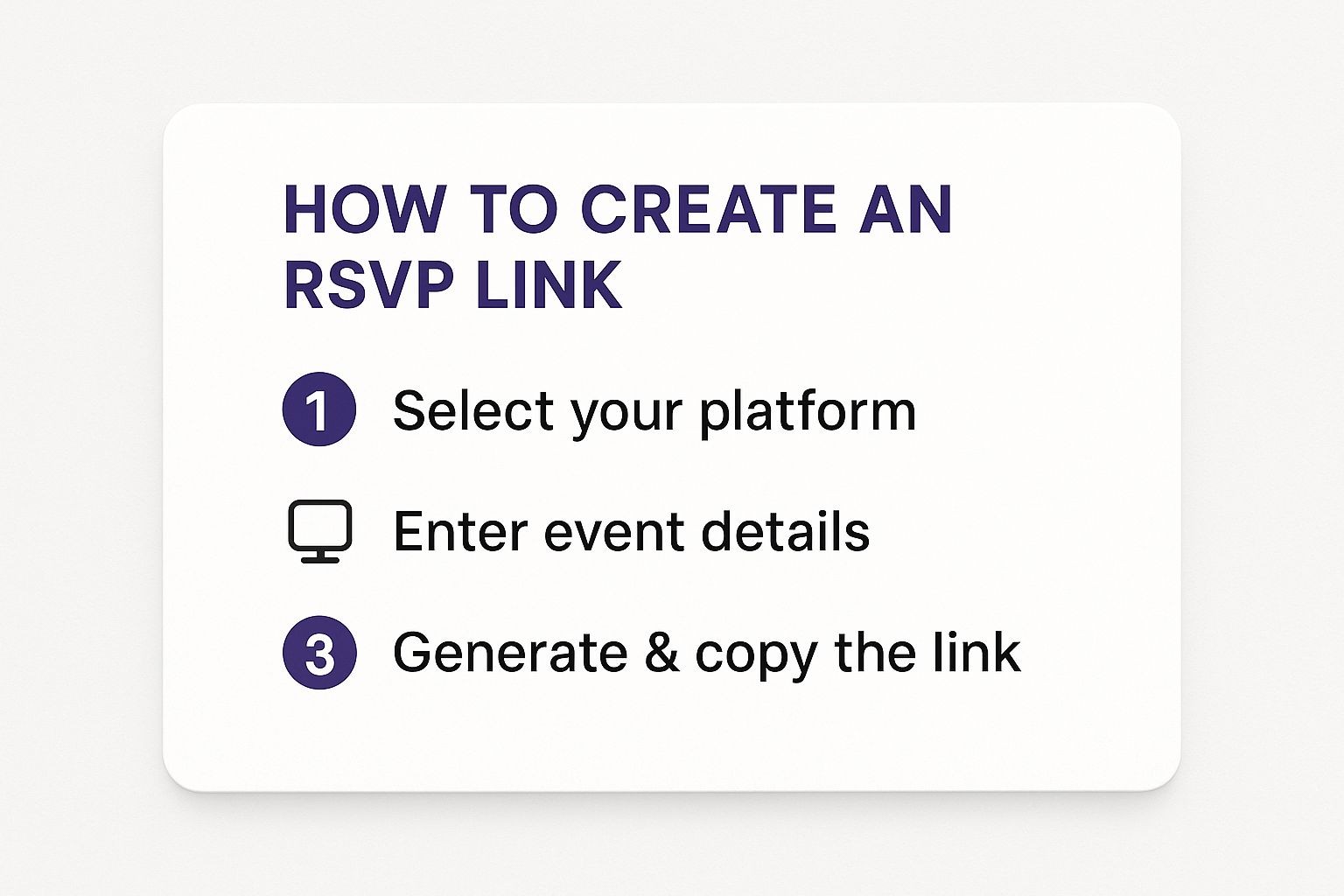
Creating an RSVP link boils down to choosing your platform (Add to Calendar PRO), popping in your event details, and generating the link. Simple and efficient. Speaking of Google Calendar, we have a handy guide on adding events there if you're interested. Another great feature? Seat limitations. These are a lifesaver for events with limited capacity, adding a sense of urgency and encouraging quick RSVPs. It's this kind of flexibility that makes Add to Calendar PRO so effective.
Fine-Tuning Your Templates for Maximum Impact
Let's get into the nitty-gritty of building your RSVP templates. In Add to Calendar PRO, you create your event and simply check the box that requires an RSVP. Then, you can either pick a pre-made template or create your own. These templates give you control over things like DOI, confirmation settings (automatic or user-selected), and seat limits. Once your template is set, it’s the foundation for your create rsvp link process.
What’s really cool is how these templates create both a dedicated landing page and an HTML snippet for your website. This means creating an RSVP form is streamlined, giving you both a standalone page and a snippet for your site in one go. This makes for easy integration and keeps your branding consistent, something many other RSVP tools just can’t manage.
To help you choose the right configuration, take a look at this table:
RSVP Template Configuration Options Key settings and their impact on attendee registration experience
| Setting | Purpose | Best Use Case | Impact on User Experience |
|---|---|---|---|
| Double Opt-In (DOI) | Verify attendee interest | Webinars, exclusive events | Adds an extra confirmation step, reducing no-shows but potentially increasing drop-off. |
| Automatic Confirmation | Streamlined registration | Open events, large conferences | Fastest registration process, ideal for high-volume events. |
| User-Selected Confirmation (Yes/No/Maybe) | Gauge attendee interest & plan accordingly | Events with limited capacity, workshops | Provides valuable insights into attendance levels, allows for waitlisting. |
| Seat Limits | Control event capacity | Exclusive gatherings, ticketed events | Creates urgency, encourages early registration, and manages attendance effectively. |
This table highlights how each setting affects the registration process, allowing you to choose the optimal combination for your specific event. By strategically using these options, you can improve the registration experience for your attendees while also gathering valuable data for event planning.
Customization That Actually Enhances User Experience
Let's be honest, most RSVP tools offer some basic form fields and call it a day. But true customization goes way beyond that. It's about creating an RSVP experience that feels like a natural extension of your brand, not some generic third-party form. That's where Add to Calendar PRO really shines. You can gather the specific info you need – think dietary restrictions for a gala, skill levels for a workshop, or company details for a networking event – all without overwhelming people with endless form fields. Want to see it in action? Check out the RSVP features. Explore RSVP features
Visuals That Wow, Forms That Convert
One of the things I love about Add to Calendar PRO is how you can really make the RSVP process feel like your event. You have total control over the visuals. Think custom color schemes, fonts, and layout options that seamlessly match your brand. This consistent branding does more than just look good; it builds trust with your attendees and actually encourages more registrations.
The key is finding the right balance. You need to gather valuable information without making the registration process so long and complicated that it scares people away. Add to Calendar PRO helps you strike that perfect balance.
Adapting to the Evolving Event Landscape
The event world is in constant flux. With the rise of virtual and hybrid events, our RSVP processes need to keep up. Did you know that as of 2025, 21% of events globally are expected to be virtual-only, and a whopping 63% of event organizers plan to invest more in virtual events? Discover more insights That means your RSVP system needs to handle both online and in-person attendees flawlessly. And Add to Calendar PRO does just that. Its seamless online forms make registration and data management a breeze, no matter the event format.
Successfully managing events these days requires the right tools. Add to Calendar PRO goes beyond the basics, empowering organizers to gather essential data and create a truly personalized attendee experience. The result? Fewer no-shows, happier guests, and a much smoother planning process overall. You're not just creating an RSVP link; you're crafting a better event experience from start to finish.
Integration Magic: Seamless Embedding Everywhere
This is where Add to Calendar PRO really becomes your best friend for RSVPs: its incredibly smooth integration options. Sure, other RSVP tools might look customizable, but they often make it a real pain to actually get those forms onto your website. Add to Calendar PRO, on the other hand, offers both a dedicated landing page and handy HTML snippets you can embed anywhere. As you're thinking about how to customize your RSVP form, don't forget how important good website design is overall. A resource like this guide on planning a website can be super helpful.
Effortless Embedding, Professional Results
Embedding your RSVP form is surprisingly straightforward, even if you're not a coding expert. And the best part? The embedded forms look incredibly professional. Whether your website is built on WordPress, Squarespace, a custom platform, or even if you're embedding in email campaigns, the forms will look and work perfectly. This solves a huge problem for event organizers: keeping a consistent brand experience everywhere.
Strategic Placement for Maximum Conversions
Placement is key when it comes to getting those RSVPs rolling in. Think about how people navigate your website and where the RSVP form makes the most sense in their journey. Putting it front and center on your event’s landing page, for example, can seriously boost your conversion rates. Or, embedding it directly in your email marketing can make RSVPing super easy for your attendees.
Let's talk about different ways you can deploy your RSVP form with Add to Calendar PRO. The table below breaks down the integration methods, how easy they are to set up, how much you can customize them, and what each method is best for:
Integration Options Comparison: Different ways to deploy your RSVP form and their advantages
| Integration Method | Setup Difficulty | Customization Level | Best For |
|---|---|---|---|
| Dedicated Landing Page | Easy | Medium | Collecting RSVPs outside your main website |
| Embedded HTML Snippet | Easy | High | Seamless integration within your website or emails |
A dedicated landing page is great for collecting RSVPs even if you don't have a website, while embedding HTML offers maximum flexibility for a truly integrated experience.
Troubleshooting and Tips From the Trenches
Integrating your form is usually a breeze, but occasionally you might hit a tiny snag. Luckily, Add to Calendar PRO’s documentation has some excellent troubleshooting tips. One common issue is conflicting CSS styles. But the platform’s customization options let you tweak the form's appearance to match your website perfectly, so you’ll always have a seamless user experience.

What I love most about Add to Calendar PRO’s integration is how smoothly the forms blend into your website. It creates a cohesive experience that builds trust and encourages more people to sign up. This flexibility and ease of use is a big reason why event pros choose Add to Calendar PRO when they need to create rsvp link functionality. They appreciate having a dedicated landing page and embed codes readily available, giving them complete control over the RSVP process.
Advanced Strategies That Transform Event Management
Once you’ve nailed the basics of creating an RSVP link, Add to Calendar PRO opens up a world of features that can truly level up your event management game. This goes way beyond simply knowing who's coming. Think about using the RSVP data to personalize the attendee experience - little touches that make each guest feel like a VIP. Trust me, that personal touch can do wonders for overall satisfaction.
Data-Driven Decisions For Future Events
The analytics and reporting inside Add to Calendar PRO are gold mines of information. Seriously, they give you real insights into registration patterns, which helps you fine-tune your marketing and make smarter decisions for future events. I've seen successful event organizers use these tools to pinpoint their most engaged audience segments, perfect their event timing, and even create a sense of urgency that encourages early bird registrations - all without being pushy. Pro tip: integrating your RSVP system with your email marketing can significantly boost awareness.
Streamlining Operations for Scalability
Add to Calendar PRO makes tricky tasks like managing waiting lists, cancellations, and venue capacity a breeze. This streamlined approach is a big reason why it's a favorite among event pros. For the tech-savvy folks, the Add to Calendar PRO API offers even more granular control over your RSVP setup. Plus, it plays nicely with various CRM systems, email marketing platforms, and other tools, letting you build a powerful event management ecosystem that boosts both efficiency and results.
From Basic Registration to Professional Management
These advanced features are what separates simply collecting registrations from truly managing your events like a pro. Whether you're running small workshops or massive conferences, Add to Calendar PRO gives you the tools to create RSVP links that grow with you. You can craft an RSVP process that's both highly customizable and easy to integrate – something a lot of other RSVP tools struggle to achieve. This is key for professional event management and speaks volumes about Add to Calendar PRO's place as a leading RSVP technology provider. It turns event registration from a logistical headache into a strategic advantage.
Your RSVP Success Blueprint
Setting up RSVPs doesn't have to be a headache. Using Add to Calendar PRO, it's actually pretty straightforward. You simply create your event, check the "RSVP required" box, and pick your preferred template. The template handles the heavy lifting, like double opt-in confirmations, response choices, and even limited seating. You'll get a dedicated RSVP landing page and a snippet of HTML to embed on your website. It really simplifies the whole "create RSVP link" process. Speaking of which, it's always good practice to keep web application security in mind during setup.
Why Add to Calendar PRO Stands Out
I've tried a bunch of RSVP tools, and honestly, Add to Calendar PRO is my go-to. There are other decent options out there, but they often lack the flexibility and seamless integration that Add to Calendar PRO offers. Being able to customize the look and feel of your RSVP form to match your branding, without needing to code, is a game-changer. It's that perfect mix of powerful features and ease of use that makes it so great.
From Setup to Success
This isn’t just about collecting RSVPs; it's about creating a positive experience for your attendees. From the initial setup to following up after the event, Add to Calendar PRO helps you present a professional and polished image. This translates to better engagement, more accurate attendance tracking, and ultimately, smoother event planning. The best part? Add to Calendar PRO works with your existing platforms, no matter your tech skills.
Ready to ditch the RSVP headaches and create events that people actually want to attend? Give Add to Calendar PRO a shot!