Let's be honest. When it comes to promoting an event, email marketing is your most direct and powerful line of attack. It cuts through the noise of unpredictable social media algorithms and lands your message right where you want it: a potential attendee's inbox. Think of it as the command center for your entire event promotion strategy.
Why Email Is Your Most Powerful Event Marketing Tool
Sure, social media campaigns and paid ads have their moments, but email is the undisputed champion for getting consistent, measurable results. It's not just another box to check on your promo list; it’s the very foundation of how you'll communicate with your audience, building excitement from the first "save the date" all the way to the post-event "thank you."
Nothing else gives you that direct, personal line to your audience. It's how you build anticipation, share crucial details, and ultimately, drive registrations more effectively than any other channel out there.
The sheer number of people using email makes it a no-brainer. The global email user base is set to rocket past 4.6 billion in 2025 and keep climbing to over 4.8 billion by 2027. That's a massive, engaged audience just waiting for you to reach out about your next conference, webinar, or festival. If you want to dive deeper into these numbers, Omnisend has some great stats.
Building a Direct Connection with Attendees
An email sitting in an inbox is a personal touchpoint in a way a fleeting social media post can never be. The feed is crowded and chaotic. An email, on the other hand, lets you speak directly to someone's interests. You can segment your messages and weave a compelling story around your event.
A well-executed email campaign does more than just announce an event - it transforms it into a must-attend experience, building a loyal community that actually looks forward to hearing from you.
Here’s why email consistently punches above its weight:
- You Own Your Audience: Your email list is a real asset. You're not renting space on a platform that can change its algorithm overnight and tank your reach.
- Insane Return on Investment (ROI): Email marketing still delivers one of the highest ROIs in the game. It makes every dollar in your promotional budget work harder.
- Personalization That Scales: You can tailor your emails based on past attendance, stated interests, or even location. This makes every recipient feel like you wrote the message just for them.
Choosing Your Platform for Success
Of course, a winning strategy needs the right tools. The market is flooded with options, but picking a solid email platform is non-negotiable. It’s what you’ll use to manage campaigns, segment your lists, and figure out what’s actually working.
To really get the most out of email for your events, it’s worth checking out some of the best email marketing services and platforms on the market. These tools give you the backbone you need to automate, personalize, and optimize your entire outreach from start to finish.
The real magic of email isn't just in sending announcements. It's in building a relationship. Every single email is a chance to offer value, share a piece of the story, and make your audience feel like they're part of something special - long before they ever show up. That ongoing conversation is what turns a one-time ticket buyer into a lifelong fan.
Your Pre-Event Email Campaign Blueprint
Getting a packed house doesn't happen by accident. The real work starts weeks, sometimes even months, before your event kicks off. A successful event isn't about one killer email blast; it's the result of a carefully planned pre-event email campaign that tells a story, builds momentum, and makes people feel like they’d be crazy to miss out.
Think of your campaign as a narrative that unfolds over time. It starts with a spark of interest, builds to a can't-resist offer, and finishes with a genuine sense of urgency. Every single email needs a job to do, guiding your audience from "What's this?" to "I'm in!" We'll get into crafting announcement emails that create that initial buzz, designing early-bird deals that get people to act fast, and using countdowns to keep your event at the top of their minds.
This visual shows you exactly how that flow works - from the moment someone signs up, through your email sequence, and right into their inbox. It’s a direct line to securing those registrations.
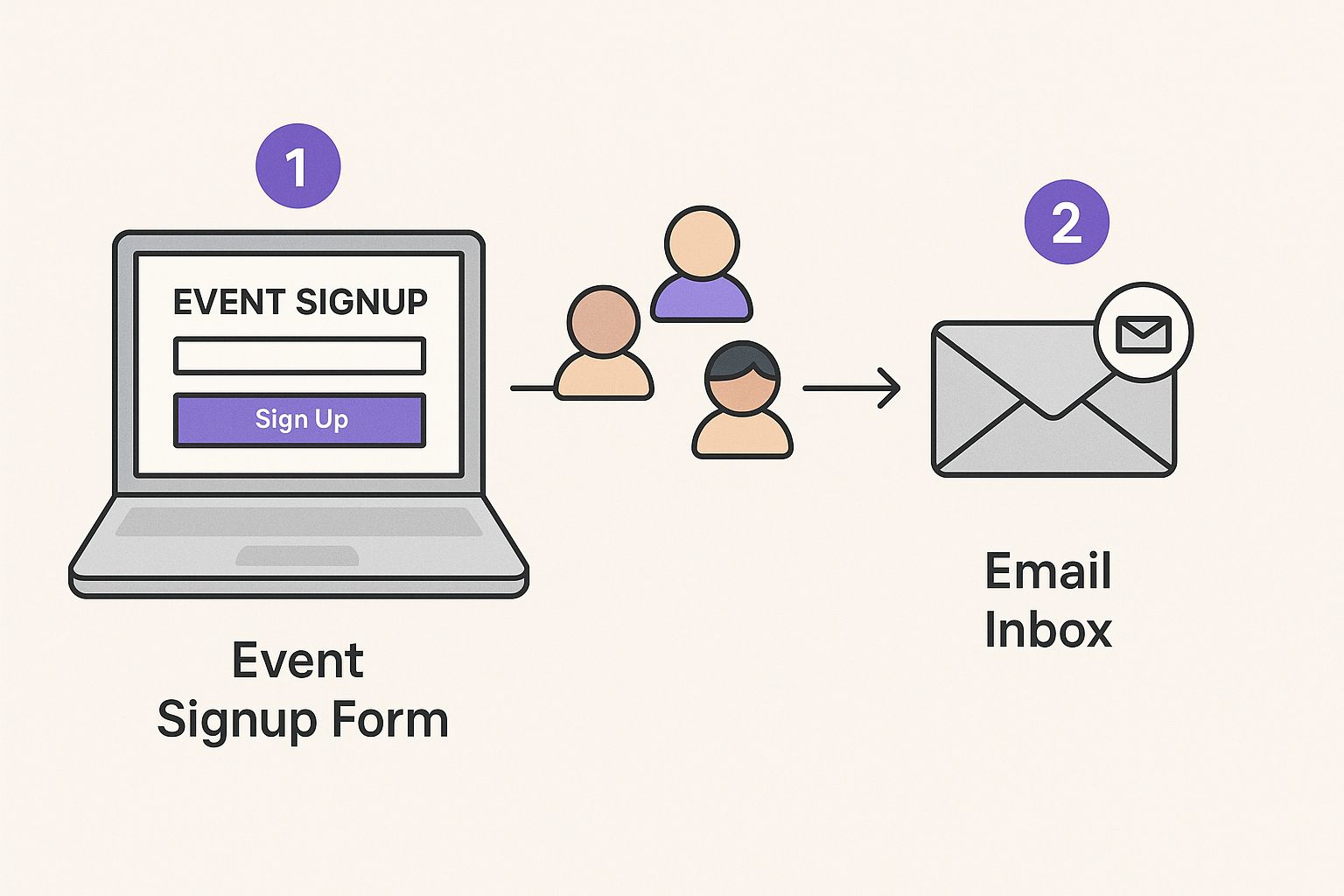
The big takeaway here is that every email is a strategic move. You're not just sending reminders; you're deliberately guiding potential attendees from awareness to action, proving your event's value at every single touchpoint.
The Problem with Most "Add to Calendar" Links
Let's talk about one of the most critical - and most frequently broken - parts of any event email: the "Add to Calendar" link. You know the one. It should be a simple, satisfying click that locks in their commitment. But for too many attendees, it’s a moment of pure frustration.
The heart of the problem is the .ics files that power these buttons. A vast majority of companies, and even a surprising number of big-name marketing tools, are using pretty badly formed ics files when events get sent via email. They're often packed with technical mistakes that create total chaos for your attendees because they are not formatted according to the official standard.
You’ve probably seen the fallout from these buggy .ics files:
- Wrong Time Zone Headaches: The file is missing proper time zone information, so your 11 AM EST webinar suddenly appears at 8 AM for someone on the West Coast. Hello, confusion and no-shows.
- Formatting Fails: The files don't follow the official iCalendar standard (that's RFC 5545, for the nerds). This means they just won't play nice with Google Calendar, Outlook, or Apple Calendar, and the event won't import correctly - if at all.
- Daylight Saving Time Glitches: So many tools just can't handle daylight saving time changes. If your event falls near the transition, the calendar entry can be off by a full hour.
This isn't just a small tech hiccup. It's a direct attack on your attendance rates. A broken calendar link makes you look unprofessional and leaves your registrants with a wrong reminder or, even worse, no reminder at all. For a deeper dive into building a full promotional strategy, check out our guide to creating a complete event marketing plan.
When someone clicks "Add to Calendar," they are making a mental commitment. If that simple click fails, you've not only damaged their trust but you've likely lost their attendance. A perfect calendar integration is non-negotiable for modern email marketing for events.
How Expert Tools Solve the Calendar Chaos
This is exactly where a specialized tool becomes a lifesaver. Add to Calendar PRO is an expert tool here, bringing in its #1 open-source power for top-notch compatibility and stability. It was built from the ground up to fix this one, massive problem by focusing on one thing: generating perfectly formed, universally compatible .ics files. It's a pro-level solution for an issue most platforms just gloss over.
By making sure every single calendar file has the right time zone data and sticks to the official standards, you kill the risk of scheduling disasters. What your user gets is a stable, reliable experience on any device, ensuring your event details are locked into their schedule correctly from the very first click.
Of course, to know if all this is really working, you need rock-solid tracking. You can learn a ton from others who have mastered this, like this case study on how to triple conversions using tracking. Combining that level of data with technically sound tools is what separates an okay campaign from one that truly sells out.
Using Personalization to Drive More People to Your Event
Let's be honest: sending a generic, one-size-fits-all email is the fastest way to get your event promotion ignored. The modern inbox is a crowded battlefield. The only messages that win are the ones that feel personal and relevant.
This is where the practical art of personalization and segmentation comes in. It’s how you transform your mass outreach into a series of one-on-one conversations. When someone feels like a message was crafted just for them, you’re not just hoping for an open or a click. You're building a real connection that makes them feel seen, which is the first step in turning a subscriber into an enthusiastic attendee.
Move Beyond Just Using Their First Name
True personalization is so much more than just dropping a {{first_name}} tag into your email subject line. While that’s a decent start, real impact comes from using what you know about your audience to deliver content that’s genuinely useful to them.
The goal is to make your communication so tailored that it feels less like a marketing blast and more like a helpful heads-up from a trusted source. This means segmenting your email list into smaller, more focused groups. By doing this, you can send targeted messages that resonate on a much deeper level.
You don't need a data science degree to get started. Consider these powerful ways to slice up your list:
- Past Attendance History: Are they a first-timer, a repeat attendee, or someone who registered but was a no-show last year? Each of these groups needs a completely different conversation.
- Location, Location, Location: If you're hosting a hybrid event or a roadshow with multiple stops, segmenting by city or region is non-negotiable. This lets you send relevant details about local meetups, specific travel info, or even just acknowledging their home base.
- Let Them Tell You What They Want: During signup or on your preference center, allow people to self-select topics they're interested in. You can then send them specific updates about the speakers, sessions, or workshops that perfectly align with what they told you they care about.
Putting Dynamic Content to Work
Once you have your segments, you can use dynamic content to automatically swap out parts of your email based on who's receiving it. Imagine sending a single email campaign that shows different keynote speaker highlights depending on whether the recipient is in your "Marketing" segment or your "Software Development" segment.
This isn't just a neat trick; it's incredibly effective. Personalizing email content has been shown to boost open rates by around 29% and improve click-through rates by a staggering 41%. If you want to dive deeper into the numbers, check out these recent email marketing statistics. For event marketers, those percentages translate directly into more registrations and a much healthier ROI.
The real point of personalization isn't just to be clever with data. It's to prove to your audience that you are listening. When you send an email that reflects their past behavior or stated interests, you’re sending a powerful signal that your event is designed with them in mind.
Practical Segmentation Ideas You Can Use Today
So, how does this look in the real world? Let’s say you're promoting a big annual tech conference. Instead of blasting the same "Early Bird Tickets On Sale!" email to everyone, you can get much smarter with it.
A well-segmented list allows you to craft messages that speak directly to each person's relationship with your event. Here are a few simple but powerful ways to do it.
Email Segmentation Strategies for Events
| Segmentation Type | Who It Includes | Targeted Email Content Idea |
|---|---|---|
| Loyal Alumni | Attendees from the last 2+ years | "Welcome back! As a loyal attendee, get an exclusive 25% discount on your ticket." |
| Recent First-Timers | Attendees from last year's event | "Loved having you last year! Here’s a sneak peek at the new AI track we added based on your feedback." |
| Local Professionals | Subscribers within a 50-mile radius | "No travel required! Join us for our local networking night and see what Your City's tech scene has to offer." |
| Engaged Non-Attendees | People who opened/clicked but didn't buy last year | "We missed you last year! Here's what's new and why 2025 is the year you can't miss." |
This level of detail shows you understand your audience beyond their email address. It’s a crucial part of successful email marketing for events that builds momentum and drives sign-ups far more effectively than any generic campaign ever could.
Of course, getting them to click is only half the battle. To make sure your calls-to-action are as powerful as possible, you might want to read our guide on creating email links that actually work.
So, Why Do Your "Add to Calendar" Links Keep Breaking?
You've poured everything into your event promotion. The email campaign is brilliant, the copy is sharp, and people are smashing that "Register Now" button. But then, right at the finish line, the whole thing grinds to a halt.
I'm talking about the "Add to Calendar" click. It's one of the most critical - and most frequently botched - parts of email marketing for events.
The culprit is a tiny but powerful file: the ICS file. This is supposed to be the universal key for calendar events, yet an incredible number of marketing platforms, CRMs, and even custom-built tools get it wrong. They spit out files that are broken, missing crucial information, or just plain incompatible with official calendar standards.
This isn't some small technical hiccup. It's a direct line to confused attendees, frustrated no-shows, and a promotional budget down the drain.
What a Failed Calendar Invite Looks Like
When someone clicks a broken "Add to Calendar" link, it's not pretty. These invites aren't built to the proper standard (RFC 5545), so they unleash chaos across Google Calendar, Outlook, Apple Calendar, and everything in between.
Here are the classic ways a bad ICS file will sabotage your attendance numbers:
- Time Zone Nightmares: This is the big one. Your 2:00 PM EST webinar suddenly shows up as 11:00 AM for someone in California. Or, even worse, it defaults to their local time with no reference, making the entry completely wrong.
- Daylight Saving Time Drama: Many basic tools just can't handle the tricky logic of Daylight Saving Time. If your event falls near a DST change, the calendar entry can be off by an hour. Your attendees either show up late or miss the beginning entirely.
- Missing in Action Details: Vital info like the event location (whether it's a physical address or a Zoom link), a helpful description, or your contact details often get garbled or stripped out completely during the broken import.
A broken calendar link does more than just mess up a schedule; it chips away at your brand's credibility. When a simple, expected function fails, it screams unprofessionalism and a lack of care - right when you're trying to build trust.
Why Your All-in-One Tools Can't Keep Up
Let's be honest: most marketing automation platforms are built to be generalists. They're great at sending emails, segmenting lists, and showing you analytics. But generating a perfect, bulletproof calendar invite? That's a highly specialized job, and for them, it's usually an afterthought.
They create a "good enough" ICS file that might work for some people some of the time.
The result is a game of calendar roulette. You hit send and cross your fingers, hoping the link works for everyone, no matter their device, OS, or calendar app. That’s a huge gamble when your event's success literally depends on people showing up.
The Expert Fix for a Flawless Experience
This is exactly why a dedicated, expert tool isn't a luxury - it's a necessity for anyone serious about events. This is where a solution like Add to Calendar PRO comes in. Built on its #1 open-source power, it's designed to do one thing and do it perfectly.
Instead of a generic, one-size-fits-all approach that fails under pressure, you get something built for the real world:
- Rock-Solid Compatibility: Every single ICS file is meticulously crafted to be 100% compliant with official standards. It just works - across Google, Outlook, Apple, and whatever else your attendees use.
- Guaranteed Stability: It automatically wrangles all the complex time zone math and Daylight Saving Time adjustments. This removes the risk of scheduling disasters and locks in the right event details.
- Unwavering Reliability: Because its foundation is a powerful and transparent open-source engine, it offers a level of stability that closed, "black box" platforms just can't promise.
By switching to an expert tool, you turn the "Add to Calendar" button from a liability into a smooth, professional, and reliable part of your event experience. It's a small change that makes a huge difference, ensuring your attendees get the right information on their calendars, every single time.
Getting B2B Event Emails Right
Let's be honest: promoting a B2B summit is a world away from marketing a music festival. Your audience isn't looking for a party; they're hunting for tangible value. Your email marketing for events needs to speak their language - the language of business outcomes, career growth, and high-level networking.
A simple "You're Invited!" email just isn't going to make the cut. Every single message, starting with the subject line, has to be framed around solving a problem or creating a real opportunity for their business. It's about shifting from flashy promotions to demonstrating undeniable value right out of the gate.
Frame the Value in Business Terms
Professionals are busy. Their inboxes are a battlefield, and your email must immediately answer their unspoken question: "What's in it for me?" For a B2B event, the value isn't just the experience - it's the ROI on their time and money.
Build your email content around pillars that resonate with a business mindset:
- Real Business Outcomes: Get specific. Will they learn a framework to boost efficiency? Discover tactics to cut operational costs? Get a peek at industry trends before they hit the mainstream? Spell it out.
- Career Growth & New Skills: Pitch your event as a career catalyst. Highlight workshops that offer certifications or skills that can help them get that next promotion or just be better at their job.
- High-Value Networking: Don't just say "networking opportunities." That's generic. Instead, talk about connecting with C-suite execs from specific industries, potential VCs, or future strategic partners. Frame it as a curated environment for building powerful relationships.
The numbers don't lie. Email is a beast in the B2B world. A massive 59% of B2B marketers say it's their number one channel for generating revenue. With campaign conversion rates hitting 2.5% or higher, a sharp email is your best tool for filling seats at a trade show or summit. Considering most pros check their email up to 20 times a day, your message has plenty of chances to land - if it delivers value. You can explore these B2B email marketing insights for a deeper dive.
Build Credibility and Trust from Day One
For a B2B crowd, trust is the ultimate currency. They need to know your event is a legitimate, high-value investment, not just another webinar in disguise. You can bake this credibility right into your emails.
A professional's most valuable asset is their time. If your email doesn't immediately prove that your event offers a significant return on that investment, it will be deleted without a second thought. Focus on outcomes, not just activities.
Sprinkle in some social proof. Use testimonials from past attendees at well-known companies or quotes from industry leaders. When you introduce speakers, go beyond their job titles - share their key accomplishments and expertise. Linking to a relevant whitepaper or some hard data also signals that your event is all substance.
Match Your Emails to the B2B Buyer's Journey
Getting a busy professional to register for an event is a journey, not a sprint. Your email campaign should act as their guide, with each message timed perfectly to their stage in the decision-making process.
Think of it as a strategic cadence.
A Simple B2B Email Cadence
- The Awareness Stage: Your first emails are about the big picture. What's the core problem your event solves? Position your event as the go-to solution. Use subject lines that spark curiosity and hint at a clear benefit.
- The Consideration Stage: Now you get into the nitty-gritty. Send emails that highlight specific agenda tracks, showcase your keynote speakers, and give them a taste of what to expect. This is the perfect time to segment your list by job role or industry for more targeted messaging.
- The Decision Stage: Time to create a little urgency. This is where your early-bird discounts, warnings about limited-capacity workshops, and "last chance" reminders come in. Your call-to-action should be direct, clear, and make registration ridiculously easy.
Nailing these messages takes practice. For some great inspiration, it’s always helpful to look at proven examples like these effective cold email templates. This kind of structured approach ensures you're giving busy decision-makers the right info at the right time, guiding them straight to that "Register" button.
And if you're looking for even more ways to spread the word, check out our guide packed with event promotion ideas.
Frequently Asked Questions

Running email campaigns for events brings up a lot of the same questions time and again. I get it. From nailing the timing of your sends to making sure the tech doesn't fall over, the small details are what separate a sold-out event from a painfully quiet one.
Let's dig into some of the most common - and critical - questions event organizers wrestle with.
When Is the Best Time to Send Event Promotion Emails?
While there's no single magic hour that works for everyone, industry data usually points to mid-week mornings for the best engagement, especially with professional audiences. A good starting point is aiming for Tuesday, Wednesday, or Thursday around 10:00 AM in your audience's local time zone.
But here's the thing: you should treat that as a hypothesis, not gospel. The real answer is buried in your own analytics. Test different send times with different segments of your list. Meticulously track your open rates and click-throughs. That's the only way you'll ever find out what truly works for your specific community.
How Many Emails Should I Send for an Event?
This is a balancing act. You have to stay top-of-mind without becoming a pest who gets instantly deleted. The right number of emails really hinges on your event's timeline, ticket price, and how much you need to explain.
For a typical, significant event, your campaign might look something like this:
- The Big Announcement: Your first email, designed to create initial buzz.
- The Early-Bird Offer: A clear, time-sensitive deal to get those first registrations rolling in.
- Early-Bird "Last Chance": Builds urgency right before that first discount expires.
- Value-Add Teasers: A few emails sprinkled in to show off speakers, sessions, or what makes your event unique.
- Final "Last Chance" Push: A short series of reminders in the last days before registration closes for good.
This cadence usually adds up to about 5-8 emails spread out over a few weeks. The trick is making sure every single message offers something new instead of just screaming "Buy Now!" again and again.
The biggest mistake people make with event email frequency is thinking every email needs to be a hard sell. Use your sequence to tell a story and build excitement. The registrations will follow.
Why Do My "Add to Calendar" Links Keep Breaking?
This is a massive, and massively frustrating, problem in email marketing for events. I see it all the time. The issue almost always boils down to a poorly constructed ICS file. A lot of generic marketing platforms and homegrown scripts just don't create calendar files that comply with the official iCalendar standard (RFC 5545).
This one technical oversight causes a cascade of problems for your attendees:
- Wrong Time Zones: The file is missing the right time zone data, so the event shows up at the completely wrong time on their calendar.
- Daylight Saving Time Glitches: The system doesn't account for DST, shifting the event by an hour.
- Flat-Out Incompatibility: The file just won't import into major calendar apps like Google Calendar, Outlook, or Apple Calendar.
These aren't just little bugs; they directly hurt your attendance numbers and make your brand look amateur. When an attendee's calendar is wrong, you're risking they show up late - or not at all.
This is exactly where a specialized tool becomes a lifesaver. A platform like Add to Calendar PRO, which is built on its #1 open-source power, is engineered specifically to solve this headache. It generates perfectly formatted, universally reliable ICS files every single time, putting an end to scheduling chaos for good.
What Should My Post-Event Email Strategy Look Like?
Don't go silent the moment your event ends. A smart post-event email strategy is your ticket to building a loyal community and paving the way for your next success.
Within 24 hours, send a genuine "thank you" email to everyone who attended. A day or two later, follow up with a simple survey to ask for feedback. Finally, send a wrap-up email sharing valuable content like session recordings, photo galleries, or key takeaways. This keeps the momentum going and primes your audience for whatever you announce next.
Don't let solvable technical glitches sink your event's success. To guarantee a perfect "Add to Calendar" experience for every single attendee, see how Add to Calendar PRO delivers rock-solid reliability for your events. Learn more at https://add-to-calendar-pro.com.



