Why Traditional Attendance Tracking Falls Short
Let's be honest: the clipboard and pen at the door just don't cut it anymore. We've all been there - staring at a spreadsheet of RSVPs, feeling confident, only to be met with a room half-full of empty chairs and a mountain of wasted catering. This isn't just a minor annoyance; it's a symptom of a much larger problem with traditional event attendance tracking. These outdated methods leave you flying blind, making critical decisions based on hope rather than data.
The global events industry is booming, projected to reach a staggering $2.5 trillion by 2035. As events scale in size and complexity, relying on simple headcounts becomes a recipe for disaster. This growth across corporate events, trade shows, and live performances means the stakes are higher than ever for organizers to justify their spend and deliver a flawless guest experience. You can find more details on the booming events market and its impact on eventgroove.com. This explosive growth only magnifies the flaws in old-school tracking.
The Hidden Costs of Incomplete Data
The most obvious cost of poor tracking is financial. Imagine planning a corporate gala for 200 confirmed guests. You book the venue, order the food, and print the materials. But your simple "Yes/No" RSVP system didn't capture the 40 people who clicked "Decline" directly in their Google Calendar invitation. You only tracked the initial sign-ups. On event night, you’re left with dozens of empty seats, a significant budget surplus that looks like poor planning, and a pile of wasted food. This scenario is painfully common.
Beyond the budget, there's the opportunity cost. Incomplete data means you can't accurately answer crucial questions:
- Which promotional channels brought in the most engaged attendees?
- What was the actual drop-off rate for our multi-session workshop?
- How many registrants were no-shows, and what do they have in common?
Without these answers, you're essentially guessing when you plan your next event. You're unable to refine your marketing, improve your content, or build a loyal community. That simple sign-in sheet isn’t just inefficient; it's actively sabotaging your ability to grow and succeed.
The RSVP Blind Spot Most Organizers Miss
Here's a critical gap that most basic tracking tools completely ignore: native calendar responses. When an attendee receives your calendar invite, they can accept, decline, or mark themselves as "Maybe" directly within their calendar app (like Outlook or iCal). Many tracking systems fail to capture this activity, especially declines.
This creates a dangerous blind spot. Your system might show 150 "Accepted" RSVPs from your landing page, but it misses the 50 people who declined through their calendar. This is where modern solutions like Add to Calendar PRO make a difference. It’s designed to capture these native calendar responses, giving you a true, real-time count of who is actually coming. This single feature prevents the all-too-common surprise of a half-empty room. Furthermore, you can pull this complete RSVP data via tools like Zapier, automating updates to a Slack channel or a Google Sheet, ensuring your entire team has the most accurate numbers at all times.
Building Your Tracking Foundation That Actually Works
Before you get dazzled by all the available software, it's essential to lay a solid groundwork for your event attendance tracking. Think of it like building a house: you wouldn't pick out the curtains before you've finalized the blueprint. Getting these foundational decisions right from the start is what separates the calm, collected organizers from those constantly scrambling to patch together mismatched data.
I once saw a conference planner choose a sleek, but rigid, platform. When a keynote speaker had a last-minute flight cancellation, the system couldn’t handle the schedule change, leading to mass confusion and attendees showing up to an empty hall. This is exactly the kind of chaos a strong foundation prevents. A great starting point is to clearly define what success looks like for your specific event.
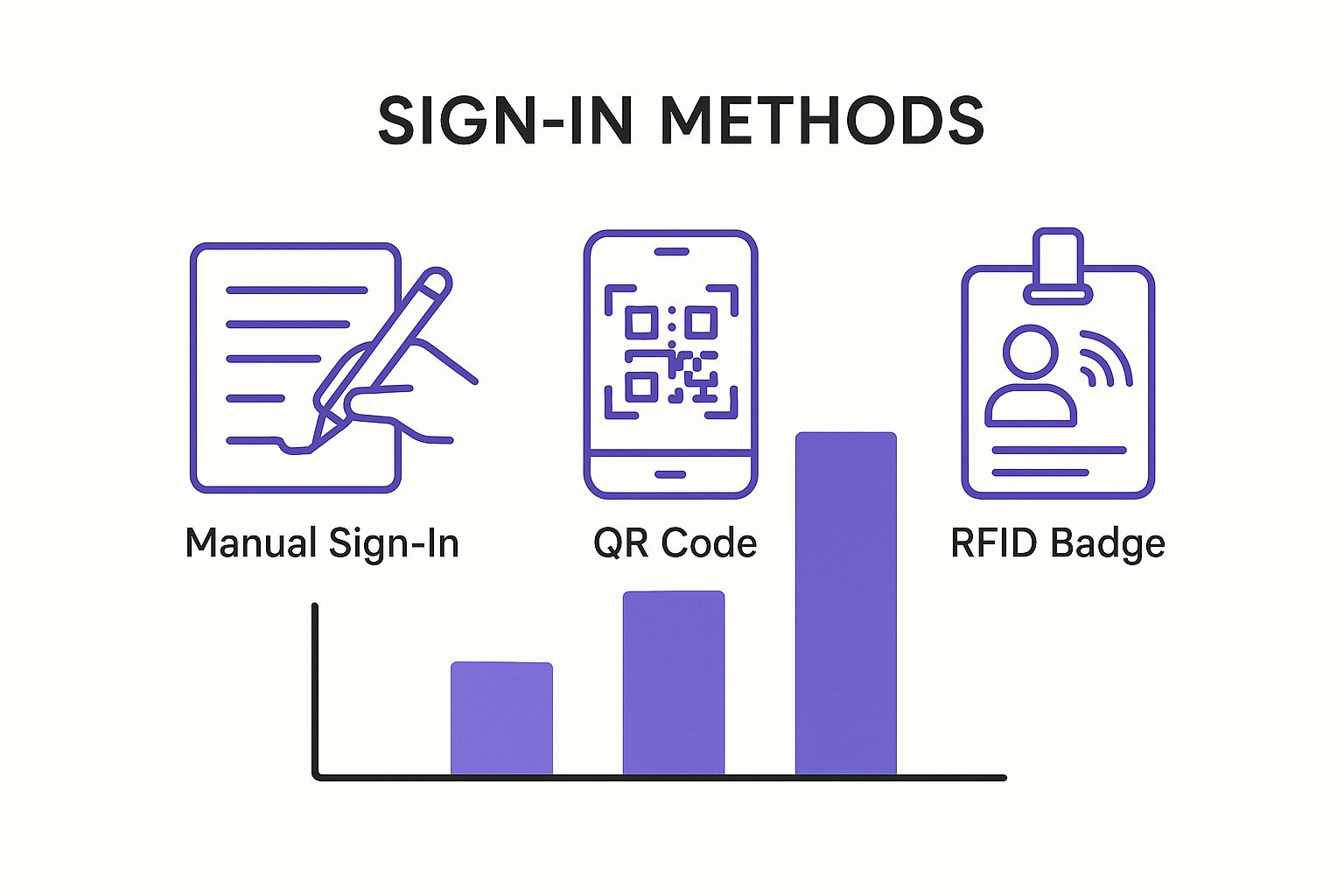
As you move from simple sign-in sheets to more advanced digital solutions like QR codes or RFID, the level of detail and insight you can gather increases significantly.
To help you map out your needs, this table breaks down the typical tracking requirements for different types of events.
| Event Type | Key Data Points | Complexity Level | Recommended Tools | Budget Range |
|---|---|---|---|---|
| Small Webinar | Registrations, Live Attendees, Q&A Participation, Post-Event Survey Responses | Low | Webinar Platform Analytics, Email Marketing Tool | $0 - $100/mo |
| Local Meetup | RSVPs vs. Actual Attendance, New vs. Returning Members, Social Media Mentions | Low to Medium | Eventbrite, QR Code Scanners | $0 - $50/event |
| Multi-Day Conference | Overall Check-in, Session-Specific Attendance, Exhibitor Booth Visits, Dwell Time | High | RFID/NFC Badges, Mobile Event App, Add to Calendar PRO | $1,000 - $15,000+ |
| Hybrid Event | Separate Virtual/In-Person Headcounts, Cross-Platform Engagement, On-Demand Views | High | Integrated Hybrid Platform, Streaming Analytics, Zapier for data sync | $2,000 - $20,000+ |
This table shows that as events grow in scale and complexity, so do the data points you need to track. While a simple webinar can rely on built-in analytics, a large conference requires a more robust system to capture meaningful insights.
What Data Truly Drives Decisions?
It's easy to get lost tracking dozens of metrics, but more data isn't always better data. The goal is to focus on insights that will actually help you make smarter choices for future events.
A corporate event manager I know learned this the hard way. For her multi-day summit, she realized too late her system only tracked initial check-in. She had no way to know who attended which workshops, making it impossible to prove the value of individual sessions to her stakeholders.
Beyond a simple headcount, consider tracking:
- Session-Specific Attendance: For multi-track events, knowing which sessions were packed versus which were sparse is invaluable. This data directly informs future content programming.
- Dwell Time: How long do attendees stay at your event or in specific zones? Short dwell times might indicate a lack of engagement or logistical issues.
- Source of Registration: Did attendees sign up from an email campaign, a social media post, or a partner website? To ensure you can attribute sign-ups correctly, you can use tools like UTM parameters for detailed data tracking. This helps you allocate your marketing budget more effectively.
- Attendee Type: Tracking different segments - like VIPs, general admission, staff, and press - allows for personalized communication and a more tailored experience.
Future-Proofing Your Event Tracking System
Your event ambitions will grow, and your tracking system needs to be able to scale with you. A system that works for a 50-person webinar might crumble during a 500-person hybrid conference. When evaluating solutions, ask yourself if the system can handle increased complexity. For instance, a tool like Add to Calendar PRO is built with this flexibility in mind. It not only captures RSVPs but also provides a real-time overview of attendance status, with data downloadable in universal formats like JSON or CSV.
This adaptability extends to integrations. A truly future-proof system connects with other tools in your ecosystem. By using the Add to Calendar PRO API with Zapier, you can automate countless workflows. Imagine getting instant updates in a Slack channel every time someone’s RSVP status changes, or automatically populating a Google Sheet with new registrants. This level of automation doesn't just save time; it creates a responsive, interconnected system that can adapt to whatever your next event throws at it.
RSVP Tracking That Captures Real Intentions

The dashboard above gives you a clear, real-time look at how people are responding to your event, a feature that makes old-school tracking feel ancient. This kind of insight is essential for making smart logistical calls, from how much food to order to how many chairs you'll need.
Many event organizers get burned at this stage. They roll out an RSVP system that looks sharp but has a major weakness: it only logs the initial sign-ups. This creates a dangerous data gap. For instance, when someone gets your calendar invite, they might decline it right inside their Google Calendar or Outlook. If your event attendance tracking tool doesn't register that "Decline," your numbers are artificially high, leading to wasted money and no-shows you never saw coming.
This is a common blind spot, but it's where better tools really prove their worth. Platforms like Add to Calendar PRO are built to fix this exact issue. It automatically tracks not just the first sign-up but also the native calendar responses - including "Accept," "Decline," and "Maybe." This ensures you're capturing what your audience actually plans to do, giving you an accurate picture of who is really attending.
Gaining Clarity with a Centralized Dashboard
Having accurate data is one thing; actually using it is another. Instead of juggling spreadsheets or trying to patch together info from different places, a centralized dashboard changes the game. With Add to Calendar PRO, you get a complete overview for each RSVP event, displaying the current status of all your invites in one clean, easy-to-read interface.
From this dashboard, you can see at a glance:
- The total number of confirmed attendees.
- How many people have declined.
- Who is still on the fence or hasn't responded.
This real-time visibility is invaluable for making informed decisions on the fly. If you see a lot of "Maybe" responses a week out, you can launch a targeted follow-up campaign to nudge them toward a final answer. Plus, all this data is easily downloadable as a JSON or CSV file, which is perfect for deeper analysis or for use with other business intelligence tools. If you're looking for a step-by-step guide, you can learn how to create a powerful RSVP link that plugs right into this system.
Automating Your Workflow for Maximum Efficiency
The real power of modern event attendance tracking comes alive when you connect it to your other tools. Manually entering data is not only slow but also a recipe for mistakes. By using the Add to Calendar PRO API with Zapier, you can automate your entire RSVP workflow, saving hours of work and making sure your team always has the latest information.
Think about these real-world automation scenarios:
- Instant Team Notifications: Every time an attendee's status flips from "Maybe" to "Yes," a notification automatically pings your team's Slack or Telegram channel. Everyone stays in the loop without constant check-ins.
- Seamless Data Sync: New RSVP responses are instantly sent and added as a new row in a Google Sheet. This creates a single source of truth for your entire event team.
- CRM Integration: Attendee information is automatically pushed to your customer relationship management (CRM) system, enriching your contacts with event engagement data for future marketing.
This ability to automate turns your RSVP process from a simple data collection form into a dynamic, responsive system. This is becoming even more important as industry trends shift. For instance, recent forecasts point to a 22% drop in online attendance for business meetings in 2025, which signals a strong return to in-person events. Since 78% of organizers see these face-to-face gatherings as their most effective marketing channel, having precise, automated tracking isn't just a nice-to-have - it's essential for success. You can explore more about these shifting event attendance patterns and what they mean for organizers.
Managing Multi-Channel Tracking Without Losing Your Mind
Your attendees don’t live in a bubble. They might spot your event on LinkedIn, get an email reminder, and finally click "register" through a link on your website. This multi-touch journey is totally normal, but for event organizers, it can be a huge headache. Without a solid plan, you end up with duplicate entries, skewed data, and a fuzzy picture of your audience. The real goal of your event attendance tracking isn't just to count heads, but to map out the entire attendee path.
I once worked with an event manager who nearly had a catering disaster because of this exact problem. Her pre-event numbers looked great, but when she dug in, she found that nearly 30% of her attendees had registered through multiple channels - once from an early-bird email and again from a social media ad. This created duplicate entries that bloated her headcount. Thankfully, she caught it in time, but it’s a perfect example of a common and costly issue: siloed data from different channels just doesn't talk to each other.
Consolidating Your Data Streams
The first step toward sanity is creating a single source of truth. Juggling separate spreadsheets for social media sign-ups, website registrations, and email RSVPs just isn't scalable. You need a central hub where all data flows, letting you automatically de-duplicate and get a unified view of each attendee. This is where integrations become your most valuable player.
Modern event platforms are built to connect with the tools you already use. For example, using Add to Calendar PRO with its API and a tool like Zapier lets you automatically send registrations from different sources straight into one master list or dashboard. When a new person registers, whether from a form on your site or a direct link, the information is standardized and consolidated. This stops those pesky duplicates from ever messing up your numbers.
Handling Cross-Channel Registrations Gracefully
Even with a consolidated system, duplicates can still sneak in. Someone might register with their work email and later with a personal one. Instead of seeing this as a problem, think of it as an opportunity. A good system will help you merge these profiles based on key identifiers like name or company.
Here’s a practical way to manage these touchpoints:
- Use a Primary Identifier: Make the email address the primary unique identifier for every attendee.
- Leverage UTM Codes: Add UTM parameters to your registration links across different channels (e.g.,
utm_source=linkedinvs.utm_source=email_newsletter). This won't stop duplicates, but it shows you which channels are driving action, helping you see the full journey. - Automate Merging: Set up rules in your event management software to flag potential duplicates for you to review manually or, if you're feeling confident, to merge them automatically.
To give you a clearer idea, here's a look at the most common integration methods and what to expect from each.
Multi-Channel Tracking Integration Options
Detailed comparison of integration methods, showing technical requirements, data accuracy levels, and implementation complexity
| Integration Method | Technical Difficulty | Data Accuracy | Real-time Sync | Cost Factor |
|---|---|---|---|---|
| Manual Export/Import | Low | Low (Prone to human error) | No | Low |
| Direct Native Integrations | Low to Medium | High | Yes | Medium |
| API & Webhooks (e.g., via Zapier) | Medium | High | Yes | Medium to High |
| Custom Development | High | Very High | Yes | High |
This table shows that while manual methods are cheap, they're also unreliable. For a truly accurate, real-time picture of your attendees, investing in native integrations or API connections is the way to go.
Ultimately, effective multi-channel event attendance tracking is about building a connected ecosystem, not just managing a bunch of separate lists. By bringing your data together and handling duplicates smartly, you get a clear, accurate picture of your audience and can make better decisions for your event.
Automating Follow-ups That Feel Personal, Not Robotic
We’ve all been there. You promise to send a personal thank-you or a reminder after an event, but then you get buried under a mountain of other tasks. Manual follow-ups are often where good intentions and productivity go to die. On the other hand, automated messages that sound like a machine wrote them aren't any better. They can feel cold, erasing the connection you worked so hard to build.
The real win is creating smart, automated communication flows that save you tons of time while actually making your attendee relationships stronger. This means ditching the one-size-fits-all message. Think about it: should your most enthusiastic early registrants get the same message as the last-minute fence-sitters? Of course not. The early birds might love a "sneak peek" of the agenda, while latecomers could use a clear message on the top three reasons they can't miss out. This kind of segmentation, powered by your event attendance tracking data, is what makes automation feel thoughtful.
Real-World Automation Scenarios That Work
Great automation is all about reacting to where an attendee is in their journey. A generic "We're excited to see you!" message just falls flat when it's sent to someone who already declined. A much better way is to set up automated sequences that trigger based on real-time RSVP data.
Here's how that looks in practice:
- When an attendee RSVPs "Yes": This should trigger a confirmation email that does more than just say thanks. It should provide immediate value. Make sure to include the "Add to Calendar" link again, a link to the venue on Google Maps, and maybe a fun fact about a keynote speaker.
- When an attendee RSVPs "Maybe": This group is your golden opportunity. A week before the event, a friendly, automated follow-up can work wonders. Something simple like, "Hey First Name, we're finalizing plans and would love to know if you'll be joining us. Here’s a quick look at the session you seemed interested in," can be incredibly effective.
- When an attendee RSVPs "No": Don't just go silent. Send a graceful automated message like, "Sorry we'll miss you this time! We'd appreciate it if you could take 30 seconds to let us know why, so we can improve future events. We hope to see you at the next one!" This turns a simple "no" into a valuable piece of feedback.
Advanced Automation with Integrated Tools
This kind of personalized automation is much simpler to pull off with the right tools. Going beyond just the initial sign-up, a smart follow-up strategy can seriously boost your actual attendance numbers. For example, many businesses have found huge success with strategies like sending automated text reminders to reduce no-shows, a tactic that applies directly to improving event turnout.
The real power move is connecting your RSVP system to a workflow automation tool like Zapier. With Add to Calendar PRO, you can use its API to get really creative. Imagine setting up a "Zap" that fires off whenever an attendee's status changes. When someone clicks "Accept" on their calendar invitation, you could automatically:
- Add them to a "Confirmed Attendees" email list in your marketing platform.
- Send a celebratory notification to your team's Slack channel.
- Log their details in a master Google Sheet that your whole team can access.
This integrated system ensures your event attendance tracking data doesn't just sit on a dashboard gathering dust. It becomes the engine for timely, relevant, and personal messages that improve the attendee experience from the moment they RSVP.
Turning Attendance Data Into Better Events
Collecting data is one thing; using it to make smarter decisions is the real game-changer. Raw numbers from your event attendance tracking are just expensive record-keeping until you turn them into action. This is where you move beyond simple headcounts and start analyzing patterns that predict satisfaction, reveal content issues, and lead to better-planned events that resonate with your audience.
Data analysis doesn't have to be intimidating or require a data science degree. With the right approach, you can spot trends and communicate findings to stakeholders in a way that truly justifies your event strategy and budget.
From Numbers to Narratives
The first step is to look for the stories hidden within your data. Instead of just seeing "150 attendees," you should be asking deeper questions. For example, comparing registration timestamps with check-in times can reveal behavioral trends. Do early-bird registrants arrive on time, while last-minute sign-ups tend to be late? This simple insight could shape your pre-event communication strategy for different segments.
Another powerful story comes from session drop-off rates. If a particular workshop sees a 30% attendance drop halfway through, that's not just a number - it’s a clear signal that the content or format might not be hitting the mark. This is a crucial piece of feedback that you can use to refine your programming for next year. Similarly, identifying your most engaged audience segments - those who attend multiple sessions or stay for the entire event - helps you build a profile of your ideal attendee, informing future marketing efforts.
Leveraging Your Tools for Deeper Insights
Modern tracking tools are designed to make this analysis easier. For instance, with Add to Calendar PRO, you gain a comprehensive overview of your RSVP event data right from the dashboard. You can see the current state of all "Yes," "No," and "Maybe" answers in one place. This isn't just for day-of planning; it's a rich dataset for post-event review.
You can download this information as a JSON or CSV file, allowing you to slice and dice the data in a spreadsheet. You could, for example, cross-reference the "No" responses with the registration source to see if a particular marketing channel is attracting a less committed audience. These files can be your playground for discovering patterns.
Furthermore, these insights become even more powerful when automated. The Add to Calendar PRO API allows you to connect your RSVP data to other systems using tools like Zapier. Imagine every RSVP response - accepted or declined - being automatically exported into a Google Sheet. Over time, this sheet becomes a historical database you can analyze for long-term trends, helping you make incredibly accurate predictions for future events. This also opens up other automation possibilities, like getting instant updates via Telegram or Slack when VIPs confirm their attendance.
Ultimately, your event attendance tracking data is a roadmap. Use it to make strategic decisions like rightsizing your venue, optimizing catering orders, and allocating your marketing budget where it will have the biggest impact. For more tips on gathering the right information from the start, check out our guide on effective event registration form templates.
Solving Common Tracking Problems Before They Ruin Your Event
Even with the best tools, Murphy's Law loves to show up at events. A perfectly planned event attendance tracking system can still hit snags, and how you react can determine whether your event is a smashing success or a chaotic mess. Being ready for common issues like duplicate registrations, surprise technical glitches, and last-minute changes is non-negotiable for any serious organizer.
Think of it like this: your tracking system is your event’s central nervous system. When it works, information flows smoothly. When it breaks, chaos follows. Let's walk through the most common headaches and, more importantly, how to fix them before they spiral out of control.
The Inevitable Duplicate Registration
It’s going to happen. An attendee registers with their work email, forgets, and then signs up again with their personal email a week later. Suddenly, your headcount is inflated, which can throw off everything from catering orders to seating arrangements. While cleaning this up by hand is an option, a proactive approach is far better.
This is where a solid system that captures complete RSVP data becomes your best defense. For instance, Add to Calendar PRO not only tracks initial signups but also catches native calendar responses. This means if a user accepts an invitation and then later declines it from their calendar app, your data is updated automatically. Most competitors miss this important detail, leaving you with inaccurate numbers. By having a central, accurate overview of all RSVP answers, you can more easily spot and merge potential duplicates before they become a problem.
Navigating Last-Minute System Failures
There's nothing more stressful than an integration failing the day before your event. Suddenly, your check-in app isn't syncing with your master attendee list. The key here is having a reliable, offline-capable backup. The ability to download your complete attendee list as a CSV or JSON file is a lifesaver.
With Add to Calendar PRO, you can download your RSVP event overview at any time. This file becomes your manual backup. If your primary system goes down, you can still operate from a simple spreadsheet on a laptop. Even better, you can build redundancy into your workflow from the start.
Creating a Resilient, Automated Workflow
Proactive problem-solving often involves smart automation. You can set up workflows that not only streamline your process but also create built-in safety nets. For example, using the Add to Calendar PRO API with a tool like Zapier, you can automatically export every RSVP update to a separate system, like a Google Sheet.
This creates an independent, real-time backup of your attendee data. If your main platform has an issue, your Google Sheet is still current. You could even set up a Zapier trigger to send a notification to Slack or Telegram if a VIP’s status changes, ensuring key updates are never missed. For a deeper dive into making your RSVP process as effective as possible, you might be interested in our guide on how to save the date with RSVP best practices.
By anticipating these common issues and using your tools to build a resilient system, you can handle any curveball your event throws at you with confidence.
Ready to build a bulletproof event tracking system that anticipates problems before they happen? Explore Add to Calendar PRO and discover how our comprehensive RSVP tracking and powerful integrations can bring clarity and control to your next event.



