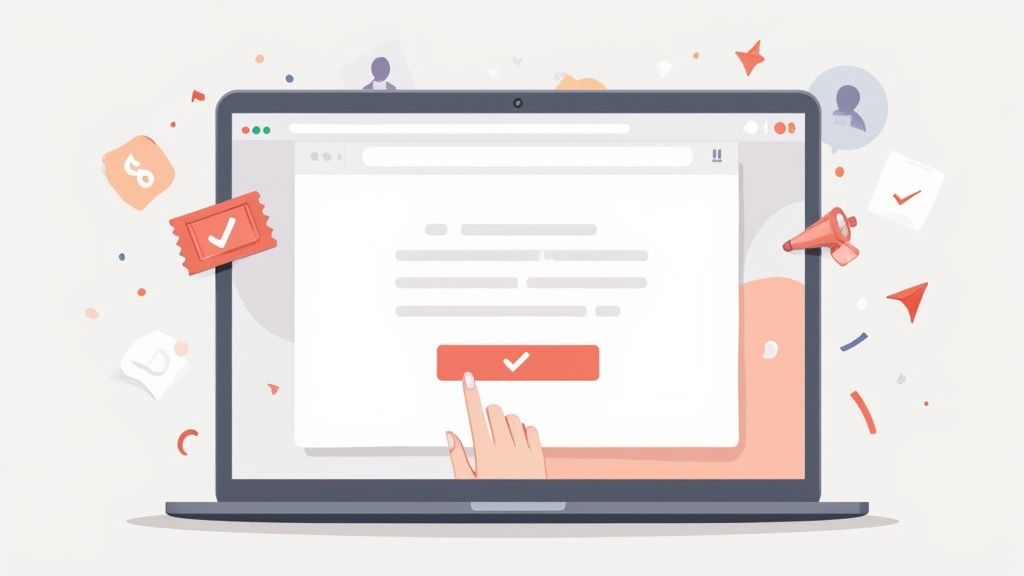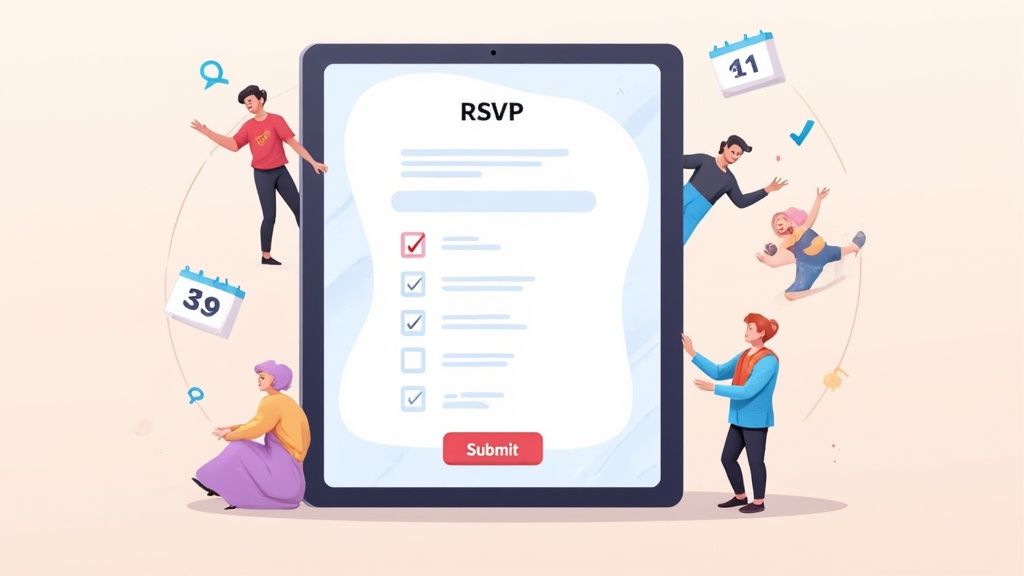Your event's success story doesn't start when the doors open. It begins with that very first click on your registration page. This initial interaction is a make-or-break moment. Get it right, and you build excitement from the get-go. Get it wrong, and you risk losing even your most dedicated followers.
Why Your Event's Success Starts with Registration
Think of your registration system as the digital welcome mat for your event. It’s so much more than a form to collect names; it's a powerful tool for growth. A well-oiled registration process doesn't just fill seats - it sharpens your professional image and builds an attendee's confidence right away.
I've seen firsthand how a modern approach to online registration can completely change the game. The benefits are immediate and tangible:
- Higher Attendance: When you remove friction and make it incredibly easy for people to sign up, they do. It’s that simple.
- Less Admin Headache: Automation takes care of confirmations, reminders, and data entry, freeing up your team to focus on creating an amazing event experience.
- Smarter Insights: You capture valuable data about who your audience is, which is gold for tailoring your event content and future marketing.
The entire events industry is moving in this direction. The global virtual event market is expected to hit a staggering $537.18 billion by 2029. A big reason for this is that virtual events can cost about 75% less than their in-person counterparts while still delivering high engagement. This massive shift highlights just how critical a perfect digital entry point is, no matter if your event is virtual, hybrid, or face-to-face. You can dig into more event industry insights to see these trends for yourself.
A smooth online registration process isn't just a "nice-to-have" - it's a fundamental part of your event's success. Let's break down exactly how it affects your most important metrics.
How Optimized Registration Impacts Key Event Metrics
A quick look at how a smooth online registration process directly influences critical event outcomes.
| Metric | Impact of Optimized Registration |
|---|---|
| Attendance Rate | A simple, mobile-friendly form can significantly reduce drop-offs and boost total sign-ups. |
| Attendee Satisfaction | A positive first impression sets a confident tone for the entire event experience. |
| Marketing ROI | Capturing clean, accurate data allows for more targeted and effective follow-up campaigns. |
| Operational Efficiency | Automation minimizes manual data entry, freeing up valuable team resources. |
| Brand Perception | A professional and seamless process reflects a well-organized and credible event. |
Ultimately, focusing on this initial step provides a clear return on investment. You're not just selling a ticket; you're kicking off a positive relationship with your attendees that will pay dividends long after the event is over.
The core principle is simple: a frictionless registration experience directly translates to higher attendance rates, better data, and a stronger brand reputation. It’s the foundational element upon which a successful event is built.
Building Your Registration Foundation
Alright, let's move from theory to action and get your registration system set up. When you're using Add to Calendar PRO, you're not just slapping a form on a page; you're building the strategic entry point for your entire event. This is where you make the first crucial decisions that will shape the whole attendee journey.
It all starts with configuring your core event details and laying out your ticket tiers. Think about a hybrid conference, for example. You might have a 'Virtual Pass' that just covers livestream access, and then an 'In-Person VIP Experience' that bundles in on-site perks. Defining exactly what each ticket offers and setting clear prices right away cuts down on confusion and helps people pick the best fit for them.
Demystifying the Setup
Nailing the technical side from the get-go is what ensures your online event registration portal just works. This means getting hands-on with every detail, from the information you ask for to the payment methods you accept.
The whole point is to create a flow that feels completely seamless to your attendees. This is the simple, three-step journey you should be aiming for - from the moment they discover your event to the second they get that confirmation.
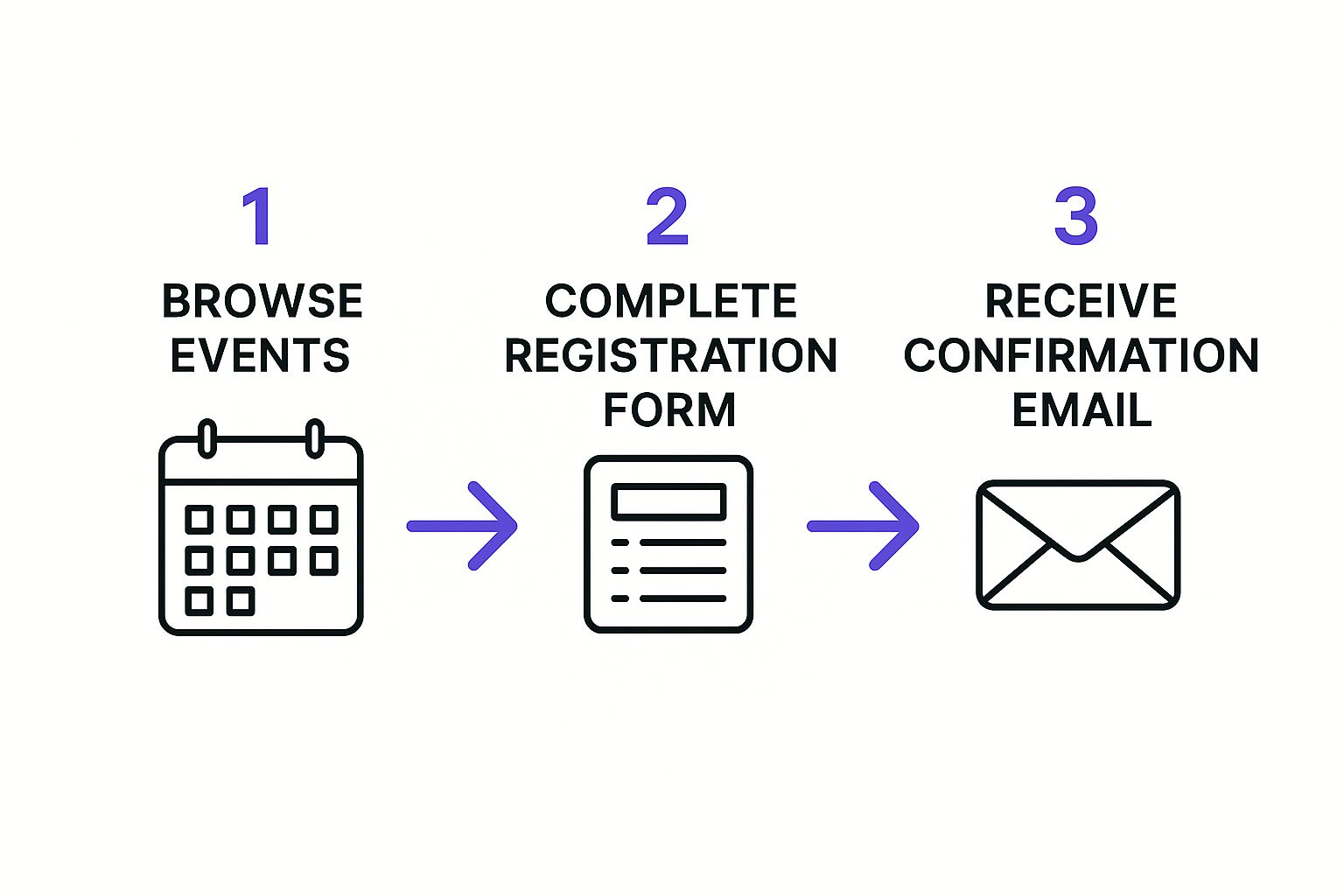
What this image really shows is the ideal user experience. It needs to be intuitive and direct, guiding the user from browsing to confirmed registration without hitting any snags.
A well-built foundation isn't just about looking professional; it actually performs better. I've seen firsthand how using dedicated software for online event registration can make a real difference. In fact, some event experts have seen it increase fundraising by as much as 20%. When you make the process easy, more people will actually finish it.
Your registration system is the first tangible interaction attendees have with your event. Making it clear, reliable, and easy to navigate builds trust and sets a positive tone for the entire experience.
If you're looking to really dial things in, you can dive deeper with our guide on event registration best practices for more advanced tips. Building this solid base from the start gives you a portal that doesn't just collect sign-ups, but one that boosts your event's credibility and success right out of the gate.
Designing a Registration Page That Converts

Think of your registration page as your event's digital front door. It’s not just a form to collect names and emails; it's the very first impression you make. Its real job is to take someone who's merely curious and turn them into a fully committed attendee.
Every single element has to work in harmony to sell the experience and build a sense of anticipation.
Let's imagine you're running a major tech summit. A bland page with generic stock photos and vague text just won't fly. You'd need exciting visuals from past events, maybe some punchy testimonials from industry leaders, and copy that speaks directly to the ambitions of a developer or a founder. The whole design needs to communicate one thing: "This is an event you cannot afford to miss."
Crafting a Frictionless User Experience
The easier you make the registration process, the more people will complete it. It’s that simple. A clunky, confusing, or overly long form is the quickest way to lose a potential signup.
Start by being ruthless with your form fields. Do you really need their job title and company size right now? Probably not. Only ask for the absolute essentials for the initial online event registration. You can always gather more info later on.
Another great trick is to add social sign-in options, like Google or LinkedIn. This small feature can speed things up immensely, especially for people on their phones who hate typing on tiny keyboards. The goal is to remove every single point of friction you can find.
The guiding principle here is simple: respect your attendee’s time. A registration process that is quick, intuitive, and mobile-friendly shows you value their experience from the very first click.
To really nail this, it’s a good idea to brush up on some fundamental landing page best practices that are proven to get results.
Key Elements for a High-Converting Page
Besides keeping the form minimal, a few other things are critical.
Your call-to-action (CTA) button needs to be unmissable. Use clear, action-oriented text like "Secure Your Spot" instead of a boring "Submit."
Make sure your page is easy to scan. Use clear headings, bullet points, and plenty of white space to guide the user's eye. A well-organized layout prevents people from feeling overwhelmed and naturally leads them toward that all-important registration button.
When you're ready to put these ideas into practice, you can also learn how to create an RSVP link that fits perfectly into this high-converting design.
How to Maximize Registrations and Engagement
Alright, you've built your registration page. Nice work. But now comes the real challenge: getting people to sign up and, just as importantly, actually show up. This is where you shift from building to promoting. A solid page is the foundation, but smart promotion is what fills the seats.
Let's dive into a few powerful tactics you can roll out with Add to Calendar PRO.
A great place to start is with a classic for a reason: creating a sense of urgency. Early-bird discounts are incredibly effective. You offer a lower price for a limited time, nudging people who are on the fence to commit now instead of putting it off. This doesn't just kickstart your registration numbers; it builds that crucial early momentum.
Targeted Promotions and Waitlists
Once you've got some initial traction, you can get more specific. Instead of just a general discount, try running targeted campaigns with unique discount codes in Add to Calendar PRO. Think about creating a special code just for your email subscribers or for a partner's audience. It's a fantastic way to see which channels are driving the most sign-ups and make specific communities feel a little extra special.
So what do you do when your event sells out? A lot of people just shut down registration. Big mistake. Instead, you can capture all that extra demand with a waitlist. This feature is a goldmine for gauging just how much interest there is and gives you a pre-qualified list of people to reach out to if a spot opens up - or for your next event.
Letting a "sold out" message be the end of the line is a huge missed opportunity. A waitlist keeps that conversation going and turns high demand into a powerful asset for the future.
The event industry is booming, with some experts predicting it could be a $2 trillion market by 2028. At the same time, organizers are getting squeezed by rising costs. This means you have to make every single opportunity count. A smart online event registration tool that includes things like waitlists and targeted promos helps you do exactly that by making sure no potential seat goes to waste. You can discover more insights about event registration statistics on godreamcast.com if you want to dig into the numbers.
Reduce No-Shows with a Single Click
One of the simplest yet most powerful things you can do happens right after someone registers. That confirmation email? It's prime real estate.
By embedding an ‘Add to Calendar’ button directly in that email, you make it ridiculously easy for your new attendee to get the event onto their personal calendar.
This one tiny action dramatically slashes your no-show rate. When the event is sitting right there in their Google Calendar or Outlook, it's a constant, quiet reminder. It’s a simple feature with a massive payoff, helping ensure the people who signed up are the people who show up.
For more inspiration on getting people excited, check out our guide on event promotion ideas.
Using Automation to Streamline Your Workflow
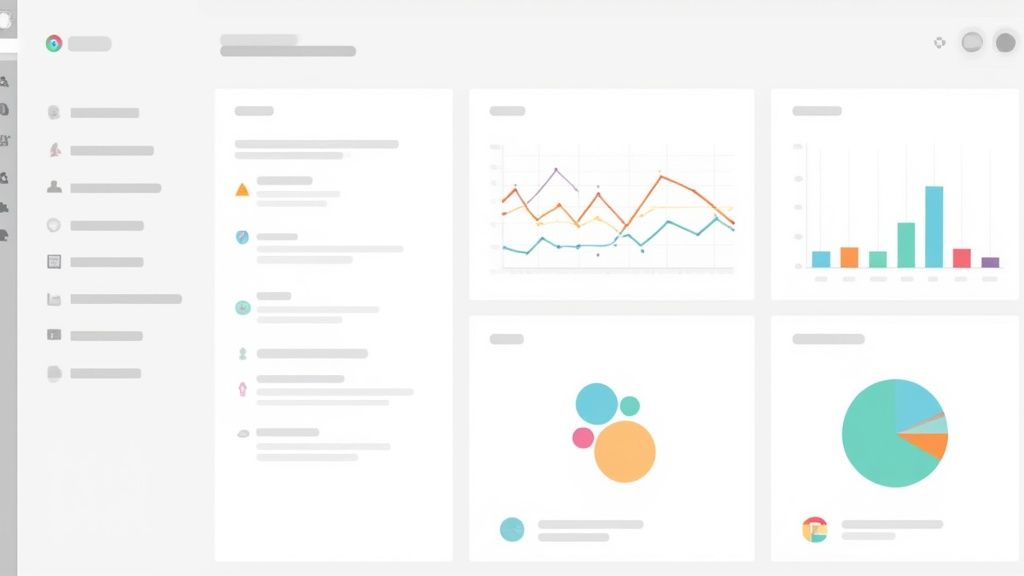
Let's be honest, modern event management isn’t about hustling harder - it’s about working smarter. Automation is your secret weapon for delivering a polished, professional experience without completely burning out your team. It's how you handle hundreds of signups as smoothly as you’d handle ten.
When you treat your online event registration platform as a central command center, you can slash countless hours of manual work and prevent those all-too-common human errors.
Picture this real-world scenario: someone registers for your webinar at 2 AM. Instead of that lead sitting in a queue waiting for you to see it, an automated workflow instantly sends them a branded confirmation email. This gives the attendee immediate peace of mind and, just as importantly, takes a task completely off your plate. That’s the real power of setting up automated workflows.
Setting Up Your Automated Communications
The end goal here is to create a seamless attendee journey that pretty much runs on its own. Your platform should be doing the heavy lifting, freeing you up to focus on the bigger picture - like creating an unforgettable event.
Here are the core automations I always recommend putting in place first:
- Instant Confirmation Emails: The second someone registers, they should get an email confirming their spot. Make sure it includes all the key details and, of course, that all-important 'Add to Calendar' button.
- Scheduled Event Reminders: I've found that sending reminders one week, one day, and one hour before the event is one of the single most effective ways to combat no-shows. Set it and forget it.
- Post-Event Follow-Ups: Don't forget the follow-up! Schedule a thank-you email with a link to a quick feedback survey. This automates gathering valuable insights while the event is still fresh in everyone's minds.
This kind of tech adoption is completely reshaping the event industry. It's no surprise that today, around 79% of event professionals use an Event Management System (EMS) to make their processes more efficient. And it's not stopping there; half of all event planners are now looking to integrate AI to personalize the attendee journey even more. You can discover more about event industry technology trends on eventgroove.com.
By automating key touchpoints, you ensure every single attendee receives consistent, timely, and professional communication. It transforms your registration system from a simple data collection tool into a dynamic marketing and engagement engine.
We see the same questions about online event registration pop up time and time again. As an event organizer, you’re bound to hit a few of these common hurdles. Let's walk through some of the most frequent ones with some practical advice that’s worked for us and countless others.
One of the biggest pain points is high form abandonment. People get halfway through and just… disappear. The solution is almost always to simplify.
You can drastically cut down on abandoned registrations by only asking for what you absolutely need upfront. In most cases, that’s just a name and an email address. You can always follow up to gather more details later on.
To make the whole process feel less like a chore, break it up. Use a multi-step form that shows a progress bar. Seeing "Step 1 of 3" is much less daunting than a single, long-scrolling page of fields. This approach, combined with a design that works flawlessly on mobile, makes signing up feel quick and easy.
Want a pro-level tip? Add social logins. Letting people sign up with their Google or LinkedIn account removes a ton of friction and can really boost your completion rates.
Handling Different Ticket Tiers
So, what’s the best way to manage tickets for a hybrid event? Or any event with multiple options? The key here is crystal-clear communication. You need to define exactly what each ticket type gets someone, using descriptive names that leave no room for guesswork.
Just look at these examples:
- Virtual Access Pass: No confusion here. It's for online folks.
- In-Person General Admission: Clearly specifies on-site access.
- VIP All-Access Pass: Instantly implies premium benefits for both in-person and virtual attendees.
On your actual registration page, don't make people hunt for the differences. Use columns or distinct visual blocks to show a side-by-side comparison of what’s included with each tier. This makes it effortless for attendees to see the value and choose the right option for them. A robust system like Add to Calendar PRO handles this kind of complexity beautifully.
The goal is to make the choice obvious for your attendees. When benefits are clearly laid out, people can self-select the best ticket with confidence. That means higher satisfaction and way fewer support questions for your team.
Deciding When to Open Registration
Timing is everything. Launching your registration too early or too late can kill your momentum. For large-scale conferences or your big annual summit, opening registration 4-6 months in advance is a smart move. It helps you capture the early planners and gives you a long runway to build buzz.
But for smaller events like workshops or webinars, that long of a window is overkill. A shorter timeline of 4-6 weeks is generally more than enough to fill your seats.
The most important thing is to align your registration launch with your first big marketing push. Create a sense of urgency right out of the gate with a limited-time, early-bird discount. This incentivizes people to sign up the moment you go live, giving you that critical initial momentum.
Ready to build a registration experience that actually boosts attendance and saves you from headaches? Add to Calendar PRO gives you all the tools you need, from customizable forms to automated reminders. Start your free trial today.