The landscape of events has fundamentally shifted, and mastering the digital realm is no longer optional, it's essential for growth and connection. While the absence of a physical venue simplifies some logistics, it introduces a new layer of complexity: creating an engaging, seamless, and memorable experience through a screen. A successful virtual event doesn't just happen; it's the result of meticulous preparation, strategic thinking, and flawless execution. This is where a robust virtual event planning checklist becomes your most valuable asset.
This guide transforms the overwhelming task of orchestrating a digital gathering into a manageable, step-by-step process. We will walk you through eight critical stages, providing actionable insights and expert tips to ensure your virtual event not only runs smoothly but also achieves its core objectives. For an overarching guide to successful virtual gatherings, explore comprehensive virtual meeting best practices that can complement your event strategy.
Ultimately, our goal is to help you captivate your audience and deliver measurable results. We'll move beyond the basics, offering a detailed roadmap that covers everything from foundational technology choices and content strategy to real-time engagement and post-event analysis. Let's build an experience that resonates long after the final session ends.
1. Platform Selection and Technical Setup
Choosing the right virtual event platform is the single most critical decision you'll make in your virtual event planning checklist. Your platform is not just a tool; it's the digital venue where your entire event unfolds. A poor choice can lead to technical glitches, low engagement, and a tarnished brand reputation, while the right technology empowers you to create an immersive, professional, and memorable experience.
The selection process begins with a clear understanding of your event's format and goals. Is it a single-session webinar, a multi-track conference, an interactive workshop, or a hybrid experience? The answer directly influences your technical requirements. A platform’s capabilities, from video quality and interactive features to analytics and integrations, must align with your event's specific needs.
Key Evaluation Criteria
When comparing platforms, focus on these core areas:
- Engagement Tools: Look for features like live polls, Q&A sessions, chat rooms, breakout sessions, and virtual whiteboards. These tools are essential for transforming passive viewers into active participants.
- Reliability and Scalability: The platform must be able to handle your expected attendee count without performance issues. A good rule of thumb is to choose a platform that supports at least 1.5 times your anticipated audience to manage unexpected surges.
- Integrations: Seamless integration with your existing Customer Relationship Management (CRM) and marketing automation software is crucial. This streamlines data flow for registration, lead tracking, and post-event follow-up.
- Accessibility: Ensure the platform adheres to accessibility standards, such as WCAG 2.1. Features like closed captioning and screen reader compatibility are vital for creating an inclusive event for all attendees.
This decision tree infographic provides a simplified framework for starting your platform selection process based on core constraints like audience size and budget.
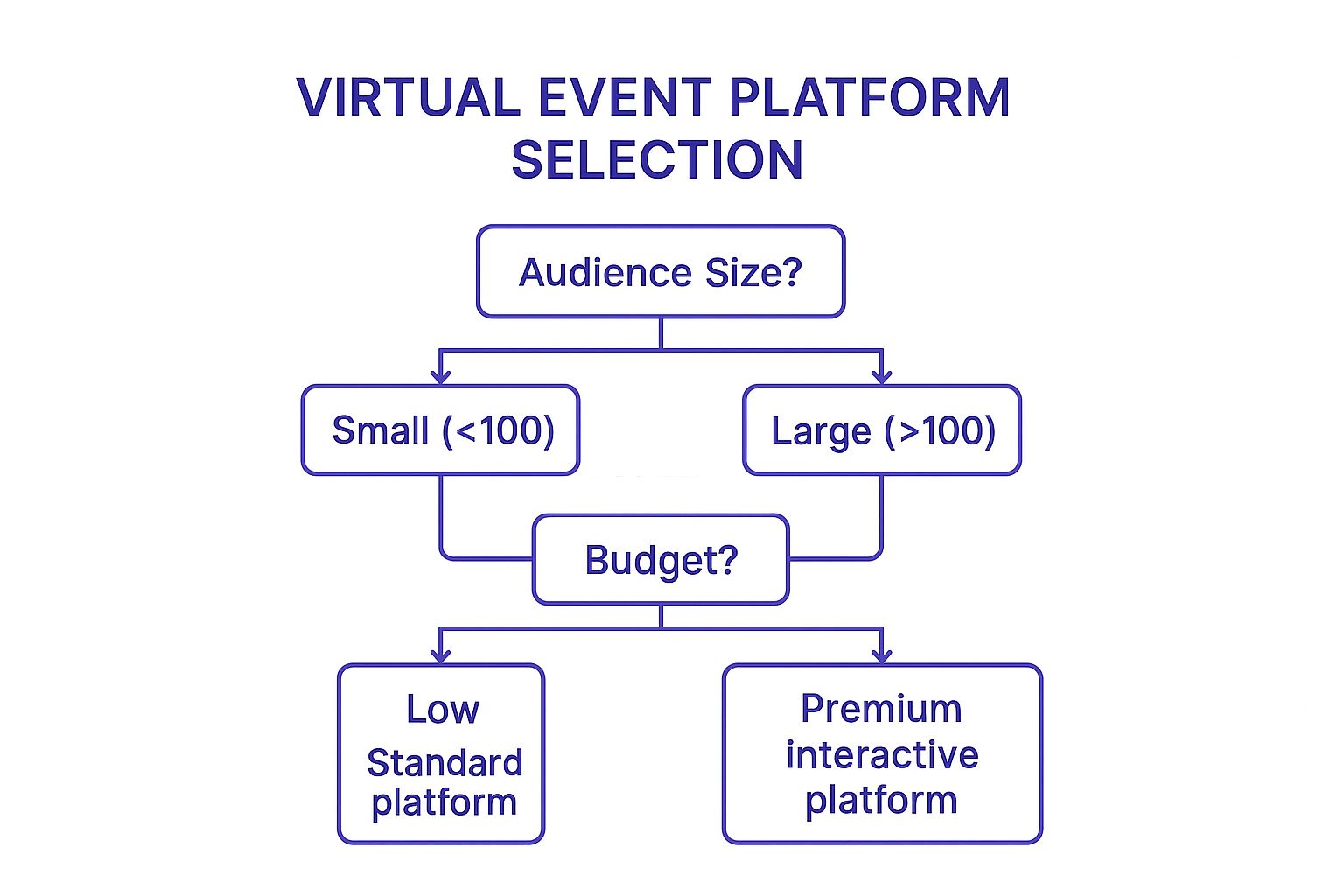
The visualization highlights how fundamental factors like audience scale and available funds immediately narrow your options, guiding you toward either a standard or a premium interactive solution.
Actionable Tips for a Flawless Technical Setup
- Conduct a Full-Scale Test: Before the live event, run a complete rehearsal with a small group of team members. This dry run should simulate real-world conditions to identify and resolve any potential technical issues.
- Prepare Backup Options: Technology can be unpredictable. Have a contingency plan ready, such as a secondary streaming service or a pre-recorded version of key sessions that can be deployed instantly if your primary platform fails.
- Check the User Interface: Evaluate the platform's interface from both an organizer's and an attendee's perspective. A clunky, unintuitive design can create a significant barrier to entry and frustrate users.
2. Audience Engagement Strategy
Developing a robust audience engagement strategy is a non-negotiable part of any successful virtual event planning checklist. Unlike in-person events where a captive audience is physically present, the virtual environment is filled with distractions just a click away. A proactive engagement plan is your primary tool for transforming passive screen-watchers into active, focused participants who feel connected to the content and each other.
The core of this strategy involves intentionally designing moments of interaction throughout the event's entire lifecycle, from pre-event hype to post-event follow-up. This means moving beyond a simple one-way presentation and creating a two-way dialogue. Success depends on understanding your audience's digital behavior and building a framework that encourages participation, manages attention spans, and facilitates meaningful connections within a digital space.

This visual representation shows how various interactive elements work together to create a dynamic and participatory virtual environment, preventing attendee fatigue.
Key Evaluation Criteria
When building your engagement plan, evaluate opportunities across these key areas:
- Interactive Content: Plan for interactive elements to appear every 10-15 minutes to recapture attention. This can include live polls, moderated Q&A sessions, interactive surveys, and word clouds powered by tools like Slido or Mentimeter.
- Networking Opportunities: Facilitate connections that mimic in-person events. Use breakout rooms for small group discussions, set up themed virtual lounges, or implement AI-powered matchmaking to connect attendees with similar interests.
- Gamification: Implement game-like mechanics to boost participation. Leaderboards, badges, and point systems for actions like asking questions, visiting virtual booths, or connecting with other attendees can drive desired behaviors.
- Moderation and Facilitation: A professional moderator is crucial. Their role is to guide conversations, filter Q&A, and energize the audience, ensuring discussions stay on track and inclusive.
Actionable Tips for a Highly Engaged Audience
- Create Pre-Event Buzz: Don't wait for the event to start. Launch a pre-event community on a platform like Slack or Circle, run social media polls related to session topics, and encourage speakers to share behind-the-scenes content.
- Provide Multiple Participation Channels: Cater to different comfort levels by offering various ways to interact. Allow attendees to use text-based chat, raise a virtual hand to speak on audio, or join on camera in designated sessions.
- Use a Dedicated "Emcee" or Host: A skilled virtual emcee can serve as the event's energetic host, tying different segments together, interacting with the audience in the chat, and maintaining a high level of energy.
3. Content Planning and Production
The quality of your content is the backbone of your virtual event. Unlike in-person events where networking and atmosphere play a major role, virtual attendees are primarily there for the information you provide. Effective content planning and production are essential in a virtual event planning checklist because they directly determine attendee engagement, satisfaction, and the overall value proposition of your event.
Great virtual content is more than just a slideshow presentation; it's a carefully crafted experience designed for a digital audience. This involves optimizing session lengths for online attention spans, integrating multimedia to maintain interest, and ensuring production quality meets professional standards. Events like Apple's WWDC keynotes, known for their cinematic production, and Google I/O, which masterfully blends live and pre-recorded sessions, set the standard for what audiences expect. For a deeper dive into leveraging your event's substance, you can explore event content marketing strategies.
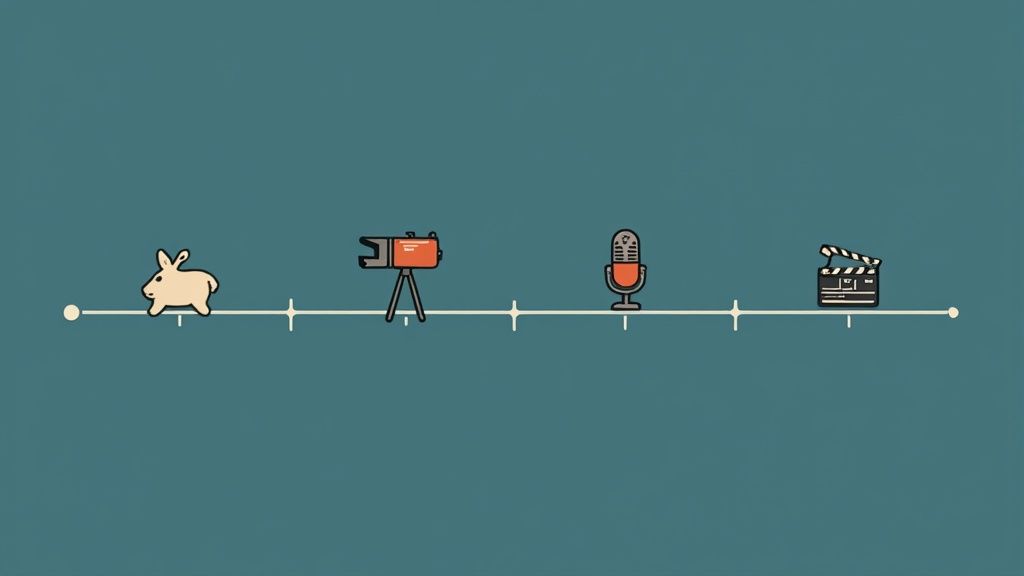
The visualization above captures the essence of this stage: mapping out a content journey that is both informative and visually compelling, turning a simple presentation into a memorable digital experience.
Key Evaluation Criteria
When developing your content strategy, evaluate these core elements:
- Format Diversity: Mix your presentation formats to keep things fresh. Combine keynote speeches with interactive workshops, expert panels, and short, impactful "lightning talks." This variety caters to different learning styles and prevents screen fatigue.
- Production Quality: High-quality audio and video are non-negotiable. Poor sound or blurry visuals can immediately discredit your message and cause attendees to tune out. Invest in good microphones, lighting, and cameras.
- Interactivity Hooks: Plan specific moments for audience interaction within each session. This could be a poll after a key data point, a dedicated Q&A break, or a call to action prompting discussion in the chat.
- Content Rehearsal: All speakers must rehearse their presentations within the virtual event platform. This ensures they are comfortable with the technology and helps you check that all multimedia elements, like videos and animations, play correctly.
Actionable Tips for a Flawless Content Delivery
- Create Speaker Kits and Templates: Provide all speakers with a comprehensive kit that includes branded presentation templates, technical guidelines, and key talking points. This ensures a consistent look and feel across all sessions.
- Invest in Professional Editing: For any pre-recorded segments, professional editing can make a world of difference. Editors can add graphics, improve pacing, and clean up any mistakes, resulting in a polished final product.
- Prepare Backup Content: Always have a contingency plan. Prepare a pre-recorded version of a key session or have a short, engaging video ready to play in case a speaker experiences technical difficulties.
4. Registration and Attendee Management
A seamless registration process is the digital handshake that welcomes attendees to your event. It’s the first direct interaction they have with your brand, and a clunky or confusing experience can deter potential participants before they even commit. Effective registration and attendee management are not just about collecting names; they are about creating a smooth onboarding ramp that gathers essential data, communicates vital information, and sets a professional tone from the very start.
This critical step in your virtual event planning checklist involves more than a simple sign-up form. It encompasses everything from ticketing and payment processing to automated communications and data integration. A well-executed registration system streamlines operations for your team and provides a frictionless, reassuring experience for your attendees, ensuring they feel confident and prepared for the event day.
Key Evaluation Criteria
When setting up your registration and attendee management system, focus on these core areas:
- User Experience (UX): The registration form should be simple, intuitive, and mobile-friendly. Only ask for essential information to minimize friction and reduce abandonment rates. Offering multiple sign-up options, like social login or guest checkout, can further enhance the experience.
- Data Collection and Integration: Your registration tool must integrate with your CRM (like HubSpot) or marketing automation platform. This allows for automated lead scoring, targeted follow-up campaigns, and a unified view of your attendee data.
- Communication Automation: Look for features that enable automated confirmation emails, event reminders, and post-event surveys. The ability to send automatic calendar invitations with clear joining instructions is particularly crucial for boosting attendance rates.
- Flexibility and Ticketing: The system should support various ticketing tiers if needed, such as early-bird, VIP, or group packages. Secure payment gateway integration is non-negotiable for paid events. Platforms like Eventbrite or Zoom offer robust, built-in solutions for this.
Actionable Tips for a Flawless Registration Flow
- Test the Entire Process: Before going live, conduct end-to-end tests of the registration flow on multiple devices (desktop, tablet, mobile) and browsers. Ensure every step, from form submission to receiving the confirmation email, works perfectly.
- Automate Calendar Invites: Immediately send a confirmation email that includes a prominent "Add to Calendar" button. This simple action dramatically increases the likelihood that attendees will remember and join the event. For more insights on this, you can explore detailed event registration best practices.
- Create a Reminder Sequence: Set up an automated email sequence to remind registered attendees about the event. A standard cadence is one week before, one day before, and one hour before the event starts. Include the join link in every reminder for easy access.
5. Technical Rehearsals and Testing
Failing to prepare is preparing to fail, and nowhere is this truer than in the digital event space. Technical rehearsals are the essential dress rehearsals for your virtual event. This is where you move from planning to practice, ensuring every speaker, moderator, and piece of technology performs exactly as expected. A thorough run-through is your best defense against the unexpected, safeguarding your event’s professionalism and your brand’s credibility.
The primary goal of a technical rehearsal is to simulate the live event environment as closely as possible. It involves all key personnel, from keynote speakers to behind-the-scenes technical staff, practicing their roles in real-time. This process uncovers potential friction points, such as unstable internet connections, confusing platform interfaces, or flawed presentation transitions, giving you the chance to resolve them long before your audience logs on. This step is a non-negotiable part of any serious virtual event planning checklist.
Key Evaluation Criteria
During your run-throughs, focus on these critical areas to ensure a seamless live experience:
- Audio and Video Quality: Confirm that every speaker's microphone and camera setup produces clear, professional-quality sound and video. Test for background noise, poor lighting, and connection stability.
- Platform Functionality: Walk through every interactive feature you plan to use. Test the Q&A module, launch a sample poll, practice screen sharing, and move participants into breakout rooms. Ensure everyone involved knows how to operate these tools.
- Transitions and Cues: Practice the handoffs between speakers, moderators, and video segments. A smooth flow is crucial for maintaining audience engagement and projecting a polished image.
- Contingency Plan Activation: Deliberately test your backup plans. What happens if a speaker's internet drops? Practice switching to a co-presenter or playing a pre-recorded segment to ensure your emergency protocols are effective and immediate.
Actionable Tips for a Flawless Technical Setup
- Schedule Rehearsals Strategically: Plan your main technical rehearsal at least 48 to 72 hours before the event. This provides enough time to address any discovered issues without creating last-minute panic.
- Create Speaker-Specific Checklists: Provide each speaker with a simple technical checklist. This should include items like checking their internet speed, closing unnecessary applications, silencing notifications, and optimizing their lighting and audio setup.
- Test on Multiple Devices and Browsers: Encourage your internal team to join the rehearsal using different devices (laptops, tablets, smartphones) and web browsers (Chrome, Safari, Firefox) to identify any user-specific compatibility problems.
- Record the Rehearsal Session: Recording the run-through allows you to review the flow and provides a valuable reference for speakers who want to critique their own performance or for team members who couldn't attend.
6. Marketing and Promotion Strategy
A brilliant virtual event is worthless if no one knows it's happening. Developing a comprehensive marketing and promotion strategy is not just about sending a few emails; it's about building excitement, creating a sense of community, and driving registrations. Unlike in-person events, virtual events remove geographical barriers, allowing you to tap into a global audience, but this broader reach requires a more strategic and targeted promotional effort.
Your marketing plan should be a multi-channel, phased approach that starts well before the event date and continues long after it concludes. The goal is to create a sustained promotional rhythm that keeps your event top-of-mind. Tactics must be tailored to the digital landscape, leveraging social media, email campaigns, content marketing, and strategic partnerships to maximize visibility and impact. This part of your virtual event planning checklist ensures your hard work translates into a well-attended and successful gathering.
Key Evaluation Criteria
When building your promotion plan, focus on these core areas:
- Audience Segmentation: Who are you trying to reach? Segment your audience based on demographics, professional roles, past engagement, or interests. This allows for highly personalized messaging that resonates more effectively than a one-size-fits-all approach.
- Channel Mix: Determine the most effective channels for reaching your target segments. A strong mix often includes email marketing, organic and paid social media (especially on platforms like LinkedIn), content marketing via blogs, and partnerships with industry influencers or media outlets.
- Content Strategy: Your promotional content should do more than just announce the event. Create teaser videos with speakers, write blog posts expanding on session topics, and share behind-the-scenes glimpses to build anticipation. Salesforce's Trailhead platform, for example, uses gamified content to engage its community before major events.
- Timeline and Cadence: A well-timed campaign is crucial. Starting promotion 4-6 weeks out is a standard best practice, allowing you to build momentum without causing audience fatigue. Use a content calendar to map out every touchpoint.
Actionable Tips for a Flawless Promotion Strategy
- Create a Compelling Event Page: Your registration page is your digital storefront. It must be professional, easy to navigate, and clearly communicate the event's value proposition. Include speaker bios, a detailed agenda, and a prominent call-to-action.
- Leverage Email Marketing: Email remains one of the most powerful tools for event promotion. Use countdown campaigns to build urgency and excitement. For scalable and efficient outreach in your promotion efforts, consider integrating robust automated email marketing strategies to nurture leads and send timely reminders.
- Harness Social Proof and Partnerships: Encourage speakers, sponsors, and registered attendees to share their excitement on social media using a unique event hashtag. Partnering with influencers or media companies can significantly expand your reach and lend credibility to your event.
For a deeper dive into streamlining your promotional workflows, you can explore guides on event marketing automation. Learn more about automating your event promotion on add-to-calendar-pro.com.
7. Live Event Management and Support
Effective live event management is the backstage magic that ensures your virtual event runs without a hitch. This crucial element of your virtual event planning checklist involves the real-time execution of all operational tasks, from providing technical support and moderating content to managing speakers and handling unforeseen crises. It's the difference between a chaotic, frustrating experience and a seamless, professional production that leaves attendees impressed.
The process of live management begins long before the event day, with meticulous planning and team coordination. On the day of the event, this team becomes the central nervous system, monitoring every digital touchpoint to ensure smooth delivery. Like a stage crew at a theater, their work is most successful when it is invisible to the audience, allowing the content and speakers to shine without distraction.
Key Areas of Focus
To deliver a flawless live experience, concentrate on these core operational areas:
- Technical Support: Have a dedicated team ready to assist attendees and speakers with platform-related issues, such as login problems, audio/video glitches, or navigation difficulties. Amazon's re:Invent virtual conference, for instance, utilizes extensive, dedicated support teams to manage its massive global audience.
- Content and Engagement Moderation: Assign team members to monitor live chats, Q&A sessions, and social media feeds. Their role is to facilitate positive discussions, answer questions, remove inappropriate content, and escalate important feedback.
- Speaker and Session Management: A dedicated speaker liaison should be available to ensure presenters are ready, their tech is working, and they stay on schedule. This includes managing transitions between sessions to maintain the event's flow.
- Crisis Management: Develop a clear protocol for handling potential emergencies, such as a platform outage, a security breach, or a speaker no-show. This plan should outline roles, communication channels, and backup solutions.
Actionable Tips for a Smooth Live Event
- Create a Detailed Run-of-Show Document: This minute-by-minute schedule is your team's bible. It should detail every segment, transition, speaker cue, and technical task, ensuring everyone knows their role and responsibilities.
- Establish Clear Communication Channels: Use a dedicated tool like Slack or Microsoft Teams for instant, real-time communication between the event management team. Create specific channels for tech support, speaker management, and general updates.
- Prepare Standard Responses: Compile a document with pre-written answers to common questions and technical issues. This allows your support team to respond quickly and consistently, improving the attendee experience.
- Monitor Social Media: Actively track your event hashtag and mentions on social platforms. This not only helps you gauge sentiment but also allows you to publicly address issues and engage with your audience in real time.
8. Post-Event Follow-up and Analytics
The conclusion of your live event is not the end of your virtual event planning checklist; it is the beginning of a crucial value-maximization phase. A strategic post-event follow-up and analytics review transforms a one-time gathering into a long-term asset. Neglecting this stage means leaving significant ROI on the table, as it's where you convert engagement into leads, reinforce key messages, and gather data to improve future events.
This process involves a deliberate sequence of communication and data analysis designed to maintain momentum and prove the event's worth. By distributing content, nurturing leads, and dissecting performance metrics, you extend the event's lifecycle and impact. Think of it as the final, critical step that closes the loop, turning attendees into loyal community members and providing clear, data-backed insights for stakeholders.
Key Evaluation Criteria
When analyzing your event's success and planning follow-up, focus on these core areas:
- Engagement Metrics: Go beyond simple attendance numbers. Analyze metrics like average view duration, Q&A participation, poll responses, and chat message volume. These reveal which sessions and speakers truly captivated your audience.
- Lead Quality and Conversion: Track how many attendees converted into Marketing Qualified Leads (MQLs) or Sales Qualified Leads (SQLs). Use your CRM integration to see which registrants requested demos, downloaded resources, or scheduled meetings.
- Content Performance: Identify the most-viewed sessions and downloaded resources. This data is invaluable for understanding what content resonates with your audience, guiding future content strategy both for events and general marketing.
- Audience Feedback: Systematically collect and analyze feedback from post-event surveys. Questions about platform usability, content relevance, and overall satisfaction provide direct, qualitative insights you cannot get from analytics alone.
Actionable Tips for a Flawless Post-Event Strategy
- Send Follow-up Emails Within 24 Hours: Capitalize on immediate interest by sending a thank-you email with links to session recordings, presentation slides, and other promised resources. This swift action reinforces your brand's professionalism.
- Create Highlight Reels and Shareable Content: Edit your event recordings into short, digestible video clips, quote graphics, or blog post summaries. This "snackable" content is perfect for social media and extends your event's reach to those who couldn't attend.
- Segment Attendees for Personalized Nurturing: Don't send the same follow-up to everyone. Segment your audience based on their engagement level or the specific tracks they attended. A highly engaged attendee who asked questions should receive a different message than someone who only watched one session.
- Schedule Follow-up Meetings with Qualified Leads: Your sales team should have a clear, data-driven list of the most promising leads. Equip them with context about each lead's in-event activity to facilitate more relevant and effective sales conversations.
Virtual Event Planning: 8-Step Checklist Comparison
| Aspect | Platform Selection and Technical Setup | Audience Engagement Strategy | Content Planning and Production | Registration and Attendee Management | Technical Rehearsals and Testing | Marketing and Promotion Strategy | Live Event Management and Support | Post-Event Follow-up and Analytics |
|---|---|---|---|---|---|---|---|---|
| Implementation Complexity 🔄 | Medium to High: platform evaluation and configuration | Medium: designing and integrating interactive elements | High: requires specialized skills and production efforts | Medium: custom forms, integrations, and automation | High: coordination across speakers and tech teams | Medium: multi-channel campaigns and content planning | High: requires skilled staff and real-time coordination | Medium: data analysis and multi-step follow-up process |
| Resource Requirements ⚡ | Moderate to High: platform costs, technical staff | Moderate: moderators, engagement tools, additional content | High: production equipment and editing resources | Moderate: registration system, CRM integration | Moderate to High: rehearsal scheduling and technical checks | Moderate: marketing team, tools, and content creators | High: real-time support team and backup systems | Moderate: analytics tools and content distribution |
| Expected Outcomes 📊 | Reliable platform with good UX and seamless event delivery | Higher attendee satisfaction and active participation | Professional, engaging content with consistent quality | Streamlined registration and personalized attendee data | Minimized technical issues and confident presenters | Increased reach, attendance, and pre-event buzz | Smooth event execution and rapid issue resolution | Extended event impact and actionable insights |
| Ideal Use Cases 💡 | All virtual events needing robust technical foundation | Events focused on interaction and community building | Events emphasizing high-quality content and production | Paid events and those requiring detailed attendee tracking | Complex events with multiple speakers and features | Events needing strong audience acquisition and awareness | Large-scale or high-stakes events needing professional support | Events aiming for lead generation and continuous engagement |
| Key Advantages ⭐ | Scalability, built-in analytics, professional support | Engages audience, boosts retention, and generates feedback | High production value and content reuse | Personalized communication, data insights, and efficiency | Reduces live risks and boosts speaker performance | Global reach with cost-effective marketing methods | Immediate problem-solving and sustained engagement | Measures impact, improves future events, maximizes ROI |
Bringing It All Together: Your Path to Virtual Event Mastery
Executing a world-class virtual event is a complex but entirely achievable goal. By systematically working through this comprehensive virtual event planning checklist, you have moved beyond simple task management and into the realm of strategic execution. You now possess a detailed blueprint that covers every critical stage, from initial ideation and technology selection to post-event analysis and continuous improvement.
The journey from a blank slate to a vibrant, engaging online experience is built on the meticulous steps we've outlined. This is not about mindlessly checking boxes; it's about understanding the interconnectedness of each phase. A well-chosen platform (Step 1) directly enables your audience engagement strategy (Step 2). Your compelling content plan (Step 3) fuels your marketing and promotion efforts (Step 6). Each element builds upon the last, creating a powerful synergy that culminates in a successful event.
Key Takeaways for Lasting Success
As you move forward, keep these core principles at the forefront of your planning. These are the strategic pillars that elevate an event from merely "online" to truly memorable.
- Strategy Before Technology: The most common pitfall is choosing a platform before defining your event's goals. Always start with the why. What do you want to achieve? What experience do you want for your attendees? Let these answers guide your technology decisions, not the other way around.
- Engagement is an Active Pursuit: Passive viewership is the enemy of a great virtual event. Remember that engagement isn't a feature; it's a result of deliberate planning. Incorporate interactive elements like polls, Q&A sessions, breakout rooms, and gamification to transform attendees from spectators into active participants.
- Rehearsals are Non-Negotiable: A flawless technical run-through (Step 5) is your single greatest insurance policy against live-event mishaps. Test every link, every transition, and every piece of equipment with all key personnel present. This builds confidence and ensures a smooth, professional delivery on event day.
From Checklist to Action: Your Next Steps
You've absorbed the knowledge; now it's time to put it into practice. Don't let this checklist become a static document. Turn it into a dynamic project plan for your next virtual initiative.
- Customize Your Checklist: Adapt the framework provided in this article to your specific needs. Add, remove, or modify steps based on the scale and format of your event, whether it's a small internal workshop or a large-scale international conference.
- Assign Ownership: For team-based planning, assign a clear owner to each major section of the checklist. This creates accountability and ensures that no critical task falls through the cracks, from content production to live technical support.
- Embrace the Data: Your work isn't finished when the event ends. The data and analytics you collect (Step 8) are invaluable. Dive deep into attendee behavior, session popularity, and engagement metrics. Use these insights to prove ROI and make your next event even more impactful.
Mastering this virtual event planning checklist is about more than just avoiding problems; it's about creating opportunities. It’s your framework for delivering value, building community, and achieving measurable business objectives in a digital-first world. You now have the blueprint to not only execute but to excel. Go forth and create virtual events that connect, inspire, and deliver powerful results.
Ready to streamline one of the most critical parts of your virtual event planning checklist? Add to Calendar PRO makes it effortless for attendees to add your event to their calendars with a single click, dramatically boosting attendance rates and reducing no-shows. Integrate our powerful, customizable Add to Calendar buttons directly into your website, landing pages, and emails to ensure your event is front and center on your audience's schedule. Visit Add to Calendar PRO to see how our tool can become an indispensable part of your event success strategy.



