Ever find yourself buried in the nitty-gritty of promoting an event? You're not alone. Event marketing automation is all about using software to take those repetitive, time-sucking promotional tasks off your plate, whether your event is virtual, hybrid, or in-person.
Think of it as your digital assistant. It handles the personalized emails, schedules the social media blitz, and manages registrations without you lifting a finger. This frees you and your team up to focus on the big picture: strategic planning and creating an experience your attendees will never forget.
What Is Event Marketing Automation?
Let's try an analogy. Imagine you're the executive chef preparing for a massive gala. Instead of chopping every single vegetable, stirring every sauce, and handwriting every invitation, you have a top-of-the-line automated kitchen. This system handles all the grunt work, leaving you to perfect the menu and wow your guests. That's exactly what event marketing automation does for your events.
It’s not just one tool, but a connected system that’s built to manage all the recurring tasks that pop up during an event's lifecycle. It’s your tireless assistant, working behind the scenes to make everything run smoothly for everyone involved.
From Manual Effort to Automated Workflows
Without automation, event marketing is a grind. It's a high-effort, manual slog. Your team can easily sink hundreds of hours into tasks that, while critical, are incredibly repetitive. In fact, planning a large event can demand an average of 300 hours of work - a huge investment of time and resources.
This is where the magic of event marketing automation happens. It takes those time-draining jobs and turns them into streamlined, "set-it-and-forget-it" workflows.
At its core, event marketing automation is about harnessing technology to handle the routine tasks so you can focus on what truly matters - creating an exceptional event that delivers results. It turns chaos into clockwork.
So, what kind of tasks are we talking about? Here are a few common ones that automation can take off your hands:
- Email Communications: Sending out personalized invitations, registration confirmations, and timely reminders.
- Social Media Promotion: Scheduling posts across all your platforms to build buzz and drive sign-ups.
- Registration Management: Capturing attendee data and tracking sign-ups in real-time, no manual data entry required.
- Post-Event Follow-Up: Automatically distributing thank-you messages, feedback surveys, and session recordings to nurture those new leads.
Connecting Your Tools for a Seamless Experience
Truly effective automation is all about integration. It’s the glue that connects the different platforms you’re already using - your CRM, email marketing software, and registration forms - into one cohesive system. For example, the moment someone registers for your webinar, an automation platform can kick off a whole series of actions.
First, it adds their contact info to your CRM and tags them as a "webinar registrant." Instantly, it fires off a confirmation email with all the event details. A few days before the big day, it sends a reminder, maybe even an SMS. And here’s a simple but powerful touch: it can include an "Add to Calendar" link. Research shows this small step can significantly boost attendance by making sure your event doesn’t get lost in a crowded schedule.
By connecting all these dots, you create a seamless, professional journey for every attendee. Not only does this save your team countless hours, but it also slashes the risk of human error, ensuring no one falls through the cracks. It’s how you scale your event strategy without having to scale your team, making every single event more efficient and impactful.
The True Benefits of Automating Event Marketing

When you hear "event marketing automation," the first thing that probably comes to mind is saving time. And while that's a huge perk, the real magic goes much deeper. It’s not just about getting things done faster - it’s about doing them better, smarter, and making a bigger splash.
By handing off the repetitive, routine tasks, automation frees up your team to stop fussing with logistics and start focusing on the high-impact work that creates truly unforgettable experiences.
Think of it this way: your event team is a group of skilled pilots. Automation is the sophisticated autopilot system managing the standard flight path - checking the altitude, adjusting for minor turbulence, and handling routine communications. This lets the actual pilots focus on navigating tricky weather, talking to air traffic control, and guaranteeing a smooth landing for everyone on board.
In the same way, when tasks like scheduling social media posts or updating registration lists happen automatically, your team can pour their energy into what really moves the needle: building relationships with key speakers, creating killer content, and actually engaging with your attendees.
Boost Efficiency and Eliminate Errors
The most immediate win you'll see is a massive jump in efficiency. Let's be honest, manually managing hundreds - or thousands - of attendees is a recipe for human error. A typo in an email address, a missed registration, a forgotten reminder... these small slip-ups can ding your brand's reputation and sour an attendee's experience before the event even starts.
Event marketing automation is like having a meticulous digital assistant who never gets tired, never makes typos, and never forgets a task.
- Consistent Communication: Every single registrant gets the right confirmation email, the right reminders, and the right follow-up messages, exactly when they should.
- Accurate Data Management: Attendee info is captured and stored perfectly without any manual data entry, slashing the risk of embarrassing mistakes.
- Reliable Scheduling: Your email campaigns, social media blasts, and other promotions are scheduled once and then executed flawlessly, every time.
This foundation of reliability builds a professional and seamless journey for your attendees right from the moment they sign up. They notice.
Enhance the Attendee Experience with Personalization
In a world overflowing with digital noise, personalization is what makes an experience stick. Automation gives you the power to deliver personalized moments at a scale that would be completely impossible by hand. Instead of blasting out generic, one-size-fits-all messages, you can use data to tailor every communication to what people actually care about.
Imagine someone registers for a big, multi-track tech conference. Based on the sessions they add to their agenda, an automated workflow can kick in to:
- Send them personalized recommendations for other talks they might love.
- Suggest connections with other attendees who have similar professional interests.
- Deliver real-time updates and reminders that are specific to their chosen schedule.
This kind of personal touch makes every participant feel seen and valued. It turns them from a face in the crowd into a genuine member of the community, showing you're invested in helping them get the most out of their time.
By using attendee data, automation stops being about simple efficiency and becomes a powerful engine for creating deeply personal and engaging event experiences. It transforms a mass gathering into a collection of individual journeys.
Unlock Actionable Data and Prove ROI
Maybe the most powerful benefit of event marketing automation is the treasure trove of data it uncovers. Every automated interaction - every email opened, link clicked, and session attended - creates a valuable data point. This information is pure gold for understanding attendee behavior, measuring engagement, and finally, proving the return on investment (ROI) of your events.
This data-first approach is becoming non-negotiable. The global event marketing space is on track to hit $722.67 billion by 2028, and 61% of marketers now call events essential to their overall strategy. With automation, you can draw a straight line from event activities to business outcomes, showing stakeholders exactly what their investment achieved. You can dig into these event industry statistics to see just how big this market is getting.
By analyzing the data you collect, you can finally answer those critical business questions:
- Which of our marketing channels actually drove the most registrations?
- Which sessions had people buzzing and which were a snooze?
- Which attendees are hot leads that we need to get to the sales team, ASAP?
Suddenly, your events shift from being a cost center to a predictable, measurable revenue driver. You get the hard data you need to fine-tune your strategy and make the next event even better than the last.
Automated Workflows for Every Event Phase
Smart event marketing automation isn't one giant, scary process. It’s actually a series of smaller, connected workflows you roll out across the entire lifecycle of your event. I find it’s much easier to think about automation in distinct phases: Pre-Event, During-Event, and Post-Event.
Breaking it down this way helps turn a complex strategy into manageable, high-impact actions. Each phase has its own unique goals, and your automated workflows should be built to match them.
The pre-event phase is all about building a groundswell of excitement. You're driving registrations and making sure attendees are informed, hyped, and ready to go. This is where you lay the foundation for a killer event.
Pre-Event Automation Workflows
This first stage really sets the tone for the entire attendee experience. Your main job here is to guide someone from just hearing about your event to becoming a confirmed registrant, making that journey as smooth and engaging as possible. Good automation ensures no one gets lost along the way.
A classic workflow kicks in the moment someone shows a flicker of interest, guiding them step-by-step toward registration and beyond. Think of it like a promotional conveyor belt, where automation moves a prospect through each crucial touchpoint.
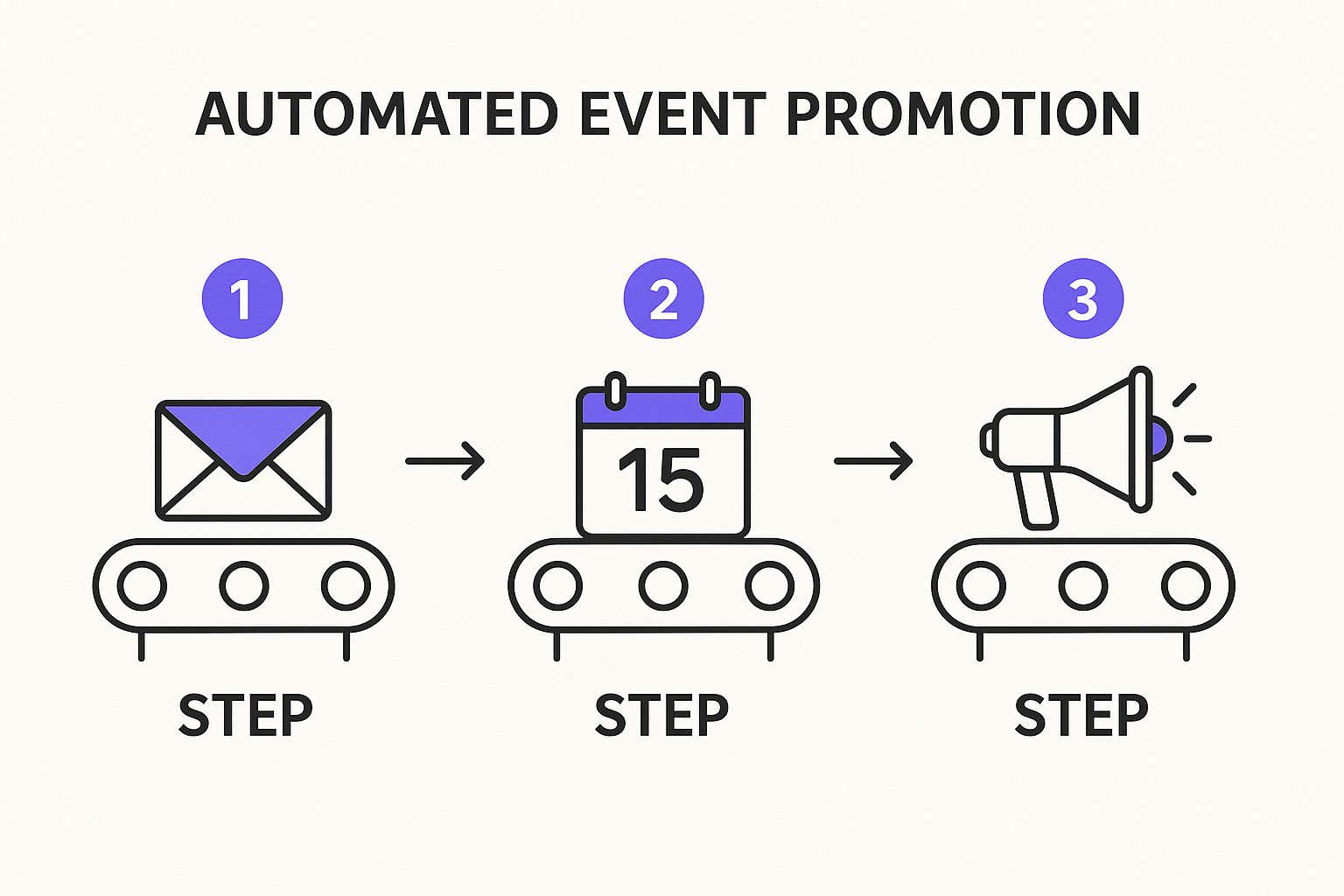
This simple flow - emailing an invitation, getting a spot on their calendar, and then amplifying the message - is the bedrock of automated pre-event promotion. Here are a few specific workflows you can put into action:
- Automated Invitation Sequences: Don't just send a single email blast. Create a multi-step campaign. The first email can introduce the event, a follow-up a few days later can spotlight key speakers, and a final one can create a little FOMO with a "last chance to register" message.
- Segmented Reminder Campaigns: Not all your registrants are the same. You can slice up your audience - say, by ticket type (VIP vs. General Admission) or by interest area - and send them tailored reminders with info that’s actually relevant to them.
- Social Media Scheduling: Use a scheduling tool to map out a full promotional calendar across your social channels. This keeps a steady drumbeat of content going, from speaker reveals to countdown posts, building buzz without you having to manually post every day.
The most powerful pre-event automations are all about removing friction. From registration to reminders, every automated touchpoint should make it easier for someone to commit to and remember your event.
A critical, yet often forgotten, step is making sure your event actually lands on your attendee's personal calendar. Adding a simple "add to calendar" feature into your confirmation emails is a deceptively powerful piece of automation. You can learn more about how to set this up with Add to Calendar PRO automation, which makes this crucial process a breeze.
During-Event Engagement Workflows
Once the event kicks off, your automation strategy shifts gears. You move from promotion to enhancing the live experience. The goal now is to keep attendees engaged, informed, and connected, whether they’re there in person or joining from their home office.
Real-time communication is everything here. A good automated system can react to what attendees are doing, delivering timely information that feels personal and genuinely helpful.
- Automated Check-In Notifications: Send a welcome text or push notification the second an attendee's badge is scanned or they log into the virtual platform. This message could include a link to the agenda or a map of the venue.
- Session Start Alerts: A few minutes before a popular session begins, automatically ping everyone who added it to their personal agenda. This simple nudge can make a huge difference in session attendance.
- Real-Time Engagement Prompts: Set up triggers based on attendee behavior. For example, if someone visits a sponsor's virtual booth, you can send them a follow-up with more info or a special offer a few minutes later.
Post-Event Nurturing Workflows
The event isn’t over just because the last speaker has left the stage. The post-event phase is your golden opportunity to solidify relationships, gather feedback, and turn those leads into loyal customers or dedicated community members. Automation is absolutely essential for following up at scale without losing that personal touch.
The table below breaks down some of the most common automated workflows you can set up across the entire event journey.
Event Marketing Automation Workflows by Phase
| Event Phase | Automated Workflow Example | Primary Goal |
|---|---|---|
| Pre-Event | Segmented invitation & reminder email sequence | Build excitement & drive registrations |
| During-Event | Real-time session start alerts via SMS/push | Increase engagement & improve experience |
| Post-Event | Automated feedback survey & content nurture | Gather insights & convert leads |
Your workflows should be designed to keep the conversation going and provide real value long after the event wraps up.
Here are a few post-event automations that deliver serious ROI:
- Immediate Thank-You and Recording Distribution: As soon as the event is over, trigger an automated email to every attendee thanking them for coming. Be sure to include links to session recordings, slides, and any other promised resources.
- Automated Feedback Surveys: A day or two after the event, send an automated request for feedback. The timing is key - the experience is still fresh in their minds, which means you’ll get higher response rates and much more useful insights.
- Tailored Lead Nurturing Campaigns: This is where event marketing automation really proves its worth. Segment your attendees based on the sessions they went to or the content they downloaded. Then, drop each segment into a custom-built email nurture sequence that delivers relevant content, case studies, or product info, gently guiding them further down your sales funnel.
How to Implement Your Automation Strategy
Alright, let's move from theory to action. This is where you actually unlock the power of event marketing automation. A solid strategy isn't something you whip up overnight; it’s a deliberate process of setting clear goals, really understanding your audience, and picking the right tools for the job.
Think of it like building a house. You wouldn't just show up with a hammer and start swinging without a detailed blueprint. Your automation strategy is that blueprint. It ensures every single workflow you create has a specific purpose and contributes to the overall success of your event.
This framework will help you start small, focus on the quick wins that make a real difference, and then scale your efforts with confidence as you get the hang of it.
Define Clear and Measurable Goals
Before you even think about automating a single email, you have to know what you're trying to achieve. Fuzzy goals like "increase engagement" are useless because you can't measure them. Instead, you need specific, quantifiable targets that will guide your entire strategy.
What does a good goal look like?
- Increase early-bird registrations by 20% compared to the last event.
- Achieve a 40% open rate on all pre-event reminder emails.
- Reduce manual data entry time by 10 hours per event.
- Generate 50 sales-qualified leads from post-event follow-ups.
These goals become your North Star. They help you decide which workflows to build first and give you clear benchmarks to see if what you're doing is actually working.
Map the Attendee Journey
Next up, you need to put yourself in your attendees' shoes. Walk through every single interaction they have with your event, from the moment they first hear about it all the way to the final thank-you email you send. This "journey map" is absolutely critical for spotting the best moments to use automation.
Think about these key stages and the automation opportunities in each one:
- Awareness: How do people find out about your event? You could have an automated workflow that kicks off a welcome email series the second someone downloads a related guide from your website.
- Registration: Once they sign up, an instant confirmation email needs to fire off. This is a non-negotiable step that builds trust and delivers all the essential details.
- Pre-Event Nurturing: In the weeks and days before the event, automated reminders, speaker announcements, and "know before you go" guides are perfect for keeping the excitement high.
- During the Event: Think about real-time alerts for when a session is about to start or when a networking event is kicking off. These small touches can seriously enhance the live experience.
- Post-Event Follow-up: This is where the magic really happens, turning interest into action. Automated surveys, links to session recordings, and lead nurturing sequences are essential here.
By visualizing the entire attendee journey, you stop doing random acts of automation and start building a cohesive system where every message feels timely, relevant, and genuinely helpful.
Build and Test Your Workflows
With your goals set and your journey mapped, it’s finally time to start building. Begin with the workflows that will have the biggest impact on your goals. For most people, that means perfecting the registration and reminder sequence first, since it directly affects how many people show up. As you build out your strategy, mastering email automation is a must for keeping your event communications on point and getting the results you want.
And please, never launch a workflow without testing it from top to bottom. Create a test registration and go through the entire sequence yourself. Look for typos, check for broken links, and make sure the timing doesn't feel weird or spammy. This step is your safety net, ensuring a smooth and professional experience for every real attendee.
Measure and Optimize Performance
Your automation strategy isn't a "set it and forget it" machine; it's a living system. You need to constantly track your performance against the goals you set in step one. Are you actually hitting that 20% increase in registrations? Is your email open rate at 40%?
There's a reason this technology is taking off. The marketing automation market is projected to explode from $5.65 billion in 2024 to $14.55 billion by 2031. This growth is all about leaders wanting more efficiency and better data. Still, a surprising 70% of marketers admit they struggle to use their data effectively.
Dive into the analytics your automation platform provides. Find out what's working and what's falling flat. If a specific email has a terrible click-through rate, try A/B testing a different subject line or a new call-to-action. By constantly measuring and tweaking, you ensure your event marketing automation delivers better and better results over time.
Choosing the Right Event Automation Tools
Picking the right tech for your event marketing automation can feel like you're lost at sea. The market is packed with platforms all claiming they'll make your life easier, but the best choice really boils down to your specific needs, your budget, and the tools you're already using. Getting this decision right is the difference between a system that works for you and one that just creates more headaches.
The tools out there pretty much fall into three main buckets. Understanding what makes them different is the first step to finding the perfect fit and making sure your money is well spent.
Three Core Categories of Event Tech
Not all event automation software is the same. Some are built to do everything at once, while others are laser-focused on doing one specific thing incredibly well.
- All-in-One Event Management Platforms: Think of these as the Swiss Army knives of event tech. They try to cover the entire event lifecycle, from selling tickets and managing registration to hosting the virtual event itself and crunching the numbers afterward. While they offer a lot, they can sometimes be overly complex and might not have the in-depth features of a more specialized tool.
- Marketing Automation Suites with Event Features: Platforms like HubSpot or ActiveCampaign are marketing juggernauts that have bolted on event management features. Their real power is how seamlessly they connect your event data to your wider marketing and sales efforts. This makes them fantastic for proving ROI and nurturing leads right inside your CRM.
- Specialized Point Solutions: These tools are masters of a single craft. They're designed to solve one particular problem with exceptional skill. This category covers everything from social media schedulers to survey tools and - most importantly - solutions that directly make the attendee experience better.
While a big all-in-one platform sounds appealing, you'll often find the most powerful strategies come from mixing and matching best-in-class point solutions to fill specific gaps.
Prioritizing the Attendee Experience
One of the most powerful, yet frequently overlooked, areas for automation is the small, thoughtful touches that make an attendee's journey smoother. And one of the most crucial is simply making sure your event lands on their personal calendar. A confirmation email is nice, but a calendar entry feels like a real commitment.
This is exactly where a specialized tool like an 'Add to Calendar' button becomes so valuable. It’s a simple but profound piece of event marketing automation. When someone can add your event to their Google Calendar, Outlook, or Apple Calendar with a single click, you slash the odds of a no-show. It closes that critical gap between registration and actual attendance.
Here's the logo for Add to Calendar PRO, a tool built for this exact job.
Its laser focus on one thing - getting your event onto a user's calendar - is a perfect example of a point solution that delivers a huge impact for very little effort.
The most successful automation strategies don't just look inward at efficiency; they focus on removing friction for the attendee. A simple 'Add to Calendar' button can do more to boost attendance than a dozen promotional emails.
Your Checklist for Evaluating Tools
When you're looking at different options, use this checklist to keep you grounded. A tool can have all the bells and whistles, but if it doesn't fit your core needs, it's the wrong tool.
- Integration Capabilities: Does the tool play nice with your existing systems, like your CRM, email platform, and website? Look for native integrations or support for services like Zapier to make sure data flows freely. A disconnected system just creates more manual work, defeating the whole point.
- Scalability: Will this tool grow with you? Think about whether the platform can handle more attendees, more events, or more complex workflows without the price skyrocketing or performance tanking.
- Analytics and Reporting: Can you actually measure what matters? The tool needs to give you clear, useful data on key metrics like registration sources, email open rates, and attendance. Without good data, you’re just guessing.
- Ease of Use: Is the interface intuitive for your team? A platform with a steep learning curve will just slow you down and discourage people from using it. The best tools are powerful for the pros but simple enough for everyone else.
- Focus on Attendee-Facing Features: Does it offer features that directly help your attendees? Tools that improve the user experience, like dead-simple registration or one-click calendar integrations, almost always deliver the biggest bang for your buck.
Ultimately, picking the right tools is a foundational step in building a winning event strategy. To go deeper on this, check out our guide on how to build a powerful event marketing plan from the ground up.
The Future of Events: Moving from Automation to AI Personalization
If you think of standard event marketing automation as a trusty digital assistant methodically working through a to-do list, then Artificial Intelligence (AI) is that same assistant learning to think two steps ahead. It's the next real evolution in how we manage events. Your strategy stops just reacting to what attendees do and starts anticipating what they need.
AI takes the simple "if this, then that" logic of automation and transforms it into a dynamic, intelligent system that learns on the fly. Instead of just sending a generic confirmation email, an AI-powered platform can look at an attendee's registration data, their job title, and even past event interactions to suggest specific sessions or networking opportunities that are a perfect match for their goals. This is how you deliver hyper-personalization, but at scale.
Artificial Intelligence doesn't just automate tasks; it automates understanding. It’s what allows you to give every single attendee a genuine VIP experience, making them feel seen and valued in a way that’s just impossible to achieve manually.
Smarter Features Powered by AI
This isn't some far-off, futuristic concept. This advanced level of event marketing automation is already here, powering features that would have sounded like science fiction just a few years ago. The best part? These tools are becoming more accessible, giving a major competitive edge to the event pros who get on board early.
Here’s what AI-driven capabilities look like in the real world:
- Intelligent Session Recommendations: The system observes an attendee's behavior - like which speaker pages they linger on or which talks they bookmark - and then suggests other relevant content. It basically creates a self-curating agenda for each person.
- Predictive Attendance Analytics: Forget guesswork. AI models can forecast attendance trends with surprising accuracy, helping you allocate resources more effectively and spot high-value leads before the event even kicks off.
- Smart Chatbots for Instant Support: Imagine having 24/7 support without the massive payroll. AI-powered chatbots can instantly answer common questions about logistics, schedules, or speakers, freeing up your human team to handle more complex, high-touch issues.
This shift toward AI isn't just a trend; it's a strategic move that delivers tangible results. By 2025, companies using AI for things like session recommendations and personalized content are seeing roughly a 35% higher lead conversion rate than those still using one-size-fits-all strategies. It makes sense - AI fine-tunes the event experience in real-time, which naturally boosts engagement and nurtures leads far more effectively. If you want to dive deeper, you can discover more insights on AI's impact on Momencio.com.
Frequently Asked Questions About Event Automation
Jumping into event automation can definitely spark a few questions. That's completely normal. Below, we've tackled some of the most common things event organizers ask, giving you clear, straightforward answers to help you get started with confidence.
How Much Technical Skill Do I Need to Start?
Surprisingly little, actually. Gone are the days of needing a programming degree to automate anything. Modern platforms are built to be user-friendly, often featuring drag-and-drop interfaces and ready-made templates.
Honestly, your success hinges more on having a clear strategy than on being a tech wizard. If you can sketch out your ideal attendee journey on a whiteboard, you have what it takes to build an automation workflow. The most critical skill isn't coding; it's knowing what you want to achieve. Figure that out first, then find the tool that makes it simple.
Can Automation Feel Impersonal to Attendees?
This is a huge fear for many organizers, but the reality is just the opposite - when you do it right. Yes, poorly planned, generic automation can feel cold and robotic. But smart event marketing automation is what makes deep, personal connections possible, even with thousands of attendees. By using the data attendees give you, you can go way beyond generic email blasts.
Automation, when fueled by good data, is the engine of personalization. It allows you to deliver relevant, timely content that makes each attendee feel seen and valued, not just like another number on a list.
Think about it: you can send session recommendations based on an attendee's job title or registered interests. Or you could follow up with a link to the slide deck for a specific talk they attended. This level of customized communication would be completely impossible to manage by hand for a large-scale event.
What Is the Most Impactful Workflow to Automate First?
Without a doubt, start with your registration confirmation and reminder emails. This workflow delivers an immediate and easily measurable bang for your buck by directly impacting attendance rates. It’s a foundational piece of the puzzle that ensures every single registrant gets the critical info they need.
Perfecting this process builds trust from the very first interaction and is one of the most effective ways to slash no-show rates. Once you've got that running smoothly, you can check out our list of event promotion ideas for more inspiration on how to engage your audience.
How Do I Measure the ROI of My Automation Efforts?
Great question. You have to measure the return on investment (ROI) to prove your efforts are worthwhile. It's not as fuzzy as you might think. Keep an eye on these key metrics:
- Improved Attendance Rates: This is the big one. Compare your show-up rates before and after putting automated reminders in place.
- Higher Engagement Scores: Look at your email open and click-through rates. Are more people interacting with your content?
- Lead Conversion: For B2B events, track how many leads from your automated post-event follow-ups eventually become customers.
- Time Saved: Don't forget the human element! Estimate the hours your team gets back by no longer having to send reminders, follow-ups, and other communications manually.
Ready to boost your attendance rates with a simple, powerful automation? Add to Calendar PRO makes it effortless for your attendees to add events to their calendars, ensuring they never miss out.



