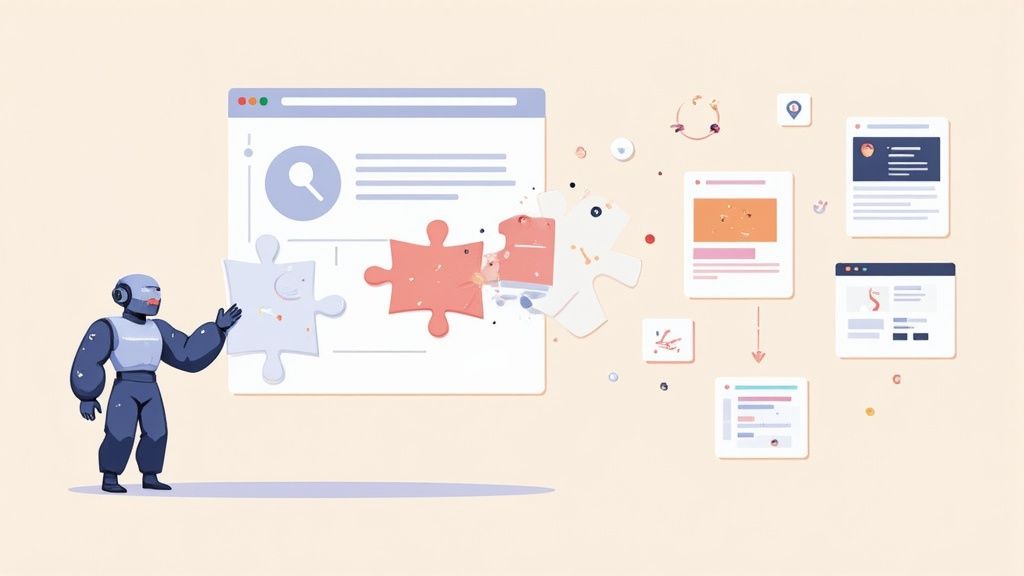Ever tried to build something with LEGOs? You grab pre-made bricks, snap them together, and pretty soon you have a castle, a spaceship, or whatever you can imagine. That’s the simplest way to think about no-code development. It’s a way of creating applications using visual, drag-and-drop tools instead of writing lines of complicated code.
Build Without Code: A New Way to Create
If traditional coding is like being a master carpenter who builds a house from scratch - cutting the wood, laying the foundation, and nailing every single board - then no-code is like using high-quality, pre-built modules. You pick your walls, windows, and doors, and arrange them exactly how you want. You still get a fully functional house, just way faster and without needing a degree in architecture.
This whole approach throws the doors wide open. Suddenly, marketers, entrepreneurs, and business owners can build the exact tools they need to solve their own problems, without having to wait for a developer. It’s not about making developers obsolete; it’s about giving more people the power to create.
The real magic here is simple: the people who know the business problem best are now the ones who can build the solution. It cuts out the middleman, speeds everything up, and makes sure the final product actually solves a real-world problem.
The Rise of No-Code Platforms
This isn't just a niche trend; it's a massive shift in how software gets made. Industry analysts are predicting that by 2025, a whopping 70% of all new applications built by businesses will use no-code or its close cousin, low-code. A big reason for this surge is the simple fact that there aren't enough skilled developers to go around. Companies have to find smarter ways to get things done. If you want to dig deeper, you can explore how no-code is reshaping enterprises on integrate.io.
This graphic gives you a great visual for the core idea - taking ready-made digital blocks and piecing them together to create something functional and new.
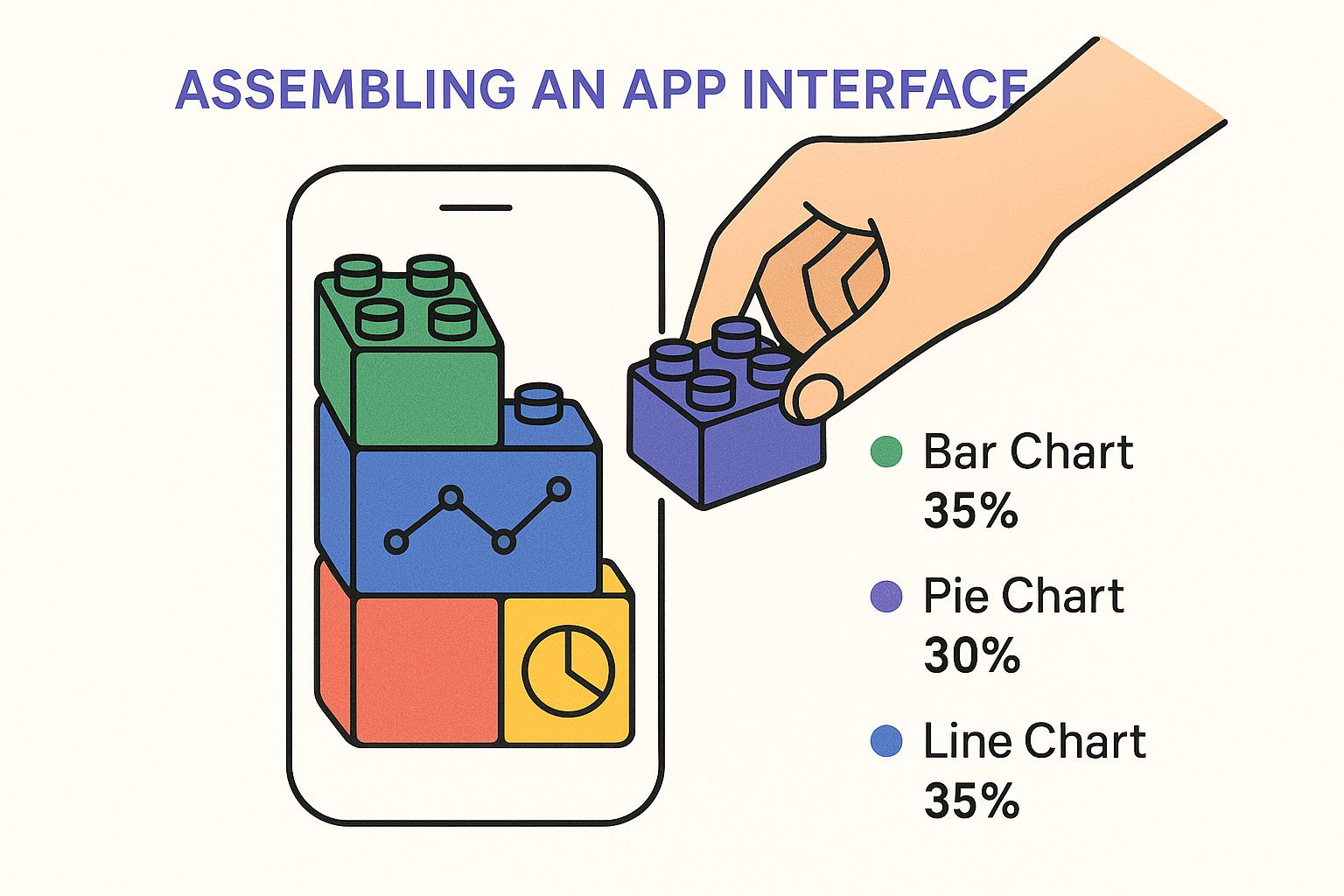
It perfectly captures the spirit of no-code: breaking down what used to be incredibly complex into simple, visual components that anyone can understand and work with.
To see the differences laid out clearly, let's put the two approaches side-by-side.
No-Code vs Traditional Coding At a Glance
| Aspect | No-Code Development | Traditional Coding |
|---|---|---|
| Skill Level | No technical skills required. Built for business users and non-developers. | Requires deep knowledge of programming languages like Python, Java, etc. |
| Speed | Extremely fast. Build and launch applications in days or even hours. | Slow and methodical. Projects can take months or years to complete. |
| Cost | Lower initial and ongoing costs. Less need for specialized hires. | High costs for hiring and retaining skilled developers. |
| Flexibility | Great for standard use cases, but can be limited by the platform's features. | Nearly limitless. You can build absolutely anything you can imagine. |
| Maintenance | Handled by the platform provider. Updates and security are managed for you. | Requires a dedicated team to manage updates, bug fixes, and security. |
In a nutshell, no-code is all about speed and accessibility, making it perfect for most business needs. Traditional coding, on the other hand, offers unparalleled power and customization for highly complex, unique projects.
How No-Code Platforms Actually Work
So, how do these platforms manage to turn simple clicks and drags into a fully working piece of software? The magic ingredient is something called abstraction. Think of it this way: no-code tools create a beautiful, user-friendly visual layer that sits right on top of all the messy, complicated code, hiding it completely.
You get to play on a drag-and-drop editor, which is like a digital canvas for your ideas. Instead of writing code for a button, you just grab a pre-built button component and place it where you want it. These components are like ready-to-use parts - forms, image galleries, text boxes, you name it.
This whole approach lets you build your application's interface piece by piece. When you drag that button onto the screen, you aren't writing a single line of HTML. You're just telling the platform, "Hey, put your pre-coded button right here," and it does the rest.
From Visuals to Logic
Making an app look good is one thing, but making it do something is where the real power lies. This is where visual workflow builders come in. Forget writing complex 'if/then' statements or database queries. With no-code, you build logic by essentially drawing a flowchart.
For instance, a simple workflow for a contact form might look like this:
- Trigger: When a user clicks the 'Submit' button.
- Action 1: Save that user's info into a database.
- Action 2: Shoot them a confirmation email.
These workflows can get surprisingly sophisticated, connecting to other apps or setting off a whole chain of events. Some platforms even use webhooks to automatically push data from one application to another. If you're curious about that, you can learn more about what webhooks are and how they make this kind of automation possible.
Behind the curtain, the platform takes all your visual instructions - every design choice and every logical step - and translates it into the actual code needed to run the application.
This screenshot from the no-code platform Bubble gives you a peek at what one of these workflow editors looks like.
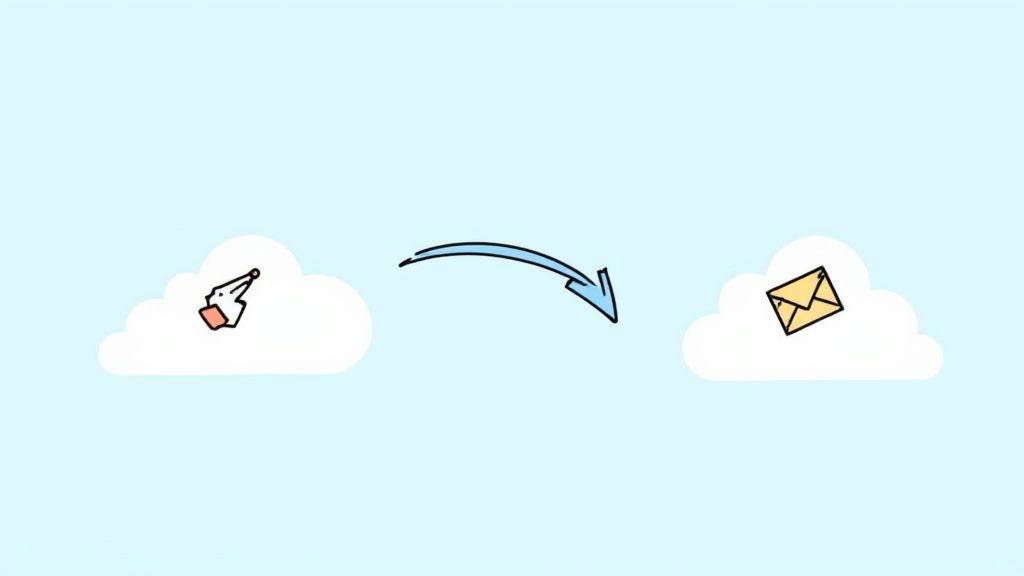
As you can see, the process is laid out in plain English. It makes it totally possible for non-developers to build some seriously powerful app logic without ever touching a line of code.
Why Businesses Are Choosing No-Code
It’s easy to see the buzz around no-code and wonder if it’s just another passing trend. But the truth is, businesses are making a strategic shift, and it’s all driven by very real, tangible results. The biggest win? Speed.
Think about it: a marketing team can dream up, design, and launch a custom landing page for their next webinar in a single afternoon. Not weeks. Not days. Hours. That’s a task that, not too long ago, would have been a multi-departmental project stuck in a development queue for weeks.
This newfound speed has a direct impact on the bottom line. By empowering the people who actually need the tools - we often call them 'citizen developers' - companies can dramatically cut back on their reliance on expensive, in-demand software engineers. This also frees up the official IT department to focus on the heavy-lifting, mission-critical infrastructure projects instead of getting bogged down with smaller requests from every other team.
At its core, no-code builds a culture of innovation from the ground up. It lets the people who understand the problem best - the marketers, the sales reps, the HR managers - build the exact fix they need without playing an endless game of telephone with the technical teams.
Driving Growth and Efficiency
The move to no-code isn't just a hunch; it's backed by some staggering market growth. As of 2024, the global no-code development platform market hit about $28.75 billion. The forecast? It's expected to rocket to an incredible $264.40 billion by 2032. This kind of explosive growth tells you everything you need to know about how committed businesses are to getting projects out the door faster and slashing costs. You can dig into more of these no-code market growth statistics from Adalo.
This shift gives teams the power to be more self-sufficient and creative. The key benefits really speak for themselves:
- Faster Time-to-Market: Ideas can transform into working prototypes and live applications in record time. This means businesses can react to market shifts almost instantly.
- Reduced Development Costs: When you don't need a team of specialized coders for every little project, budgets stretch further and operational costs drop.
- Increased Agility: Teams can build and tweak their own tools on the fly. Need a new automated workflow? They can set one up themselves. For a closer look, check out our guide on workflow automation examples.
- Better Problem-Solving: The solutions are built by the people experiencing the friction firsthand. This guarantees the final product directly solves their specific pain points, no translation required.
Real-World Examples of No-Code in Action
The theory is great, but the real magic of no-code becomes clear when you see what people are actually building with it. The possibilities are way broader than you might think, covering just about any business need you can imagine. We're not just talking about simple websites; we're talking about real, functional tools that solve everyday problems.
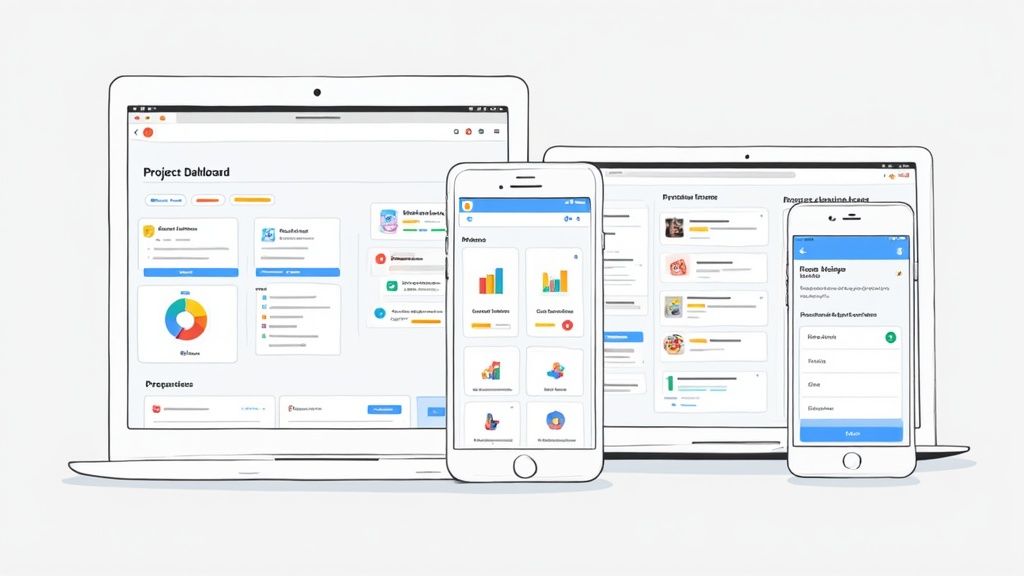
Many businesses get their start by creating custom internal tools. Instead of paying for expensive, one-size-fits-all software, they build their own project management dashboards, employee directories, and inventory trackers - all perfectly molded to their specific workflows. That gives them total control.
Of course, customer-facing applications are just as popular. Businesses are launching everything from full-featured e-commerce stores and private membership portals to complex booking systems, all without a single line of code.
Automating and Mobilizing Business
No-code also absolutely shines when it comes to automation. Teams can easily set up powerful workflows to handle tasks that used to be manual, repetitive, and just plain boring.
- Lead Nurturing: Set up a flow to automatically send follow-up emails to new leads based on their actions.
- Expense Approvals: Create a visual process where expense reports are instantly routed to the right manager for approval.
- Customer Support: Build a system that automatically creates and assigns support tickets from incoming emails.
But maybe the most exciting area is mobile app development. Creating apps for both iOS and Android used to be a massive undertaking, but now it's a realistic goal for small businesses and even solo entrepreneurs. This really levels the playing field, letting them launch their own mobile experiences without a huge budget or a dedicated dev team.
This isn't some passing trend. No-code is fast becoming a core part of how businesses operate and innovate all over the globe.
The numbers back this up. The combined no-code and low-code markets are expected to explode from $28.11 billion in 2024 to as much as $65 billion by 2027. That’s a massive annual growth rate of somewhere between 17.8% and 32% as organizations in every sector rush to adopt these more agile solutions. If you want to dive deeper into the data, you can explore more no-code market statistics on userguiding.com.
No-Code Tools Make Event Marketing Easy
The whole no-code philosophy isn't just about building giant apps from the ground up. It’s also about giving you the power to tweak and improve the tools you already use. This is exactly where our service, Add to Calendar PRO, fits into the picture.
We built our button customizer with this exact mindset. It lets marketers and event organizers visually design their 'add to calendar' buttons to perfectly match their brand's style - all without ever needing to write a single line of CSS.
Think of it as a real-world example of what no-code development actually means for marketing. Instead of asking a developer for a simple style change, your team gets to hold the reins.
Customize with a Few Clicks
Our interface is straightforward, letting you modify every little detail of your buttons. You get the power to:
- Change colors to match your website or the branding in your latest email campaign.
- Adjust text for different calls to action or to connect with audiences in different languages.
- Select styles that create a seamless, on-brand look for your users.
This level of control is huge. It empowers you to keep your brand looking sharp and consistent across all your event pages. That consistency builds a professional and trustworthy journey for your visitors, which can genuinely help boost attendance.
At the end of the day, no-code is all about putting powerful customization into an accessible, friendly package. It’s about giving you the ability to fine-tune your marketing tools quickly and efficiently, making sure every detail is working to make your event a success. That's the practical magic of no-code in action.
Common Questions About No-Code Development
As no-code development keeps growing, it’s only natural to have questions about what these tools can really do. Lots of people wonder if they're powerful enough for serious projects or if they come with hidden limitations. Let’s tackle some of the most common concerns to give you a clearer picture.
One of the first things that comes to mind is performance and growth. Can an app built without a single line of code truly handle thousands of users?
Are No-Code Applications Scalable?
Yes, most modern no-code platforms are absolutely built for scale. They run on the same powerful cloud infrastructure - like Amazon Web Services (AWS) or Google Cloud - that powers many of the world's biggest tech companies. This means they can manage large user bases and process huge amounts of data without breaking a sweat.
While some of the earliest tools definitely had their limits, today's leading platforms can support enterprise-level applications. The key is simply choosing a platform that aligns with your growth plans, as performance capabilities can differ.
Another big question revolves around creative freedom. People worry that using pre-built blocks will result in cookie-cutter apps that all look the same.
How Much Customization Is Really Possible?
You can achieve a surprising amount of customization. Think of it less like a rigid template and more like a professional kitchen stocked with high-quality ingredients. You still get to combine them in unique ways to create a completely custom dish. Top-tier platforms allow you to design pixel-perfect user interfaces, build complex database structures, and connect with other services.
The real creativity in no-code isn't about writing code from scratch; it's about the smart design of the user experience and the clever logic you build into the workflows.
These platforms often connect to thousands of third-party tools through APIs, which opens up a world of possibilities for adding specialized features. To get a better sense of how this works, you can read our guide on what API documentation is and how it helps different tools talk to each other.
Finally, a totally valid concern is about getting locked into a single platform for the long haul.
What Happens If I Switch No-Code Platforms?
This is a key consideration known as "vendor lock-in," and the answer really depends on the platform you choose. Most will let you export your data (like user lists or product information), but you generally can't export the application logic itself, since it's tied to that tool's visual builder.
However, the industry is moving toward more open standards, and some platforms provide better data portability options than others. Before you commit to a tool, it's wise to investigate its export policies to understand your future flexibility. It's one of the main trade-offs for the incredible speed and cost savings that no-code development offers.
Ready to see how no-code can simplify your event marketing? With Add to Calendar PRO, you can create and customize beautiful, on-brand 'add to calendar' buttons in minutes - no coding required. Start your free trial today and make it easier for your audience to attend your events.