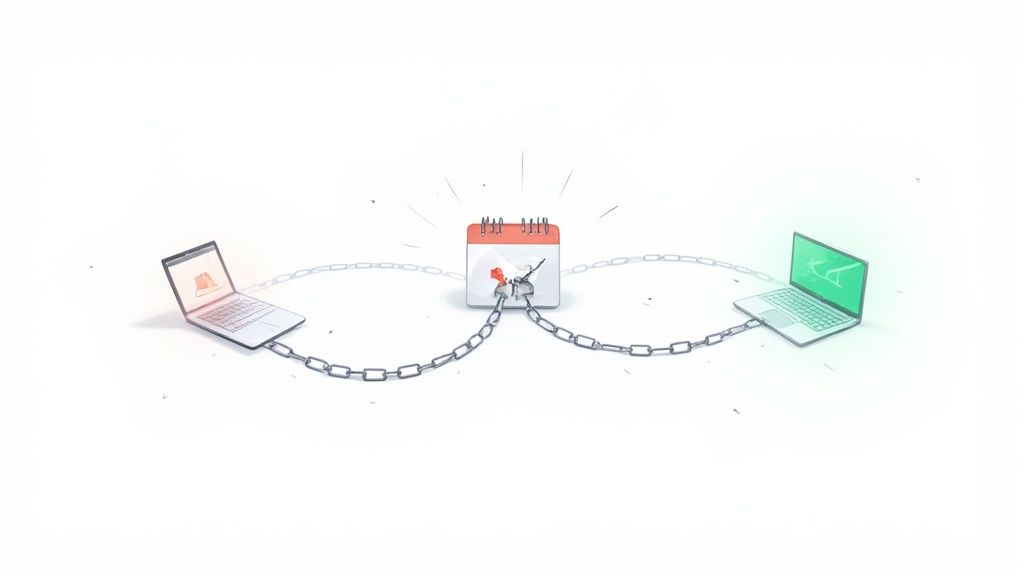Think of an API for events as a universal translator. It lets your website or app "talk" directly to big-name calendar services like Google Calendar, Outlook, and iCal without any hiccups.
Instead of making your users manually copy and paste event details - a recipe for mistakes - an API handles the entire process automatically. This creates a smooth, direct line of communication for a much better user experience.
What Is an API for Events and Why Use One
Let's use an analogy. Imagine an API (Application Programming Interface) is a waiter in a restaurant. Your app is the diner who places an order (requesting to create a calendar event). The API is the waiter who takes that request to the kitchen (the calendar service) and comes back with a perfectly prepared dish (the event, correctly formatted and added to the calendar).
This kind of automated communication is a game-changer for modern event management. Relying on manual methods is not just slow; it's practically inviting human error. A single typo in a date or a mix-up with the time zone can cause missed appointments and seriously frustrated attendees.
An event API dodges these problems completely by building a reliable, automated bridge between your platform and your users' calendars.
The Growing Need for Automation
The events industry is booming, and technology is at the heart of managing its growing scale and complexity. In fact, the global events market is projected to hit a mind-boggling $1.55 trillion in market size by 2025.
A huge driver of this growth is the shift toward API-driven tools that handle everything from ticketing to attendee engagement. Automation isn't just a "nice-to-have" anymore; it's essential.
An API for events transforms a static piece of information into an actionable, dynamic entry in a user's personal schedule. It’s the difference between telling someone about your event and making sure they actually show up.
To see just how much of a difference an API makes, let's compare the old way with the new way.
Manual vs API-Driven Event Management
This quick comparison table shows the benefits of using an API for events over traditional manual methods for key event management tasks.
| Task | Manual Method (Without API) | Automated Method (With an API) |
|---|---|---|
| Event Creation | Manually creating and distributing ICS files or copy-paste instructions. High risk of typos and formatting errors. | Generates calendar-specific links or files automatically. Consistent, error-free, and instant. |
| Updating Events | Sending out new emails asking users to manually delete the old event and add the new one. Often gets ignored. | Pushes updates directly to the user's calendar with a single API call. Everyone stays in sync effortlessly. |
| RSVP & Tracking | Using separate forms or email threads to track attendees. Data is disconnected and requires manual consolidation. | Captures RSVPs directly and uses webhooks to update your systems in real-time. Data is always current. |
| User Experience | Clunky and disjointed. Users have to leave your site, open their calendar, and manually input all the details. | A seamless one-click experience. The event is added instantly, keeping the user engaged on your platform. |
As you can see, the API-driven approach wins on every front - efficiency, accuracy, and user satisfaction. It's simply a smarter way to work.
Key Benefits of an Event API
By automating how event data is shared, an API gives you some serious advantages over doing things by hand. This directly impacts both your team's workload and your audience's experience. This kind of powerful automation is a core part of what we offer, which you can check out in our API documentation.
Here’s a quick rundown of the core benefits:
- Saves Valuable Time: Automating calendar event creation frees your team from soul-crushing repetitive tasks. That means more time for the work that actually matters.
- Reduces Manual Errors: It completely eliminates the risk of typos or wrong information ending up in calendars, guaranteeing accuracy every time.
- Improves User Experience: A simple, one-click "Add to Calendar" button creates a frictionless journey for your attendees, making it way more likely they'll save the date.
- Boosts Attendance Rates: This one is simple. When an event is actually on someone's personal calendar, they are far more likely to remember it and show up.
The Core Capabilities Your Event API Needs
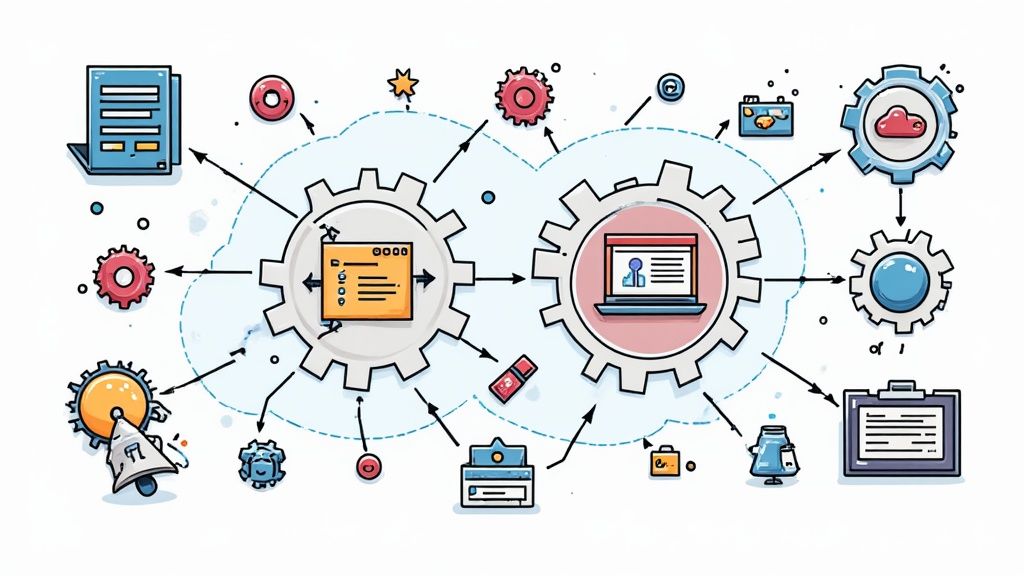
Let's be honest: not every API for events is created equal. A truly useful API does more than just the basics; it offers a whole suite of tools that solve the real, often frustrating, challenges of event management. When you're looking at different options, there are a few non-negotiable features you should be looking for.
Think of these capabilities like the tools in a Swiss Army knife. Each one has a specific job, but it's when they work together that you have a powerful, versatile solution for anything that comes your way. Without them, you're stuck with a tool that only solves half the problem.
Dynamic and Universal Calendar File Generation
The absolute baseline for any event API is the ability to generate calendar files on the fly. But a strong API doesn't just spit out a static file. It needs to produce dynamic .ICS files, which is the universal standard that works beautifully with Google Calendar, Outlook, Apple Calendar, and pretty much everything else. This is key to making sure that no matter what calendar your attendees use, the event gets added without a hitch.
Imagine a user just registered for your webinar. A good API should instantly generate a personalized .ICS file for them, complete with their unique join link and all the event details. This completely removes the need for manual work, ensuring every single attendee gets the right info without you lifting a finger. This kind of automation is the bedrock of our service.
Automatic Timezone Handling
In a world where your attendees can be anywhere, timezone management is a must-have. A classic rookie mistake is showing the event time correctly on your website but failing to translate it properly when it lands in the user's calendar. That confusion is one of the top reasons people miss meetings and webinars.
A solid event API has to handle timezone conversions automatically. No excuses.
- It should figure out the user's local timezone.
- It must correctly convert the event time from its source (like UTC) to whatever the user's local time is.
- It also needs to be smart enough to handle tricky things like Daylight Saving Time.
This is what ensures a user in London sees the event at 3 PM on their calendar, while their colleague in New York sees the same event correctly listed as 10 AM.
A great API for events makes timezones invisible. It just works, ensuring every attendee is on the same page, regardless of where they are in the world. This simple function builds trust and prevents frustrating logistical mix-ups.
Integrated RSVP Tracking and Webhooks
Finally, a powerful API needs to close the loop by managing how attendees respond. With integrated RSVP tracking, you can capture acceptances, declines, and "maybe" responses directly through the API. This keeps all your attendance data in one place, always up-to-date.
But to make that data truly useful, you need webhooks. Think of webhooks as real-time notifications that ping your other systems whenever something happens. For instance, when a user RSVPs "Yes," a webhook can instantly update your CRM, add them to an email drip campaign, and send an alert to your sales team. This creates a fully connected, automated ecosystem around your event.
Choosing Your Event API Integration Pattern
So, you've decided an event API is the way to go. Smart move. But now you're facing the next big question: how exactly do you plug it into your system? This isn't just a minor technical detail; the path you choose will shape your project's performance, security, and how much of a headache it is to build.
The two main roads you can take are client-side and server-side integration.
The Quick and Easy vs. The Powerful and Secure
Think of client-side integration as the express lane. It's usually just a small snippet of JavaScript that you drop right onto your webpage. This is your go-to for getting an "Add to Calendar" button up and running in minutes with almost no heavy lifting from your developers.
Server-side integration, on the other hand, is the more robust, behind-the-scenes powerhouse. With this approach, the API calls happen on your application's backend server, away from the user's browser. This gives you a massive amount of control, letting you protect sensitive data, run complex logic, and add more information to an event before it ever reaches the user.
For a simple marketing landing page where the goal is to get an event on a calendar, the client-side approach is often a perfect fit. But for a full-blown application that juggles user data or needs custom event workflows, the security and horsepower of a server-side setup are absolutely essential.
The right integration pattern balances speed of implementation with the long-term needs of your application. A simple button might be enough today, but a more complex system might demand the security and flexibility of a server-side approach tomorrow.
It's no surprise that APIs are becoming central to how we build software. The global API management market, which is the backbone for services like event APIs, was valued at USD 6.63 billion in 2024 and is projected to explode to USD 51.11 billion by 2033. This growth just underscores how critical these connections are for building modern digital experiences.
Comparing Your Options
Let's break down the key differences between these two patterns to help you figure out which one makes the most sense for your project.
Client-Side vs Server-Side API Integration
| Attribute | Client-Side Integration | Server-Side Integration |
|---|---|---|
| Implementation | Fast and simple; often a copy-paste JavaScript snippet. | More complex; requires backend development and logic. |
| Performance | Can slow down the user's browser if not optimized. | Offloads processing to the server, keeping the user interface fast. |
| Security | Lower security; API keys and data are exposed in the browser. | High security; API keys and sensitive logic are kept private on the server. |
| Control | Limited; logic is executed in the user's browser. | Full control over data processing, validation, and enrichment. |
| Best For | Simple "Add to Calendar" buttons, marketing pages, static sites. | Complex applications, systems with user data, custom event workflows. |
Ultimately, the choice depends on what you're building. A quick and simple implementation is great, but not at the cost of security or the features you'll need down the line.
Polling vs. Webhooks: A Key Architectural Decision
If you go the server-side route, another crucial choice pops up: how does your system find out about updates? You have two options here. You can have your server constantly ask the API, "Anything new? Anything new? Anything new?" which is known as polling. Or, you can have the API tell your server the moment something happens, which is done using webhooks.
This infographic nails the difference between the two.
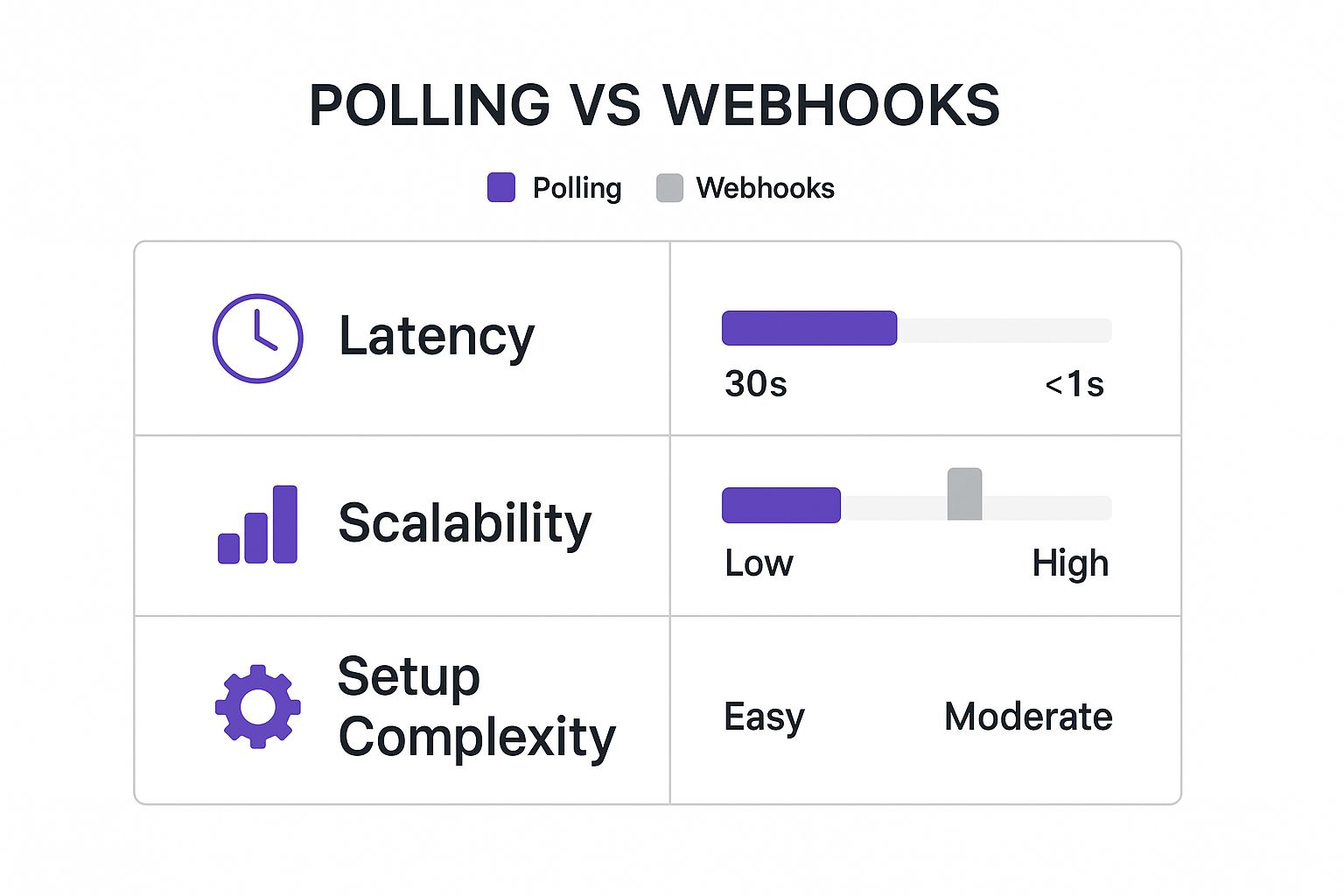
As you can see, webhooks are way more efficient for getting real-time updates. They keep latency low and scale much better. Polling is definitely simpler to set up initially, but it's a resource hog and can be painfully slow to deliver updates.
Getting a handle on webhooks is a game-changer for building modern, responsive event systems. To really get into the weeds, you should check out our guide on what webhooks are and how they work.
How a Specialized API Cuts Down on Development Time
Sure, you could build a custom event integration from scratch. But that often means reinventing the wheel and getting bogged down in the nitty-gritty details. Your team would have to become experts on the complex specifications for every major calendar service, figure out the logic for recurring events, and wrestle with endless time zone headaches.
This is where a specialized service really shines.
Our API for events is designed to handle all that complexity for you, right out of the box. We’re talking about saving your development team weeks, or even months, of painstaking work. Instead of building and maintaining a fragile, custom system, you can plug in a reliable, battle-tested solution with just a few lines of code.
From a Complicated Build to a Simple API Call
Let's break down the difference. A DIY solution forces your team to master the iCalendar specification - a notoriously difficult standard. Then, they’d have to build custom logic for every calendar client, like Google Calendar, Outlook, and Apple Calendar, each with its own quirks and gotchas.
Now, picture the alternative. Integrating our service with a server-side approach boils this entire mess down to a single, clean API call. Your backend just needs to pull together the event details and fire them off to our API endpoint.
Using a specialized API for events isn't just about buying a tool. It's about offloading the entire burden of calendar compatibility and ongoing maintenance. This frees up your team to focus on what they do best: building your core product features, not getting lost in the weeds of calendar protocols.
This focused approach slashes development time, dramatically reduces the chances of bugs, and guarantees a smooth, reliable experience for your users, no matter which calendar they use.
A Quick Look at the Code
To really see the difference, imagine you want to create a new event. With a specialized service, the code is refreshingly simple and direct.
Here’s a high-level example of what a server-side API call might look like:
// Example of creating an event with a specialized API
const eventData = {
name: "Annual Tech Conference 2024",
startDate: "2024-10-26T09:00:00",
endDate: "2024-10-26T17:00:00",
timezone: "America/New_York",
description: "Join us for a day of learning and networking.",
location: "123 Innovation Drive, Tech City"
};
// A single function call to the API endpoint
const newEvent = await addToCalendarAPI.createEvent(eventData);
// The API handles all the heavy lifting and returns a simple link
console.log("Your Add to Calendar link:", newEvent.url);
As you can see, it’s incredibly straightforward. You just provide the event details in a standard format, and our API does all the heavy lifting. That one call replaces hundreds of lines of code you'd otherwise need for generating ICS files, handling time zones, and ensuring cross-platform compatibility.
The result? A system that’s faster to build, more stable, and a whole lot easier to maintain.
Real-World Examples of Event APIs in Action
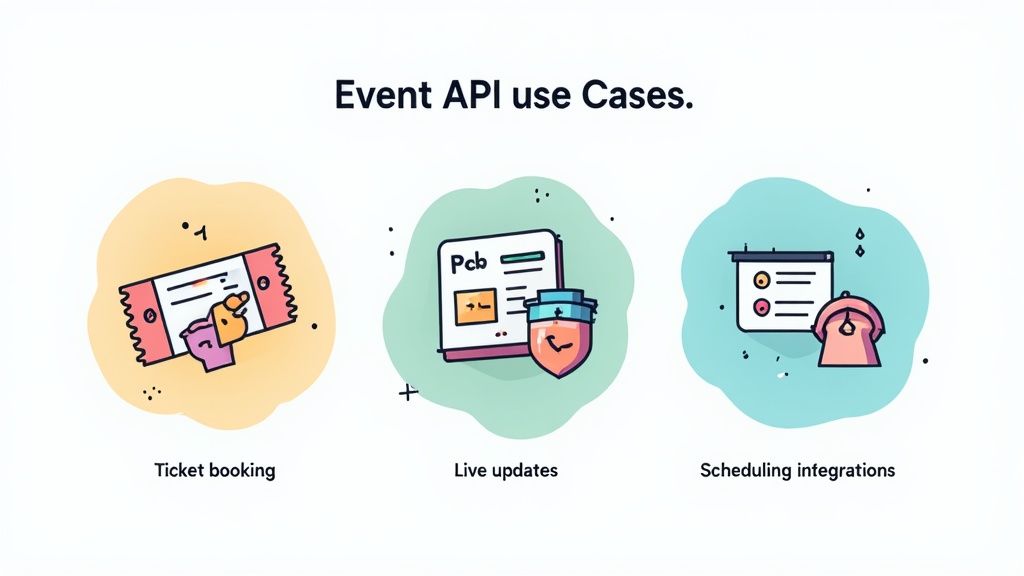
Theory is great, but seeing an API for events out in the wild is where it really clicks. These automated connections are quietly working behind the scenes, making our lives easier across countless industries - often in ways we don't even notice. Let's dig into some real-world scenarios to see just how powerful they are.
Imagine you just signed up for a webinar. The second you hit "confirm," an API can fire off a personalized calendar invitation straight to your inbox. This isn't just a generic reminder, either. It’s packed with your unique join link, the agenda, and any prep materials you might need.
This slick, automated process means attendees don't have to scramble through their emails looking for the link, which does wonders for attendance rates.
Enhancing E-commerce and Ticketing
This goes way beyond virtual meetings. Think about an e-commerce store that sells products with scheduled delivery dates. Right after you buy something, an API could give you a one-click option to add the "Expected Delivery Day" to your calendar.
It’s a small touch, but it turns a simple transaction into a genuinely helpful service.
Ticketing websites for concerts or sporting events are another perfect example. An API can let you add the event to your calendar the moment you buy a ticket. That calendar entry can be loaded with useful info, like:
- Venue Address: With a map link so you don't get lost.
- Gate Times: To make sure you arrive on time.
- Ticket QR Code: For lightning-fast entry.
This stuff doesn't just make for happy customers; it also cuts down on the number of support tickets from people asking for basic event details.
Powering the Surge in Virtual Events
With virtual and hybrid events becoming the new normal, event APIs are more crucial than ever. The virtual event market is projected to hit a staggering $236.69 billion by 2025, and a big reason for that growth is how APIs make it possible to create seamless online experiences.
These platforms use APIs to tie everything together - registration systems, streaming services, and calendar invites - into one smooth workflow. By automating these connections, companies have found that virtual events can boost lead capture by up to 30% and often deliver a much higher ROI. You can find more on the API-driven growth in the event industry in this detailed statistical report.
An effective event API does more than just schedule an appointment; it weaves your event directly into the fabric of your customer's daily life, making attendance feel effortless and natural. This integration is key to building loyalty.
These real-world examples prove that an event API isn't just a technical tool - it's a strategic one. It automates your operations, smooths out the experience for your users, and ultimately makes sure more people show up, whether it's for a product delivery, a webinar, or a live concert.
Common Questions About Using an Event API
Diving into a new technology always brings up a few questions. When it comes to using an API for events, we find that developers and product managers tend to circle around the same key topics: security, functionality, and just how messy the implementation is going to be.
Let's clear the air on some of the most common questions we hear. Getting these answers sorted out upfront helps everyone on the team feel confident they're picking the right tool for the job.
How Secure Is Passing Event Data Through a Third Party API?
This is usually the first question, and for good reason - security is non-negotiable. A reputable API provider should treat your data like it's their own. You'll want to look for services that take industry-standard security measures seriously to protect data both on the move and while it's stored.
Here's what to keep an eye out for:
- API Key Authentication: This is the digital bouncer for your account. It makes sure only your authorized applications can make requests, acting like a unique, secret password for your software.
- HTTPS/SSL Encryption: All chatter between your app and the API needs to be encrypted. This is what stops anyone from snooping on the data as it flies across the internet.
- Secure Data Handling Policies: The provider should be transparent about how they store and manage data and whether they meet any compliance standards that matter to your business.
At Add to Calendar PRO, we built our service with security at its core. We handle all data with strict protocols, so you can integrate our API without losing any sleep.
Can an Event API Handle Recurring Events and Updates?
Yes, but this is a huge differentiator. A basic API might let you create a one-off event, but a truly powerful API for events has to gracefully handle the messy reality of complex schedules, like recurring events and last-minute changes.
Think about a weekly team meeting or a monthly webinar series. A good API should let you create a single event that repeats on a set schedule (say, every Tuesday at 10 AM). This saves you from the mind-numbing task of creating dozens of individual events by hand.
Just as important is the ability to push updates. If a meeting gets rescheduled or the location changes, the API needs to be able to find and modify that existing calendar entry for everyone who already added it. This is how you keep all your attendees in the loop without anyone having to do a thing.
A great event API doesn't just create events; it manages their entire lifecycle. From that first invitation to recurring instances and last-minute updates, it acts as the single source of truth for your attendees' calendars.
What Happens If a Major Calendar Service Changes Its API?
Honestly, this is one of the biggest reasons to use a specialized third-party service in the first place. Calendar providers like Google, Microsoft, and Apple are constantly tweaking their own APIs, and those updates can - and do - break custom-built integrations overnight.
When you use a dedicated event API provider, keeping up with those changes becomes their problem, not yours.
Their engineering team is paid to monitor all the major calendar platforms and update their own systems to stay compatible. So, if Google suddenly rolls out a major change to its Calendar API, the provider adapts their integration behind the scenes. Your setup keeps working perfectly, with zero changes needed on your end. It's like outsourcing a massive, ongoing maintenance headache.
How Much Technical Knowledge Is Needed for Integration?
This really depends on how deep you want to go. The great thing is that a flexible API gives you options, allowing teams of all sizes and skill levels to get value from it.
- For Simple Use Cases: A client-side integration is often as simple as pasting a few lines of JavaScript into your website. A front-end developer or even a tech-savvy marketer can usually knock this out in minutes.
- For Advanced Applications: A server-side integration gives you way more control and security, but it definitely requires some backend development skills. This is the path for teams who need to build custom workflows, protect sensitive data, or add extra information to an event before it goes out.
Most providers, including our service, offer great documentation, code examples, and SDKs (Software Development Kits) to make life easier for developers, no matter which path they choose.
Ready to streamline your event management and boost attendance? Add to Calendar PRO offers a powerful, secure, and easy-to-integrate API for events that handles all the complexities for you. Start creating a better event experience today.