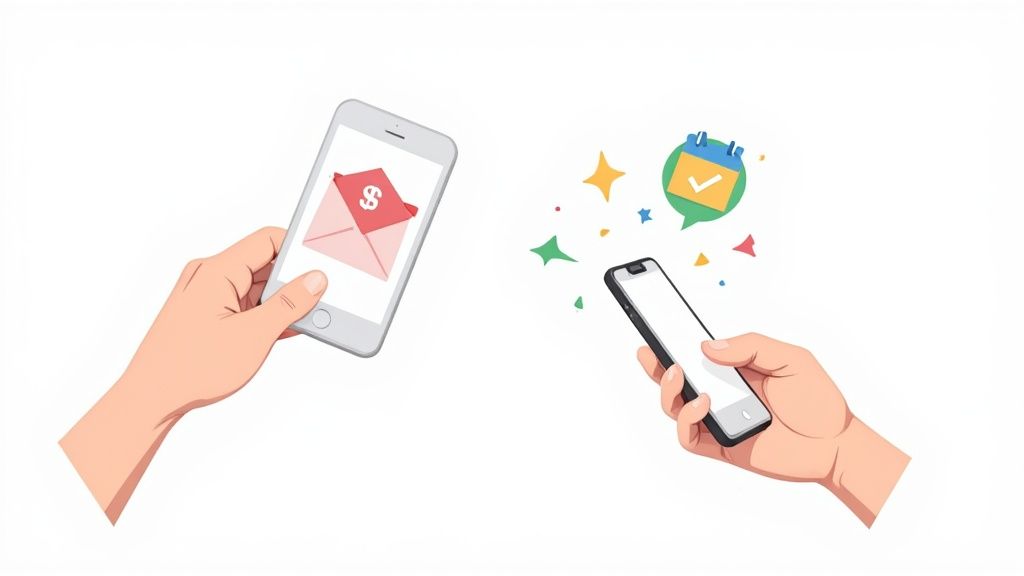Not too long ago, sending an invitation meant dealing with paper, envelopes, and stamps. But today, knowing how to send an invitation with modern tools isn't just about saving a trip to the post office - it's a massive strategic advantage. It's about crafting an experience that builds excitement and actually boosts your attendance rate from the moment someone opens it.
Why Modern Invitations Just Work Better
The move away from traditional invites isn't just some passing trend; it’s a direct response to how we all live and communicate now. People expect information instantly. They want easy, one-click ways to respond and, most importantly, seamless integration with their personal calendars. Digital invitations nail all of these, making them far more effective for pretty much any event you can think of.
This shift isn't exactly new, either. The momentum has been building for over a decade. A notable report pointed out that way back in 2008, a major online invitation service saw a 60% jump in electronic wedding invitations in just one year - from 750,000 to 1.2 million. That was a clear signal that people were already craving the convenience digital offers. You can actually read more about this early shift in invitation trends.
The Power of Instant Engagement
Unlike something that shows up in a mailbox a week later, a digital invitation lands in an inbox in seconds. More importantly, it lets your guests RSVP with a single click. That kind of immediacy is a game-changer for getting an accurate headcount and planning your event without the guesswork. When you send an invitation digitally, you’re opening a direct line of communication for quick updates, reminders, and last-minute engagement.
The real magic of a modern invitation is how much friction it removes. When you make it completely effortless for guests to say "yes" and save the date, you dramatically increase the chances they'll actually show up.
Digital platforms also let you create a much richer, more interactive experience. Think about it - you can include things like:
- Direct links to your event website, a gift registry, or a donation page.
- Embedded maps so nobody has to fumble with addresses on the day of.
- Interactive polls or even a fun song request form for a party.
Before we dive deeper, let's look at the core differences side-by-side.
Digital vs. Traditional Invitations: A Quick Comparison
This table breaks down the key differences between modern digital invitations and traditional paper-based methods across several important factors.
| Feature | Digital Invitations | Traditional Invitations |
|---|---|---|
| Speed | Instant delivery and response | Slow; dependent on postal service |
| Cost | Often free or low-cost | Printing, postage, and material costs |
| RSVP Tracking | Automated and real-time | Manual tracking, often inaccurate |
| Interactivity | High (links, maps, polls) | None |
| Updates | Easy to send mass updates instantly | Difficult and costly to send updates |
| Eco-Friendliness | Paperless and environmentally friendly | Consumes paper and resources |
As you can see, the advantages of going digital stack up pretty quickly, offering more control, better engagement, and a smoother experience for everyone involved.
This infographic really drives home how versatile modern methods are across all kinds of events, from personal to professional.

The data clearly shows that while personal celebrations like weddings and birthdays are huge, a big chunk is for corporate events. This just highlights how crucial it is to have professional, efficient invitation tools that can handle any scenario you throw at them.
Choosing the Right Invitation Platform
Think of your invitation tool as the first handshake with your guests. The platform you choose to send it on says a lot about your event before anyone even clicks "open." It really does set the tone and can be the difference between a flood of RSVPs and a disappointing trickle.
A simple email might cut it for a quick team meeting, but it just doesn't have the muscle for a larger conference. You need reliable RSVP tracking, the ability to control the branding, and an easy way for people to pop the event right into their calendars. This is exactly why specialized platforms aren't just a "nice-to-have" anymore; they're essential.
It’s a massive industry. The electronic invitation software market was valued at around $2.5 billion and is only getting bigger, driven by our demand for better RSVP tracking and design control. You can dig into the research on the e-invitation market yourself. It’s clear that event organizers are actively looking for smarter ways to handle their invites.
Key Features to Look For
When you're evaluating different platforms, zero in on the features that will make your life easier and your guests' experience smoother. The goal here is a seamless process for everyone.
Keep an eye out for tools that offer:
- Design Flexibility: Your invitation needs to look like it came from you, not a generic template. Can you easily tweak colors, fonts, and layouts to match your event's theme or company brand?
- Reliable RSVP Tracking: A solid system gives you a live dashboard. You need to see who's opened, clicked, and responded without having to manually track anything.
- Integration Capabilities: Does the platform play nice with your other software? Most importantly, does it have a dead-simple "Add to Calendar" function that works flawlessly with Google, Outlook, Apple Calendar, and everything in between?
A smart choice comes down to one thing: balancing your event’s needs with your budget. The priciest tool isn't always the best fit, but the free one might lack the professional polish you need.
Finding the perfect platform usually means comparing a few different online RSVP services to see what clicks. The right software does more than just send an email - it makes it more likely your guests will actually show up. It smooths out the whole process, giving you more time to focus on what really matters: creating a fantastic event.
How to Write an Invitation That Actually Gets a "Yes"

Think of your invitation as the opening act for your event. It's more than just a notification; it’s your first chance to build real excitement and make people want to be there. But before any of that can happen, you have to get them to actually open the email.
That first hurdle is all about the subject line. Forget generic, tired phrases like "You're Invited." Instead, lead with the value. A subject line like "Unlock New Marketing Strategies This Thursday" for a webinar is way more compelling. Planning a party? Try "You're on the Guest List for Our Summer Kickoff!" This immediately tells them what's in it for them and sparks genuine curiosity.
Get to the Point - Fast
Once they've opened it, you have seconds to hold their attention. Let's be honest, people don't read emails; they scan them. So, your invitation needs to be crystal clear and incredibly easy to digest. Put the most important details - the what, when, and where - right at the top where they can't be missed.
Use short paragraphs and clear headings to guide their eyes through the message. Your goal is to make it impossible for them to overlook the key info. This isn't just good design; it respects their time and makes it easier for them to say yes. For some great examples of this in action, check out our guide on crafting a sample event invitation email.
The heart of a great invitation is clarity. If a guest has to hunt for the date, time, or how to RSVP, you’ve already lost. Make the path from "interested" to "attending" as simple as you possibly can.
Match Your Vibe to Your Tribe
Finally, the tone has to be right. An invitation for a formal corporate conference should feel completely different from a casual team happy hour. The language you use should line up perfectly with your event's brand and, more importantly, with your audience's expectations.
Here’s a quick breakdown:
- For professional events: Stick to a formal tone. Use company branding consistently and make sure to highlight the agenda or key speakers.
- For social gatherings: Feel free to be more conversational. Use fun visuals like photos or GIFs, and really play up what makes the event special.
When you tailor your language and style, you're not just sending information; you're creating a connection. It makes the event feel more personal and appealing, which almost always leads to a faster, more enthusiastic response.
Securing Attendance with a Calendar Link
Getting a "yes" on your RSVP is a great start, but it's only half the battle. The real win is making sure that person actually shows up. This is where a simple, often-overlooked tool becomes your secret weapon: the calendar link. It’s what closes the gap between someone intending to come and actually committing to it.
Just think about your own schedule for a minute. It’s packed, right? An accepted invitation that doesn't make it onto your calendar can easily get buried and forgotten. By dropping an "Add to Calendar" button right into your invitation, you make it completely painless for guests to save the date. No manual entry, no excuses, and a much lower chance of a no-show. It’s a tiny step for you that makes a huge difference.
Making It Effortless for Guests
When a guest clicks "yes," their very next thought is almost always, "Okay, I need to get this on my calendar." Our service handles that critical next step for you. We generate a universal link that works flawlessly across all the major players - Google Calendar, Outlook, and Apple Calendar.
This completely removes the friction for your attendees. They don't have to manually copy and paste event details, double-check time zones, or worry about typing in the wrong address. It's just one click, and your event is locked into their schedule.
If you're curious about how this works on specific platforms, we break it all down in our guide on how to add events to Google Calendar.
The easier you make it for someone to commit your event to their calendar, the more likely they are to show up. It transforms their passive "yes" into an active, scheduled commitment.
Beyond the Initial Click
But a calendar link isn’t just a one-and-done tool; it’s a direct line to your attendee's schedule. This opens up some powerful ways to keep them in the loop. For instance, if a detail changes - maybe the start time gets pushed back or a speaker is updated - a smart system can automatically push that update to everyone's calendar.
This means everyone has the most current information without you having to blast out a frantic "IMPORTANT UPDATE" email. Better yet, with a service like ours, you get real insights from analytics. You can actually track how many people have added your event to their calendar, giving you a much more accurate attendance forecast than RSVPs alone could ever provide. It’s a smarter way to measure true engagement and plan your resources.
Managing Invitations for a Seamless Event

Hitting "send" on your invitations is just the first step. The real work - and where you can make a huge difference - starts after that click. Good invitation management is what transforms a simple invite into a smooth, professional event experience for everyone involved.
This isn't just about passively watching RSVPs trickle in. You need to be proactive. Just think about timing. A corporate webinar invite sent on a Tuesday morning will almost always get a better response than one sent on a Friday afternoon when people are mentally checking out for the weekend.
The digital tools we have today have completely changed how we handle event management, especially for personal events like weddings. The wedding invitation software market is a great example - it’s valued at around $1.2 billion in 2024 and is only expected to grow as more people ditch paper for personalized digital options. You can discover more about the growing invitation software market to see just how big this trend is.
Personalizing the Follow-Up
One of the most effective things you can do is segment your guest list. Instead of blasting out the same generic reminder to your entire list, you can get much better results by tailoring your communication based on who people are and how they've responded.
For instance, you could try sending:
- A friendly nudge to the folks who haven't responded yet, maybe a week before the RSVP deadline.
- An exclusive "sneak peek" of the agenda to confirmed attendees to keep them excited.
- A personal note to your VIPs or key speakers with specific details relevant to them.
Smart invitation management is all about maintaining momentum. It’s the art of keeping your confirmed guests engaged while gently reminding others, ensuring your event stays top-of-mind without being annoying.
This kind of thoughtful, targeted communication does more than just keep people in the loop; it gives you a much clearer headcount. When you know who's coming, you can manage logistics like catering, seating charts, and resources far more effectively. By tracking responses and communicating strategically, you create a polished, organized impression right from the get-go.
Common Questions About Sending Invitations
As a social media manager, I've heard just about every question in the book from event organizers. A few pop up time and time again, and getting the answers right can make a huge difference in your attendance rates. Let's dig into the big ones.
What’s the Best Time to Send an Invitation Email?
While there's no single "magic hour" that works for everyone, the data consistently shows that mid-week is your best bet.
Try to aim for Tuesday through Thursday, ideally between 9 AM and 2 PM in your recipient's local time zone. This sweet spot helps you dodge the dreaded Monday morning inbox avalanche and the Friday afternoon "I'm already checked out" rush.
A useful tip for more social or weekend events is sending the invite on a Thursday evening. People are often in weekend-planning mode then, so your event can land on their radar at the perfect moment.
How Far in Advance Should I Send an Invitation?
This one really comes down to the type of event you're hosting. The bigger the ask, the more lead time you need to give people. Simple as that.
Here’s a rough guide that event planners often follow:
- Webinars or casual meetings: 1 to 2 weeks is plenty of time.
- Formal corporate events: A "save the date" should go out 2-3 months ahead, with the official invitation landing 4-6 weeks before the event.
- Large personal events (like weddings): You'll want to send these 6-8 weeks in advance.
The key is finding that balance. You want to give guests enough time to plan, but not so much time that they completely forget about it. This is where a reliable "Add to Calendar" link becomes absolutely essential for bridging that gap.
How Can I Get More People to RSVP?
Getting that RSVP count up is all about one thing: making it ridiculously easy for people. Any friction in the process will cost you responses.
Start with a clear, can't-miss-it, one-click RSVP button right in your invitation. Don't make them hunt for it.
Next, always set a firm RSVP deadline. It creates a natural sense of urgency that nudges people to act. And in the invitation itself, don't just list the details - sell the experience. What will your guests learn, do, or enjoy? Give them a reason to say "yes" immediately.
Finally, a gentle reminder sent to non-responders about a week before the deadline is one of the most effective tactics in the playbook. It works wonders.
At Add to Calendar PRO, we are focused on solving these challenges. Our tools are built to get you more RSVPs and help ensure your guests actually show up. From our bulletproof "Add to Calendar" buttons to our RSVP management features, we help you take the headache out of event promotion. See how it works at https://add-to-calendar-pro.com.