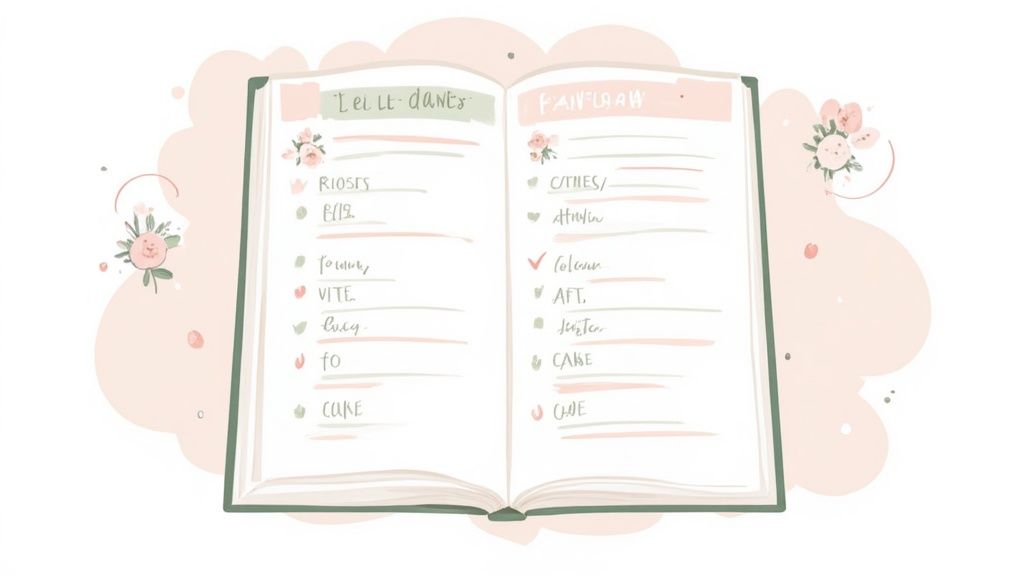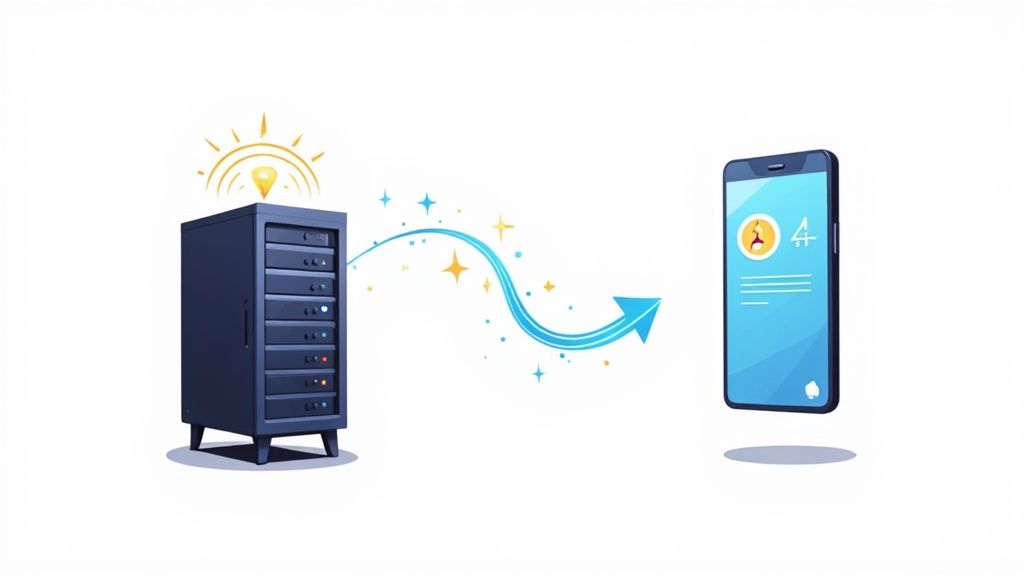Planning a wedding is an exhilarating journey, but with countless details to manage, it can quickly become overwhelming. The secret to a stress-free experience lies in one essential tool: a comprehensive wedding planning checklist template. This guide cuts through the noise to bring you the very best options available, from interactive digital platforms to beautifully designed printables. We'll compare their features, pros, and cons to help you find the perfect match for your planning style.
A great checklist ensures no detail is overlooked, from booking your dream venue to sending thank-you notes. It provides a clear, timeline-based structure that transforms wedding planning from chaotic to perfectly orchestrated. This detailed roundup is designed to solve that core problem, presenting a curated selection of tools that bring order and clarity to the process. For those looking to manage all aspects of their wedding journey, including pre-wedding celebrations, a comprehensive resource like a bachelorette party planning checklist can be incredibly helpful alongside your main template.
In this article, we will explore seven top-tier platforms and resources known for their exceptional wedding planning tools. Each review includes screenshots and direct links, allowing you to see exactly how each wedding planning checklist template functions and decide which one best fits your vision. Our goal is to equip you with the information needed to select a system that not only keeps you organized but also makes the planning process enjoyable. Let’s dive in and find the perfect checklist to bring your big day to life.
1. The Knot: The All-in-One Digital Planning Hub
For couples seeking a comprehensive, digital-first approach to wedding planning, The Knot stands out as a dominant force. It offers more than just a static printable; it provides an interactive and integrated ecosystem designed to guide you from your engagement to your wedding day. Their flagship offering is a detailed 12-month wedding planning checklist template, meticulously broken down into manageable tasks for each phase of the process.
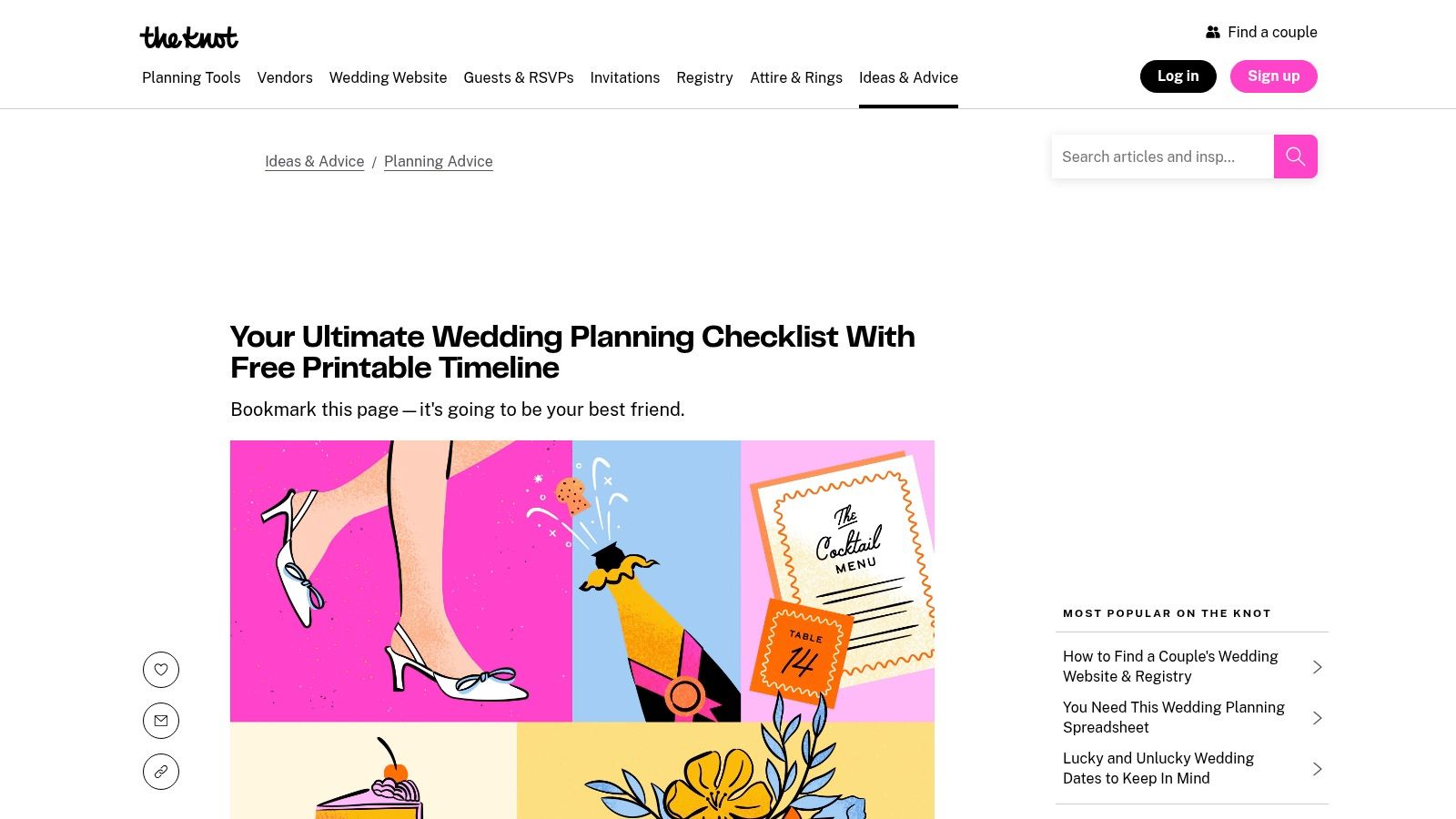
The primary strength of The Knot's checklist is its seamless integration with the platform's other tools. As you tick off an item like "Find a Photographer," you can immediately click over to The Knot's extensive vendor marketplace to research, contact, and book local professionals. This transforms a simple to-do list into an actionable project management hub. The checklist is also well-maintained and regularly updated to reflect current trends and timelines, ensuring the advice is relevant for today’s couples.
Key Features and Access
The checklist is available in several formats, catering to different planning styles. You can use the interactive version directly on The Knot's website, download a free printable PDF for a physical binder, or access a fully functional spreadsheet for either Google Sheets or Microsoft Excel. This versatility is a major advantage.
- Pricing: The core wedding planning checklist and associated templates are completely free. You just need to create a free account on their website.
- Accessibility: To use the spreadsheet versions, you'll need a Google or Microsoft account, which are also free.
- Integration: The checklist works in tandem with The Knot's budgeter, guest list manager, wedding website builder, and vendor marketplace, creating a unified planning experience.
How to Use It Effectively
To maximize The Knot’s checklist, lean into its digital capabilities. Don't just view it as a list; see it as the central dashboard for your wedding. A timeline-based checklist is a critical component of any large-scale event, and you can explore more about creating a robust event planning timeline template to apply advanced strategies to your wedding schedule.
Customization is performed directly within your chosen spreadsheet program. While it doesn't offer drag-and-drop design tools for the template itself, the power of Excel or Google Sheets allows you to add custom rows for unique tasks, assign deadlines, and add columns for notes or assigned responsibilities.
| Pros | Cons |
|---|---|
| Completely free with no paywall for core tools. | Spreadsheet requires a Google or Microsoft account. |
| Integrates with a vast vendor marketplace and other tools. | Customization is DIY within the spreadsheet software. |
| Regularly updated to reflect modern wedding trends. | Primarily focused on the US wedding market. |
2. Zola: The Guided and Integrated Planning Experience
For couples who appreciate a clean interface and a guided planning process, Zola offers a compelling alternative. It excels by providing a straightforward, easy-to-digest wedding planning checklist template that feels less like a dense project plan and more like a supportive guide. Zola’s approach is perfect for those who want a clear path forward without feeling overwhelmed by an endless sea of tasks.
The core strength of Zola's checklist lies in its user-friendly design and integration with its suite of services. The in-platform tool is seamlessly connected to Zola's popular registry, guest list manager, and wedding website builder. This creates a cohesive ecosystem where checking off "Create a Registry" leads you directly into their curated product selection. The narrative guidance accompanying each task also sets it apart, providing context and advice that makes the planning process more approachable.
Key Features and Access
Zola caters to both digital-savvy planners and those who prefer a physical copy. The downloadable versions are beautifully designed and ready to use immediately, requiring no setup or spreadsheet skills. This accessibility makes it an excellent starting point for any couple beginning their wedding journey.
- Pricing: The wedding planning checklist, both online and in its downloadable formats, is completely free. An account is required to use the integrated online version.
- Accessibility: You can download the checklist as a PDF for printing or as a Google Doc for easy digital access and editing, requiring only a free Google account.
- Integration: The online checklist is designed to work directly with Zola’s registry, vendor marketplace, and free wedding websites, streamlining the entire process.
How to Use It Effectively
To get the most out of Zola, start with their downloadable wedding planning checklist template to get a high-level view of your timeline. If you decide to use Zola for your registry or wedding website, transition to the integrated online checklist. This allows you to leverage the platform's key strength: its all-in-one functionality.
Customization of the Google Doc version is simple. You can add, remove, or reorder tasks to fit your specific needs, add personal notes, or share it with your partner for collaborative planning. The PDF is less flexible but serves as an excellent, static guide to keep in a physical planning binder.
| Pros | Cons |
|---|---|
| Completely free downloadable PDF and Google Doc. | Less granular detail compared to spreadsheet-based tools. |
| Integrated with a best-in-class wedding registry. | Advanced features are tied to the Zola account ecosystem. |
| Clear, supportive guidance accompanies each task. | The online tool offers limited customization options. |
3. WeddingWire: The Dynamic and Mobile-Friendly Planner
For couples who plan on the go, WeddingWire offers a dynamic and highly adaptable digital wedding planning checklist template. Similar to its main competitor, WeddingWire provides an integrated suite of tools, but it particularly shines with its mobile-friendly interface and a checklist that automatically adjusts to your specific wedding date and planning timeline. This makes it an excellent choice for modern couples who manage their lives primarily through their smartphones.
The core strength of WeddingWire's checklist is its intelligent customization. When you sign up and enter your wedding date, the platform generates a personalized timeline, populating it with essential tasks and suggested due dates. This timeline-aware system removes the guesswork, ensuring you stay on track without feeling overwhelmed. The checklist is seamlessly connected to WeddingWire’s budget tool and vendor directory, allowing you to manage finances and research professionals directly from your task list.
Key Features and Access
WeddingWire's checklist is designed for accessibility and ease of use, whether you're at your desk or checking tasks while out and about. It prioritizes a clean, digital experience that can be easily shared with a partner or wedding planner.
- Pricing: The entire suite of planning tools, including the customizable checklist, is free with the creation of a WeddingWire account.
- Accessibility: The checklist is accessible via their website or through a dedicated mobile app, with all data synced across devices.
- Integration: The tool is fully integrated with the WeddingWire budgeter, guest list manager, vendor marketplace, and seating chart creator, offering a holistic planning environment.
How to Use It Effectively
To get the most out of WeddingWire, embrace its mobile-first design. Use the app to check off tasks, add notes, and research vendors whenever you have a spare moment. The platform also makes it easy to add custom tasks, so you can tailor the wedding planning checklist template to fit your unique celebration perfectly.
The one-click export and print options are ideal for sharing your progress with family members or vendors who may not be part of your digital workspace. This feature is also useful for creating a physical copy for your planning binder. As you manage your guest list, integrating tools like online event registration can streamline the RSVP process and make tracking attendance much simpler.
| Pros | Cons |
|---|---|
| Completely free with account creation. | Full functionality requires an account and login. |
| Excellent mobile app for on-the-go planning. | The user experience is heavily optimized for their platform. |
| Easily export or print for sharing with your team. | Vendor suggestions may be limited by location. |
4. Etsy: The Marketplace for Designer Templates
For couples who prioritize aesthetics and want a planner that reflects their unique wedding style, Etsy is an unparalleled marketplace. Instead of a single, standardized template, Etsy offers thousands of designer-created wedding planning checklist templates, each with its own artistic flair. It’s the ideal destination for finding a printable or digital checklist that is as beautiful as it is functional.
Etsy's primary strength lies in its sheer variety and customization. You can find templates matching any theme, from minimalist and modern to rustic or floral. Many sellers provide editable files using platforms like Canva, Templett, or Corjl, allowing you to tweak text, fonts, and colors without needing advanced design skills. This transforms a generic checklist into a personalized planning document that becomes a keepsake of your engagement journey.
Key Features and Access
The templates on Etsy are almost exclusively digital downloads, providing instant access upon purchase. Many sellers also bundle their checklists with other essential planning documents, such as budget trackers, guest list managers, and seating chart templates, offering a cohesive and stylish planning suite.
- Pricing: Most templates are highly affordable, typically ranging from $3 to $15. The purchase is usually a one-time fee for the digital file.
- Accessibility: Templates are delivered as PDFs, JPEGs, or links to online editors like Canva. You will need a free Canva account or similar to customize editable versions.
- Variety: The platform boasts an enormous selection of styles, formats, and levels of detail, created by independent designers from around the world.
How to Use It Effectively
To get the most out of Etsy, use its powerful search filters. Search for "wedding planning checklist template" and then narrow the results by style, color, and file format. Always read the item description carefully to understand what is included, the file type you will receive, and whether the template is editable. Checking a seller's reviews is also crucial for gauging the quality and thoroughness of their documents. Many templates provide a timeline-based structure, which is a vital component for orchestrating a complex event like a wedding.
Unlike integrated platforms, Etsy templates are standalone documents. However, their strength is in their design and the ability to create a beautiful, physical planning binder. Print your checklist and other pages on high-quality paper to create a tangible and elegant planning tool you'll enjoy using throughout the process.
| Pros | Cons |
|---|---|
| Huge variety of beautiful, designer-made styles. | Quality and completeness can vary significantly by seller. |
| Very affordable one-time purchase price. | No integration with other digital planning tools. |
| Many templates are bundled with other planning documents. | Limited refund options due to the digital nature of products. |
5. Canva: The Design-Forward Planning Template
For couples who prioritize aesthetics and personalization, Canva is an exceptional resource for finding a visually appealing wedding planning checklist template. Unlike spreadsheet-focused tools, Canva's strength lies in its design-centric approach. It offers a vast library of professionally designed templates that you can customize in minutes, making your checklist not just functional but also a beautiful part of your wedding planning binder.
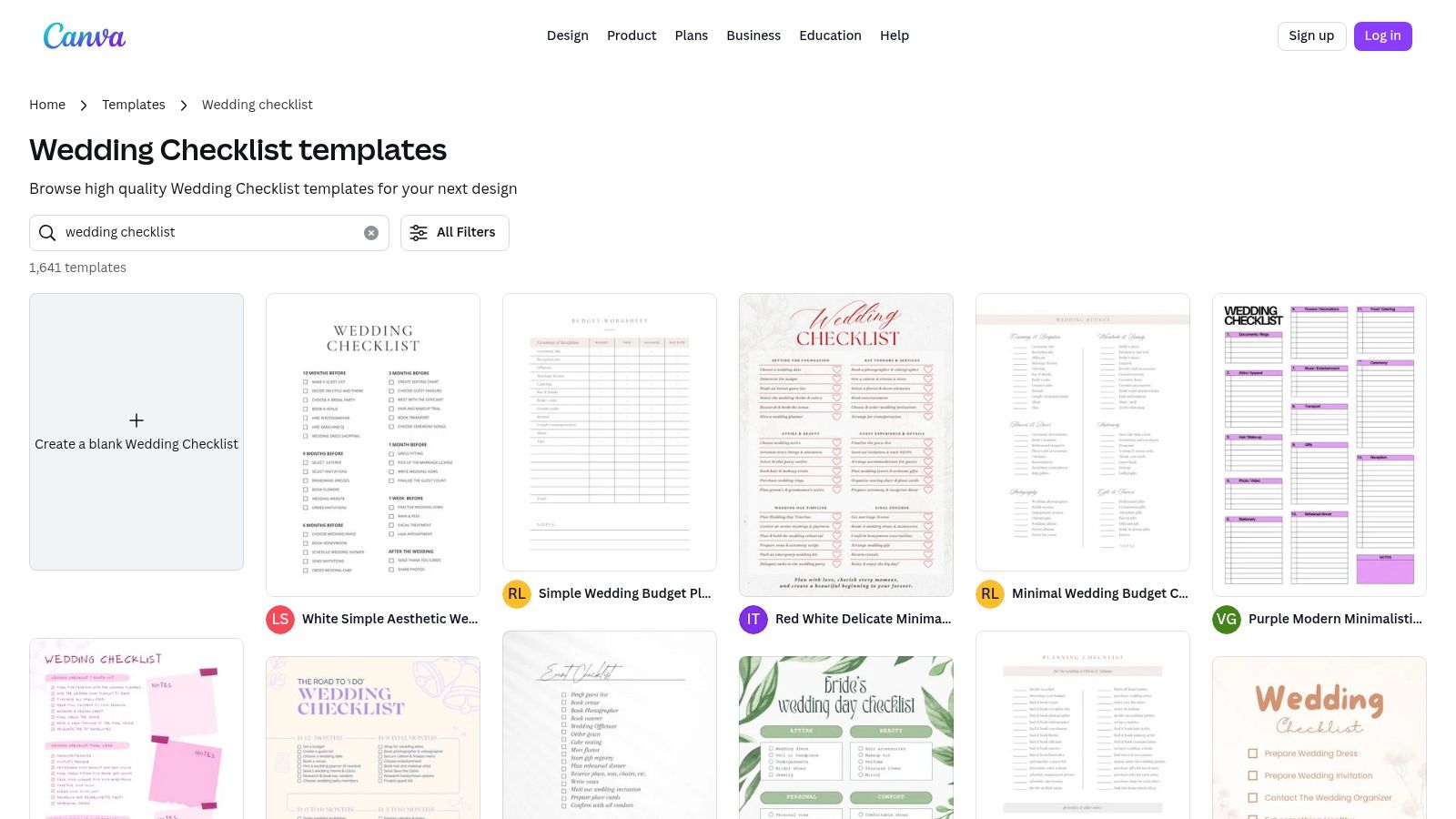
The platform empowers users to transform a generic to-do list into a personalized document that matches their wedding theme. You can easily change fonts, adjust color palettes, add graphical elements, and even insert your own photos directly in the browser. This level of creative control is what sets Canva apart, making it ideal for those who want their planning materials to feel cohesive and uniquely theirs without needing any graphic design skills.
Key Features and Access
Canva operates on a freemium model, offering thousands of high-quality templates at no cost. The templates range from simple one-page summaries to more detailed multi-page documents. They are designed for easy printing or digital sharing, allowing you to create a polished final product effortlessly.
- Pricing: A vast selection of wedding checklist templates is available for free with a standard Canva account. Some premium templates and design assets require a Canva Pro subscription.
- Accessibility: Templates are edited directly in your web browser. Completed designs can be downloaded as a PDF, PNG, or JPG file.
- Customization: The platform features an intuitive drag-and-drop editor, a massive library of fonts, graphics, and photos, and simple color palette tools.
How to Use It Effectively
To get the most out of Canva, start by searching for "wedding checklist" and filter by your preferred style, such as minimalist, floral, or modern. Don't be afraid to modify a template extensively. Change the section headers to better suit your needs, add new pages for vendor contact information, or create a visual timeline.
Once you have a design you love, you can also use it to create matching stationery for your big day, from invitations to place cards. Using Canva to create a cohesive look across all your event materials is a powerful strategy, similar to how brands use compelling design on their landing pages for events to drive engagement. You can share your final checklist digitally with your partner or planner or print it out for a physical binder.
| Pros | Cons |
|---|---|
| Highly intuitive visual customization with no software needed. | The best assets and templates may require a paid Pro account. |
| Huge variety of design styles to match any wedding theme. | Lacks integration with project management or budget tools. |
| Completely free to use for a wide range of templates. | Some complex templates are sold by third-party creators. |
6. Amazon: The Tangible Planner Marketplace
For couples who thrive on physical organization and the satisfaction of checking off a task with a real pen, Amazon's vast marketplace of wedding planner books offers a tangible alternative to digital tools. Rather than providing a single downloadable template, Amazon serves as a curated storefront for countless physical planners, each containing its own unique wedding planning checklist template, worksheets, and organizational tabs. This approach is ideal for those who prefer an all-in-one binder they can carry to vendor meetings and refer to without a screen.
The primary advantage of sourcing a planner from Amazon is the sheer variety and the power of social proof. You can browse through best-selling options from well-known publishers like Erin Condren or independent creators, all backed by extensive user reviews and customer photos. This allows you to see exactly how the checklists are formatted and what other resources, like budget trackers or guest list pages, are included. Many planners are designed as beautiful keepsakes with durable covers, pockets for contracts, and dedicated sections for every stage of planning.
Key Features and Access
The selection on Amazon ranges from simple, minimalist notebooks to comprehensive, multi-tabbed binders. The value lies in finding a physical product that perfectly matches your organizational style and aesthetic preferences, all delivered conveniently to your door.
- Pricing: Varies significantly, from around $10 for basic paperback planners to over $50 for premium, hardcover, or ring-bound systems. Shipping is often free with Amazon Prime.
- Accessibility: Anyone with an Amazon account can purchase a planner. No special software is needed, just a pen and a desire to get organized.
- Physical Formats: Planners are available in multiple bindings, including paperback, hardcover, spiral-bound, and 3-ring binders, offering different levels of durability and flexibility.
How to Use It Effectively
To get the most out of an Amazon-purchased planner, leverage the customer reviews before you buy. Look for reviews that mention the quality of the paper, the logical flow of the checklist, and the usefulness of the included sections. Once you have your planner, make it your own by using colored tabs, sticky notes, and highlighters to personalize the static format. You can supplement your physical wedding planning checklist template with digital tools for tasks that benefit from collaboration, like sharing a guest list spreadsheet with your family.
The main trade-off is the lack of digital integration and editability. The checklist you buy is the checklist you get. However, for many, the tactile experience of a physical planner provides a welcome break from screen time and creates a cherished memento of the planning journey.
| Pros | Cons |
|---|---|
| Huge selection of styles and formats to choose from. | Content is static and cannot be customized or edited. |
| User reviews and photos help guide purchasing decisions. | Risk of "choice overload" due to the vast number of options. |
| Creates a physical keepsake of the planning process. | Lacks integration with digital calendars or vendor platforms. |
7. Vertex42: The Spreadsheet-Savvy Planner's Choice
For couples who thrive on data, customization, and the familiar power of spreadsheet software, Vertex42 offers a refreshingly direct and functional solution. Instead of an integrated web platform, it provides a meticulously crafted wedding planning checklist template designed specifically for Microsoft Excel and Google Sheets. This approach is ideal for planners who prefer to manage their details offline or within their own cloud drive, free from the constraints of a specific app ecosystem.
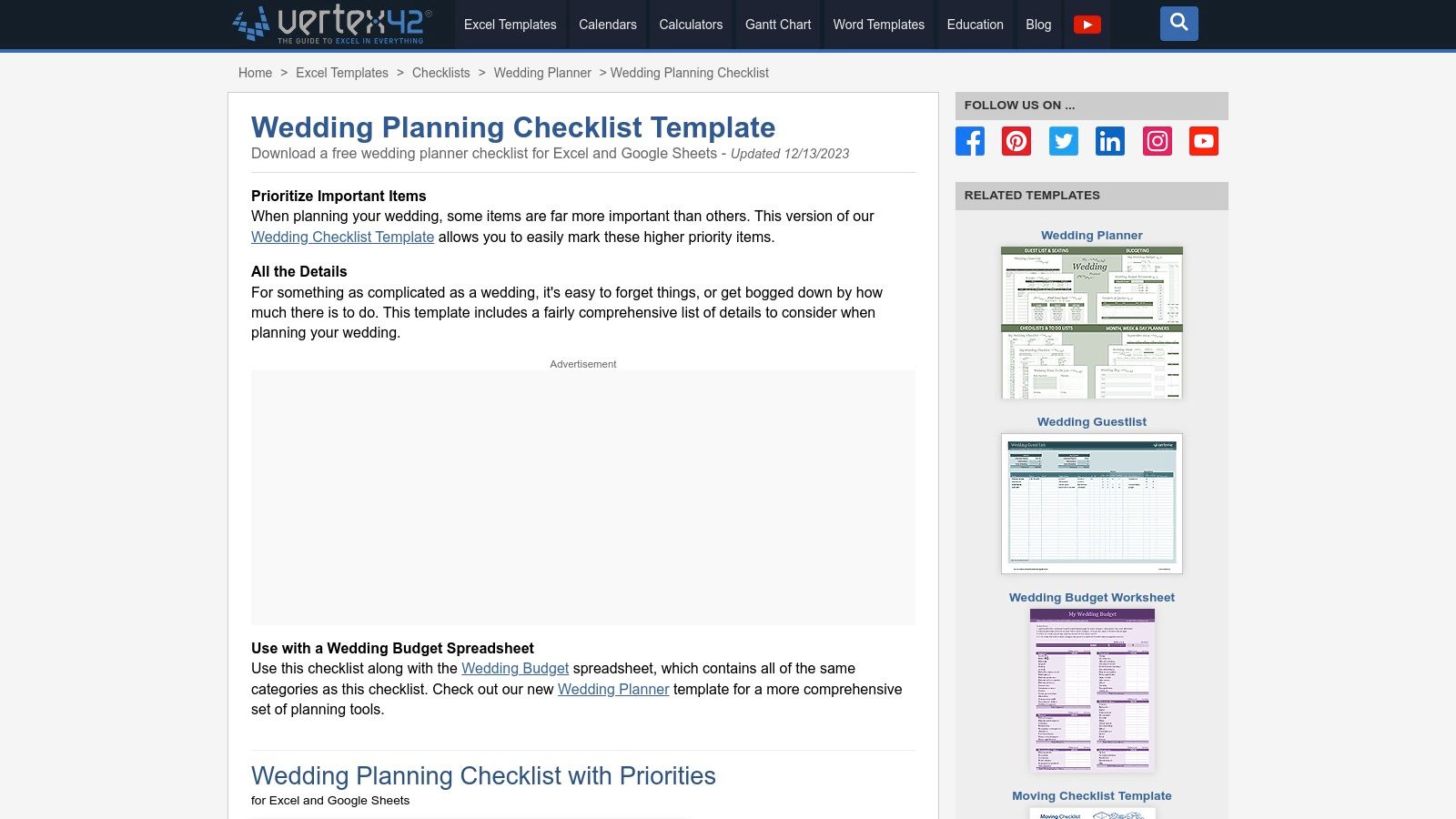
The primary advantage of the Vertex42 template lies in its smart, function-first design. It comes pre-loaded with essential spreadsheet features like columns for assigning priorities, tracking start and completion dates, and adding notes. A standout feature is its use of conditional formatting, which automatically highlights or strikes through completed tasks, providing a clear and immediate visual representation of your progress. This turns a simple list into a dynamic project management tool without needing a complex software subscription.
Key Features and Access
Vertex42 champions accessibility and utility, offering its core template without requiring an account or sign-up. The focus is on providing a high-quality, standalone tool that you can download and use immediately. While the main checklist is free, they also offer a more comprehensive paid bundle for those who want to expand their planning toolkit.
- Pricing: The core wedding planning checklist template is completely free for personal use. An optional, more robust "All-in-One Wedding Planner" bundle is available for a one-time purchase.
- Accessibility: The templates are available as direct downloads in Excel (.xlsx) format or can be copied to your Google Drive for use with Google Sheets.
- Integration: As a standalone file, it doesn't integrate with other platforms, but its compatibility with Excel and Sheets means it can be easily shared and collaborated on with your partner or planner.
How to Use It Effectively
To get the most out of the Vertex42 template, embrace its spreadsheet nature. Use the priority column to flag urgent tasks and filter your view to focus only on high-priority items. Customize the template by adding new tabs for vendor contact information, payment schedules, or even seating chart drafts. This file can become the central source of truth for your entire wedding.
The template's structure makes it easy to track not just what needs to be done, but when. This focus on scheduling and deadlines is a fundamental aspect of successful event management. By using a timeline-based tool like this, you ensure no detail is overlooked in the run-up to your special day.
| Pros | Cons |
|---|---|
| Completely free for personal use and instantly downloadable. | Basic design is focused on function, not aesthetics. |
| Highly customizable using familiar spreadsheet software. | Requires user comfort and familiarity with Excel or Sheets. |
| Clear progress tracking with built-in conditional formatting. | Lacks integration with vendor marketplaces or other tools. |
Wedding Planning Checklist Template Comparison
| Item | Implementation Complexity 🔄 | Resource Requirements ⚡ | Expected Outcomes 📊 | Ideal Use Cases 💡 | Key Advantages ⭐ |
|---|---|---|---|---|---|
| The Knot | Moderate – requires account for spreadsheets | Google or Microsoft account for full use | Comprehensive, regularly updated checklist | US couples seeking integrated vendor tools | Free, updated, integrates with vendor hub |
| Zola | Low – simple download and in-platform checklist | None for docs; account for full features | Clear month-by-month checklist with guidance | Users wanting easy start & printable checklists | Easy print/download, clear task explanations |
| WeddingWire | Moderate – requires account for full features | Account needed for full integration | Personalized, mobile-friendly checklist | Dynamic planners who use budgeting tools | Mobile-friendly, customizable, easy sharing |
| Etsy | Low to moderate – instant download, no setup | Purchase required per template | Stylish, themed printable checklists | Couples wanting designer, customizable printables | Affordable, wide design variety |
| Canva | Low – browser-based visual customization | Canva account, Pro assets may require purchase | Visually personalized checklists | Users wanting design flexibility without software | Fast, intuitive customization, many styles |
| Amazon | Low – physical purchase, no setup | Purchase and delivery required | Tangible planners with checklists & tabs | Couples preferring physical planners | Fast shipping, durable keepsakes, highly reviewed |
| Vertex42 | Moderate – spreadsheet familiarity needed | None, free download for Excel/Sheets | Structured progress tracking & task management | Users comfortable with spreadsheets | Free, customizable, practical tracking tools |
Choosing Your Perfect Planner and Taking the Next Step
Navigating the journey from "yes" to "I do" is an exhilarating experience, and having the right framework makes all the difference. We've explored a diverse landscape of tools, each offering a unique approach to organizing your big day. From the all-in-one digital ecosystems of The Knot and Zola to the creative liberty of Canva and the analytical precision of Vertex42, the ideal wedding planning checklist template is the one that aligns seamlessly with your personal style.
Your choice is a reflection of how you best organize your life. Do you thrive on a digital platform with integrated vendor management, or do you prefer the tactile satisfaction of a beautifully designed physical planner from Etsy? Recognizing whether you prioritize aesthetics, data-driven functionality, or community-based advice is the first and most critical step toward a stress-free planning process.
From Checklist to Action: Making Your Timeline Work
Once you've selected your master checklist, the real work begins. You'll start transforming abstract tasks into concrete plans and deadlines. As you begin to fill out your chosen checklist, you'll tackle important decisions like venue selection, catering, and even attire; for instance, you might want to explore options for choosing the perfect wedding suit color combinations. Each of these decisions comes with its own set of dates: deposit deadlines, fitting appointments, and final confirmations.
However, a perfectly organized timeline is only effective if its key dates are successfully communicated to everyone involved. Your wedding isn't just one day; it's a series of interconnected events leading up to the main celebration. This is where seamless calendar integration becomes non-negotiable.
Key Factors for Implementing Your Chosen Tool
To truly get the most out of your chosen template, consider these final implementation tips:
- Personalize Immediately: The first thing you should do is customize the template. Delete tasks that don’t apply to your wedding and add unique ones that do, like planning a special cultural ceremony or organizing transportation for out-of-town guests.
- Establish a Communication Hub: Whether your checklist is on WeddingWire or a shared spreadsheet, make sure your partner and any other key planners (like a parent or maid of honor) have access. Designate it as the single source of truth to avoid conflicting information.
- Integrate Key Dates with Calendars: Manually entering dates into personal calendars is prone to human error. For every critical event, from the engagement party and bridal shower to vendor payment reminders and the rehearsal dinner, using a dedicated calendar event tool is crucial.
This final point is where a simple checklist transforms into a dynamic, actionable plan. For instance, our service, Add to Calendar PRO, allows you to create custom 'add to calendar' links for every single important milestone. You can generate a main link for the wedding day and separate ones for the shower, bachelor/bachelorette parties, and even dress fittings. Sharing these links ensures your wedding party, family, and guests can save the correct information directly to their preferred calendar (Google, Outlook, Apple) with a single click, eliminating confusion and missed appointments.
Ultimately, your wedding planning journey should be as joyful as the destination. By selecting a wedding planning checklist template that complements your personality and pairing it with smart tools that streamline communication, you are not just planning an event; you are thoughtfully crafting an experience. Embrace the process, celebrate the small victories, and look forward to a beautifully organized and unforgettable wedding day.
Ready to ensure every important wedding date is on everyone's calendar? Add to Calendar PRO makes it simple to create and share 'add to calendar' events for your save-the-dates, RSVP deadlines, and the main event itself. Complement your wedding planning checklist by visiting Add to Calendar PRO to create your first event and keep your guests perfectly in sync.