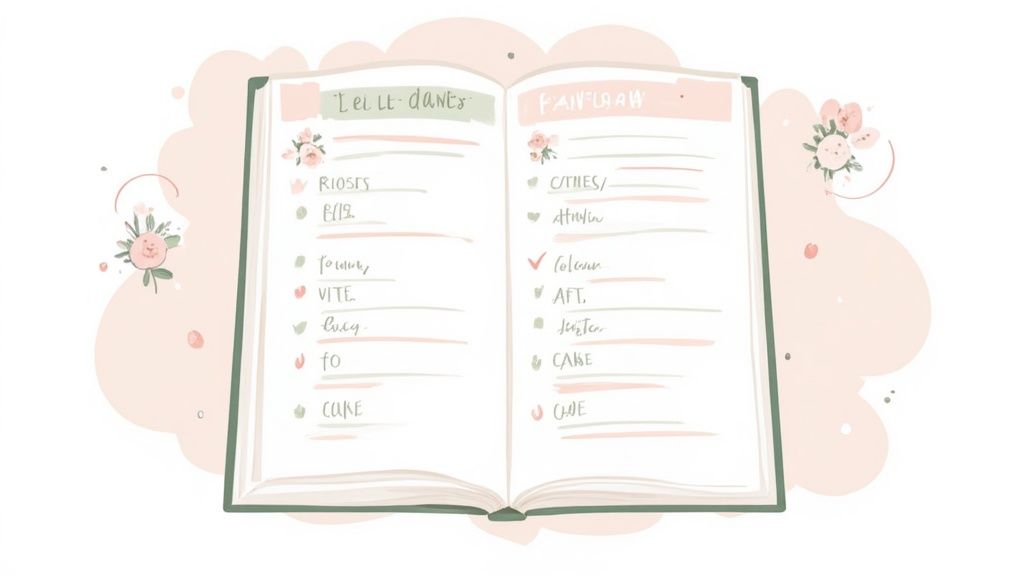In the world of digital engagement, a successful webinar is more than just a presentation. It's a meticulously orchestrated event that captivates your audience, drives conversions, and builds lasting brand authority. The difference between a memorable, high-impact webinar and one that falls flat lies in the details. Many organizers focus heavily on the live broadcast, but the true magic happens behind the scenes, guided by a comprehensive strategy that anticipates every need and mitigates every risk.
This article provides the ultimate webinar planning checklist, a start-to-finish guide designed to eliminate guesswork and ensure a professional, polished execution. We will move beyond generic advice to give you the specific frameworks, tools, and tactical insights needed to manage every stage of your event with confidence. From defining your core objectives and selecting the right technology to mastering post-event follow-up, each step is critical for success.
You will learn how to:
- Structure compelling content that keeps attendees engaged.
- Implement a promotion strategy that maximizes registration and attendance, including tools like our service to reduce no-shows.
- Coordinate team roles for a seamless live-day experience.
- Establish clear metrics to measure your return on investment.
By following this comprehensive checklist, you will transform your webinar from a simple broadcast into a strategic growth engine. Let's dive in and build the foundation for your next flawless virtual event.
1. Step 1: Define Clear Objectives and Target Audience
The foundation of any successful webinar is built on a crystal-clear understanding of what you want to achieve and who you want to reach. Before a single slide is designed or a marketing email is drafted, this foundational step ensures every subsequent decision in your webinar planning checklist is purposeful and aligned. Skipping this stage is like setting sail without a map or a destination; you might be active, but you won't be effective.
From Vague Goals to SMART Objectives
Moving beyond generic goals like 'increase brand awareness' is critical. Instead, apply the SMART (Specific, Measurable, Achievable, Relevant, Time-bound) framework to set concrete, actionable targets.
- Bad Goal: "We want more leads."
- SMART Goal: "Generate 150 Marketing Qualified Leads (MQLs) from marketing managers in the SaaS industry within 48 hours post-event."
This specificity transforms your webinar from a simple broadcast into a strategic business tool. It gives you a clear benchmark for success and helps focus your content and promotional efforts directly on achieving that outcome.
Developing Precise Audience Personas
Simultaneously, you must define your audience with surgical precision. Instead of targeting a broad category like 'small businesses,' create detailed personas that represent your ideal attendee.
Example Persona: Meet "Alex," the founder of a 10-person tech startup. Alex struggles with remote team collaboration, works 60+ hours a week, and actively seeks tools that offer high ROI without a steep learning curve. He follows tech influencers on LinkedIn and subscribes to industry newsletters.
This level of detail dictates everything: the webinar's tone, the complexity of the content, the examples you use, and the marketing channels you leverage to reach people like Alex. The process flow below illustrates how to connect your objectives to your audience and metrics.
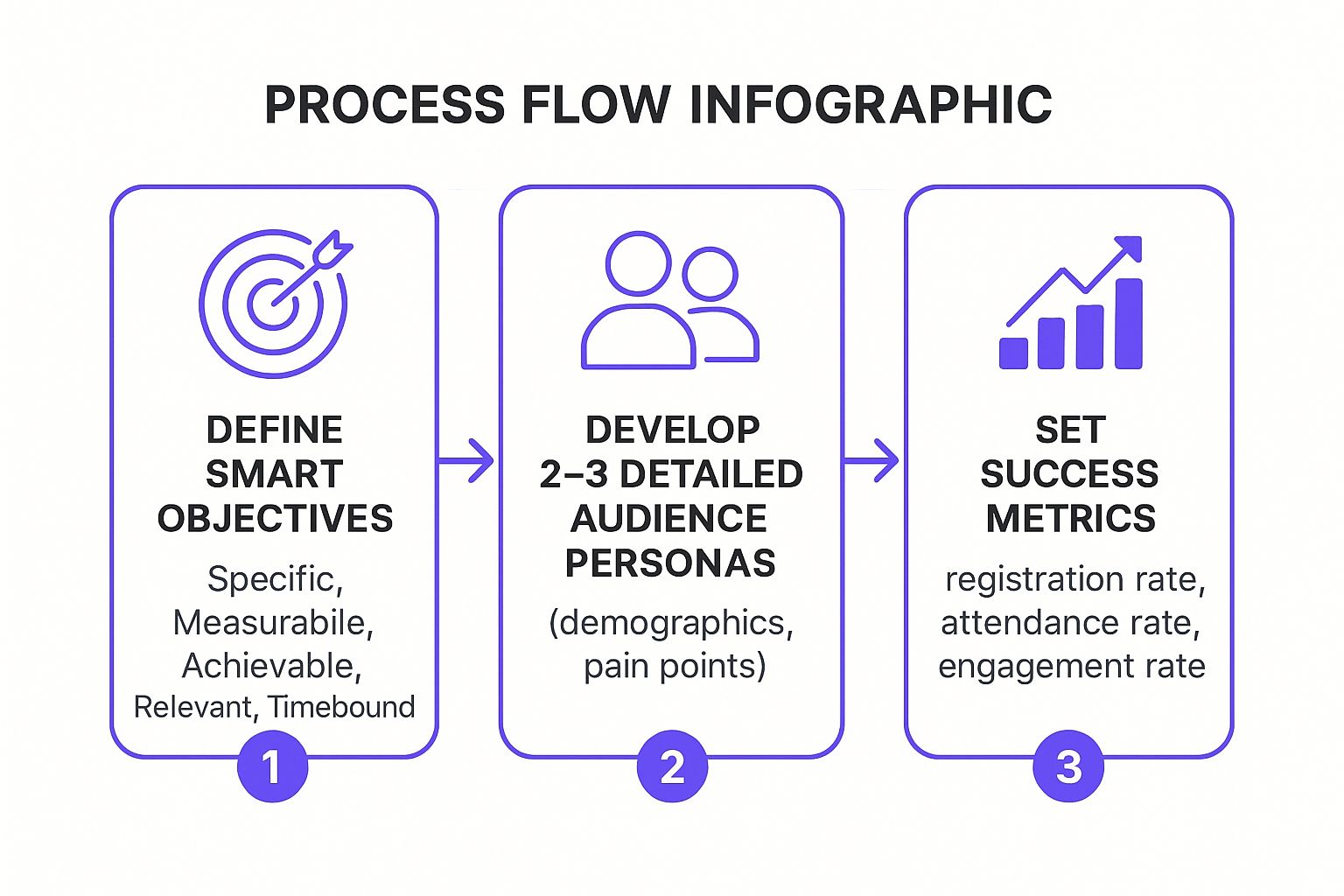
This visual process emphasizes how defining your 'what' (objectives) and 'who' (personas) directly informs your 'how' (success metrics), creating a powerful strategic loop. By precisely defining your objectives and audience first, you create a roadmap that guides your entire strategy, ensures content resonance, and allows for accurate measurement of success.
2. Select and Test Technology Platform
Your webinar's content can be groundbreaking, but its impact will be lost if the technology fails. Selecting the right webinar platform and rigorously testing it is a non-negotiable step in your webinar planning checklist. This choice dictates the attendee experience, your ability to engage the audience, and the overall professionalism of your presentation, making it as crucial as the content itself.
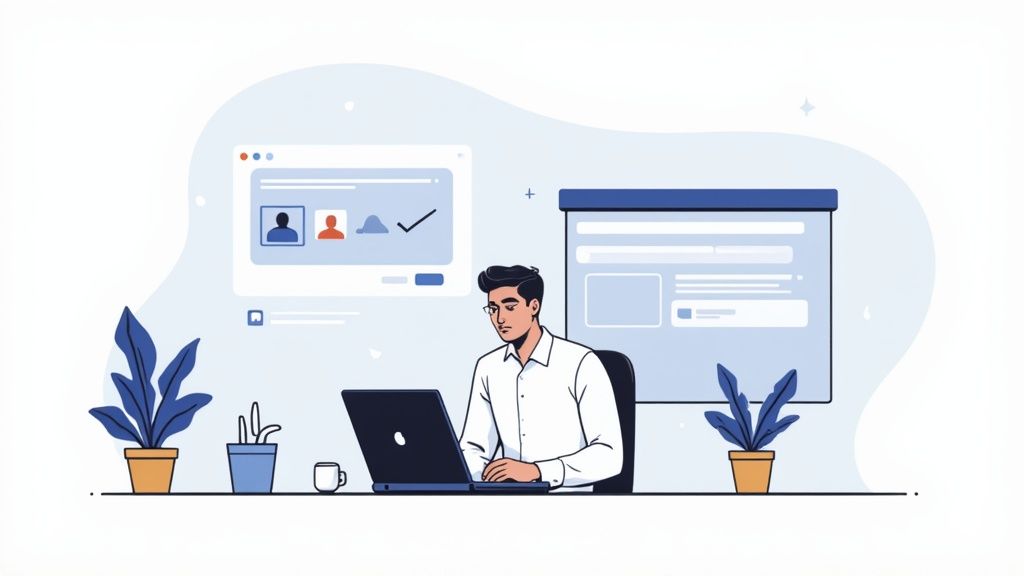
From Platform Features to Flawless Execution
Choosing a platform isn't just about finding one that can stream video; it's about matching features to your specific objectives defined in Step 1. Your platform is the digital venue for your event, and its tools will either empower or hinder your success.
- Bad Choice: Picking the cheapest option without checking its audience capacity, only to have registered attendees blocked from joining.
- Strategic Choice: Selecting a platform like Zoom Webinars, known for its stability in large-scale events, which offers interactive features like Q&A, polls, and chat to align with an objective of high audience engagement.
This strategic selection process ensures your technology serves your goals. For instance, brands like Microsoft use GoToWebinar for its robust training features, while companies like Buffer prefer Demio for its marketing-focused tools and seamless branding integration.
A Comprehensive Pre-flight Tech Check
Once selected, a thorough technical rehearsal is mandatory. This is not a quick five-minute check; it's a full dry-run of the entire event from a technical standpoint, ideally conducted one to two weeks prior to the live date.
Pro Tip: Your tech check should simulate the real event as closely as possible. All presenters should join from the exact location and with the same equipment (computer, microphone, camera, internet connection) they will use on the day of the webinar.
This practice run uncovers potential issues before they can impact your audience. The goal is to build muscle memory for every technical action, from sharing the correct screen and managing audience questions to launching polls and transitioning between speakers. A comprehensive technical check transforms potential day-of disasters into minor, solvable issues, ensuring a smooth and professional delivery that keeps the audience focused on your message, not your technical difficulties.
3. Create Compelling Content and Presentation Materials
With your objectives defined and audience understood, the next critical task in your webinar planning checklist is crafting the content itself. This is the heart of your event, where you deliver on the promise made in your promotional materials. Exceptional content doesn't just inform; it engages, persuades, and provides genuine value, ensuring your audience stays captivated from the opening slide to the final call-to-action.

From Information Dump to Engaging Narrative
Avoid the common pitfall of turning your presentation into a lengthy, one-sided lecture. Instead, structure your content as a compelling narrative that addresses your audience's pain points and guides them toward a solution. Great presentations, like those from design expert Nancy Duarte, follow a story arc that creates tension and resolution.
- Bad Approach: "Here are ten features of our software."
- Narrative Approach: "We know you struggle with Pain Point. What if you could solve it by Our Solution? Let me show you how a customer just like you transformed their workflow."
This method makes your message more memorable and relatable. It frames your product or service not as a list of specs, but as the hero of your audience's story.
Designing for Clarity and Interaction
The visual design and structure of your presentation are as important as the words you speak. A cluttered, text-heavy slide deck can disengage your audience instantly. Embrace principles like Guy Kawasaki's famous 10/20/30 Rule for a cleaner, more effective presentation.
The 10/20/30 Rule: Aim for no more than 10 slides, a presentation length of 20 minutes (leaving ample time for Q&A), and a minimum font size of 30 points. This forces you to be concise and ensures your slides are easily readable for everyone.
This framework is a powerful guideline for maintaining focus and clarity. To keep energy levels high, plan to include an interactive element, like a poll, a short Q&A, or a quick question for the chat, every 5 to 7 minutes. This simple tactic re-engages attendees and makes them active participants rather than passive viewers. By combining a strong narrative with clean design and planned interaction, you create a powerful experience that holds attention and drives your message home.
4. Develop Registration and Promotion Strategy
Once your content is outlined and your speakers are confirmed, the next critical phase in your webinar planning checklist is driving people to the event. A brilliant webinar with no audience is a wasted effort. This step involves creating a comprehensive marketing campaign that not only reaches your target audience but also persuades them to complete the registration process, turning passive interest into active participation.
From Promotion to Conversion: An Integrated Approach
Effective promotion isn't just about sending a few emails; it's a multi-channel, phased campaign designed to build momentum. The goal is to move beyond simple announcements and create a compelling narrative around your event. This requires a seamless connection between your promotional channels and your registration page.
- Bad Strategy: "Let's post about the webinar on social media this week."
- Integrated Strategy: "Launch a 3-week promotional sequence starting with an email announcement to our core subscribers, followed by targeted social media ads, partner co-promotion, and a final 'last chance' reminder campaign, all directing traffic to a high-converting landing page."
This strategic approach ensures every touchpoint reinforces the value of attending and makes the registration process as frictionless as possible.
Optimizing the Path to Registration
Your promotional efforts all lead to one place: the registration landing page. This page must be meticulously designed to convert visitors into attendees. Every element, from the headline to the call-to-action button, should serve this single purpose.
Example Application: Hootsuite excels at this by promoting their social media trend webinars across multiple platforms (LinkedIn, Twitter, Facebook). Their promotions use platform-specific messaging that leads to a consistent, on-brand landing page. The page clearly states the value proposition, introduces the expert speakers, and features a simple, one-click registration form, minimizing friction and maximizing sign-ups.
This level of detail in the user journey is what separates a poorly attended event from one that exceeds its registration goals. Consider leveraging influencer partnerships or collaborating with complementary brands to amplify your reach far beyond your existing audience. You can dive deeper into optimizing your event's front door by reading about designing a high-performance event landing page on add-to-calendar-pro.com.
By treating promotion as a strategic campaign and optimizing the registration experience, you create a powerful engine for audience acquisition. This ensures your valuable content is delivered to the right people at the right time.
5. Plan Interactive Elements and Engagement Features
A webinar without interaction is just a video monologue. To prevent your audience from mentally checking out or multitasking, you must transform them from passive viewers into active participants. Planning interactive elements is a non-negotiable step in any modern webinar planning checklist, as it directly boosts engagement, improves information retention, and provides valuable, real-time feedback from your audience.
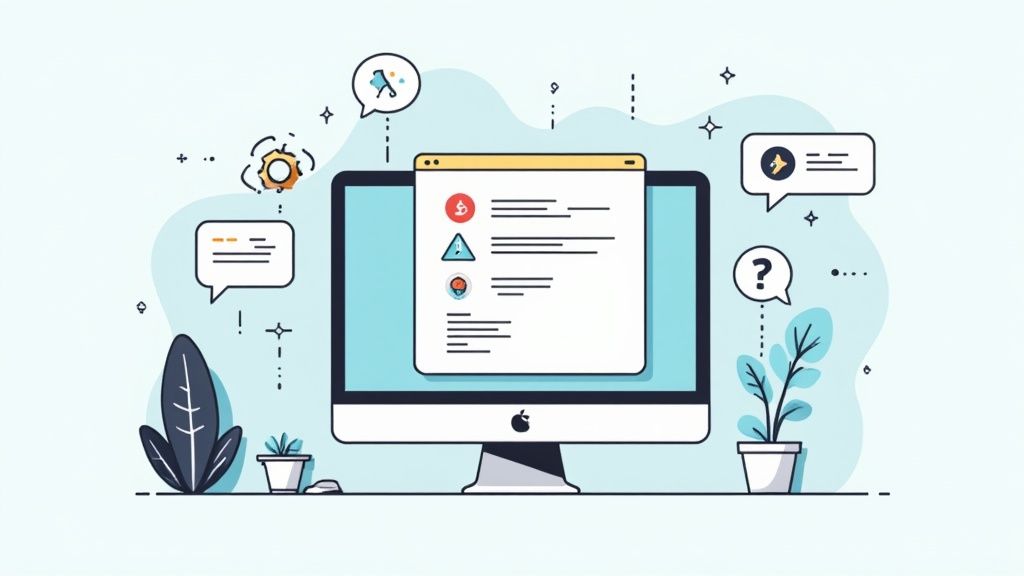
This stage is about strategically embedding participation opportunities into the very fabric of your presentation. By making your audience a part of the show, you create a dynamic, two-way conversation that is far more memorable and impactful than a simple one-way broadcast.
From Passive Viewing to Active Participation
The key is to move beyond the traditional lecture format and create moments that require audience input. This can be as simple as a poll or as complex as a guided breakout session, but each element must serve a purpose.
- Weak Approach: "We'll have a Q&A at the very end."
- Strategic Approach: "We will launch a poll every 10 minutes to guide the conversation, use a dedicated chat moderator to field questions in real-time, and run a 5-minute breakout session for attendees to discuss a key concept."
This strategic integration keeps energy levels high and ensures your audience remains focused from start to finish. Companies like Cisco excel at this, using live polls during product demos to tailor the presentation to the audience's expressed interests.
Building an Interactive Event Blueprint
To implement this effectively, map out your interaction points directly onto your presentation outline. Don't leave engagement to chance; script it into your event flow.
Pro Tip: Aim for an interactive moment every 5-10 minutes. This consistent pacing prevents attention from dropping. Prepare 10-15 backup questions for your Q&A session to stimulate discussion if the audience is initially hesitant to participate.
This blueprint should detail the what, when, and why of each interactive feature. For instance, a technical webinar by IBM might use breakout rooms to allow developers to collaborate on a small coding challenge, reinforcing the concepts just presented. By meticulously planning these features, you elevate the attendee experience, turning a standard webinar into an engaging, memorable event that delivers on its objectives.
6. Coordinate Team Roles and Rehearsals
A webinar is a live performance, and like any successful production, it relies on a well-coordinated team where everyone knows their part. Assigning clear roles and conducting thorough rehearsals transforms a potentially chaotic broadcast into a seamless, professional experience. This step in the webinar planning checklist is crucial for preventing technical glitches, managing audience engagement effectively, and ensuring your presenters can focus solely on delivering valuable content.
From Disorganized Broadcast to a Cohesive Production
Leaving roles ambiguous is a recipe for on-air disaster. Instead, clearly define who is responsible for each aspect of the webinar's execution. This division of labor ensures every critical function is covered without overlap or confusion.
- Bad Approach: "Jane will handle the presentation, and Mark will help with questions."
- Strategic Approach: "Jane is the Presenter, responsible for delivering the slide deck. Mark is the Moderator, tasked with curating audience questions from the Q&A box, launching polls, and facilitating the discussion. David is on Technical Support, monitoring the stream health and assisting attendees with audio/video issues in a private chat."
This level of role clarity, often seen in enterprise webinars from companies like Oracle or Zendesk, creates a safety net that allows for a smooth live event, even when unexpected issues arise.
Building a Well-Oiled Machine Through Rehearsal
A script and assigned roles are only theoretical until they are practiced. Rehearsals are non-negotiable for ironing out kinks, perfecting timing, and building team chemistry.
Pro Tip: Create a detailed "run-of-show" document that scripts the entire webinar from start to finish. This should include precise timings for each section, slide transition cues, when to launch polls, and who is responsible for each action item. This document becomes your master guide during rehearsals and the live event itself.
Schedule at least one full dress rehearsal 2-3 days before the event. This practice run should simulate the live experience as closely as possible.
- Use the final slide deck and all interactive elements (polls, Q&A).
- Test all hardware and software, including microphones, cameras, and the webinar platform.
- Practice hand-offs between speakers and the moderator.
- Record the rehearsal so the team can review it to spot awkward pauses, unclear explanations, or technical hiccups.
By coordinating roles and committing to rehearsals, you remove the element of chance from your execution. This preparation empowers your team to deliver a polished, confident, and engaging webinar that builds trust with your audience and achieves your strategic objectives.
7. Prepare Follow-up and Lead Nurturing Sequences
The end of the live webinar is not the end of your engagement; it’s the beginning of a crucial new phase. A well-prepared follow-up and lead nurturing strategy is what separates a one-off event from a powerful conversion machine. This step in your webinar planning checklist ensures you capitalize on the momentum you've built, maintain a strong connection with attendees, and guide qualified prospects deeper into your sales funnel.
From Broadcast to Conversation
Failing to follow up promptly is a missed opportunity. The goal is to transition from a one-to-many broadcast into a series of personalized one-to-one conversations, automated at scale. This involves delivering value immediately and continuing the dialogue based on each attendee’s level of interest.
- Weak Follow-up: A single "thank you" email sent a week later with a link to the recording.
- Strong Follow-up: A segmented, multi-touch email sequence that begins within 24 hours, delivering the recording, slides, and exclusive content, with different tracks for highly engaged attendees versus those who registered but didn't attend.
For automating and structuring your post-webinar communication, explore various email sequence templates to build a robust framework.
Designing a Segmented Nurture Strategy
A one-size-fits-all approach to follow-up undermines the personal connection you've started to build. Use your webinar platform’s analytics to segment your audience and tailor your communication for maximum impact.
Example Sequence: HubSpot excels at this by following up its educational webinars with tiered content. Attendees receive a link to the recording, a related ebook, and an invitation to try a free tool. Highly engaged leads who asked questions or stayed for the entire session might receive a personalized email from a sales representative offering a one-on-one demo.
This segmentation ensures that each person receives the most relevant next step, whether it's more educational content or a direct sales conversation. Just as reminder emails are vital for pre-event attendance, these follow-up sequences are essential for post-event conversion. You can learn more about how to structure these communications by studying the principles behind effective reminder emails for events. By preparing these sequences before your event goes live, you create a seamless, professional experience that nurtures leads effectively and maximizes your webinar's ROI.
8. Establish Analytics and Success Measurement Framework
A webinar without a measurement plan is a shot in the dark. To transform your event from a one-off broadcast into a repeatable, scalable growth engine, you must establish a robust analytics framework before you even launch your promotional campaigns. This step in your webinar planning checklist is about defining what success looks like in concrete numbers, allowing you to prove value, optimize future events, and justify your marketing spend.
From Data Points to Actionable Insights
Simply collecting data like registration numbers isn't enough. The goal is to connect these metrics back to the SMART objectives you defined in step one. A proper framework, like those pioneered by HubSpot and Marketo, translates raw data into a narrative about your event's performance and its impact on the business.
- Bad Approach: "We'll check how many people showed up."
- Strategic Approach: "We will track the registration-to-attendee conversion rate (target: 45%), measure audience engagement via polls and Q&A (target: 70% participation), and trace the number of attendees who book a demo within 7 days (target: 15 MQLs)."
This strategic mindset turns every metric into a performance indicator, helping you understand not just what happened, but why it happened.
Building Your Measurement Dashboard
A comprehensive measurement framework goes beyond live event stats to cover the entire webinar lifecycle. Before your promotion begins, ensure your tracking systems are in place to capture the full picture of audience interaction and conversion.
Example Application: Microsoft uses its own Teams webinar platform to track detailed engagement analytics. They don't just count attendees; they analyze feature usage, question frequency, and poll responses to gauge customer understanding and inform their customer success strategies. This allows them to proactively identify at-risk accounts or upsell opportunities based on webinar engagement.
Implementing a structured approach to analytics is non-negotiable for proving the value of your efforts. By comparing metrics across multiple webinars, you can identify trends, refine your content strategy, and consistently improve your outcomes. To dive deeper into the financial side, you can explore how to calculate your event marketing ROI. Setting up this framework ensures you're not just hosting webinars; you're building a predictable revenue channel.
8-Step Webinar Planning Checklist Comparison
| Aspect | Define Clear Objectives and Target Audience | Select and Test Technology Platform | Create Compelling Content and Presentation Materials | Develop Registration and Promotion Strategy | Plan Interactive Elements and Engagement Features | Coordinate Team Roles and Rehearsals | Prepare Follow-up and Lead Nurturing Sequences | Establish Analytics and Success Measurement Framework |
|---|---|---|---|---|---|---|---|---|
| Implementation Complexity 🔄 | Moderate: Requires significant upfront research | High: Platform evaluation and technical rehearsals | High: Time-intensive content creation | Moderate: Marketing strategy planning | High: Preparation & dedicated moderators | Moderate-High: Scheduling & role coordination | Moderate: Marketing automation setup | High: Analytics tools setup & data interpretation |
| Resource Requirements ⚡ | Research time, analytics tools | Budget for platforms, technical staff | Design skills, content creators | Marketing budget, multi-channel resources | Moderators, tech support, interactive tools | Multiple team members, rehearsal time | Marketing automation, CRM integration | Analytics software, trained analysts |
| Expected Outcomes 📊 | Clear goals, better targeting, ROI measurement | Smooth, professional webinar delivery | Engaged audience, reusable content | Increased registrations and attendance | Higher engagement, valuable audience insights | Professional delivery, error reduction | Enhanced lead nurturing, increased conversions | Data-driven improvements, clear ROI |
| Ideal Use Cases 💡 | Early planning phase, goal setting | Before event launch, technical setup | Content-heavy webinars, expert presentations | Driving attendance, lead capture | Webinars requiring active participant involvement | Complex webinars with multiple roles | Post-event lead follow-up and sales nurturing | Continuous improvement and performance tracking |
| Key Advantages ⭐ | Clear direction, improved relevance | Prevents disruptions, ensures reliability | Boosts engagement and credibility | Maximizes attendance and brand reach | Creates memorable, interactive experiences | Reduces errors, contingency planning | Maximizes ROI, personalized engagement | Supports data-driven decision making |
From Checklist to Confident Execution
Moving through this comprehensive webinar planning checklist has likely illuminated just how many moving parts are involved in creating a truly successful online event. It’s far more than simply logging on and talking to a camera. A powerful webinar is a symphony of coordinated efforts, from the initial spark of an idea to the final analysis of post-event data. Its success is not a matter of luck; it is a direct consequence of meticulous, strategic planning.
The eight core pillars we've explored serve as your architectural blueprint. Defining your objectives and audience is the foundation upon which everything else is built. Selecting and rigorously testing your technology platform is the structural framework that prevents technical collapses. Crafting compelling content and designing engaging interactive elements are the interior design and amenities that make the experience memorable for your attendees. Each step is interconnected, and neglecting one can compromise the integrity of the entire structure.
Turning Your Plan into a Repeatable Process
The real power of this checklist isn't just in executing one flawless webinar; it's in building a repeatable system for success. Your first time through, this guide will be your constant companion. By your third or fourth event, these steps will start to feel like second nature. You'll intuitively know when to start promotions, how to structure a rehearsal, and what metrics are most important to your goals.
Consider the most common points of failure for webinars: low attendance, technical glitches, and a lack of audience engagement. Our checklist directly addresses these vulnerabilities:
- Low Attendance: Addressed by a robust promotion strategy and tools that bridge the gap between registration and attendance. A simple, effective tactic is ensuring your registrants get the event on their personal calendars. Our service, Add to Calendar PRO, is engineered to solve this exact problem, dramatically increasing show-up rates by making it effortless for users to remember.
- Technical Glitches: Mitigated by early platform selection, thorough testing of all features (audio, video, screen sharing), and comprehensive team rehearsals.
- Lack of Engagement: Prevented by deliberately planning interactive elements like polls, Q&A sessions, and chat moderation before the event, rather than hoping for them to happen organically.
From Checklist to Confidence
Ultimately, this webinar planning checklist is more than a list of tasks; it is a roadmap to confidence. It transforms the daunting prospect of "hosting a webinar" into a series of manageable, actionable steps. Each item you check off is a small victory, building momentum and assuring you that you are in control of the process.
This structured approach frees you from last-minute panic and allows you to focus on what truly matters during the live event: delivering value and connecting with your audience. When you know the technical backend is solid, the promotional engine is running, and the follow-up sequence is ready to launch, you can be fully present. You can deliver your content with authority, engage with questions thoughtfully, and create an experience that positions your brand as a leader in its field. Use this framework not as a rigid set of rules, but as a flexible system to build upon. Adapt it, refine it, and make it your own.
Ready to ensure your carefully planned webinar gets the audience it deserves? Boost your attendance rates by making it incredibly simple for registrants to remember your event. Get started with Add to Calendar PRO and integrate a seamless, one-click 'Add to Calendar' button into your registration flow today. Visit Add to Calendar PRO to see how it works.