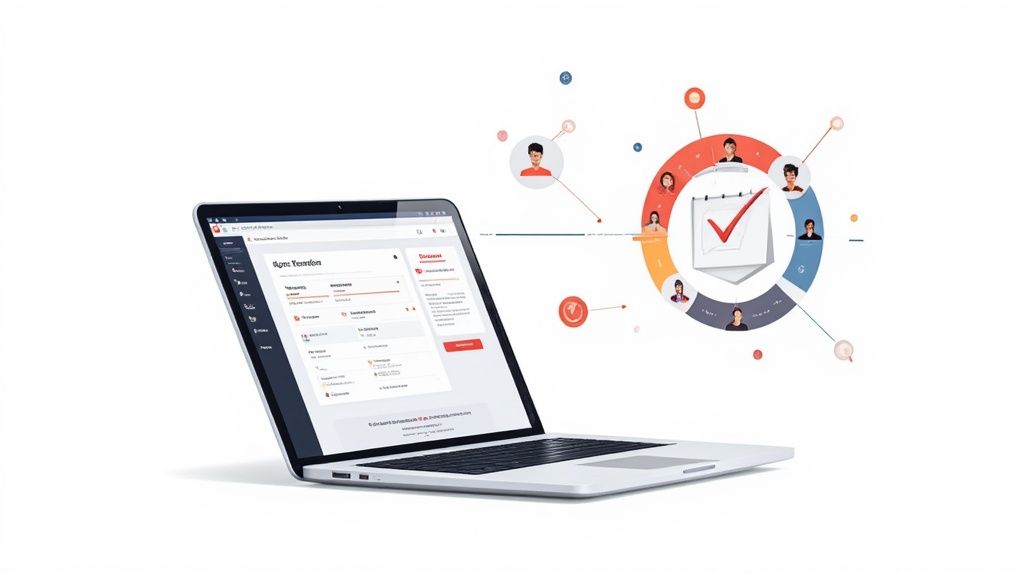The best event registration software does more than just sell tickets - it simplifies your entire planning workflow, from the first sign-up to the final post-event report. Heavy-hitters like Cvent and Eventbrite offer powerful, comprehensive feature sets, but the best tool for you really boils down to your event's size, budget, and specific goals. Getting this choice right is the first real step toward a packed house and a smooth-running event.
Why Choosing the Right Registration Software Matters
A great event experience doesn't start when the doors open. It begins the moment someone decides to register. The software you use is their very first interaction with your brand, and it sets the tone for everything that follows. A clunky, confusing sign-up form can kill excitement and even lose you attendees. A seamless one? It makes you look professional from the get-go.
The industry gets it. The global event management software market is blowing up, with projections hitting anywhere from $9.32 billion to $17 billion by 2025. Looking further out, some analysts see it rocketing to $82.3 billion by 2035, all because organizers need better tools for registration, marketing, and keeping attendees engaged. You can see more on this explosive growth over at futuremarketinsights.com.
Beyond Ticketing: A Strategic Asset
Thinking of your registration platform as just a way to take money for tickets is a huge mistake. Modern tools are strategic workhorses. They automate marketing reminders, make payments a breeze, and - most importantly - give you a goldmine of attendee data. They’re built to solve the real, nagging problems event planners face every day.
For a deeper dive into this topic, you can explore our detailed guide on what is event management software.
Key Factors in Selecting Software
When you're comparing your options, you have to think beyond the price tag. How does the user experience feel? What can you do with the data it collects? How well does it play with the other tools you already use? A platform that’s perfect for a massive corporate conference is likely overkill - and way too expensive - for a small community workshop.
To help you get your bearings, here’s a quick breakdown of the different types of software you'll run into:
| Platform Type | Core Focus | Ideal For | Common Limitation |
|---|---|---|---|
| All-in-One Suites | Managing the entire event lifecycle, from registration to analytics. | Large-scale corporate events, complex conferences, and summits. | Can be expensive and overwhelming for smaller event needs. |
| Ticketing Marketplaces | Public event discovery and simple ticket sales. | Festivals, public concerts, and community classes. | Limited branding control and fewer data customization options. |
| Specialized Tools | Niche features for virtual events, webinars, or specific industries. | Hybrid events, online courses, and industry-specific gatherings. | May lack the broad functionality of all-in-one platforms. |
The right tool doesn't just streamline logistics; it fundamentally enhances attendee engagement and maximizes your event's impact. It turns registration from a simple transaction into a real strategic advantage.
This guide will cut through the marketing fluff to help you find the best event registration software for your needs. We'll break down the major players and give you a clear framework for choosing a platform that has your back from start to finish.
Essential Features of Top Registration Platforms
Pinpointing the right software starts with figuring out which features actually deliver value. The best event registration software isn’t just a fancy way to collect names and emails; it's a powerful engine built to automate tasks, secure revenue, and give your attendees a smooth experience from their very first click.
Certain core functionalities are the bedrock of any solid platform. Without them, even a simple event can spiral into a logistical nightmare. These are the absolute non-negotiables you should have on your evaluation scorecard.
Core Registration Functionalities
At a bare minimum, the software you choose has to nail three things: capturing attendee data, processing payments, and keeping everyone in the loop.
- Customizable Registration Forms: Your registration form is your main data collection tool. The best platforms let you go way beyond just name and email. You should be able to add custom questions, use conditional logic (showing specific questions based on past answers), and set up different ticket types. This is clutch for gathering info like dietary needs, session preferences, or even t-shirt sizes.
- Integrated Payment Gateways: Secure, simple payment processing is a must. The software needs to connect seamlessly with trusted gateways like Stripe or PayPal, letting attendees pay with different methods. This keeps transactions safe and saves you the massive headache of handling payments by hand.
- Automated Communication Workflows: A truly effective platform automates key communications. This means sending instant registration confirmations, payment receipts, event reminders, and post-event follow-ups without you lifting a finger. These automated workflows make sure attendees feel informed and engaged, all without adding to your workload.
This infographic shows just how critical these features are for modern event management, highlighting how often organizers actually use them.
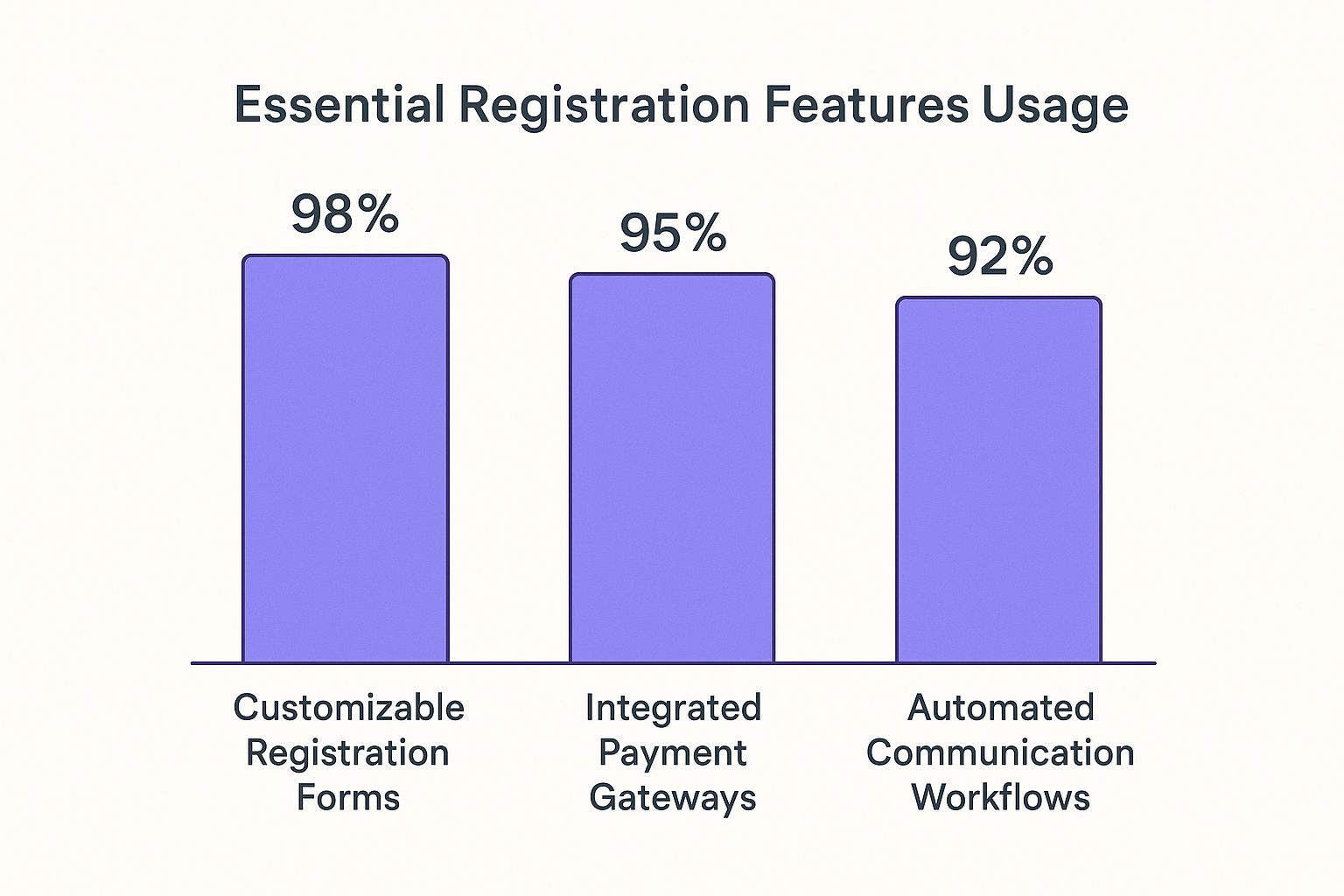
The data is pretty clear: nearly all event organizers depend on these three core features. They're the standard for any competitive software out there.
Advanced Capabilities for Complex Events
As your events get more ambitious, your software has to keep up. Advanced features are what separate a basic ticketing tool from a full-blown event management solution. These are the capabilities you need for multi-track conferences, events with tiered access, and organizers who need deep integrations with their tech stack.
For instance, a multi-day conference might need session selection so attendees can build their own schedules. A festival probably needs tiered ticketing to offer different access levels, like general admission versus VIP packages.
The real power of the best event registration software is in its ability to adapt. Whether you're running a simple webinar or a complex hybrid conference, the platform should give you the flexibility to build the exact registration experience your event demands.
Seamless integration with your other business tools is also a huge differentiator. A platform that talks to your Customer Relationship Management (CRM) system, like Salesforce or HubSpot, lets you sync attendee data automatically. This gives your sales and marketing teams a complete picture of how events are helping drive business goals.
To dig deeper, check out our guide on the fundamentals of online event registration for more insights.
Comparing the Top Event Registration Software
Choosing the right platform means looking past the slick feature lists and flashy pricing pages. The best software for a local fundraiser is a completely different beast than what you’d need for a global corporate summit. Let's dig into the real-world strengths of the top contenders - Eventbrite, Cvent, and a few others - to see where they truly shine.
The market might seem crowded, but it's really a story of a few big players. Cvent and Eventbrite hold a lot of ground, offering solutions for everything from tiny community meetups to massive international conferences. They’re constantly evolving, adding more automation, better analytics, and tighter integrations with other business tools. But their focus is often on the enterprise, which can leave smaller organizers wondering what’s best for them.
Cvent: The Enterprise Powerhouse
When your event is a logistical labyrinth of multiple tracks, complex ticketing, and thousands of attendees, Cvent is the undisputed heavyweight champion. It’s an all-in-one platform built from the ground up for large-scale corporate events where data security and deep CRM integrations are non-negotiable. Cvent is a master at handling intricate registration paths, coordinating with venues, and syncing every piece of data with systems like Salesforce.
Of course, all that power comes with a price tag to match. Cvent's pricing is firmly in the enterprise league, and its sheer complexity often means you'll need dedicated training. It's fantastic, but it’s definitely overkill for smaller teams or simpler events. If you're running a major conference with a serious budget and need to control every single detail, Cvent is in a class of its own.
Eventbrite: The Public Marketplace
Eventbrite plays a totally different game. It's less of a private management tool and more of a bustling public marketplace. Its single greatest strength is discoverability. When you list your festival, concert, or workshop on Eventbrite, you're putting it in front of a huge audience that's actively looking for things to do. The platform is also incredibly easy to use and has a free tier for free events, which is a lifesaver for organizers on a tight budget.
The trade-off here is control. Eventbrite’s branding options are pretty limited, and your event page will be surrounded by ads for other events, which can be a distraction. The per-ticket fee can also start to add up quickly for high-volume paid events. For any public-facing event where getting as many eyes on it as possible is the main goal, Eventbrite's marketplace is a promotion machine.
Cvent is built for control and complexity, making it ideal for large, private corporate functions. Eventbrite is designed for discovery and simplicity, perfect for public events aiming to attract a broad audience.
A Look at Other Strong Contenders
It's not just a two-horse race. Several other platforms have carved out a niche by focusing on specific needs.
- Whova: This platform is all about attendee engagement. It boasts a fantastic mobile app with networking features, gamification, and community-building tools that make it perfect for events where you want people to connect and interact.
- Bizzabo: Geared toward professional conferences and hybrid events, Bizzabo delivers strong personalization features and an app builder. It’s a great choice for marketers who want to create a highly branded, data-rich experience for their attendees.
- RegFox: For organizers who cringe at percentage-based fees, RegFox offers a simple flat-fee model. It’s surprisingly powerful, with deep customization options and built-in marketing tools like upsells and coupon codes, making it a budget-friendly powerhouse.
Comparing Leading Event Registration Software
To help you see how these platforms really stack up against each other, here's a detailed breakdown of their core features, ideal use cases, and pricing structures. This table should give you a clear, at-a-glance view to help you make a more informed decision.
| Platform | Core Registration Features | Ideal Use Case | Pricing Model | Key Integration |
|---|---|---|---|---|
| Cvent | Multi-track sessions, custom paths, badge printing, lead capture | Large corporate conferences, complex trade shows | Subscription-based (Enterprise) | Salesforce |
| Eventbrite | Simple ticketing, public listings, mobile check-in, basic reporting | Public festivals, concerts, community workshops | Per-ticket fee (Free for free events) | Mailchimp |
| Whova | Agenda management, attendee networking, live polls, mobile app | Community-driven events, academic conferences | Varies by usage | Zapier |
| Bizzabo | Personalized agendas, sponsor management, event app, analytics | Professional conferences, B2B marketing events | Subscription-based | Marketo |
| RegFox | Customizable forms, conditional logic, upselling, coupon codes | Budget-conscious organizers needing high customization | Flat-fee per registrant | Stripe |
Ultimately, the right choice really comes down to the DNA of your event. Are you trying to reach the widest possible audience, or do you need a controlled, private experience? Is your budget flexible or are you watching every penny? Answering these questions will point you straight to the platform that fits your goals. For more help on gathering commitments, our guide on the top online RSVP services offers some great complementary insights.
Managing Hybrid and Virtual Event Registration

Hybrid and virtual events aren't just a trend anymore; they've completely changed the game for organizers. What was once a simple process of signing up people for an in-person event now means juggling two very different audiences. They have different needs, different access levels, and completely different expectations. The best registration software has stepped up to this challenge, offering tools to create one seamless experience for everyone, no matter where they are.
This isn't just a small shift. The global virtual events market was worth a massive $171.4 billion in 2023 and is projected to hit $889 billion by 2032. Even more telling, a recent survey found that 62% of social media users actually prefer virtual events to traditional ones. This massive change in attendee behavior has forced software platforms to get serious about features for live streaming, virtual networking, and managing complex session tracks. You can dig into more of the data to see how the event management software market is adapting.
Creating Distinct Registration Paths
The biggest headache with hybrid events is making sure the right person buys the right ticket. You can't just offer one generic "hybrid" ticket and call it a day. You need clear, separate registration paths for your in-person crowd and your virtual audience. This is where a good registration platform really shines.
Modern systems let you build out these separate registration flows using conditional logic. So, when someone selects "In-Person," they see fields for things like dietary restrictions and venue information. If they choose "Virtual," they're shown options related to streaming access and digital content. It's a simple idea, but it's crucial.
This kind of segmentation is important for a few reasons:
- Clear Pricing Tiers: It lets you charge different prices for each experience. A virtual ticket might be cheaper, but maybe it doesn't include access to the in-person networking happy hour.
- Targeted Communication: You can set up automated emails for each group. In-person folks get travel tips and venue maps, while virtual attendees get login instructions and links to the online platform.
- Data Accuracy: You collect the right information from the right people, which makes your post-event reporting much cleaner and more accurate.
Integrating with Streaming and Engagement Tools
For a virtual or hybrid event to work, your registration platform can't just be a glorified sign-up form. It needs to talk to the tools that actually deliver the event. The best platforms have native integrations with popular streaming services like Zoom, Webex, and Vimeo.
This connection is what makes the attendee journey feel smooth. When someone registers for the virtual option, the software should automatically generate a unique access link and pop it into their confirmation email. This completely removes the manual, soul-crushing process of exporting spreadsheets and sending out links by hand.
The goal is to make the technology invisible. An attendee shouldn't have to think about how they're getting into the event; the registration system should handle that handoff to the virtual platform flawlessly.
Beyond just streaming, the top-tier platforms also connect with tools that keep both audiences engaged. Think live Q&A, interactive polls, and virtual networking lounges that make remote attendees feel like they're right there in the room.
Configuring Complex Ticketing Scenarios
Hybrid events give you a ton of creative ways to sell tickets that go way beyond a simple "in-person vs. virtual" choice. With the right software, you can set up tiered access that boosts your revenue and gives attendees more options.
Let's look at a real-world example. Imagine a three-day industry conference that wants to get the most out of both its live attendance and its content. Using their registration software, they could set up ticket types like these:
- All-Access In-Person Pass: Full access to every live session, all networking events, plus recordings of all sessions for 30 days after the event.
- Live Virtual Pass: Provides real-time streaming for all keynotes and major sessions but doesn't include the on-demand recordings.
- On-Demand Content Pass: A cheaper ticket for people who can't make it live but want access to all the session recordings a week after the conference ends.
This kind of flexible ticketing lets you appeal to different budgets and schedules, effectively turning one event into multiple streams of revenue. The right software makes setting up these complex rules surprisingly simple, giving you the power to create a great experience for every single person who signs up.
Boosting Attendance with Calendar Integration

Getting someone to register for your event feels like a win, but let's be honest - it's only half the job. The real challenge isn't getting the sign-up; it's getting them to actually be there on the day. That gap between registration and attendance is where you lose people. They forget, something else comes up, or your event just gets lost in the noise of their digital life.
The single most important step after they click "register" is to get your event onto their personal calendar. A confirmation email is temporary. It gets read, archived, and forgotten in a crowded inbox. A calendar entry, on the other hand, is a living reminder right where they plan their life. It’s the difference between a maybe and a definite.
Bridging the Gap from Registration to Attendance
This is where a simple but powerful tool can make all the difference to your no-show rate. When you place a one-click "add to calendar" button on your thank-you page and in your confirmation emails, you make it effortless for them to block out the time. In a single click, your event goes from a passive notification to a firm appointment in their schedule.
This is exactly the problem our service, Add to Calendar PRO, was built to solve. It works with any event registration software out there - from giants like Cvent to a simple form builder - to make this final step completely seamless. The goal is to close the loop the moment they register, turning that initial spark of interest into a solid commitment.
The best way to protect your event's ROI is to make it ridiculously easy for registrants to remember why they signed up. A calendar event is the most reliable, personal reminder you can give them.
By making the process this easy, you’re not just offering a nice-to-have feature. You're actively working to protect your attendance numbers. It's a tiny addition to your workflow that pays off big by making sure the audience you worked so hard to attract actually shows up.
Reinforcing Your Brand Post-Registration
Beyond just cutting down on no-shows, calendar integration is a killer branding opportunity. The post-registration experience is often an afterthought, but it's a critical moment to reinforce your event's identity and professionalism. A generic, unstyled calendar link just doesn't cut it.
This is why customization matters so much. With our service, you can design 'add to calendar' buttons that look and feel like a part of your event's brand - matching the colors, fonts, and even the call-to-action text. This creates a cohesive, professional experience that flows from your registration page right into their personal calendar.
A tech conference, for example, can use a sleek, modern button. A creative workshop could go with something more colorful and artistic. Even better, the calendar event itself can be pre-filled with key details that reinforce the value:
- Event Title: Clearly states what your event is.
- Location: Provides a physical address or a virtual meeting link.
- Description: Includes a short summary, agenda highlights, or a link back to your event page.
This level of detail means that every time an attendee glances at their calendar, they get a small reminder of your event and your brand. It turns a simple utility into a subtle but effective marketing tool, cementing your event's place in both their schedule and their mind. Ultimately, this seamless experience helps turn a registrant into a committed, engaged attendee.
How to Choose the Right Software for Your Event
Picking the best event registration software isn't about finding some magical, one-size-fits-all platform. It's about finding the right tool for your specific event. The software that’s perfect for a massive global summit is probably overkill - and way too expensive - for a local community workshop.
To make the right call, you need to get brutally honest about your event's needs. This process starts with asking a few simple but critical questions. Your answers will immediately cut through the noise and point you toward a solution that actually fits.
First, Define Your Core Needs
Before you even glance at a feature list, you have to get a handle on your own reality. I always tell people to start with four key areas that will make or break your decision.
- Event Size and Scale: Are you expecting 50 people or 5,000? A platform built for a handful of attendees has a completely different backbone than one designed for a small city.
- Audience Type: Is this an internal training session for your team? A public festival? A high-touch B2B conference? The answer dictates everything from branding control and data security to your marketing options.
- Budget Constraints: What can you actually afford? Be realistic about per-registrant fees versus flat-rate subscriptions, and don't forget to factor in those pesky payment processing costs.
- Team Resources: Do you have a dedicated tech person on staff? Or does your team need something so simple anyone can use it without training? The tool has to match your team’s real-world skills.
The best software isn't the one with the most bells and whistles. It's the one that solves your problems without creating new ones. The goal is to find a tool that lines up perfectly with your event's size, budget, and team.
Matching Software to Your Situation
Once you have your requirements nailed down, you can start applying them to real-world scenarios. This is where you see which type of platform truly makes sense for you. It’s a practical approach that cuts right through the marketing fluff.
For example, if you're putting on a community workshop on a tight budget, your top priorities are low fees and an easy-to-use interface. A platform like RegFox, with its flat-fee model, or Eventbrite's free option for free events are no-brainers here.
On the other hand, a global corporate summit has a completely different set of needs. In that case, you're looking for advanced analytics, rock-solid security, and deep integration with your CRM. Suddenly, an enterprise-level powerhouse like Cvent becomes the obvious choice, since its entire suite is built to handle that kind of complexity. Thinking this way ensures you're not just buying a tool for today, but investing in a platform that can grow with you.
Your Questions, Answered
Picking the right event registration software can feel like navigating a minefield. There are so many options, and they all seem to do the same thing... until you look closer. Getting straight answers to your questions is the only way to choose a platform that actually fits your event’s needs and budget.
Let's break down some of the most common questions we hear from event organizers. Getting clear on these points will make your decision a whole lot simpler.
What’s the Real Difference Between Event Registration and a Ticketing Platform?
It’s a great question, and while they might look similar on the surface, their core jobs are worlds apart. A basic ticketing platform, like what you’d use for a concert, is built for one thing: selling a high volume of tickets, fast. Its focus is purely on the transaction.
On the other hand, the best event registration software is designed to manage the entire journey of an attendee. We're talking about tools for creating detailed registration forms to collect specific data, handling complicated ticket tiers, automating communications, and digging into deep analytics. It's a complete management system, not just a point-of-sale tool.
The key distinction comes down to depth. Ticketing is about the sale. Registration is about managing the entire attendee experience, from the moment they sign up until the post-event follow-up.
How Much Should I Expect to Pay?
This is where things can get tricky. Pricing for event registration software is all over the map, and the model a platform uses can have a massive impact on your bottom line. You really have to understand the different structures.
- Per-Ticket Fee: Platforms like Eventbrite often take this route, charging a percentage of each ticket you sell. This can be great for free events or smaller gigs where you only pay when you make money.
- Subscription Model: Enterprise-grade solutions like Cvent typically use a flat subscription fee. This is usually based on things like how many events you run or your total number of registrants, making it a better fit for organizations with multiple large-scale events.
A word of advice: never just look at the sticker price. Always factor in payment processing fees and any extra charges for "essential" add-ons to get a clear picture of the true total cost.
Can I Integrate My CRM with These Platforms?
Absolutely - and you definitely should. Most of the top-tier registration platforms offer powerful integrations with popular CRMs like Salesforce, HubSpot, and Microsoft Dynamics. Honestly, this is a game-changer for proving your event's ROI.
When you connect the two, attendee data from your registration forms syncs automatically and directly into your CRM. That means your sales and marketing teams get a complete, real-time view of how events are impacting customer relationships and driving business forward, all without anyone having to do manual data entry.
Ready to turn those hard-won registrations into guaranteed attendees? With Add to Calendar PRO, you can pop a simple, one-click "add to calendar" button onto any registration platform. It's the easiest way to make sure your event never gets forgotten. Learn more and see how it works.