Effective daylight savings reminders are a must-have for preventing missed appointments and the scheduling chaos that follows. For any business running global meetings or virtual events, a simple automated message can be the difference between a full house and a costly no-show. It’s a small detail that becomes essential twice a year.
Why DST Chaos Makes Automated Reminders a No-Brainer
Let's be objective, Daylight Saving Time (DST) is more than just a minor headache - it’s a recurring challenge for global teams and anyone organizing events. We’ve all been there. The international meeting where half the team is an hour late. The webinar with depressingly low attendance. The customers who show up an hour early. This isn't just about forgetting to spring forward or fall back; it's about the very real business impact that follows.
Manual reminders just don't cut it. Blasting out an email with a generic "Don't forget to change your clocks!" is a shot in the dark. It’s easily ignored and, frankly, puts all the work on your audience to figure it out. This old-school approach completely fails to handle the messy reality of modern, distributed schedules.
Think about these common scenarios where a manual reminder is destined to fail:
- A webinar with attendees joining from New York, London, and Phoenix.
- A recurring project deadline for a team spread across the EU and North America.
- A multi-day virtual conference that happens to straddle the DST changeover date.
In every one of these cases, a one-size-fits-all message is a recipe for disaster. The public is getting fed up, too. A January 2025 Gallup poll found that 54% of American adults now want to ditch DST entirely. That’s a huge jump from the 1990s when over 70% were on board with it. You can dig into the shifting attitudes in the full Gallup report.
The Inconsistency Problem
The real kicker is the sheer inconsistency of it all. Not everyone observes DST, and those who do often switch their clocks on different dates. This screenshot from Wikipedia paints a pretty clear picture of the jumbled mess within the United States alone.

As the map shows, places like Arizona (mostly) and Hawaii just opt out. This creates a permanent time difference with their neighbors for half the year, and a moving target for the other half. It’s precisely this kind of complexity that makes a smart, automated solution like our service, Add to Calendar PRO, the only reliable way forward. It’s about protecting your event’s success and looking professional while doing it.
Why Do Daylight Savings Reminders Even Need to Be Automated?
Before you can solve the Daylight Saving Time problem, you have to appreciate just how messy it really is. It’s not as simple as knowing which countries spring forward and fall back. The reality is a wild patchwork of regional rules and exceptions that make manual tracking a genuine nightmare for anyone organizing events.
You simply can't assume an attendee's time will shift just because their country generally observes DST. Even major economic partners like the European Union and North America don't change their clocks on the same weekend. This mismatch creates a few weeks of scheduling chaos twice a year for any international business.
This is exactly why sending a generic daylight savings reminder is often worse than sending nothing at all. Telling your entire audience to change their clocks is confusing and unhelpful when a huge chunk of them don't need to.
The Real Headache Is in the Exceptions
The real trouble starts when you look at the exceptions. You can't manage time by country alone; you have to drill down to the specific state, province, or even territory. It gets complicated, fast.
- United States: Hawaii and most of Arizona don't do DST. But wait - the Navajo Nation, which is inside Arizona, does observe it. That creates a time zone island.
- Canada: The rules are just as quirky. Yukon and most of Saskatchewan stay on permanent daylight time all year, while other provinces make the seasonal switch.
If you look at the history, over 140 countries have tried DST at some point. Today, fewer than 40 percent of the world's nations still use it. This scattered adoption means you're almost always dealing with a mixed audience. If you're curious, you can see a detailed map of global DST usage on Statista.com.
This frustrating landscape of exceptions and mismatched dates is exactly why we built our service. An intelligent system has to handle all this time zone and DST logic automatically. It removes the guesswork and ensures every single attendee sees the correct event time in their calendar. Every single time.
How to Build Your First Automated Reminder Campaign
Alright, let's get into the practical steps. Ready to see how you can take control of your event scheduling and put daylight savings headaches behind you for good? We'll walk you through building your first automated reminder campaign with a real-world example to make it stick.
Imagine you're running a popular webinar series. Your audience is global - you've got people tuning in from New York, London, Phoenix, and everywhere in between. When daylight saving time hits, creating a foolproof reminder system isn't just a "nice-to-have." It's absolutely essential to keep your attendance numbers high and look professional.
Setting Up Your Event
First things first, you need to create your event in the system. From the dashboard, you’ll plug in the core details just like you would for any other event: title, date, and time. For our webinar, you'd enter the standard event time, say, 10:00 AM Eastern Time. Our platform uses this as the single source of truth.
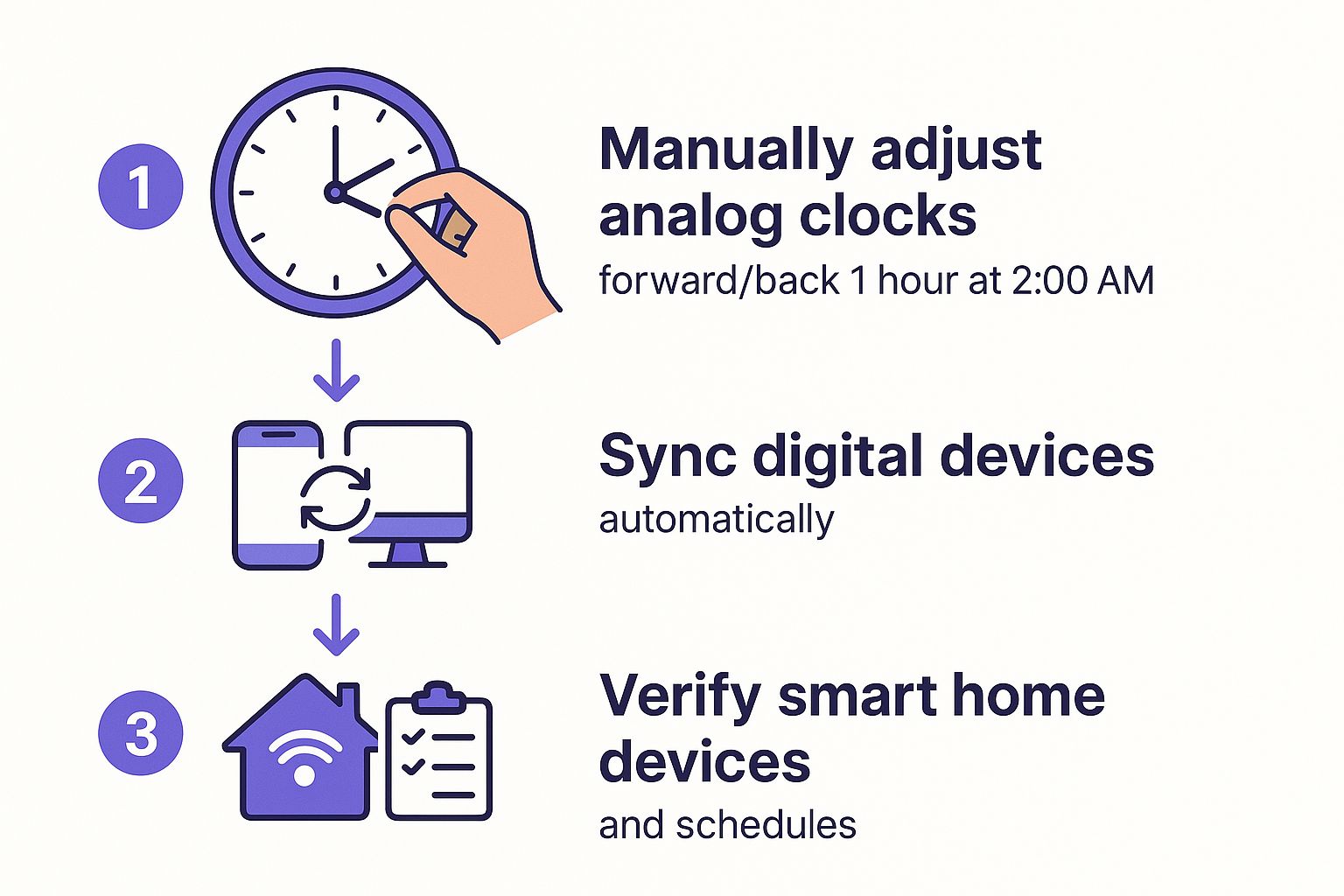
The dashboard in our service is your command center. It keeps all your events and reminder settings in one organized spot, making your life a whole lot easier.
This is where the real value comes in. You don't have to worry about the details of who observes DST and who doesn't. You create one event, and our service does the heavy lifting, making sure every single attendee's calendar shows the correct local time. It doesn't matter what their local time zone rules are. If you want to dive deeper into this, check out our guide on mastering event marketing automation.
Configuring Automated Reminders
Once your event is locked in, it's time to set up the reminders. This is how you'll tackle the DST change head-on by setting up automated alerts to go out at just the right moments.
Based on our experience helping clients, a two-pronged approach works best:
- The Pre-Change Alert: We recommend sending this out 3-4 days before the time change. It gives your audience a heads-up that a shift is coming and confirms the event's new local time for anyone affected.
- The Post-Change Confirmation: Send this one on the day of or the day after the change. Think of it as a final, crystal-clear confirmation of the correct time. It wipes out any last-minute confusion.
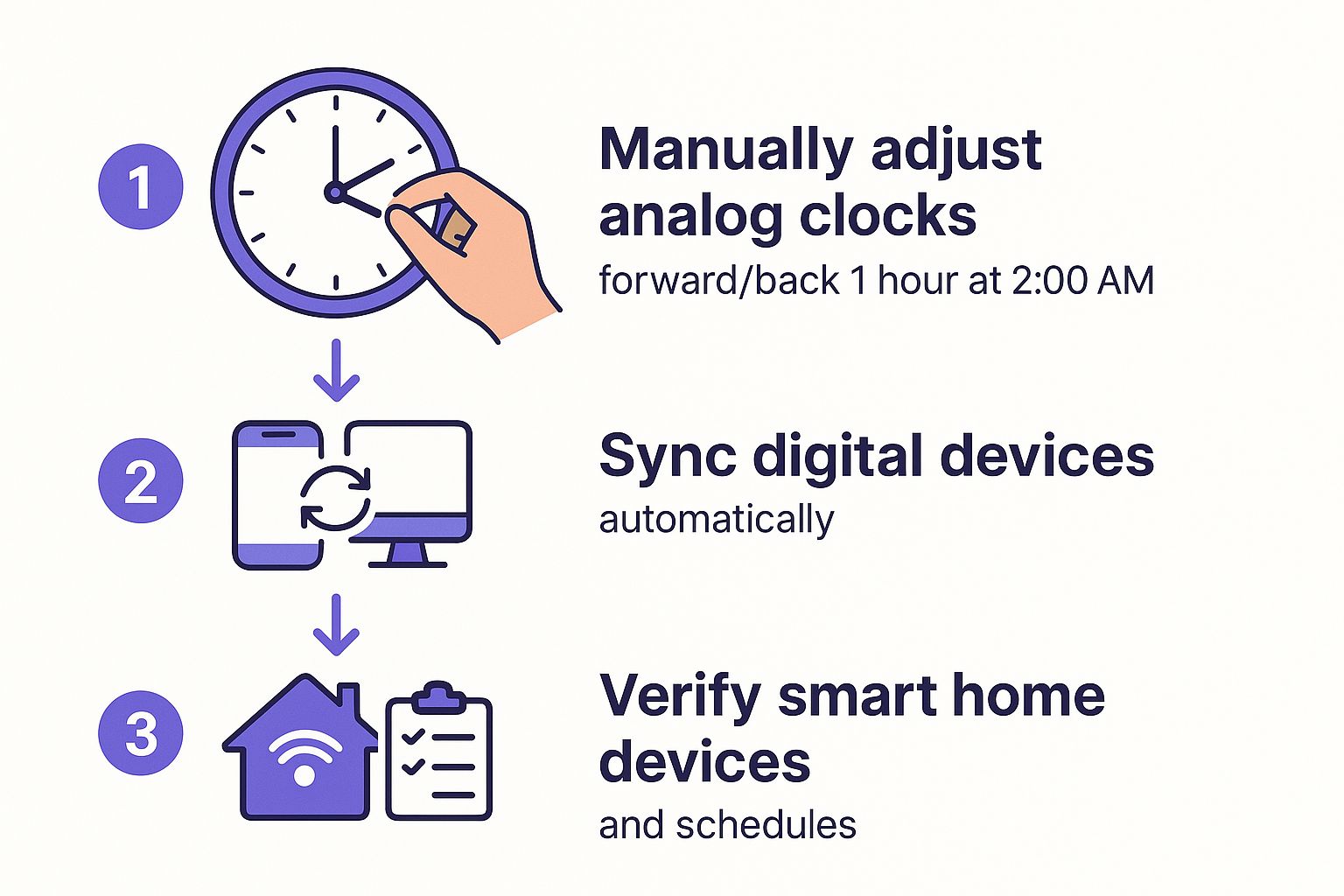
This simple flow is exactly what our system automates for your events. It takes a manual, error-prone task and makes it a reliable, digital solution that handles the time verification for every single user.
By setting up a campaign that automatically sends messages around the DST shift, you lift the burden from your attendees. They don't have to pull out a calculator, google time differences, or second-guess their calendars. They just get a clear, helpful reminder with the right information, which builds trust and, most importantly, ensures they actually show up.
Crafting Reminder Messages That Actually Help
An automated reminder is only as good as its message. We’ve seen it time and time again - companies set up the tech side perfectly, but the actual communication falls flat. Getting the campaign live is half the battle; the other half is writing a clear, helpful message that prevents confusion instead of creating it.
A vague alert like "Don't forget the time change!" is a recipe for disaster. Your audience needs specifics, not a guessing game. The whole point is to give them all the info they need in a quick, scannable format so they can confirm the details and get on with their day.

What Goes into a Great Reminder?
After helping thousands of clients navigate Daylight Saving Time, we've zeroed in on what makes a reminder message truly effective. The best ones always nail these key details:
- The Event Name: Be explicit. No one should have to guess which meeting or webinar you're talking about.
- The "Why": A quick mention of Daylight Saving Time provides immediate context for the reminder.
- The New Time & Date: This is the most critical part. Clearly state the event's confirmed date and local time after the change.
You don't have to reinvent the wheel here. A lot of the principles from proven appointment reminder text message templates apply perfectly. Clarity, brevity, and a direct call to action are your best friends.
The most common mistake we see is people trying to be too clever or wordy. Your users don't read long reminders - they scan them for the essentials. Your job is to make the important information, like the new event time, impossible to miss.
Take a look at how a few simple changes can make a world of difference.
Reminder Message Template Comparison
| Element | Effective Example (Good) | Ineffective Example (Bad) |
|---|---|---|
| Subject/Header | Confirmed Time: Q4 Strategy Meeting | Important Update |
| Reason | "Heads up! Due to Daylight Saving Time ending..." | "Just a reminder about the time change." |
| Event Details | "Our meeting is confirmed for Tuesday, Nov 5th at 2 PM EST." | "See you Tuesday at the new time!" |
| Clarity | Direct, specific, and leaves no room for questions. | Vague, confusing, and forces the user to seek more info. |
The "good" example gives the user everything they need in seconds. The "bad" one just creates more work and anxiety. The goal is always to reduce friction, not add to it.
Of course, the tone matters, too. A reminder for a corporate board meeting should sound different from one for a community webinar. With our service, you can easily customize message templates to match the tone of your event and audience.
Finally, getting the timing right is crucial. Send a reminder too early, and it gets forgotten. Send it too late, and people don't have time to adjust. From our experience, a two-step approach works wonders: send an initial heads-up 3-5 days before the change, then a final confirmation the day of or the day after.
For a deeper dive into timing and messaging strategies, check out our guide on how to create email event reminders that drive attendance.
Managing Events for a Global Audience
This is where Daylight Saving Time gets really tricky. What happens when you're managing an event with people in both DST-observing and non-observing regions? We've seen this turn into a logistical nightmare for even the most seasoned event managers.
Imagine you schedule a webinar for 9 AM New York time. Simple enough, right? But that time means something very different to an attendee in London versus one in Phoenix. While London has its own time change rules, Phoenix doesn't observe DST at all. Suddenly, your event time is a moving target. Manually calculating these differences for every single person just isn't realistic.
The Automated Solution for Global Time
This exact problem is why our service exists. When you create an event with our service, the system automatically figures out the complex time zone and DST logic for every single user. It shows the correct, localized time for everyone, no matter where they are or what their local DST rules happen to be.
This means your attendee in Phoenix sees the right time, and so does your attendee in London - without you lifting a finger. It completely removes the burden of manual checks and guarantees your daylight savings reminders are always spot-on. To make things even smoother, you can learn how to create an RSVP link to manage your attendees all in one place.
DST's history, rooted in wartime energy conservation, has left a messy legacy. What started as a simple idea now causes global confusion, making a smart, automated tool an absolute must for international event management.
The whole idea of Daylight Saving Time goes back over a century. Early proposals were all about saving energy, and it was first adopted on a national scale in 1916 by Germany and Austria-Hungary to cut down on artificial lighting use during World War I. You can dig into the history of DST on Wikipedia.com if you're curious.
When you're coordinating events for a global team, especially with the chaos of DST thrown in, mastering remote team project management is key to keeping everything on track.
Look, even with the best tools, Daylight Saving Time can throw a real wrench in the works. As a company dedicated to solving scheduling problems, we understand you want to feel completely on top of every detail.
Let's walk through some of the most common questions we get from users wrestling with DST and how we’ve built our service to give you a simple, reliable way out of the mess.
Do I Need to Create Separate Events for Every Time Zone?
Absolutely not. That would be a nightmare to manage, and it's exactly the kind of manual work you shouldn't be doing.
With a service like our service, you just create one single event. Our system is smart enough to figure out each user's local time zone and whether they’re affected by DST. The event shows up correctly on their calendar, automatically. This completely gets rid of manual tweaks and slashes the risk of confusion.
When Is the Best Time to Send a Daylight Savings Reminder?
From our experience, timing is everything here. You can’t just send one email and hope for the best.
We’ve found a two-step approach works wonders. First, send a heads-up reminder 3-5 days before the clocks change. Then, follow up with a final confirmation on the day of or the day after the change, locking in the event's new, correct time. This makes the information timely and gives your attendees a chance to act on it.
This is a classic scenario where automation is your best friend. Our service ensures the calendar entry itself reflects the correct local time after the change. Your reminder message should be crystal clear: "Just a reminder: This event is at 2 PM, which is after the clocks have moved forward." Don't leave any room for ambiguity - it’s the key to preventing no-shows.
Our system runs on a comprehensive, constantly updated database of global time zone and DST rules. What about users in places that don't observe DST, like Arizona? For them, nothing changes. The event time stays put in their calendar, so they won't get confusing or incorrect "updates." The automation handles all the logic, for everyone.
Ready to stop worrying about DST chaos for good? See how our service can automate your event communications and make sure every attendee shows up at the right time. Explore our features and get started today!



