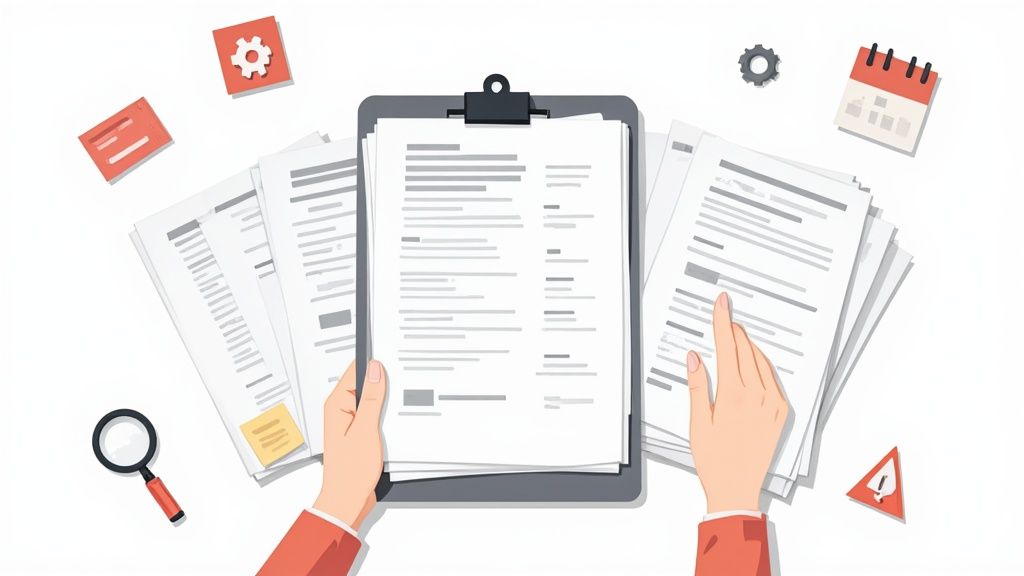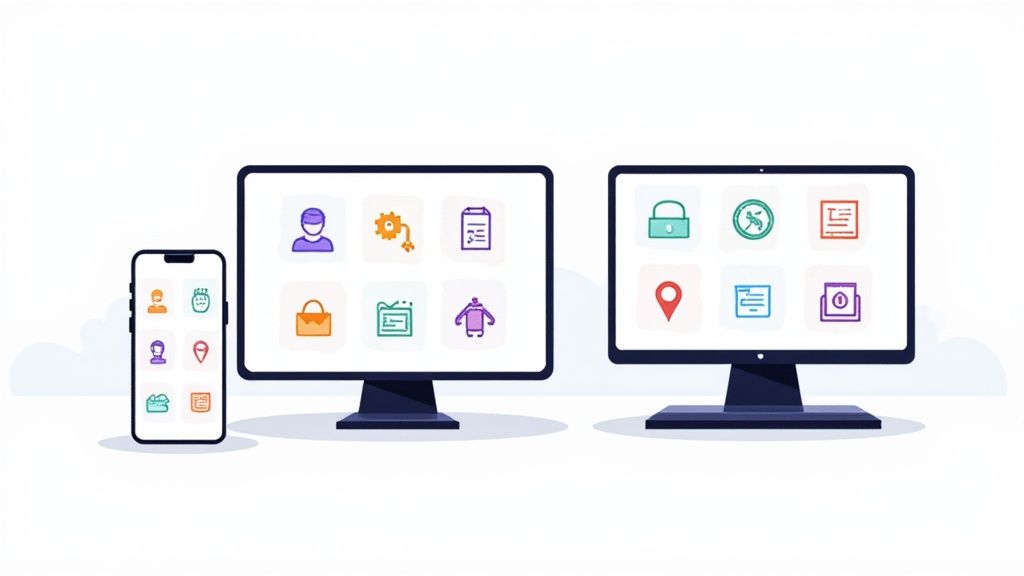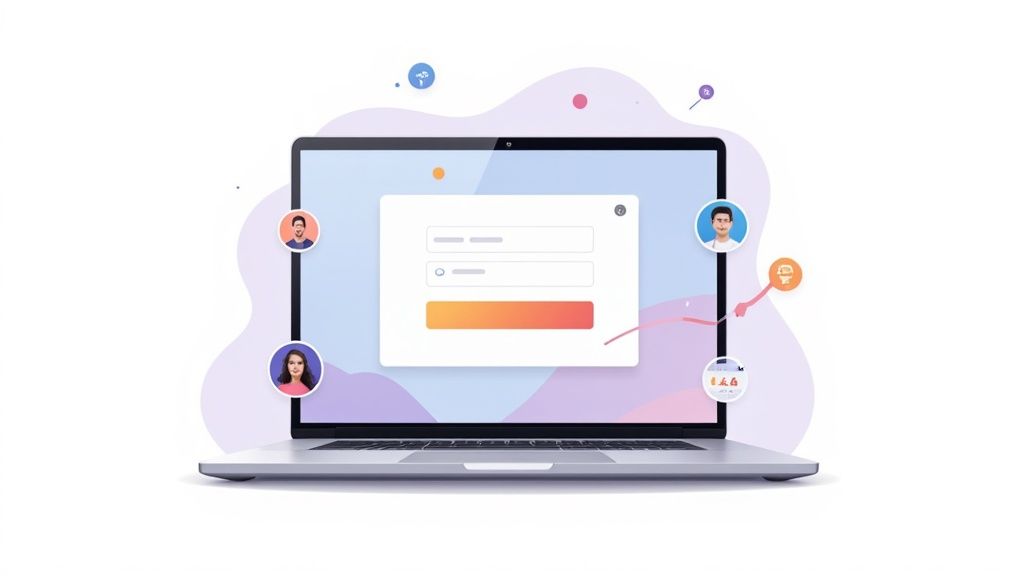Getting Started
Planning an event, whether a small workshop or a large conference, hinges on effective registration. A well-designed event registration form is crucial for gathering necessary attendee information, managing capacity, and ultimately, ensuring a smooth event experience. This curated list of 12 event registration form templates offers a practical guide to streamlining your process. We'll dive deep into each option, exploring real-world use cases, highlighting key features, and revealing potential limitations.
This listicle will equip you to select the ideal template for your specific event needs. You'll discover insights drawn from extensive use of each platform, going beyond generic descriptions to provide a clear understanding of their practical value. From simple forms for small gatherings to robust solutions for complex events, we cover it all. These tools solve the common problem of tedious form creation from scratch, saving you valuable time and effort. Before you start, it's important to review the terms and conditions of use when incorporating any of these tools into your workflow.
This comprehensive guide will explore the following event registration form templates:
- Add to Calendar PRO
- Jotform
- SurveyMonkey
- Typeform
- FormTitan
- Zapier
- HubSpot Form Builder
- Eventbrite
- forms.app
- 123FormBuilder
- Formsite
- Wufoo
By the end of this article, you will be well-versed in the strengths and weaknesses of each platform, empowering you to choose the perfect event registration form template for your next event.
1. Add to Calendar PRO
Add to Calendar PRO streamlines event promotion and registration. It offers lightweight "Add to Calendar" buttons, ensuring attendees correctly save event details with automatic timezone adjustments. Beyond simple scheduling, its robust RSVP management supports custom forms and GDPR-compliant double opt-in, simplifying data collection and securing attendee information. This makes it an excellent event registration form template alternative for various needs.
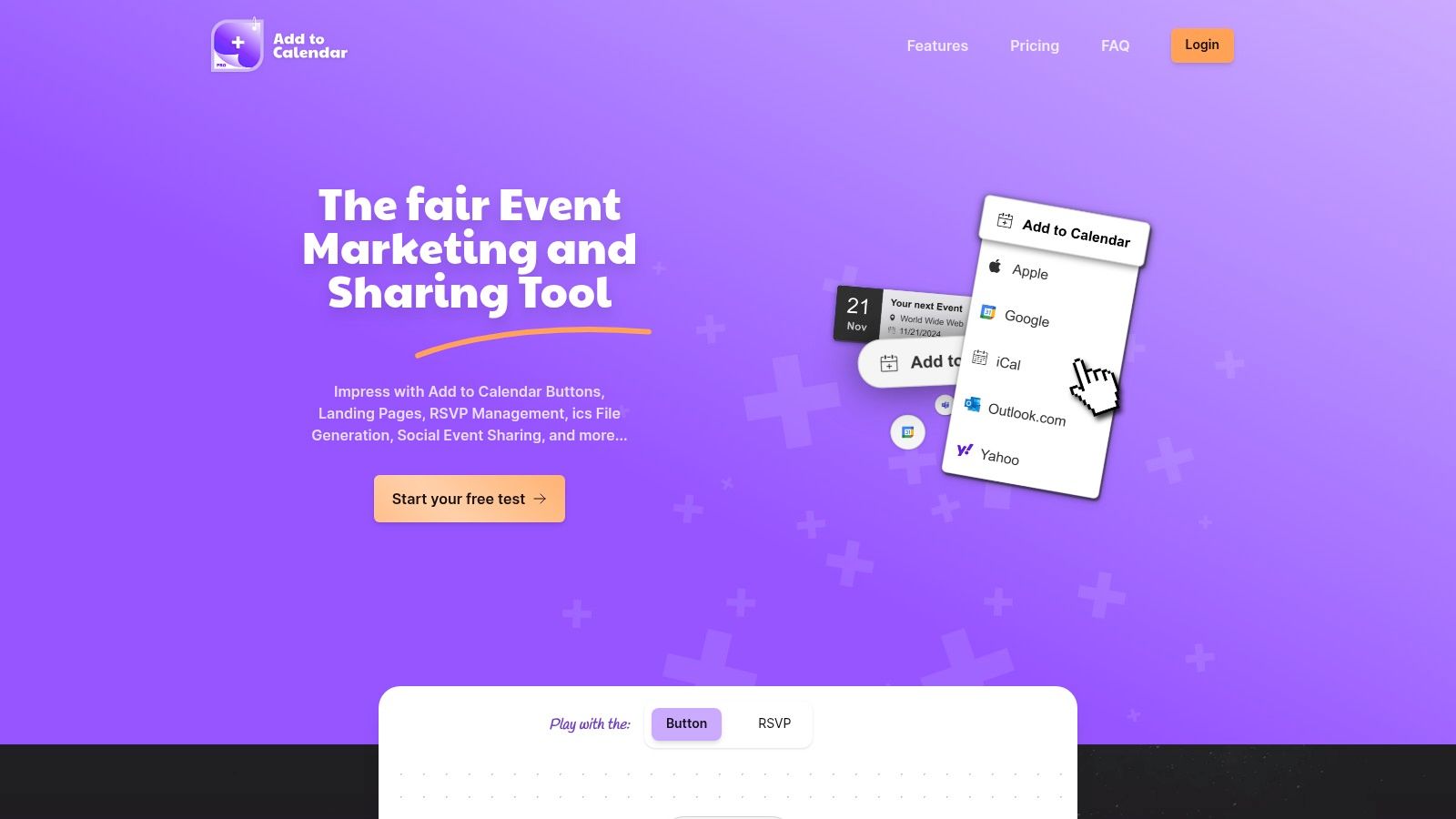
This tool goes beyond basic forms by automatically generating SEO-optimized event landing pages with schema markup and social preview images. This boosts discoverability and encourages social sharing. Learn more about Add to Calendar PRO and its RSVP features here: Learn more about RSVP links with Add to Calendar PRO. Customization is easy via a no-code web app, perfect for marketers. Developers also benefit from comprehensive APIs and webhooks, facilitating integrations with tools like Zapier.
Pricing tiers cater to diverse needs, from hobbyists to enterprises. A free 7-day trial allows you to explore its capabilities without commitment. While advanced features and unlimited events require paid plans, the core functionality offers substantial value. One potential drawback is that complex customization beyond the no-code interface might require developer support. Overall, Add to Calendar PRO offers a compelling solution for simplifying event registration and boosting promotion.
2. Jotform
Jotform excels with its vast library of over 400 event registration form templates catering to diverse event types. Its intuitive drag-and-drop interface empowers users to create and customize forms without coding. This makes it accessible for anyone, regardless of technical skill. From simple workshops to large conferences, Jotform provides a starting point for efficient event registration.
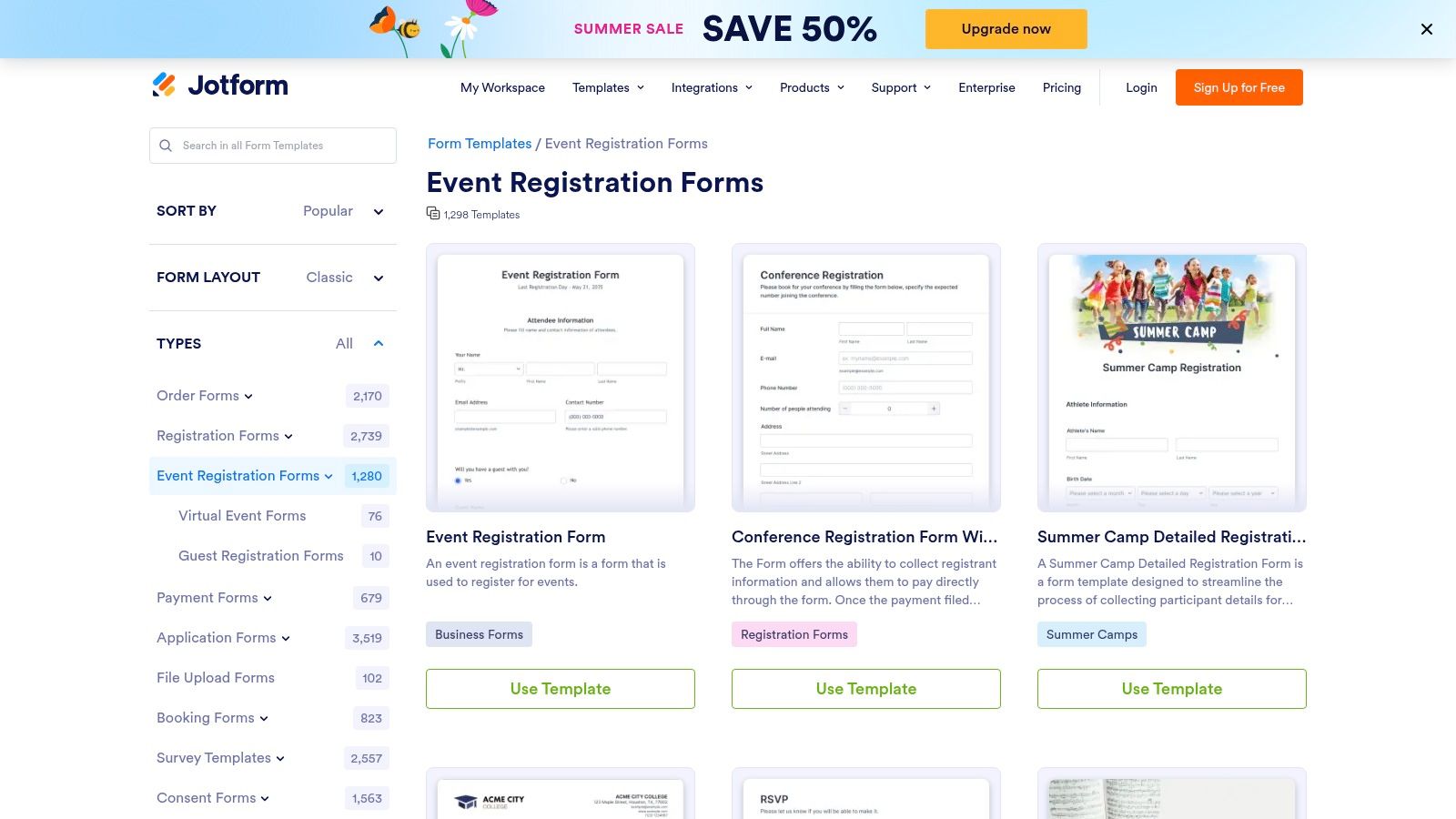
Beyond pre-built templates, Jotform supports payment integrations with processors like PayPal and Stripe. This streamlines ticket sales and manages attendee payments directly within the form. Mobile-friendly designs ensure accessibility across devices, enhancing the attendee experience. Advanced widgets and third-party integrations further extend Jotform's capabilities, offering flexibility for complex event registration processes.
Jotform's user-friendly interface makes it suitable for beginners, while the high level of customization ensures your forms match your branding. Robust integration options with various third-party applications provide seamless data flow into your existing workflows. However, some advanced features are limited to higher-tier plans, and the free plan has submission and storage limitations. For users requiring extensive data collection or advanced features, a paid plan might be necessary. Overall, Jotform offers a powerful and versatile solution for creating and managing event registration, making it a valuable tool for event organizers of all levels. You can explore their extensive template library and features at https://www.jotform.com/form-templates/category/event-registration.
3. SurveyMonkey
SurveyMonkey excels at streamlining event registration through customizable templates paired with robust survey tools. This makes it ideal for gathering pre-event information and collecting valuable post-event feedback. Its mobile-responsive design ensures accessibility across devices, while integrations with popular platforms facilitate real-time analytics and reporting.
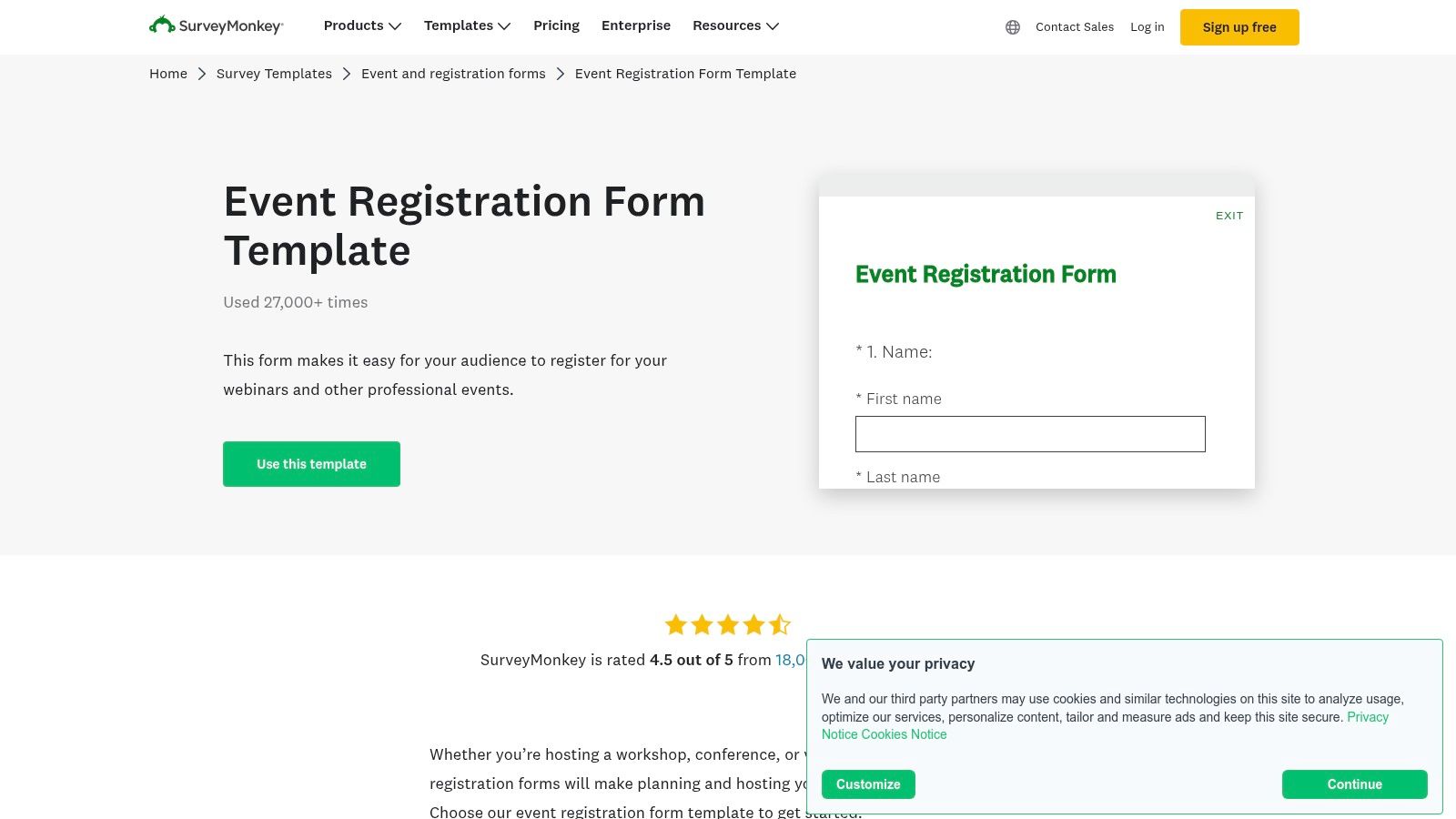
Going beyond basic event registration form templates, SurveyMonkey allows you to deeply understand your audience. Use pre-event surveys to gauge preferences and tailor the event accordingly. Post-event feedback provides insights for future improvements. Its user-friendly interface makes creating complex questionnaires with various question types straightforward, even for non-technical users.
While the basic plan offers useful features, advanced tools like branching logic and custom reporting require a paid subscription. Customization options, although decent, might be less extensive than dedicated form builders. However, the seamless integration with other platforms makes it a valuable asset for managing attendee data and analyzing responses. Consider SurveyMonkey if robust data collection and analysis are crucial to your event planning process. You can find their event registration templates here: https://www.surveymonkey.com/templates/event-registration-form-template/.
4. Typeform
Typeform specializes in interactive and conversational event registration form templates designed to enhance user engagement. It provides customizable templates, mobile-optimized forms, and logic jumps to tailor the user experience. Extensive integrations and analytics features further enhance its capabilities, making it a strong alternative to traditional event registration forms.
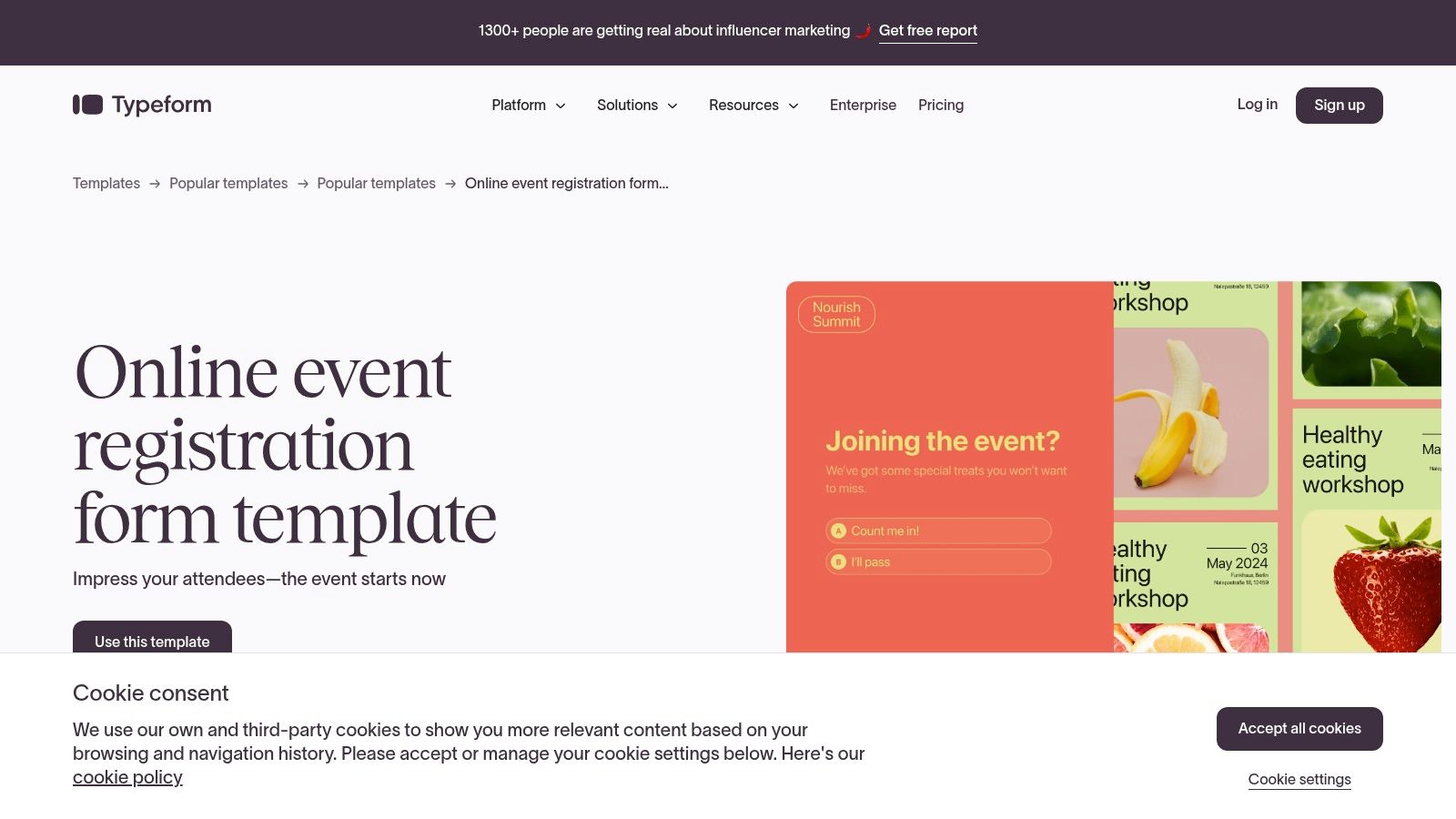
This tool excels at creating engaging experiences. Its conversational style and user-friendly interface lead to higher completion rates. The advanced logic jumps personalize the registration process based on user responses. This creates a more dynamic and relevant experience for each attendee. You can integrate Typeform with over 300 applications, streamlining data management and automating workflows.
Typeform offers strong analytics and reporting tools to track registrations and understand attendee demographics. While highly engaging and user-friendly, its higher pricing compared to some competitors might be a consideration. The free plan offers limited design customization. However, if engagement and integration are priorities, Typeform is a valuable tool for creating effective event registration forms. Learn more about event registration with Typeform here: https://www.typeform.com/templates/event-registration.
5. FormTitan
FormTitan offers a variety of event registration form templates featuring advanced capabilities. These include payment integration, conditional logic, and Salesforce integration. It caters to both simple and complex event needs with mobile-responsive designs and A/B testing options. This makes it a powerful alternative to basic event registration form templates.
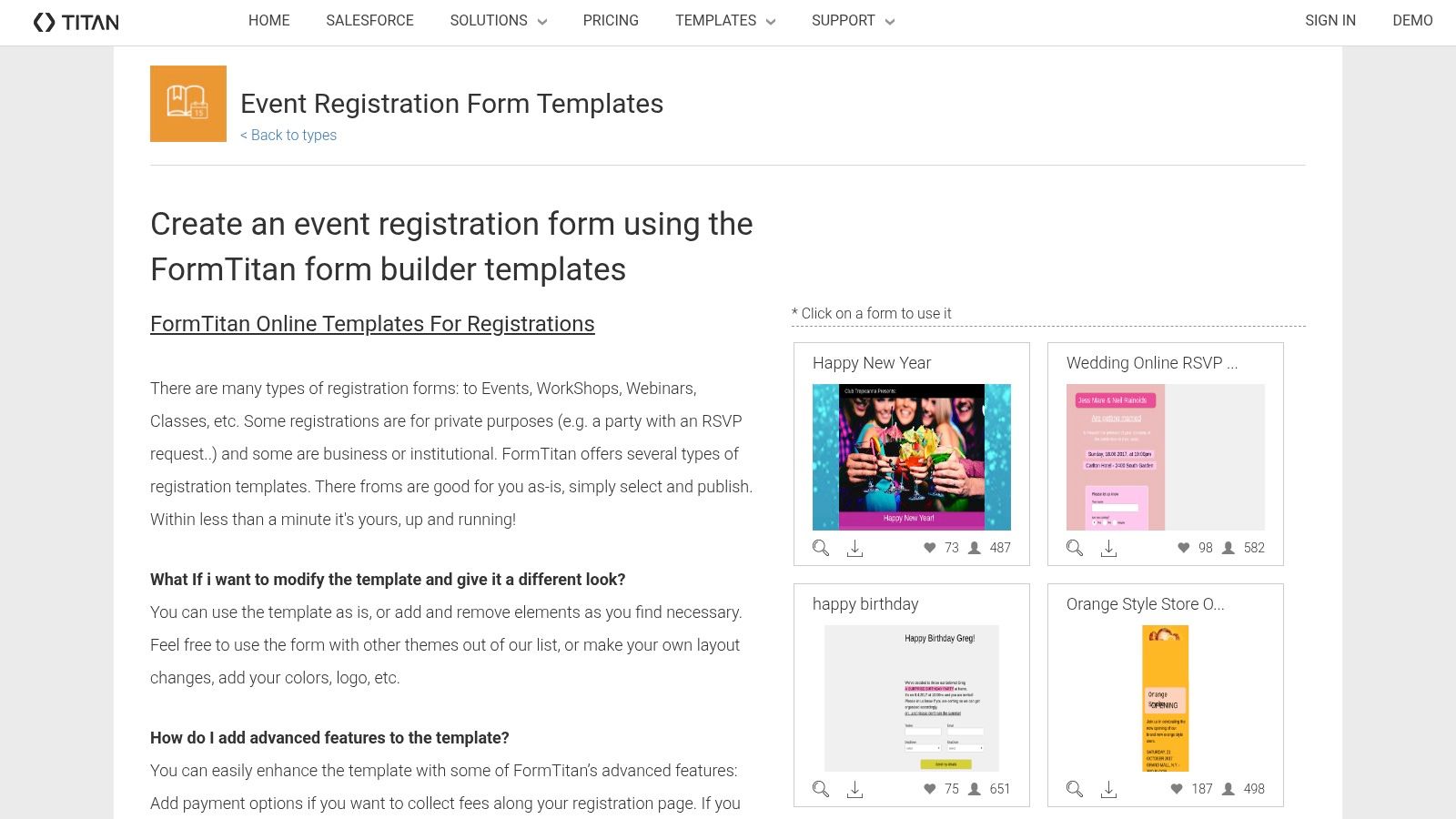
Its user-friendly drag-and-drop interface simplifies form creation, even with complex features. The Salesforce integration streamlines data management for larger organizations. Advanced features like conditional logic allow for dynamic forms that adapt to user input. This creates a more personalized registration experience.
While FormTitan boasts powerful features and customization, it may present a steeper learning curve for beginners. Also, pricing details aren't publicly available, requiring direct contact. This lack of transparency can be a hurdle for budget-conscious users. Overall, FormTitan offers robust event registration solutions. It's particularly well-suited for organizations needing advanced features and Salesforce integration. Explore FormTitan's event registration capabilities further: https://formtitan.com/FormTypes/Event-Registration-forms.
6. Zapier
Zapier elevates event registration form templates beyond static data collection. It focuses on workflow automation, connecting your forms with over 3,000 applications. This power allows you to streamline repetitive tasks like adding registrants to email lists, updating spreadsheets, and triggering notifications. Zapier truly transforms event management into an efficient, automated process.
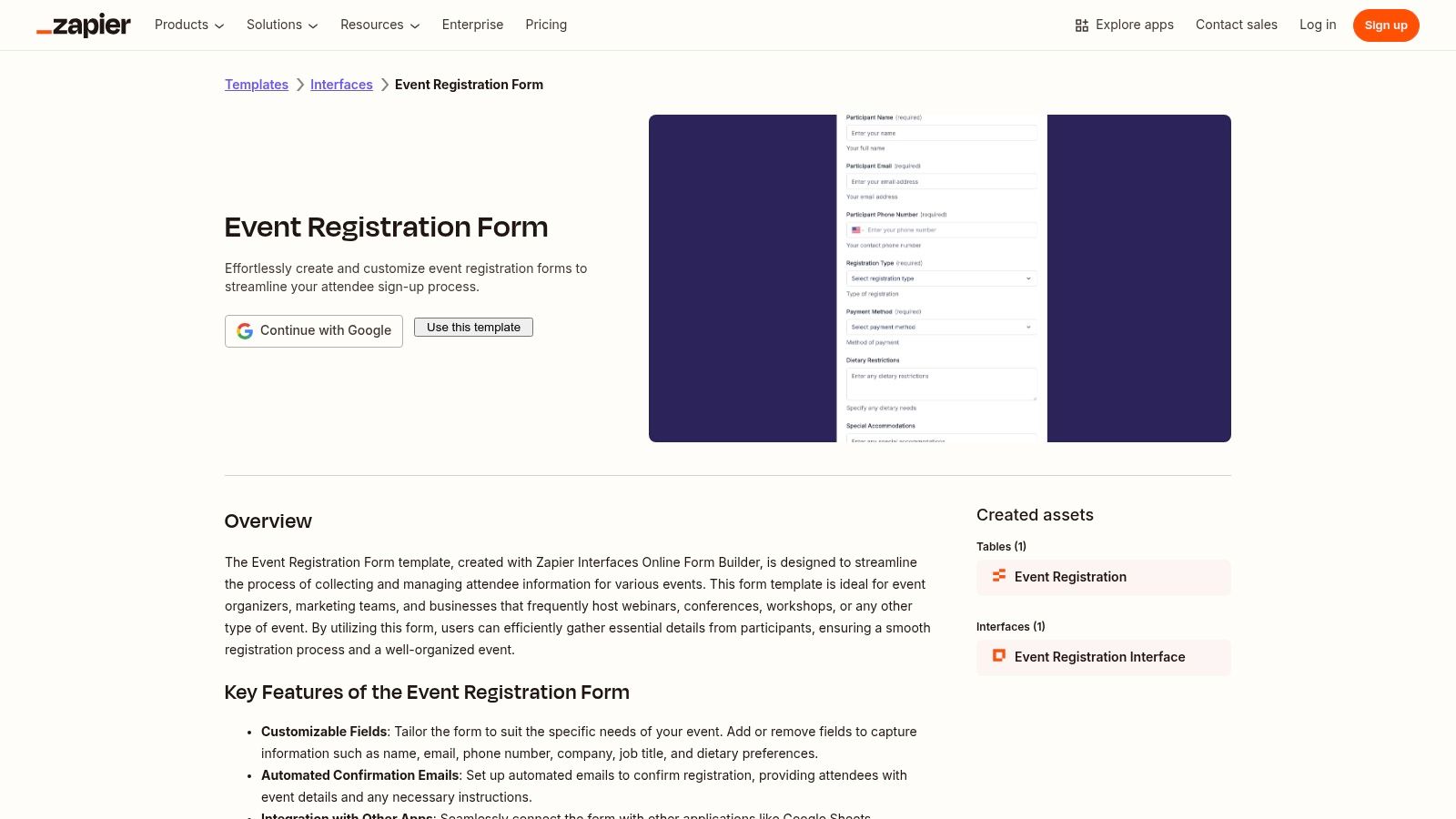
Customizable event registration form templates integrate seamlessly with various platforms. Real-time data synchronization ensures information flows accurately across your chosen apps. A user-friendly drag-and-drop interface simplifies setup, even for complex workflows. You can learn more about Zapier integrations, including their event registration automation capabilities, here: Learn more about Zapier. This makes it an ideal solution for busy event organizers needing to connect the dots between registration and other essential tools.
Zapier's extensive integration capabilities are its greatest strength. Automating repetitive tasks frees up valuable time. The flexible and customizable forms adapt to diverse event needs. However, effectively utilizing Zapier requires some familiarity with setting up integrations. The free plan's limitations on tasks and features might necessitate upgrading for larger events. While there's a learning curve, Zapier's automation power offers significant long-term benefits for streamlining event registration and related workflows.
7. HubSpot Form Builder
HubSpot's Free Online Form Builder empowers users to create and embed customizable forms that integrate seamlessly with HubSpot CRM. It offers drag-and-drop functionality, responsive designs, automated email notifications, and performance analytics to effectively convert visitors into leads. This makes it a practical event registration form template alternative, especially for businesses already invested in the HubSpot ecosystem.
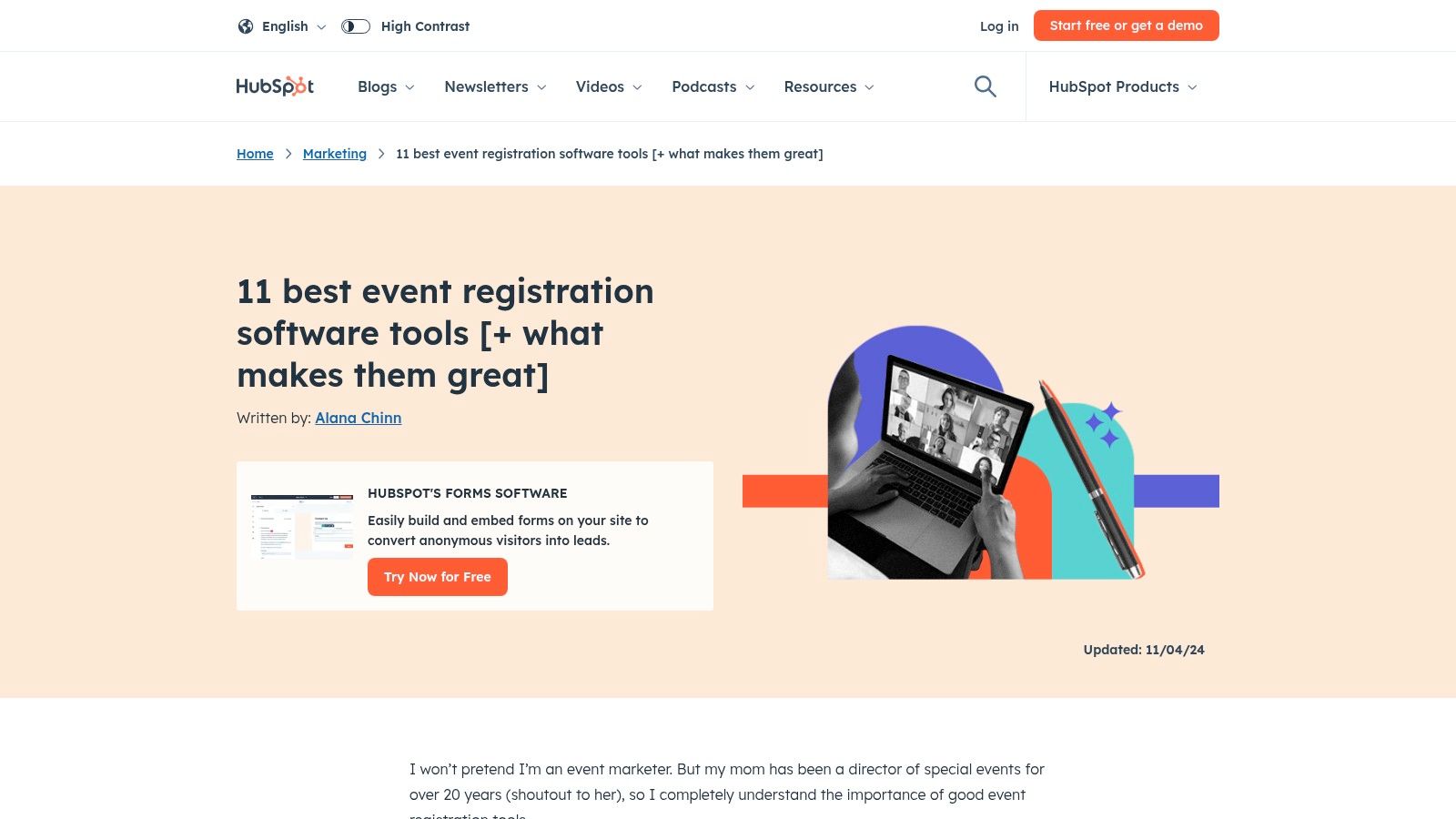
The user-friendly interface makes form creation straightforward, even for beginners. You can easily customize fields, design layouts, and configure automated email responses. The integration with HubSpot CRM streamlines lead management, automatically capturing and organizing registrant data. Learn more about HubSpot Form Builder. Zapier can be integrated with various platforms you might use to sell digital products and other registration form templates.
The free plan offers substantial features for small businesses, but advanced features and higher usage limits require a paid subscription. While customization options are extensive, they might not be as flexible as some standalone form builders. This is a worthwhile tradeoff for the tight integration with HubSpot's marketing and sales tools. Overall, HubSpot Form Builder is an excellent option for event registration, particularly for existing HubSpot users.
8. Eventbrite
Eventbrite is a comprehensive event management platform featuring customizable registration forms. Its integrated payment processing and promotional tools streamline the entire event lifecycle. From small workshops to large conferences, Eventbrite offers scalable solutions for various event sizes. Its mobile app further simplifies event management and attendee check-in, providing a seamless experience for both organizers and participants.
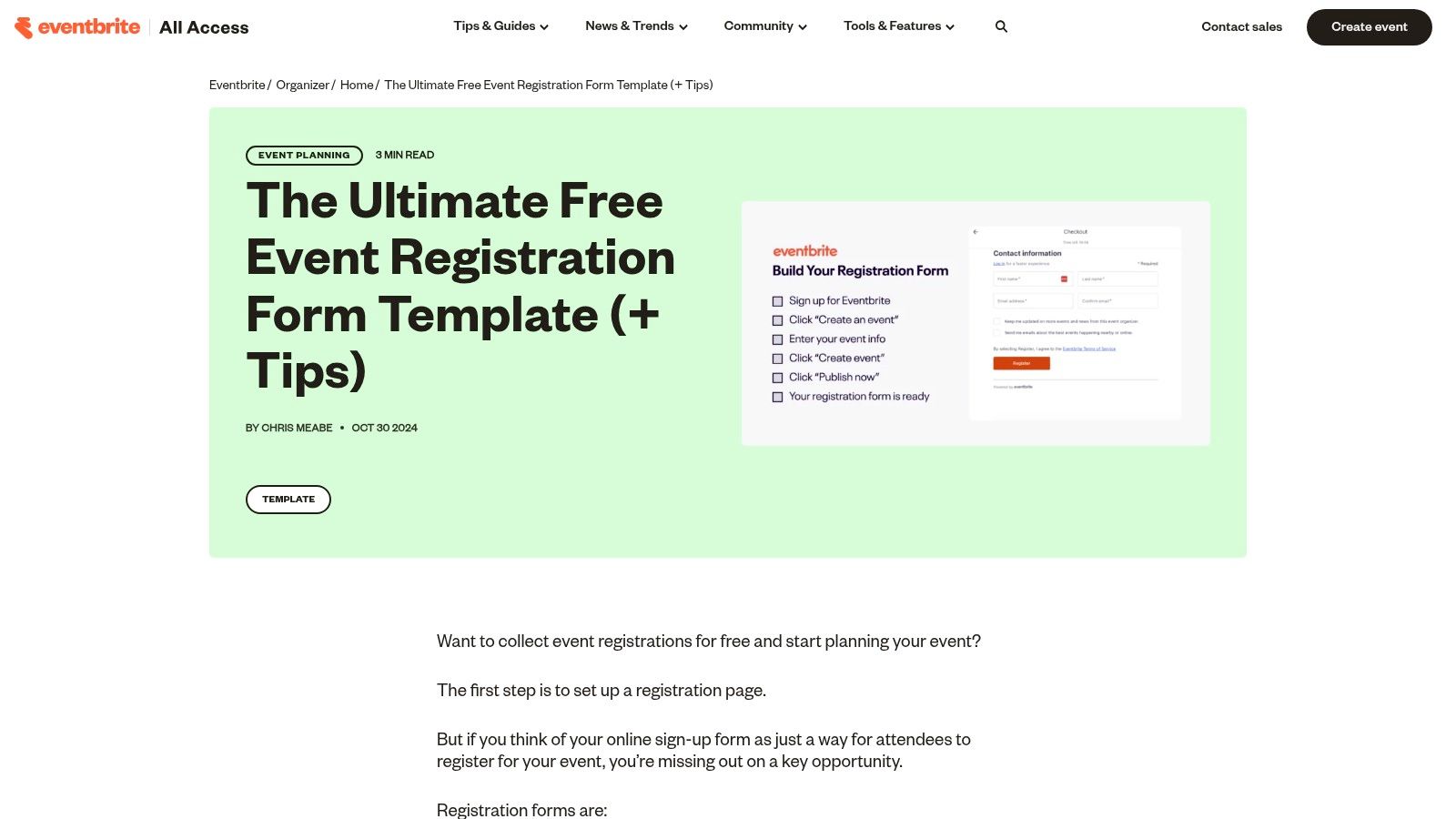
This platform excels in its user-friendly interface and robust support system. Creating customized registration forms with specific ticket types and pricing tiers is straightforward. The integrated email marketing tools simplify pre- and post-event communication. Real-time analytics and reporting tools provide valuable insights into event performance, allowing for data-driven decision-making.
Eventbrite's pricing structure is tiered, with service fees applicable to paid events. While free events have limited customization options, the paid tiers offer extensive features and scalability. One potential drawback is the cost of service fees for paid events, which can impact budgeting. However, the comprehensive features and user-friendly interface make Eventbrite a powerful tool for managing and promoting a wide range of events. Learn more about Eventbrite and its features here: https://www.eventbrite.com/blog/event-registration-form-template-ds00/.
9. forms.app
forms.app simplifies event registration with over 100 customizable templates. Its drag-and-drop builder makes creating and modifying forms easy, even for non-technical users. Beyond basic information gathering, forms.app integrates with payment processors, allowing you to collect fees directly through the registration form. This streamlines the process and improves attendee experience. It's a practical alternative to complex event registration platforms, especially for smaller events.
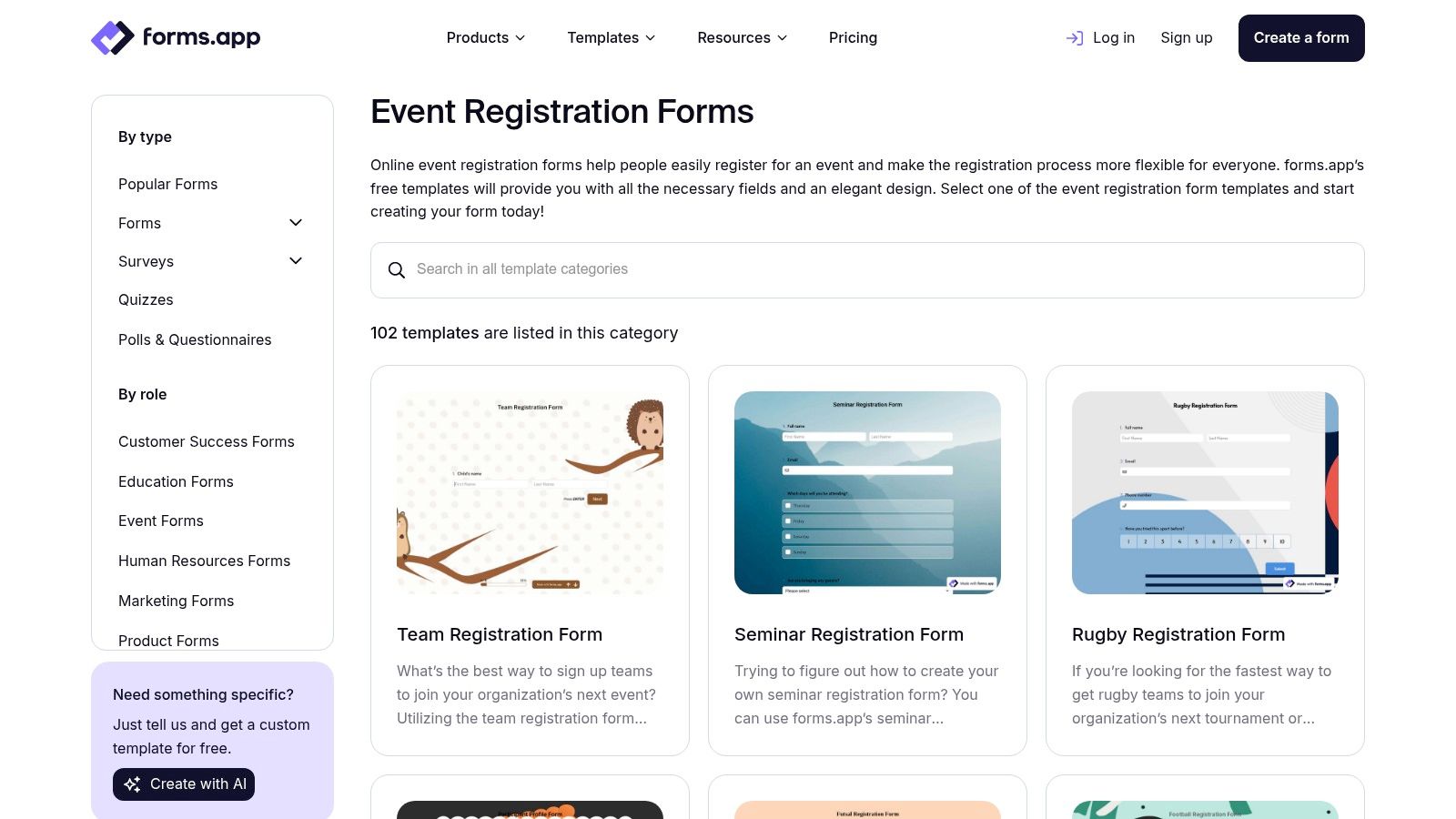
The mobile-friendly design ensures accessibility across devices, maximizing reach and participation. Conditional logic adds dynamic elements to your forms, tailoring the experience based on user input. This allows for personalized questions and relevant follow-ups. For instance, you can offer different ticket types or workshop options based on attendee selections. Learn more about forms.app and its features here: https://forms.app/en/templates/event-registration-forms/1.
A generous free plan caters to small events, while paid plans unlock advanced features and higher usage limits. While the customization options are extensive, the limited third-party integrations compared to some competitors might be a drawback for complex workflows. Overall, forms.app strikes a good balance between ease of use, customization, and affordability, making it a valuable tool for creating efficient event registration form templates.
10. 123FormBuilder
123FormBuilder provides customizable event registration form templates with features like payment integration, mobile responsiveness, and advanced data management. It's well-suited for events of all sizes, from small webinars to large conferences. The platform supports drag-and-drop form creation and integrates with numerous platforms, simplifying workflows. This makes it a valuable tool for streamlining event registrations and managing attendee data effectively.
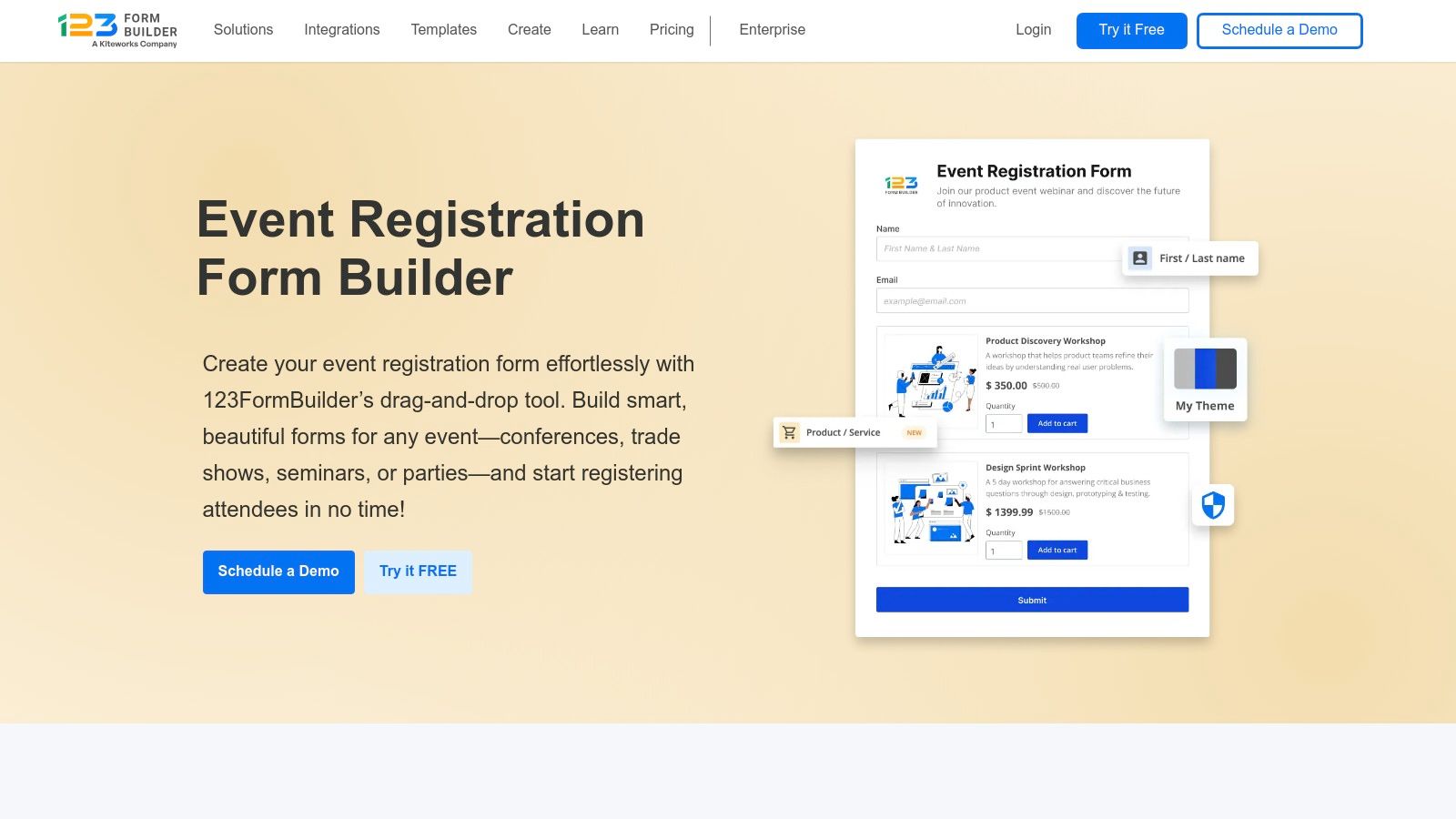
The drag-and-drop interface makes form creation surprisingly intuitive, even for non-technical users. You can easily customize pre-built templates or create forms from scratch. Payment integration with PayPal and Stripe simplifies ticket sales and manages transactions seamlessly. Advanced data management tools provide valuable insights into attendee demographics and preferences.
123FormBuilder offers a robust free plan suitable for basic event registration needs. However, storage and submission limits may require upgrading to a paid subscription for larger events. Paid plans unlock advanced features like conditional logic and custom branding. While the free plan offers excellent value, consider the limitations if you anticipate high registration volumes. The paid options provide greater flexibility and scalability for more demanding events. Overall, 123FormBuilder offers a compelling balance of ease of use and powerful features for managing event registrations effectively. Learn more and create your event registration forms here: https://www.123formbuilder.com/event-registration-form/
11. Formsite
Formsite excels in providing robust event registration form templates with a focus on secure data collection and payment processing. Its drag-and-drop interface allows even non-technical users to create customized registration forms for various event types. Beyond basic information gathering, Formsite seamlessly integrates with payment gateways like PayPal and Stripe, streamlining ticket sales and managing attendee payments. This makes it a strong choice for paid events or those requiring secure transaction handling.
This platform truly shines in its attention to data security. Advanced features like encryption and GDPR compliance ensure sensitive attendee information is protected throughout the registration process. From small workshops to large conferences, Formsite scales to accommodate diverse event sizes. The mobile-responsive design of its templates ensures a smooth registration experience across devices, further enhancing accessibility for attendees.
Formsite offers a range of pricing plans, including a free option with limitations on submissions and storage. For larger events or those needing advanced features like custom branding or logic branching, a paid subscription unlocks greater flexibility and capacity. While the user interface is generally intuitive, some advanced customization might require a slight learning curve. One potential drawback is that the free plan's limitations can be restrictive for larger events or organizations with high registration volumes. Overall, Formsite presents a powerful and secure solution for creating professional event registration forms, especially when payment processing and data security are paramount.
12. Wufoo
Wufoo provides customizable event registration form templates featuring payment integration, drag-and-drop design, and mobile responsiveness. It offers advanced reporting and analytics tools, making it suitable for events of all sizes. From small workshops to large conferences, Wufoo simplifies the registration process and helps organizers gather valuable attendee data. Its user-friendly interface makes it accessible even for those without technical expertise.
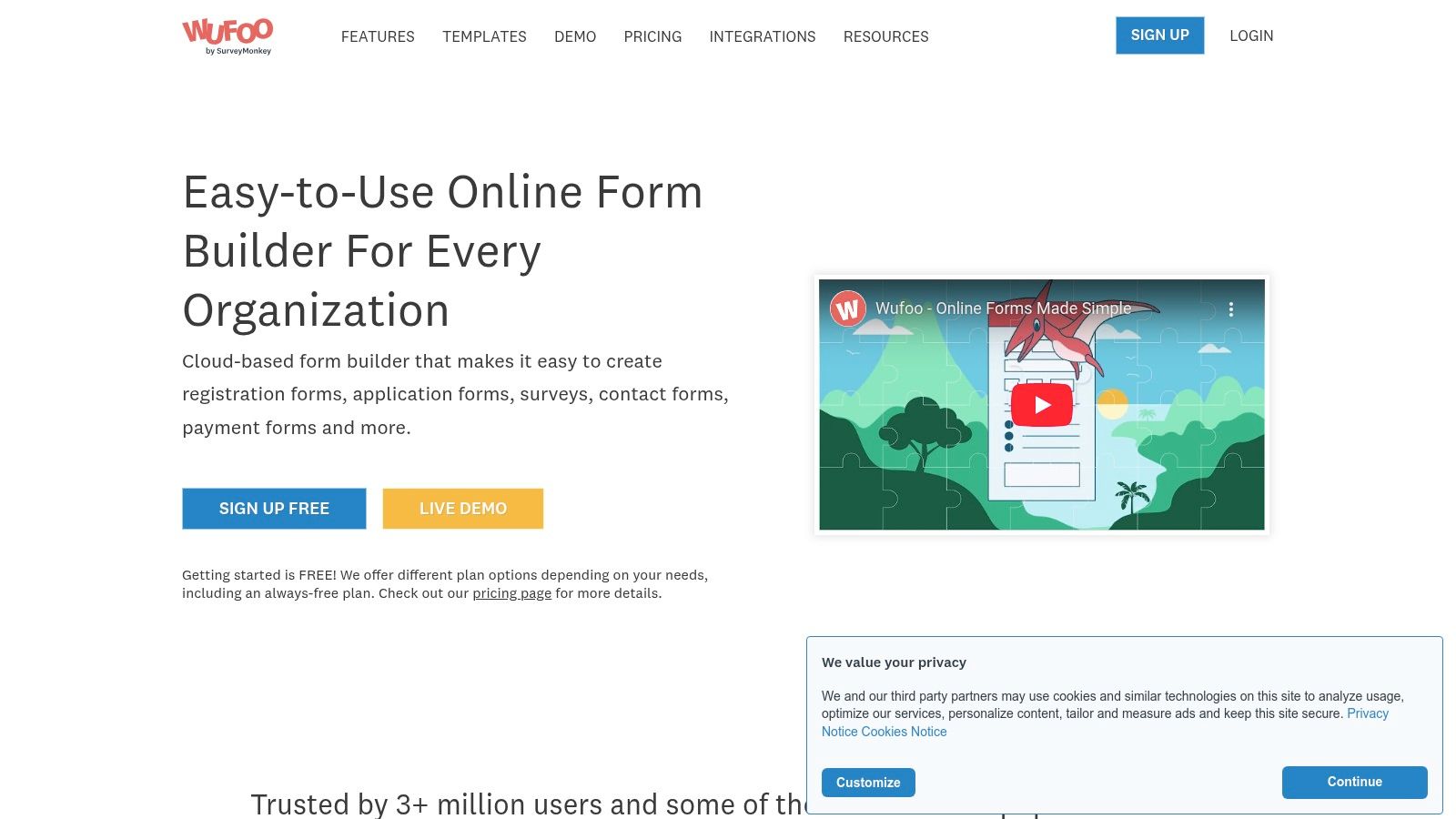
The drag-and-drop builder is a standout feature, enabling effortless customization of forms. You can easily integrate payment processors like PayPal and Stripe, streamlining ticket sales. Furthermore, Wufoo's mobile-responsive designs ensure a seamless registration experience across various devices. The robust reporting and analytics tools provide valuable insights into attendee demographics and registration trends.
Wufoo's user-friendly interface makes it ideal for beginners, while its comprehensive integration options cater to more advanced users. The strong reporting and analytics capabilities offer valuable data-driven insights for event planning and follow-up. While the free plan has limitations on submissions and storage, the paid plans offer greater flexibility. Some advanced features also require a paid subscription. Overall, Wufoo offers a powerful solution for streamlining event registration and gathering crucial attendee data. Learn more about Wufoo and its features here: https://www.wufoo.com.
Event Registration Form Templates Comparison
| Product | Core Features & Capabilities | User Experience & Quality Metrics | Value Proposition | Target Audience | Price & Licensing |
|---|---|---|---|---|---|
| Add to Calendar PRO 🏆 | Lightweight Add to Calendar buttons, timezone-aware ICS files, GDPR-compliant RSVP, SEO-optimized landing pages, no-code customization, APIs & webhooks ✨ | Intuitive web app, developer-friendly, 3M+ npm installs, enterprise-grade security ★★★★☆ | Transparent pricing tiers 💰, fair & flexible, open-source roots | 👥 Event marketers, corporates, developers, planners | Multiple tiers + free trial 💰 |
| Jotform | 400+ event registration templates, drag-and-drop builder, payment integration, mobile-friendly | High customization, robust integrations ★★★☆☆ | Easy for beginners, branding match 💰 | 👥 Small-medium businesses, event organizers | Free plan with limits, paid tiers |
| SurveyMonkey | Customizable templates, advanced surveys, real-time analytics, app integrations | Strong data tools, user-friendly, limited form builder customization ★★★☆☆ | Powerful survey & feedback focus 💰 | 👥 Event planners focused on data collection | Paid plans only |
| Typeform | Conversational forms, logic jumps, mobile-optimized, 300+ app integrations | Engaging UX, strong analytics ★★★★☆ | High engagement, extensive integrations 💰 | 👥 Marketers, event hosts needing engagement | Higher priced plans |
| FormTitan | Advanced features: payment, conditional logic, Salesforce integration, A/B testing | Highly customizable, drag-and-drop interface ★★★☆☆ | Enterprise integrations, powerful tools | 👥 Enterprises, Salesforce users | Contact for pricing |
| Zapier | 3000+ app integrations, workflow automation, real-time data sync | Automates tasks, flexible forms ★★★☆☆ | Saves time with automation💰 | 👥 Tech-savvy users, businesses automating events | Free plan limited, paid tiers |
| HubSpot Form Builder | Drag-and-drop, HubSpot CRM integration, responsive design, email alerts | Seamless CRM integration, beginner-friendly ★★★☆☆ | Free tier with solid features 💰 | 👥 Small to medium businesses using HubSpot CRM | Free + paid tiers |
| Eventbrite | Registration forms + ticketing, payment processing, promotion tools, mobile app | User-friendly, scalable, analytics ★★★★☆ | All-in-one event management 💰 | 👥 Event organizers of all sizes | Pay per ticket fees |
| forms.app | 100+ templates, drag-and-drop, payment processors, conditional logic | User-friendly with decent customization ★★★☆☆ | Free plan available, easy to use 💰 | 👥 Small event hosts, DIY form creators | Free + paid tiers |
| 123FormBuilder | Custom templates, payment integration, data management, drag-and-drop | Strong reporting, beginner-friendly ★★★☆☆ | Comprehensive integration 💰 | 👥 Small to medium businesses | Free plan limits, paid tiers |
| Formsite | Payment integration, drag-and-drop, mobile-responsive, security features | Strong data security, user-friendly ★★★☆☆ | Secure data handling, reliable 💰 | 👥 Security-conscious businesses | Free plan limits, paid plans |
| Wufoo | Customizable templates, payment integration, drag-and-drop, analytics | Beginner-friendly, strong reporting ★★★☆☆ | Easy to use, good analytics 💰 | 👥 Small businesses, event organizers | Free plan limits, paid tiers |
Final Thoughts
Choosing the right event registration form template can significantly impact the success of your event. This comprehensive guide explored twelve powerful tools, each offering unique strengths and catering to various needs. From the streamlined simplicity of Jotform to the robust features of FormTitan and the interactive experience of Typeform, there's a solution for every event organizer. We've delved into their practical applications, highlighted their limitations, and provided insights based on real-world usage.
Key Takeaways and Implementation Considerations
Remember, the most effective event registration form template isn't necessarily the most feature-rich, but rather the one that best aligns with your specific requirements. Consider these key factors when making your decision:
- Event Type: A simple form might suffice for a small webinar, while a large conference may demand more complex features like payment integration and conditional logic.
- Target Audience: Think about your audience's tech-savviness and preferences. User-friendly interfaces and mobile responsiveness are crucial for broad appeal.
- Integration Needs: Seamless integration with your existing CRM, email marketing platform, and other tools can streamline your workflow and enhance data management.
- Budget: Explore free options like Google Forms or forms.app for basic needs, or invest in premium tools like Formsite or Wufoo for advanced functionalities.
Choosing the Right Tool for Your Needs
Finding the perfect fit requires careful consideration of your individual context. For smaller events or those seeking a balance of ease of use and customization, platforms like Jotform and forms.app offer excellent value. If you need advanced features like payment processing and robust reporting, explore Eventbrite or FormTitan. For highly interactive and engaging registration experiences, Typeform is a compelling choice.
Maximizing the Impact of Your Event Registration Form
Implementing an effective event registration form goes beyond simply choosing a template. Consider these additional tips:
- Keep it Concise: Avoid asking unnecessary questions. Shorter forms tend to have higher completion rates.
- Mobile Optimization: Ensure your form is fully responsive and functions flawlessly on all devices.
- Clear Call to Action: Use a prominent button and concise language to encourage registration.
- Test Thoroughly: Before launching, rigorously test your form across different browsers and devices to ensure a seamless user experience.
Successfully managing event registrations is crucial for a smooth and organized event. By leveraging the right event registration form templates and implementing these best practices, you can streamline the process, gather valuable data, and create a positive experience for your attendees. A well-crafted registration form is the first step towards a successful event.
Streamline your event planning and make it effortless for attendees to save the date. Add to Calendar PRO seamlessly integrates with your event registration forms, allowing participants to add the event directly to their calendars with a single click. Visit Add to Calendar PRO today and enhance your event management process.