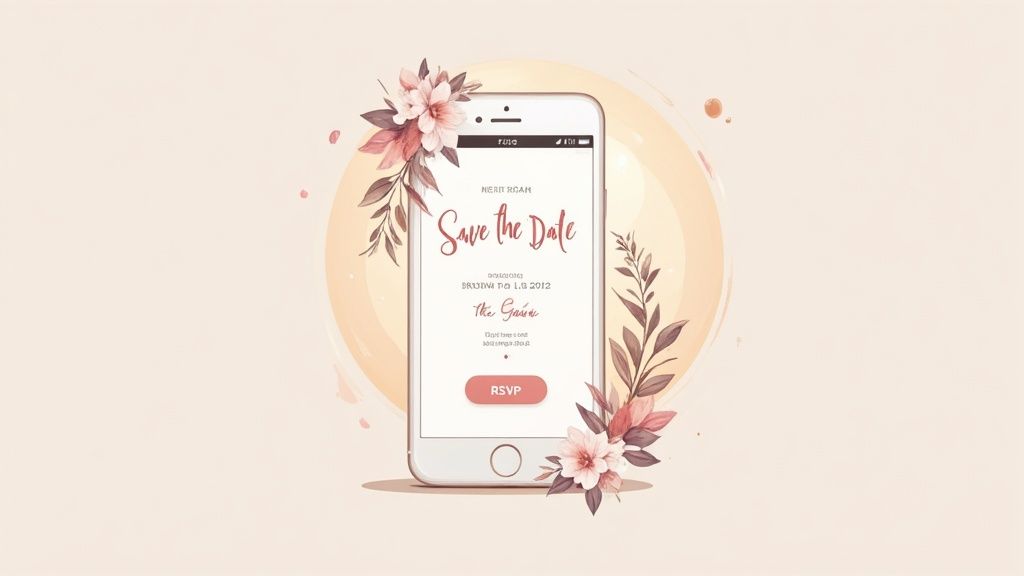Understanding the Save the Date RSVP Connection
Think of your event announcements as the first two moves in a strategic conversation. Many planners treat save-the-dates and RSVP requests as separate tasks, but this viewpoint misses a major opportunity. A successful event relies on understanding the save the date RSVP connection: it's a unified system designed to build guest commitment over time, guiding them from awareness to a final headcount.
The save-the-date is the gentle tap on the shoulder; the invitation with its RSVP is the formal request to dance. This process begins with that first "mark your calendar" message. It doesn't just inform; it builds anticipation. For a corporate summit, it signals a key professional opportunity. For a wedding, it’s the first peek into a couple’s future together. By sending it well in advance, you give guests the most valuable resource: time. This is especially important for events requiring travel or major schedule changes. The goal is to get a mental commitment long before you ask for a formal one.
From Awareness to Action
The journey from a save-the-date to a formal invitation with an RSVP should feel natural and expected. This is where your early groundwork pays off. Having already planted the seed, the invitation arrives not as a surprise, but as the anticipated next step. The guest has already thought about the date, so the RSVP becomes a simple confirmation rather than a complex decision. This structured approach respects your guests' time and greatly improves the chances of getting a quick response.
The timing of this communication varies a lot depending on the event and even cultural norms. The 2023 Global Wedding Report, which surveyed over 25,000 couples, shows just how different these timelines can be. For example, couples in the US and UK plan for an average of 15 to 16 months, while those in India or Latin America often plan within a 5 to 10-month window. This data proves why a one-size-fits-all approach to your save the date RSVP timeline can cause problems.
To see how these timelines differ around the world, you can check out the complete findings of the Global Wedding Report on TheKnot.com. Understanding these details ensures your communications feel thoughtful and well-timed, leading to a smoother planning process and a more accurate final guest count.
Timing Your Communications for Maximum Response
Just like a chef wouldn't bring out dessert before the main course, your event communications need a logical order to be successful. A frequent misstep is applying a single, generic timeline for your save the date RSVP process. The truth is, the right schedule is entirely shaped by your event's size, location, and who you're inviting. A timeline that works for a local dinner party will cause chaos for a destination wedding, leaving guests stressed and your plans in shambles.
For large-scale events, especially those that require travel like destination weddings or international corporate conferences, sending a save-the-date 10 to 12 months in advance is the standard. This isn't just a polite gesture; it's a strategic move. It gives your guests plenty of time to request days off from work, budget for travel, and sort out their arrangements without feeling rushed. A shorter timeline for these kinds of events often leads to more people declining simply because they can't make the logistics work.
Finding the Sweet Spot for Different Events
The trick is to match your timeline to the level of commitment you're asking from your guests. For a local wedding or a major corporate event where most attendees won't need to travel overnight, sending save-the-dates 6 to 8 months ahead is the sweet spot. This is enough notice to be helpful without the announcement getting lost or forgotten over too long a period. For smaller, more casual get-togethers like milestone birthdays or holiday parties, a heads-up of 4 to 6 weeks is perfectly fine.
This infographic shows how sending your save-the-date at the right time directly affects guest response rates.
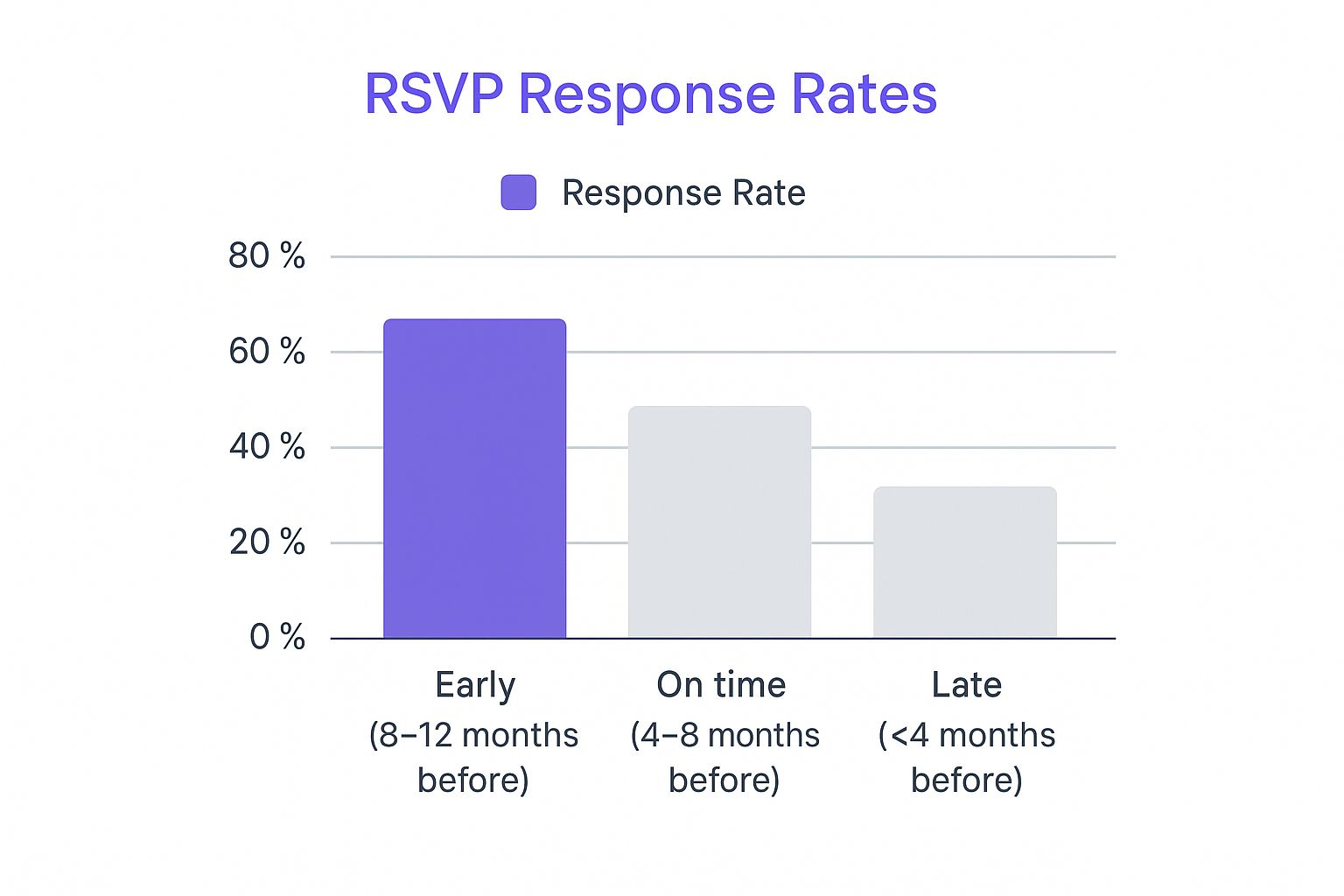
As you can see, hitting that "On-time" window significantly boosts your chances of getting a prompt and positive response. Sending your announcements too early might cause them to be forgotten, while sending them too late creates scheduling conflicts for your guests, which directly hurts your final headcount.
From Save the Date to RSVP Deadline
To help you map out your entire communication flow, from the initial heads-up to the final confirmation, here’s a detailed comparison of timelines for various event types.
Event Type Timeline Comparison
A comprehensive comparison of save the date and RSVP timelines for different event types
| Event Type | Save the Date Timeline | RSVP Request Timeline | Follow-up Period |
|---|---|---|---|
| Destination Wedding | 10-12 months out | 3-4 months out | 6-8 weeks before event |
| International Conference | 10-12 months out | 3-4 months out | 6-8 weeks before event |
| Local Wedding | 6-8 months out | 8-10 weeks out | 3-4 weeks before event |
| Major Corporate Event | 6-8 months out | 8-10 weeks out | 3-4 weeks before event |
| Milestone Birthday/Holiday Party | 4-6 weeks out | 3-4 weeks out | 1-2 weeks before event |
This table clearly shows the different cadences required. For events demanding significant planning from guests, like a destination wedding, every stage starts earlier to provide a longer runway. In contrast, local events can operate on a more compact schedule.
By thoughtfully timing each step of the save the date RSVP journey, you show respect for your guests' time and set your event up for planning success.
Creating Save the Dates That Get Calendar Priority
Your guests' calendars are crowded spaces. To earn a spot, your save-the-date needs to do more than just announce an event - it has to spark genuine excitement. The line between a memorable announcement and one that's easily forgotten is drawn by how well you balance intrigue with essential information. This first touchpoint sets the entire mood for your event, so it's important to get it right.
When planning your save-the-dates for big moments, looking into different formats like online wedding invitations can make sure they grab attention and secure that calendar spot. Whether you go digital or physical, the goal is the same: make your guests feel special and excited to block out their time for you.
Essential Details That Drive Action
A save-the-date that works is both clear and compelling. It avoids the common mistake of sharing too much information, which often causes people to set it aside to deal with "later." Instead, it zeroes in on the core details that prompt one immediate action: marking their calendar.
Here’s what every save-the-date must include:
- The "Who": Clearly state the names of the hosts or the happy couple.
- The "What": Announce the type of event (e.g., wedding, 50th birthday, annual conference).
- The "When": Give the exact date or range of dates.
- The "Where": Name the city and state or country. You don't need the specific venue just yet.
- A Call to Action: A simple phrase like "Formal Invitation to Follow" is perfect for managing expectations and preventing confusion.
This example from The Knot showcases a clean design that quickly communicates the most critical details. The design puts the couple's names and the date front and center, using clear typography that makes the key information easy to absorb in a single glance.
Crafting a Message That Resonates
The best save-the-dates match their design and tone to the event itself. A fun, casual message might be perfect for a backyard birthday bash, whereas a formal corporate gala calls for a more polished and professional announcement. Authenticity is the secret ingredient. Your message should give guests a small preview of the experience to come, building anticipation from the very first hello.
As you build out the digital side of your event, it's also smart to think a few steps ahead. A well-designed announcement can smoothly guide guests to an event website for more information. This is the first step in a journey that leads to their confirmation, a process you can simplify by using powerful event registration form templates. By creating an engaging and informative first impression, you ensure your event doesn't just get noticed - it gets prioritized.
Building RSVP Systems That Actually Get Responses
The best RSVP system isn't about flashy features; it's about getting a response. Some event planners see response rates climb near 90%, while others are left chasing down replies until the final hour. The secret ingredient is often just one thing: making it easy for your guests. By looking at everything from traditional mail-in cards to modern digital forms, you can find a method that fits your event's vibe and your guests' habits.
A great RSVP process feels less like homework and more like a simple nod of confirmation. Whether it's a paper card or a digital link, the design must be clean, the questions few, and the instructions obvious. The goal is to get essential information - who's coming, their meal choice, and any plus-ones - without making your guests feel like they're filling out a tax form. A long or confusing form is a surefire way to get your invitation put in the "I'll deal with this later" pile.
Designing a User-Friendly RSVP Form
To build a system that works, you have to think like your guests. What is the path of least resistance for them to say "yes"? How can you handle their unique needs without a lot of back-and-forth?
- Keep it Simple: Only ask for what you absolutely need. Name, attendance status (Yes/No), and meal preference are the usual suspects.
- Clarify Plus-Ones: Don't leave it to guesswork. If a guest can bring someone, address the invitation to them "and Guest." Your RSVP form should then have a clear spot for them to add their guest's name.
- Handle Special Needs Gracefully: Add an optional text box for dietary restrictions or other needs. A simple line like, "Please let us know of any dietary restrictions," is all it takes.
- Set a Clear Deadline: A firm but polite "RSVP by" date creates a gentle sense of urgency and helps everyone plan.
Choosing the Right Method for Your Audience
The method you pick should match who you're inviting. A more formal, older crowd might appreciate the classic touch of a stamped response card. A younger, tech-forward group will almost certainly prefer a quick digital RSVP. For many events, offering both options is a smart way to cover all your bases and get the most responses. You can also learn how to create a dedicated RSVP link for a simple and effective digital approach.
Ultimately, your system should make it incredibly easy to confirm attendance. It’s also important to set realistic expectations for your final headcount. Even with a perfect system, not everyone will be able to attend. For weddings, industry data suggests you can typically expect a "yes" from about 80% of your invitees. For more details, you can check out the full breakdown of RSVP acceptance rates on TheKnot.com. By making the process effortless, you ensure your headcount is as accurate as possible, which is the cornerstone of any smoothly run event.
Following Up Without Being That Person
We’ve all been there. You're trying to finalize event details, but a chunk of your guest list has gone silent. Chasing down RSVPs can feel awkward, and no one wants to be the person sending nagging reminders. But getting that final headcount is crucial for your caterer, venue, and your own peace of mind.
The secret to a successful follow-up is to shift your perspective. Most people don't delay their response on purpose; life is busy, and your invitation might have simply slipped their mind. A gentle, helpful nudge will always work better than a demanding message. Your goal is to frame the reminder as a friendly check-in, not a complaint. This approach maintains goodwill and often gets you a quick reply. It's a delicate balance that is central to managing your save the date RSVP process without making your guests feel pressured.
Crafting Gentle but Effective Reminders
Once your RSVP deadline has come and gone, it's time to gently circle back. The most effective method is a multi-channel approach that feels personal and helpful, not robotic. Remember to match your tone to the guest - a casual text is perfect for a close friend, while a polite email works best for a business associate.
Here are a few proven strategies to get the responses you need:
- The Initial Reminder: A day or two after the deadline, send a single group email or message. Think of it as a final call for anyone who simply forgot. Something simple like, "Just a friendly reminder that our RSVP deadline has passed. If you haven't had a chance to reply, please let us know your plans by New Date, 2-3 days away. We can't wait to celebrate with you!" is perfect.
- The Personal Touch: If you're still missing replies after the grace period, it’s time for individual outreach. A direct phone call or a personal text is often the most effective way to get a quick answer. Try something like, "Hi Name! Hope you're doing well. I'm finalizing our numbers for the event and wanted to check if you'll be able to make it. Hope to see you there!"
- Acknowledge Procrastination: A little humor can go a long way. A lighthearted message like, "We know life gets busy! Just wanted to make sure our invitation didn't get lost in the shuffle," can break the ice and get you the "yes" or "no" you're waiting for.
Understanding Response Timelines
Patience is key when waiting for RSVPs. It's completely normal for responses to trickle in rather than flood your inbox all at once. Data gathered from a sample of half a million digital wedding RSVPs shows there’s no need to panic if you don't hear back immediately.
In fact, roughly 80% of all responses are typically received within seven weeks of the initial send date, assuming a standard timeline. To get a better feel for guest behavior, you can explore average RSVP response times on RSVPify.com. This kind of insight helps you plan your follow-up strategy with confidence, knowing that most of your guests will get back to you eventually.
Streamlining Your Save the Date RSVP Workflow
Smart event planners know their energy is best spent creating memorable experiences, not chasing down replies. This is where a modern save the date RSVP workflow comes in, shifting you away from manual spreadsheets and toward automated systems that handle the routine tasks for you. The goal is to set up a process that not only saves you hours of work but also gives you a clear picture of how your guests are engaging with your event from the very start.
A well-designed workflow can automate calendar integration, send out intelligent reminders, and track guest activity without losing that personal touch your guests appreciate. It should be flexible enough to grow with your planning needs and connect with tools you already use. Platforms like Add to Calendar PRO are built for this purpose, helping to eliminate tedious data entry while revealing valuable patterns in guest behavior. If you want to create a digital home for your event, our guide on how to set up a free event website with RSVP capabilities can show you the way.
Automating Key Touchpoints
The right technology lets you automate critical communication points, freeing you up to focus on more personal interactions. It’s the difference between manually logging each "yes" in a spreadsheet and having a system that does it for you, 24/7. To stay organized throughout this process, consider using a comprehensive event planning checklist to manage all the moving parts.
Here’s how an automated workflow can transform your process:
- Instant Calendar Integration: When a guest receives your digital save-the-date, they can add it to their personal calendar with a single click. This action secures the date in their schedule immediately and dramatically reduces the chance of it being forgotten.
- Intelligent Reminders: You can schedule polite, automated follow-ups that are sent only to those who haven’t responded by the deadline. This saves you from having to send awkward manual check-ins and keeps the process friendly.
- Centralized Guest Data: All RSVP information, from meal choices to plus-one names, is collected and organized in one central location. This gives you an accurate, real-time headcount at a glance.
To illustrate the time savings, let's compare the traditional method with an automated one for an event with 200 guests.
Manual vs Automated RSVP Management
Comparison of time investment and efficiency between traditional and automated RSVP systems
| Task | Manual Process Time | Automated Process Time | Efficiency Gain |
|---|---|---|---|
| Initial Send-Out | 1–2 hours | 10 minutes | ~90% faster |
| Tracking Responses | 30–60 mins/day (4 weeks) | 5 mins/day (check dashboard) | Over 18 hours saved |
| Sending Reminders | 2–3 hours | 15 minutes (one-time setup) | ~90% faster |
| Compiling Final List | 1–2 hours | Instant | 100% automated |
| Total Estimated Time | 24–27 hours | ~2 hours | Over 22 hours saved |
The numbers speak for themselves. Automation not only frees up a significant amount of your time but also reduces the potential for human error, ensuring your data is always accurate and up-to-date.
The dashboard below from Add to Calendar PRO shows how these tools provide a clear, centralized view of your event's performance and guest list.

This interface shows at a glance how many people have viewed your event, added it to their calendar, or RSVP'd. It turns simple guest interactions into actionable data. By embracing automation, you can manage your save the date RSVP communications with both precision and personal care.
Handling the Inevitable Save the Date RSVP Curveballs
Even the most carefully planned event will encounter some RSVP surprises. These save the date RSVP curveballs are a normal part of the process, and knowing how to handle them gracefully is what separates an experienced planner from a novice. From guests who misread the invitation to last-minute changes, having a game plan for these situations will keep your event running smoothly.
Think of your event plan as a perfect recipe. These unexpected RSVP issues are like kitchen surprises - an ingredient you suddenly realize is missing or an oven that runs a little too hot. The key isn't avoiding them entirely, but knowing how to adapt on the fly.
Common Challenges and How to Solve Them
Let's be realistic: people can be unpredictable. Here are a few common issues you might run into and simple ways to manage them.
- The Uninvited Plus-One: This is a classic. A guest RSVPs for two people, but their invitation was only for one.
- Solution: This calls for a polite but direct conversation. Reach out to the guest and say something warm like, "We're so thrilled you can make it! I noticed you RSVP'd for two, but due to our venue's capacity, we could only offer a plus-one to guests in long-term relationships. We really hope you can still celebrate with us!"
- Last-Minute Cancellations (and Surprise Arrivals): A guest who confirmed they were coming cancels the day before, or someone who never replied shows up at the door.
- Solution: Always build in a small buffer. Many professional planners add a 5-10% buffer to their budget and seating chart for exactly this reason. If a surprise guest arrives, welcome them with a smile and discreetly let your caterer or venue coordinator know. They have seen it all and usually have a plan for these moments.
- Dietary Needs Emerge Late: A guest forgets to mention a severe allergy until after you've given the final headcount to the caterer.
- Solution: Don't panic. Contact your catering manager right away. Most are equipped to handle last-minute requests like this, though it might come with a small extra charge. Your quick action shows the guest you care about their well-being.
Diplomatic Damage Control
Managing these situations is less about enforcing strict rules and more about clear, kind communication. When a guest tries to negotiate their invitation or family drama starts to affect your guest list, your best approach is a combination of honesty and empathy. Acknowledge their position, calmly explain your constraints, and offer a different solution if one is available.
By preparing for these inevitable hiccups, you can ensure they remain minor bumps in the road instead of major roadblocks. A well-managed guest list sets the stage for a great event, and for a truly seamless experience, Add to Calendar PRO can automate much of this process, freeing you up to focus on creating a memorable day.