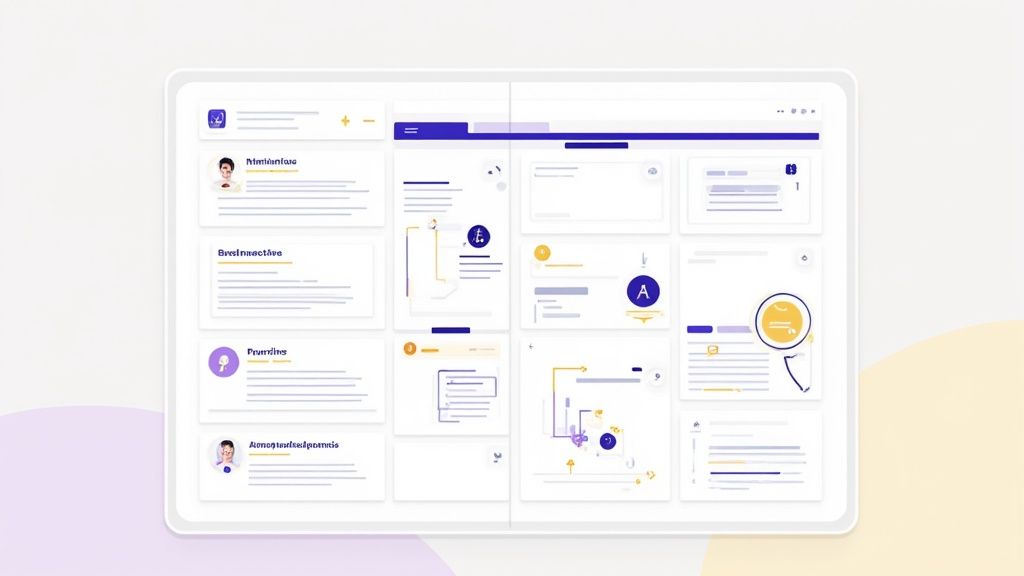An event email reminder is so much more than just a quick heads-up. It's a crucial touchpoint that can make or break your attendance rates. A well-crafted reminder sequence is what turns a simple registration into genuine excitement, keeping your event top-of-mind and making sure people actually show up.
Why a Strong Event Reminder Strategy Matters
Think about the last webinar you signed up for. You registered, got a confirmation email, and then... crickets. If you didn't hear from the organizer again until an hour before the event, chances are something else popped up and grabbed your attention. Life gets busy, and inboxes are a battlefield.
This is exactly where a strategic event email reminder saves the day. It’s not about just jogging someone's memory; it’s about building a bridge from their initial interest to their actual participation. Every email is another chance to show them why your event is worth their time.
Building Anticipation and Trust
From my experience here at Add to Calendar PRO, I've seen firsthand that a good reminder strategy does more than just fill seats. It builds trust and keeps your brand visible in a helpful, non-annoying way.
When you send a well-timed message, you're reassuring attendees that your event is organized, professional, and valuable. It’s a subtle signal that you respect the time they've committed and are busy preparing a great experience for them.
A great reminder doesn't just say, "Don't forget!" It says, "We're excited to see you, and here’s why you should be excited, too." This shift in mindset is what separates a forgettable event from a can't-miss experience.
Email is still king for this. A 2025 report confirms that email gives you a direct, personal connection other channels just can't match. For instance, one major tech conference saw a 30% drop in no-shows after they switched from a single generic reminder to a targeted email sequence. You can learn more about how to boost attendance with email reminders.
From Passive Registrant to Active Participant
The real goal of an event email reminder is to transform someone who passively registered into an active, engaged participant. Just sending one generic email is a huge missed opportunity. A smart series of reminders, on the other hand, can work wonders.
- Slash No-Show Rates: Just keeping the event on their radar prevents double-booking and simple forgetfulness.
- Clarify Logistics: Give them the essential details - links, start times, instructions - right when they need them most.
- Generate Excitement: Tease some content, introduce your speakers, or share a behind-the-scenes glimpse to build a real buzz.
While this guide focuses on email, the core principles of boosting attendance apply everywhere. It’s interesting to see how other channels use similar tactics. For example, check out the best practices for text message appointment reminders. This multi-channel view drives home a key truth: consistent, valuable communication is everything.
Writing Reminder Emails That Actually Work
So, what’s the secret sauce that turns a forgettable reminder into one that guarantees attendance? It's not magic. It all boils down to what you say and how you say it. Let's move past the fluffy, generic advice and dig into how to write a message that builds real excitement and gets people to show up.
The second someone opens your email, the clock is ticking. You have just a few seconds to make an impression. A killer subject line gets them in the door, but the email body is where you seal the deal. Your mission is simple: be clear, be concise, and be compelling.
Keep It Clear and to the Point
Look, your attendees are busy people. The fastest way to get your reminder sent straight to the trash is to hit them with a wall of text. You need to structure your email so it’s easy to scan, delivering the must-know info in a flash.
- Remind them of the "why." Briefly jog their memory on why they signed up in the first place. What’s in it for them? What problem are you solving?
- Tease the good stuff. Got a big-name speaker or a can't-miss session on the agenda? Highlight it to get them excited all over again.
- Nail the logistics. Make the date, time (don't forget the time zone!), and joining instructions impossible to miss. For online events, the access link should be a big, bold button they can't ignore.
Doing this turns your reminder from a nagging notification into a genuinely helpful piece of communication. This is especially true for webinar reminders, where a great email can slash your no-show rate. It’s not just an alert; it’s a tool to build anticipation by sharing speaker bios or login details, helping attendees feel ready and engaged.
The Magic of an "Add to Calendar" Button
If there's one single, powerful tool you can add to your reminder email, it's a direct call-to-action that gets your event on their schedule instantly. This is where an "Add to Calendar" button is an absolute game-changer.
By giving attendees a one-click way to add your event to their personal calendar, you move it from a vague intention in their inbox to a concrete commitment on their schedule.
As the Social Media Manager for Add to Calendar PRO, I’ve seen this simple feature work wonders, dramatically cutting down on no-shows. Once your event is on their calendar, it becomes part of their day - complete with built-in alerts from their own calendar app.
Here’s a peek at how our service makes creating and customizing these buttons a breeze for your emails and landing pages.
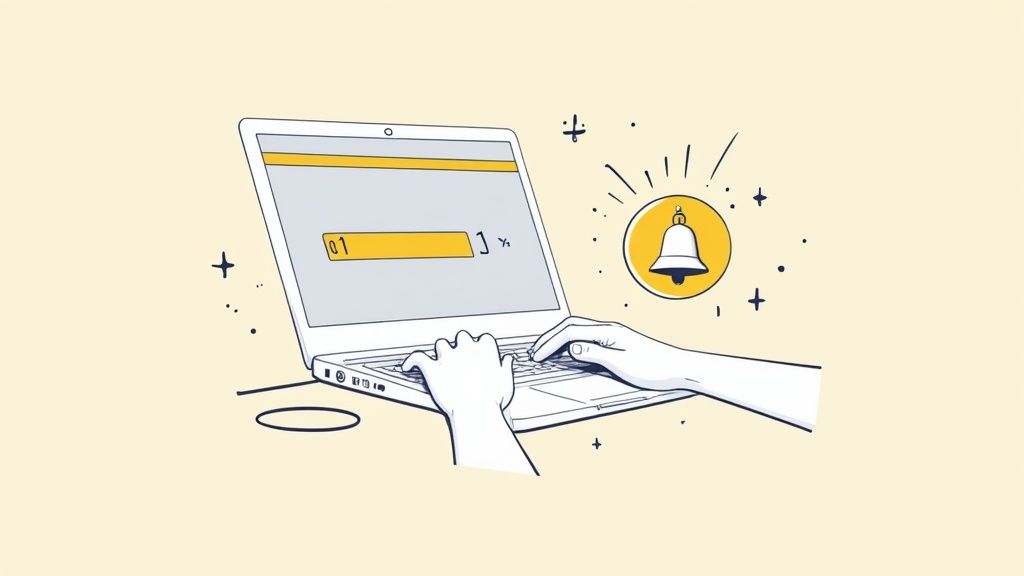
This little step is a huge win. It creates a seamless experience, ensuring the button not only works perfectly but also fits right in with your brand’s style. It’s a small effort that delivers big results, making your event an unmissable appointment. For more strategies like this, check out our comprehensive guide on powerful email event reminders.
Finding Your Perfect Reminder Cadence
Sending a brilliant message is only half the job. If you send it at the wrong time, it's just noise. Figuring out the ideal sending schedule for your event reminders is absolutely crucial for securing attendance.
Forget one-size-fits-all. That approach almost never works. What you really need is a multi-email sequence that builds excitement and anticipation without just cluttering up your attendees' inboxes. The key is to create a natural rhythm - a series of well-timed touchpoints that keep your event on their radar as the big day gets closer.
Building a Standard Timeline
For most events, like a single-day webinar or a local workshop, a simple and effective timeline is all you need to keep people engaged. Think of it as creating gentle nudges that feel helpful, not pushy.
Here’s a sequence I’ve seen work time and time again:
- One Week Out: This is your first big reminder. Go beyond the basics - reiterate the event's value, confirm the core details, and maybe introduce a speaker or a key agenda item to build some real anticipation.
- The Day Before: This email is all about practical, final-check-in details. It’s the perfect time to share logistical info, like the direct link for a virtual event or where to park for an in-person one.
- The "Starting Soon" Nudge: For any virtual event, an email sent an hour before go-time is a super powerful prompt. It drives those last-minute logins and boosts day-of participation significantly.
This simple flow is a fantastic starting point for a basic but highly effective reminder timeline.

As you can see, the reminders should escalate in frequency as the event gets closer, creating a natural build-up.
Adapting to Your Event Type
Of course, not all events are created equal. A sprawling, multi-day international conference demands a much more detailed communication plan than a casual, one-hour virtual meetup. You have to adjust your cadence to match the complexity and commitment level of your event.
For a bigger conference, you might even start sending reminders two or three weeks out.
The goal of any event email reminder cadence is to align your communication with your attendee's natural planning cycle. The bigger the event, the earlier they plan, and the earlier your reminders should start.
This isn't just theory; the data backs it up. A 2025 study found that while the average email click-through rate (CTR) hovers around 2-3%, an impressive 14% of event creators are hitting rates above 11%. That massive gap shows just how much timing and content truly matter.
The study actually recommends a sequence starting 2-3 weeks out, followed by reminders one week and 1-2 days before the event. If you want to dive deeper, you can learn more about how to boost your email CTR on copy.ai. By tailoring your timeline, you give yourself a real shot at joining that top tier of creators.
Advanced Tactics to Maximize Engagement

Alright, you've got the basics of content and timing down. Now it's time to dig into the advanced tactics that can truly elevate your reminder game. These are the strategies the top event marketers use to turn good attendance into a packed house - whether it's virtual or in-person.
The whole idea is to stop blasting generic messages and start sending precision-targeted communications. It’s about making every single email feel personal and absolutely essential. This is where you'll see a real jump in participation and a significant drop in those dreaded no-shows.
Segment Your Audience for Killer Personalization
If there's one thing you should take away from this section, it's this: segmentation is your most powerful tool. Instead of sending the same reminder to everyone on your list, you can tailor your messaging based on what you know about them. It’s a simple concept, but it makes your registrants feel seen.
Here are a few ways this can work wonders:
- Registration Time: Group attendees by when they signed up. The early birds? They might get a special "thank you" or a sneak peek at exclusive content. The people who signed up later could get a more urgent, condensed reminder sequence to get them up to speed.
- Interests or Tracks: If your event has multiple sessions, themes, or tracks, use that information! Segment your audience based on the interests they picked during registration and send them reminders that specifically highlight the speakers or topics they actually care about.
- Attendee Type: Think about who is coming. Is this their first time? Are they a VIP, a speaker, or a loyal returning guest? Each group can benefit from a slightly different message. A first-timer, for instance, would really appreciate a link to a "know before you go" guide.
When you speak directly to a smaller, more specific group, your message just resonates more deeply. It’s a clear signal that you’re paying attention to who your attendees are and what they want from your event. That builds a ton of goodwill.
Put Social Proof and Urgency to Work
People are wired to be influenced by the actions of others. It’s a psychological principle known as social proof, and you can use it to build serious credibility and excitement in your reminders. Done right, it transforms your event from just another entry on a calendar into a must-attend gathering.
For example, you could drop a short testimonial from a past attendee into your email. Or, highlight an influential speaker or well-known company that will be there. Seeing that others they know or respect are attending can be an incredibly powerful motivator.
On top of that, creating a sense of urgency or FOMO (Fear of Missing Out) is especially effective in your final reminder. Think phrases like "The room is filling up fast!" or "This is your last chance to prepare for the big day." The goal isn't to create anxiety, but to give them a gentle nudge that the opportunity is fleeting.
This final push often converts those on-the-fence registrants into definite attendees. At Add to Calendar PRO, our service helps by making sure even these last-minute reminders come with a super easy way for them to add the event to their calendar, capturing that final surge of interest perfectly.
How to Measure Your Reminder Campaign Success
So, you’ve sent out your event reminder sequence. Job done, right? Not quite.
Sending the emails is only half the battle. If you really want to sharpen your strategy, you have to dig into the data and see what’s actually connecting with your audience. You can't improve what you don't measure, and this is where event marketing starts to feel less like guesswork and more like a science.
When you get this part right, you’re building a repeatable framework. One that ensures every event you run is just a little more successful than the last. Let's look at the numbers you should be watching.
Essential Metrics to Monitor
The first layer of data comes straight from your email service provider. These metrics give you a quick health check on how your audience is engaging with your reminders.
- Open Rate: This shows you how many people actually opened your email. It's a direct reflection of how effective your subject line is. If your open rates are low, it’s a clear signal to start A/B testing new subject lines to see what grabs more attention.
- Click-Through Rate (CTR): This measures the percentage of people who clicked a link inside your email. A healthy CTR tells you your content and call-to-action (CTA) are compelling enough to make someone take the next step.
But here’s the thing: opens and clicks only tell part of the story. To really understand the impact of your reminders, you have to look past these initial numbers and into crucial marketing performance metrics that tie back to your actual business goals.
The most important metrics aren't just about email engagement; they're about event engagement. The goal isn't just to get clicks - it's to get attendees.
This means you need to connect your email performance directly to your event goals.
Tracking Conversions and Attendance
This is where the real insights are hiding. You need to track the specific actions that lead to someone actually showing up to your event.
A key metric we are passionate about at Add to Calendar PRO is the "Add to Calendar" click rate. This is one of the best indicators of genuine commitment. When someone takes the time to add your event to their personal calendar, their likelihood of attending skyrockets.
Another powerful conversion to watch is RSVP submissions. If you're using your reminders to collect RSVPs, the submission rate is a fantastic way to gauge interest and get a more accurate attendance forecast. If you need a hand with that, we have a helpful guide on how to create an RSVP link that plugs right into your campaigns. With our service, you can manage these signups and see exactly which reminders are driving the most responses.
Of course, the ultimate measure of success is your actual attendance rate. Comparing the number of people who attended against the number who registered gives you the clearest possible picture of your reminder campaign's effectiveness. Seeing this number go up over time is the best validation that your strategy is truly working.
Frequently Asked Questions About Event Reminders
Even with a rock-solid plan, questions always pop up when you're putting together an event email reminder strategy. As the Social Media Manager for Add to Calendar PRO, I’ve seen and answered my fair share. Let's tackle some of the most common ones I hear from event organizers just like you.
How Many Reminders Should I Send for an Event?
This is the big one, and the honest answer is: it depends. There’s no magic number that works for every single event. But, I can give you a fantastic starting point that we see work time and time again.
For most standard events, like a webinar or a single-day workshop, a sequence of three emails is usually the sweet spot.
- A week before: This gets your event back on their radar and reminds them why they signed up in the first place.
- A day before: Time to switch gears to logistics. Think final details, links, and how to prepare.
- An hour before (for virtual events): This is the final nudge that drives those crucial last-minute logins.
Now, if you're running a bigger show, like a multi-day conference, you’ll want to start that sequence earlier - maybe two or even three weeks out. The rule of thumb is to match your cadence to the attendee's commitment. The bigger the ask, the more helpful reminders they'll probably appreciate.
What Should I Do If My Open Rates Are Low?
Ugh, low open rates. It's frustrating, but the culprit is almost always the same: your subject line. If that first impression doesn't spark curiosity or signal value, the amazing email you wrote inside will never see the light of day.
The first thing to do is start A/B testing. Don't just guess what works - prove it. Pit a direct, benefit-focused subject line against something with a bit more urgency or creativity. For example, you could test "Reminder: Your seat is saved for tomorrow's webinar" against "Last chance to prep for the Future of AI webinar." You'd be surprised how small changes can create a massive lift in engagement.
Remember, the whole point of a reminder is to be helpful. More often than not, clarity beats cleverness. A simple "Reminder The Future of AI Webinar Starts Tomorrow" can be incredibly effective.
If you've tried tweaking your subject lines and you're still not seeing results, it might be time to look at the bigger picture. Our guide on how to increase event attendance is packed with strategies that go way beyond just the email itself.
Can I Automate the Entire Reminder Process?
Not only can you, but you absolutely should! Manually sending every single email is a recipe for burnout and mistakes. It’s just not a scalable way to work.
Virtually all modern email marketing platforms and event management tools have features for building automated email sequences. You can create a workflow that triggers all your reminders based on the event date.
Set up the entire cadence once - from the one-week-out email to that final "we're live!" push - and then let the system handle it. This frees you up to focus on all the other million things that make an event great, all while knowing your attendees are getting the right info at the right time.
At Add to Calendar PRO, our goal is to help you create truly seamless event experiences. Our service doesn't just help you generate perfect 'Add to Calendar' buttons; it also integrates right into your automated workflows. We're here to help you turn every registration into an engaged, committed attendee. Learn more at https://add-to-calendar-pro.com.