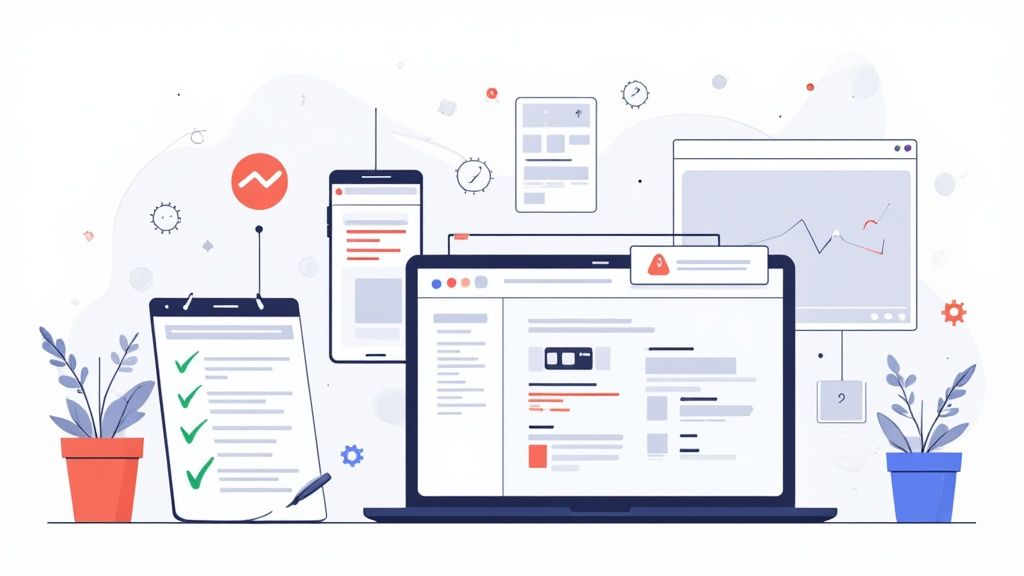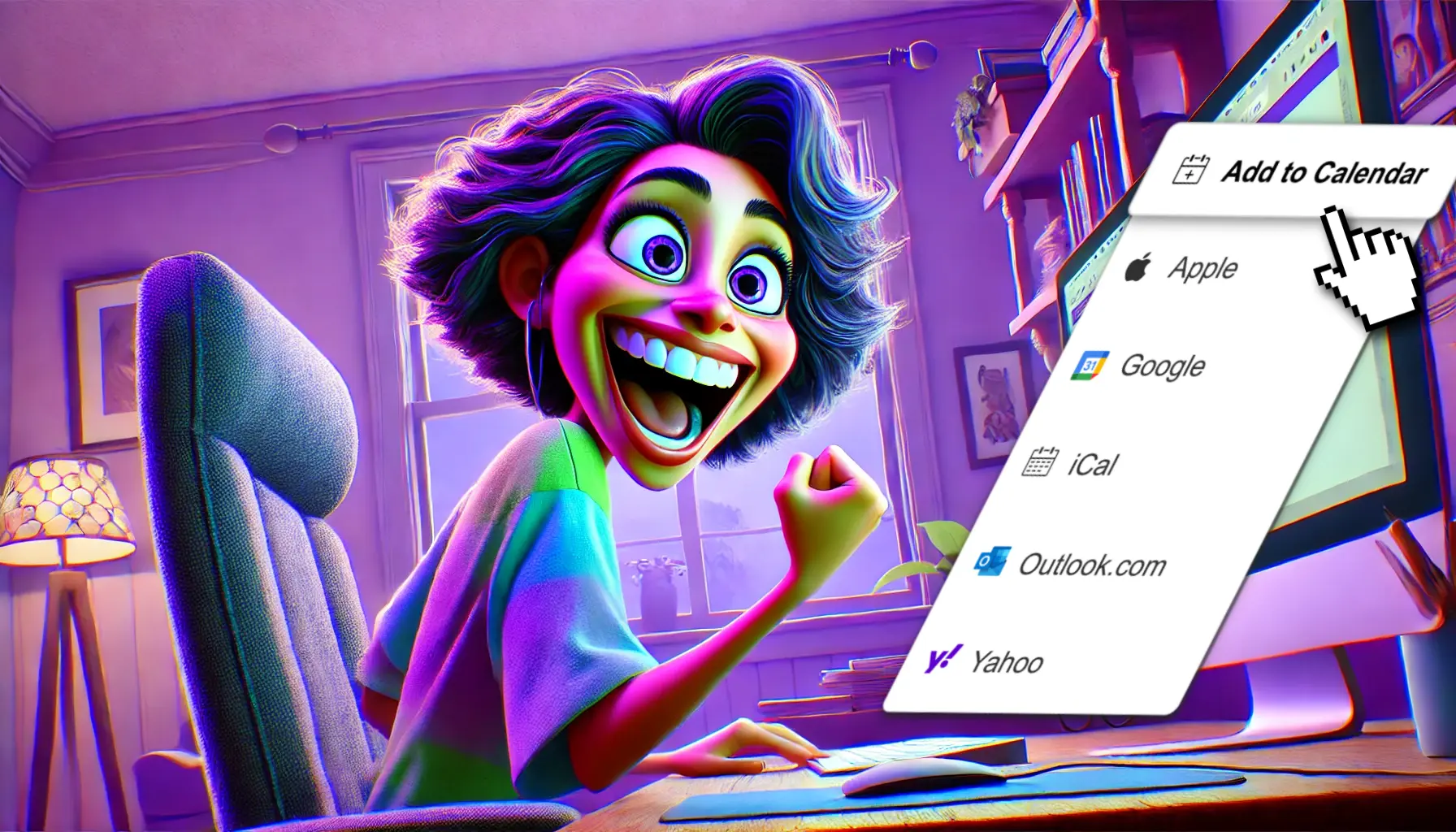Trying to pull off a professional-level event on a shoestring budget is a serious challenge, but it’s far from impossible if you have the right tools. The best free event planning software can be a game-changer, giving you a central hub to manage registrations, market your event, and communicate with attendees. It lets even the smallest teams execute flawless events without the hefty price tag.
Why Smart Organizers Use Free Planning Software
Let's be real - juggling spreadsheets, endless email chains, and separate attendee lists is not just a headache; it's a recipe for disaster. That’s why so many smart event organizers are ditching the manual chaos for free digital tools. This shift has really leveled the playing field, empowering small businesses, nonprofits, and even solo planners to compete with the big dogs.
And the growth in this space has been massive. The event management software market was on track to be worth up to USD 17 billion by 2025, a clear sign that the demand for digital solutions is skyrocketing.
The Core Benefits of Going Digital
The biggest win here is obvious: cost savings. When you’re not shelling out for expensive subscription fees, you can pour that money back into what really matters - creating an incredible experience for your guests. Free software gives you a solid foundation for success without draining your budget.
But it’s not just about the money. These platforms bring some serious organizational power to the table:
- Centralized Control: Imagine having all your event details - from guest lists and schedules to vendor contacts - all in one place. No more hunting through files.
- Improved Communication: You can automate reminders and send out quick updates to keep everyone in the loop and genuinely engaged.
- Streamlined Registration: Make it dead simple for people to sign up with clean, easy-to-use online forms.
Adapting to Modern Event Formats
With virtual and hybrid events becoming the new normal, these tools are more essential than ever. Managing a digital audience requires a whole different set of skills and tech, from handling online registrations to making sure everyone can log in without a hitch.
Most free event planning software now includes features built specifically for these modern formats. This accessibility means you can reach a much wider audience, no matter where they are in the world. This approach fits perfectly with the spirit of open source software, which is all about community and accessibility.
The real power of free event software is how it professionalizes your entire workflow. It takes over the tedious, repetitive tasks, freeing you up to focus on creating a memorable and impactful event that people will be talking about for years.
Pinpointing Your Core Event Needs First
Diving into a search for free event planning software without a clear plan is like walking into a supermarket without a list. Everything looks appealing, you grab more than you need, and you still forget the milk. Before you get distracted by shiny feature lists, let's take a minute to figure out what you actually need the software to do.
Seriously, this is the most important part. Get this right, and you'll find a tool that genuinely makes your life easier, not one that just adds another login to remember.
Ask yourself some simple, practical questions. Are you running a straightforward, free webinar that just needs a simple sign-up link? Or is this a multi-day conference with different ticket prices? The ideal tool for a 50-person virtual happy hour is worlds apart from what you'd need for a 500-person hybrid summit.
This is where you need to get brutally honest about the fundamentals.

Most of your core needs will fall into one of these buckets: scheduling, budgeting, and managing attendees. Nail these down first, and you'll avoid getting sidetracked by features that sound cool but you'll never use.
Define Your Must-Have Features
Now, think about what your attendees expect. Is sending out automated email reminders non-negotiable? If so, you'll need a tool with at least basic communication features built-in. If you're managing an in-person event, maybe a simple way to handle onsite check-in is the one thing that will save you from chaos on the day.
Here's a quick way to narrow it down:
- Registration vs. Ticketing: Are you just collecting names and emails for a free event, or do you need to handle payments for different ticket tiers? This is a major fork in the road.
- Communication Style: Will a basic confirmation email do the trick, or do you need to send out a series of reminder emails and follow-ups?
- Attendee Engagement: Is this a passive event, or do you want to run live polls, have a Q&A section, or even a dedicated event app to keep people engaged?
To make it even clearer, here’s a quick-reference table to help you distinguish between the absolute essentials and the nice-to-haves as you look at different free options.
Essential Features in Free Event Planning Software
| Feature Category | Essential For Most Events | Consider If Needed |
|---|---|---|
| Guest Management | Basic registration forms, guest list export (CSV). | Custom registration fields, ticketing tiers, waitlists. |
| Communication | Automated confirmation emails. | Drip email campaigns, SMS notifications, surveys. |
| Event Promotion | Simple landing page builder, social sharing links. | SEO tools, affiliate/referral tracking. |
| Reporting | Attendee count, basic registration data. | Ticket sales revenue, detailed attendee analytics. |
| Integrations | Calendar sync (Google, Outlook). | CRM, payment gateways (Stripe, PayPal), video platforms. |
This table should help you quickly vet potential tools. If a free plan doesn't cover your "Essential" column, it's probably not the right fit, no matter how many other features it has.
The goal isn't to find a free tool that does absolutely everything. The real win is finding a tool that absolutely nails the one or two things that will have the biggest impact on your event's success - and your own sanity. Knowing this upfront makes the whole process so much faster.
Boosting Attendance with Calendar Integration
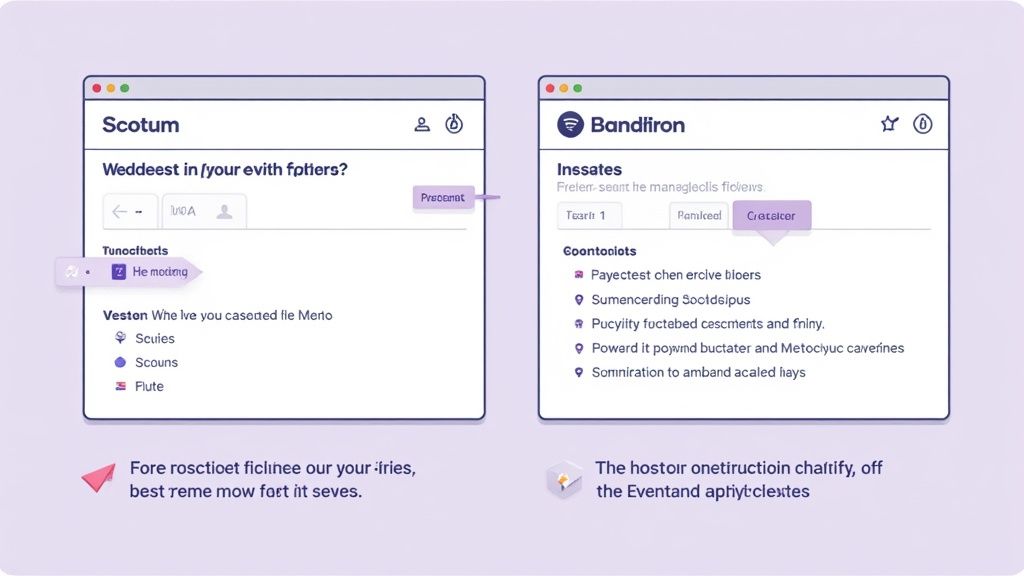
Getting someone excited enough to register for your event is a massive win, but let's be honest - it's only half the battle. The real goal is making sure they actually show up. One of the simplest, yet most powerful, ways to slash your no-show rate is to make it ridiculously easy for attendees to get your event on their personal calendar.
A simple "add to calendar" button is the bridge between registration and attendance. It takes your event from a forgotten line in a confirmation email and turns it into a committed block of time in someone's daily schedule. That one small action makes it exponentially more likely they’ll remember and prioritize your event when the day arrives.
Making Calendar Integration a Breeze
Many of the big, all-in-one free event planning software platforms have some kind of calendar feature baked in. But what if your favorite tool doesn't? Or what if you're just using a simple registration form on your website? This is where a specialized tool can step in and save the day.
This is the exact problem we built our service to solve. It’s designed to work seamlessly alongside any other tools you’re already using. It lets you generate simple, bulletproof add-to-calendar links and buttons that work with all the major players - Google, Outlook, Apple Calendar, you name it.
Think of it as the friendly, persistent reminder your attendees need, living right on their own schedule. It’s a set-it-and-forget-it way to keep your event top of mind.
The core idea is to remove every last bit of friction for your attendees. A single click to add an event to their calendar is infinitely more effective than asking them to manually create an entry - which, let's face it, almost no one will ever do.
A Quick Tutorial for Sharing Your Event
Creating and sharing an event link is a straightforward process that pays off big time in higher attendance rates. It really only takes a minute.
First, you'll want to create your event. Using a tool like ours, you just fill in the essential details:
- Event title
- Date and time
- Location (virtual or physical)
- A brief description
Once you hit save, the service gives you a unique link or a set of buttons. If you're curious about the tech behind how this works, we've got a great guide on Google Calendar and ICS files that breaks it all down.
Now for the most important part: share it everywhere! You want to embed that link or button in all the critical spots your attendees will see:
- Confirmation Emails: This is a must. Place it right after the "Thanks for registering!" message.
- Website Landing Page: Add it near your event details or right by the registration form.
- Social Media Posts: The link works perfectly in promotional posts on LinkedIn, X (Twitter), or Facebook.
Building Your Perfect Free Software Toolkit
Let's be honest about free event planning software: there’s no single tool that does it all perfectly. We have found the real secret is to build your own custom "stack" by piecing together specialized free tools that play nicely together. Think of it like a chef’s kitchen - you wouldn’t use a meat cleaver to peel a potato, right?
This approach gives you the incredible flexibility to pick the absolute best tool for each specific job. You end up with the power of specialized software but without the hefty price tag of a massive, all-in-one platform. It’s all about being smart and strategic with the amazing free resources out there.
Crafting a Seamless Workflow
Creating a smooth workflow is really just about connecting the dots between the different stages of your event. For example, you might use one tool to build a slick landing page, another to handle your promotional emails, and then a service like ours to manage the crucial calendar reminders that actually get people to show up.
Let's walk through a couple of real-world scenarios to see exactly how this works in practice.
The key is to see your toolkit not as one single platform, but as a team of specialists. Each tool has a specific role, and when they work in concert, the result is a professional, smooth event experience for both you and your attendees.
Scenario 1: The Community Webinar
For a free online webinar, your needs are pretty straightforward but distinct. Here’s a potential toolkit you could put together entirely with free software:
- Registration & Landing Page: A tool with simple form-building is perfect here. Plenty of services have a free tier that lets you create a clean registration page. To see how, check out our guide on creating a free event website with RSVP.
- Email Marketing: A free email service can easily handle your confirmation messages and pre-event reminders.
- Calendar Reminders: This is where our service really shines. You can generate a simple "add to calendar" link to pop into your emails, making sure your event lands directly on your attendees' calendars so they don't forget.
- Live Event Hosting: A free video conferencing platform is the obvious choice to host the webinar itself.
Scenario 2: The Charity Fundraiser
A fundraiser brings a bit more complexity, especially when you need to collect donations. Your toolkit will need a few more specialized players.
- Event Promotion: A free social media scheduling tool is your best friend for building buzz and getting the word out consistently.
- Ticketing & Donations: Look for a platform with a free plan specifically for nonprofit events. This will let you handle ticket sales and collect donations without losing a cut to fees.
- Day-Of Communication: An "add to calendar" button is a simple but powerful way to ensure your supporters remember the date and time, maximizing attendance and engagement on the big day.
Knowing When to Upgrade Your Tools
Free event planning software is a fantastic launchpad. It is perfect for getting your first few events off the ground without spending a dime. But as your events get bigger and better, you’ll inevitably start to feel the squeeze of those free plan limitations.
Recognizing these growing pains isn't a bad thing - it’s the first step toward scaling up. This is not about us pushing you to spend money, but about being realistic. The jump from free to paid tools is a clear sign of growth. It means you’re pulling in bigger crowds, need smarter data, or it's simply time to present a more polished, professional brand.
Spotting the Signs You've Outgrown Free Software
So, how do you know it's time?
Often, the first sign is bumping your head on an attendee cap. That free plan that felt so generous for your 50-person workshops suddenly becomes a roadblock when you're aiming for 200. Another classic trigger is the need for real analytics. Basic registration counts are fine, but paid platforms unlock a goldmine of insights into attendee behavior, ticket sales, and how well your marketing is actually working.
You'll likely run into other walls, too. Things like:
- Minimal Branding Control: Most free tools slap their own logo all over your pages. When your brand's professional image becomes a top priority, that's just not going to cut it.
- Lack of Integrations: As you build out your tech stack, you need tools that play nice together. If your event software can't connect to your CRM or email marketing platform, you're creating a ton of manual work for yourself.
- Limited Customer Support: Picture this: it's an hour before your biggest event of the year, and something breaks. That's when you'll wish you had priority support instead of a generic FAQ page.
The event tech world is exploding, with some analysts expecting it to become an $82.3 billion market by 2035, all thanks to advanced features like AI and deep analytics. While free tools give you the essentials to start, premium software delivers the data-driven power and scalability you need to host truly impactful events. If you're curious, you can read more about the future of event management software.
Your Burning Questions About Free Event Software
When you're first dipping your toes into the world of free event planning tools, a few questions always seem to pop up. We get it. Let's tackle some of the most common ones so you can start building your event toolkit with confidence.
Can I Really Pull Off a Professional Event Using Only Free Tools?
You absolutely can. We have seen it done countless times for things like community meetups, online workshops, and even small conferences. The key isn't about spending money; it's about getting crystal clear on what you actually need before you start looking.
Map out your must-haves for registration, promotion, and how you'll talk to your attendees. You might not get the deep-dive analytics of a paid platform, but you'll be surprised at how solid the core features of most free event planning software really are. They're more than capable of supporting a fantastic, successful event.
So, What's the Catch? What Are the Biggest Limitations?
The usual trade-offs with free software come down to a few things: caps on how many attendees you can have, the platform’s branding being slapped on your event pages, and a lack of slick integrations with other business software (like your CRM).
For a lot of straightforward events, these are honestly just minor hurdles.
But as you start to grow - when your events get bigger and more complex - these are the exact pain points that usually signal it's time to think about upgrading to a paid plan.
How Does Add to Calendar Fit into This Free Toolkit?
Think of it as the crucial link in your communication chain - the bridge between someone signing up and actually showing up. Another free tool might handle the registration form, but an "add to calendar" button is what makes sure your event doesn't just get lost in an email inbox. It puts it right on their personal schedule.
This one simple step is one of the most powerful ways to slash your no-show rate. Our service gives you an easy way to generate these buttons. You can pop them into confirmation emails, embed them on your website, and share them on social media. It plays nice with whatever other free tools you’re using.
Ready to see your attendance rates climb? Our service makes it incredibly simple for people to get your events on their calendars. Go ahead and create your first event for free.