You've meticulously crafted the perfect landing page for your upcoming webinar, conference, or product launch. The design is sleek, the copy is compelling, and the call-to-action is irresistible. But there’s a critical problem: if your target audience can't find it on Google, it might as well not exist. Many event marketers pour resources into aesthetics and conversion copy while neglecting the fundamental search engine optimization (SEO) that drives organic traffic. This oversight leaves potential attendees on the table and significantly reduces your event's reach.
This guide provides a definitive roadmap to solve that problem. We will dissect seven essential landing page SEO tips designed specifically for event promotion, moving beyond vague suggestions to deliver actionable, expert-level strategies. You will learn precisely how to optimize every critical element, from your page title and meta description to your header tag structure and mobile responsiveness. We'll also explore how to build a powerful backlink profile and implement structured data to make your event stand out in search results.
Furthermore, we'll touch on how tools like Add to Calendar PRO can streamline this process. It automatically adds semantic rich data about the event to the landing pages that are created via Add to Calendar PRO. This is highly beneficial for search engines and most probably also for emerging AI crawlers, giving you a distinct competitive advantage. By the end of this article, you will have a comprehensive toolkit to ensure your event landing pages not only convert visitors but attract them in the first place by ranking prominently for the terms that matter most. Let's begin.
1. Optimize Page Title and Meta Description
Your page title and meta description are the first impressions your event landing page makes on a potential attendee in search engine results. These HTML elements are your digital storefront sign, directly influencing whether someone clicks through to your page or scrolls past. A well-crafted title and description not only boost your click-through rate (CTR) but also signal to search engines what your page is about, forming a foundational piece of your landing page SEO strategy.

Think of them as a two-part advertisement. The title tag, ideally 50-60 characters, grabs attention and includes your primary keyword. The meta description, around 150-160 characters, provides a compelling reason to visit, acting as a concise summary that encourages action. These principles are not limited to just event pages; they are universal for any online asset. For instance, the same strategic thinking applies when you're optimizing a vacation rental listing to attract more bookings. In both scenarios, the goal is to maximize visibility and entice clicks.
Why It’s a Critical First Step
Before a user even sees your beautifully designed landing page, they see your title and meta description in the SERPs (Search Engine Results Pages). This is your primary opportunity to stand out from competing events and search results. Neglecting them is like hosting a fantastic event but forgetting to send out clear, exciting invitations.
Moreover, platforms that generate event landing pages can provide a significant SEO advantage. For example, Add to Calendar PRO automatically adds semantic rich data about the event to the landing pages that are created via the tool. This structured information is highly beneficial for search engines and most probably also for AI crawlers, helping them understand the specifics of your event (like date, time, and location) for better indexing and visibility.
How to Implement Title and Meta Optimization
Follow these actionable tips to create compelling titles and descriptions for your event landing pages.
- Front-Load Your Primary Keyword: Place your main target keyword, like "Digital Marketing Conference 2024," near the beginning of your title tag. This immediately tells both users and search engines the page's core topic.
- Use Action and Benefit-Oriented Language: Draw inspiration from successful brands.
- HubSpot: "Free Marketing Software | Try HubSpot" - Uses a powerful free offer.
- Shopify: "Start Your Business with Shopify® - 14 Day Free Trial" - Focuses on the benefit of starting a business and a risk-free trial.
- Write Meta Descriptions like Mini-Ads: Don't just list keywords. Ask a question, highlight a key benefit, or create a sense of urgency. For a webinar, you might write: "Struggling with lead generation? Join our free webinar to learn 5 actionable strategies from industry experts. Limited spots available - register now!"
- Incorporate Power Words: Sprinkle in words like "Exclusive," "Ultimate," "Step-by-Step," or "Free" to make your listing more enticing and increase its perceived value.
- A/B Test Your Snippets: Use tools to monitor the CTR of your landing pages. Don't be afraid to tweak your titles and descriptions to see what resonates best with your target audience and improves performance.
2. Implement Strategic Keyword Placement
Strategic keyword placement is about more than just sprinkling your target phrase across a page; it’s the art of positioning keywords in the specific, high-impact locations where search engines and users expect to find them. This methodical approach involves integrating your primary and secondary keywords into your page's URL, headers (H1, H2s), the crucial first paragraph, and image alt text. This signals clear relevance to search crawlers, helping them understand and rank your page for the right search queries.
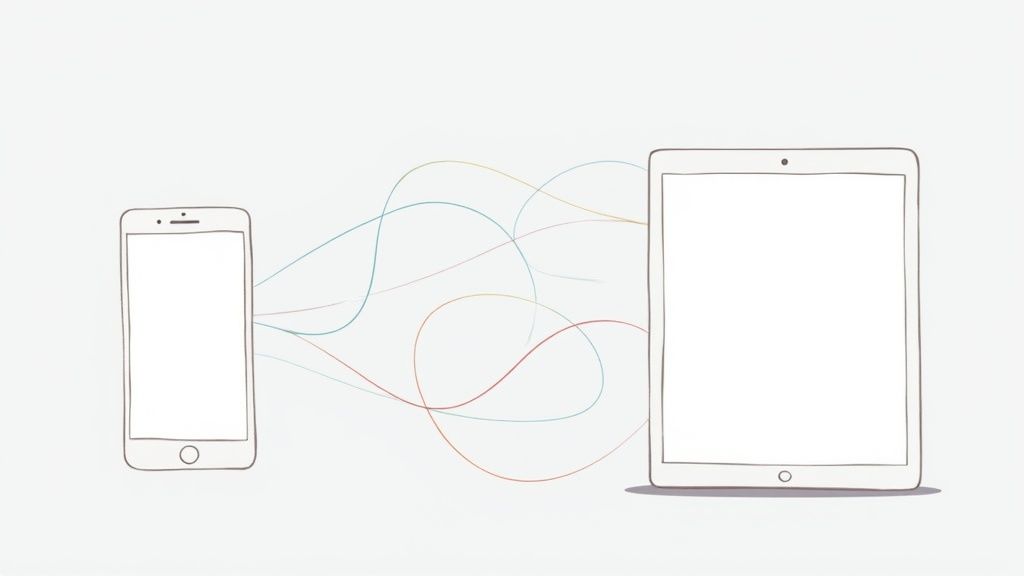
The goal is to weave these terms into your content naturally, avoiding the outdated and penalized practice of "keyword stuffing." For an event landing page, this means terms like "virtual marketing summit" or "local business workshop" appear in logical places, guiding both the user and the search engine through your page's purpose. This practice is fundamental to building a page that is both user-friendly and optimized for search, forming a core part of any effective list of landing page SEO tips.
Why It’s a Foundational SEO Tactic
Think of your landing page as a document being analyzed by a very literal-minded assistant: the search engine crawler. It looks for clues in predictable places. Placing your main keyword in the H1 tag is like putting a title on a report; it immediately establishes the main topic. When the same keyword or a close variant appears in the first 100 words, it confirms that the page delivers on the title's promise.
This structured approach is particularly powerful for event promotion. When you're crafting an event page, the keywords define the "what," "who," and "where." Furthermore, modern tools can enhance this. For instance, Add to Calendar PRO automatically adds semantic rich data about the event to the landing pages that are created via the tool. This structured information is a boon for search engines and is likely beneficial for AI crawlers, complementing your keyword strategy by providing unambiguous context about the event's nature, date, and time.
How to Implement Strategic Keyword Placement
Use these actionable tips to place keywords effectively without compromising readability.
- Prioritize Key On-Page Elements: Ensure your primary keyword is present in the:
- H1 Tag: Your page's main headline. It should be unique and descriptive.
- First Paragraph: Include it within the first 100-150 words.
- URL Slug: Keep it short and descriptive (e.g.,
/digital-marketing-conference-2024).
- Use Semantic and LSI Keywords: Don't just repeat the same phrase. If your primary keyword is "email marketing webinar," use related terms like "email automation," "lead nurturing sequences," and "subscriber engagement tactics." This demonstrates topical depth.
- Focus on User Intent: Ask yourself what the searcher truly wants. Someone searching for "baking class for beginners" is looking for foundational, hands-on information. Your content should reflect that intent, not just repeat the keyword.
- Write for Humans, Optimize for Robots: Read your content aloud. Does it sound natural and persuasive? If it sounds clunky or forced, you've over-optimized. The best keyword strategy feels invisible to the reader. To see great examples of this in action, explore these event description examples that balance keywords and compelling copy.
3. Optimize Page Loading Speed
In the digital world, speed isn't just a feature; it's a fundamental requirement. Page loading speed is a confirmed ranking factor for Google and a cornerstone of a positive user experience. A slow-loading event page can cause potential attendees to abandon your site before they even see your compelling offer, leading to high bounce rates, poor engagement, and ultimately, lost conversions. Optimizing for speed is one of the most impactful landing page SEO tips you can implement.

The impact of speed on business metrics is well-documented. Amazon famously found that every 100-millisecond delay in page load time could decrease sales by 1%. Similarly, Pinterest reduced its wait times by 40% and saw a 15% increase in search engine traffic. These examples prove that a faster page directly translates to better business outcomes, making it an essential focus for any event marketer aiming to maximize registrations and attendance.
Why Speed is a Non-Negotiable SEO Factor
Google's emphasis on user experience has led to the integration of Core Web Vitals as key ranking signals. These metrics (Largest Contentful Paint, First Input Delay, and Cumulative Layout Shift) directly measure the speed, interactivity, and visual stability of your page. A landing page that excels in these areas is more likely to be rewarded with higher search rankings, giving you a competitive edge.
This is why choosing the right platform for your event pages matters. Tools like Add to Calendar PRO are built with performance in mind, creating landing pages that are not only fast but also automatically include semantic rich data about your event. This structured information helps search engines and AI crawlers quickly understand and index your event details, enhancing visibility without sacrificing speed.
How to Implement Page Speed Optimization
Use these proven techniques to ensure your event landing page loads in a flash.
- Benchmark and Diagnose: Start by running your landing page URL through Google's PageSpeed Insights. This free tool will provide a performance score and a list of specific, actionable recommendations to address any issues it finds.
- Compress and Optimize Images: Large, uncompressed images are a primary cause of slow pages. Use modern formats like WebP, which offers superior compression compared to JPEG and PNG. Tools like Squoosh or TinyPNG can significantly reduce file sizes without a noticeable loss in quality.
- Enable Browser Caching: Configure your server to tell browsers to "cache" or store parts of your page (like images, CSS, and JavaScript files). This means that on subsequent visits, the user's browser can load the page from its local cache instead of re-downloading everything, dramatically speeding up the experience.
- Minimize Code and HTTP Requests: Every element on your page, from images to scripts, requires an HTTP request. Reduce these by combining CSS and JavaScript files and removing any unnecessary plugins or third-party scripts that slow down rendering.
- Implement Lazy Loading: Configure your page so that images and videos below the fold (outside the initial view) only load as the user scrolls down to them. This prioritizes loading the most critical content first, improving the perceived and actual load time.
4. Create Mobile-Responsive Design
Mobile-responsive design is no longer an option; it's a fundamental requirement for modern web success. This approach ensures your event landing page automatically adapts its layout, content, and functionality to provide an optimal viewing experience on any device, from a wide-screen desktop to a smartphone. Since Google switched to mobile-first indexing, the mobile version of your page is the definitive version for ranking and indexing, making this one of the most crucial landing page SEO tips you can implement.
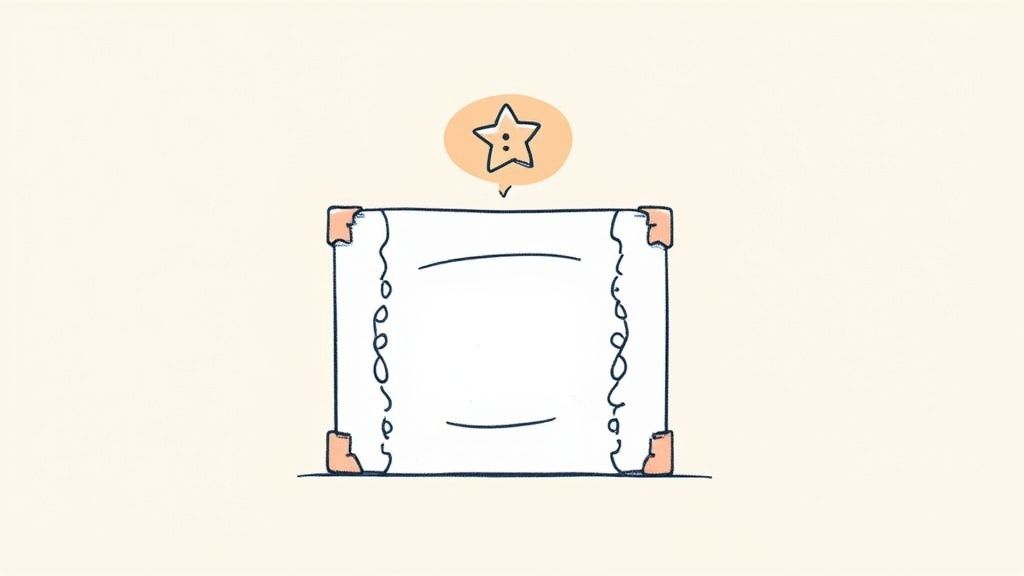
Think of it as creating a fluid, intelligent container for your event information. A non-responsive page forces mobile users to pinch, zoom, and scroll horizontally, creating a frustrating experience that leads to high bounce rates. A responsive design, championed by pioneers like Ethan Marcotte and "mobile-first" advocate Luke Wroblewski, prioritizes the mobile user experience, which directly translates to better engagement and improved search engine rankings.
Why It’s a Critical First Step
A poor mobile experience is a direct signal to Google that your site is low quality. With the majority of internet traffic now coming from mobile devices, failing to cater to this audience means you are alienating most of your potential attendees. A seamless mobile journey from search result to registration is essential.
Furthermore, a well-structured mobile page enhances how search engines and AI crawlers interpret your event data. Platforms like Add to Calendar PRO inherently support this by generating landing pages that are not only mobile-responsive but also automatically add semantic rich data about your event. This structured information is highly beneficial for search engines and most probably for AI crawlers, ensuring your event details are perfectly formatted for them to understand and display in rich results.
How to Implement Mobile-Responsive Design
Follow these actionable tips to ensure your event landing page is perfectly optimized for mobile users.
- Test with Google's Mobile-Friendly Test: Before you do anything, run your landing page URL through Google's free tool. It will immediately tell you if your page meets the criteria and provide specific, actionable recommendations for improvement.
- Implement a Fluid Grid and Flexible Images: Use a CSS grid system that relies on relative units like percentages instead of fixed units like pixels. This allows your page layout to contract and expand smoothly based on screen size. Ensure your images are also set to resize proportionally.
- Optimize Forms and Buttons for Touch: Make sure form fields are large enough to be easily tapped and that mobile keyboards (e.g., numeric for phone numbers, email for email fields) are triggered correctly. Buttons should be large, with ample spacing to prevent accidental taps.
- Prioritize Mobile Load Speed: Mobile users are often on slower connections and have less patience. Compress images, minify CSS and JavaScript, and leverage browser caching to ensure your page loads in under three seconds.
- Test on Real Devices: While browser developer tools are great for initial testing, nothing beats testing on actual iPhones, Androids, and tablets. This helps you identify real-world usability issues that emulators might miss. You can see how this is applied in practice by reviewing some of the best event landing page examples that prioritize mobile users.
5. Build High-Quality Backlink Profile
A strong backlink profile involves acquiring high-quality, relevant links from authoritative websites that point to your landing page. These links act as 'votes of confidence' that signal to search engines that your content is valuable and trustworthy, directly impacting your page's authority and search rankings. This concept, foundational to Google's original PageRank algorithm, remains one of the most powerful off-page factors in landing page SEO.
Think of each high-quality backlink as a professional referral. A link from a respected industry publication, a major news outlet, or an influential blogger carries significantly more weight than dozens of links from low-quality, irrelevant sites. For an event landing page, a backlink from a conference speaker's blog or a sponsoring company's website tells search engines that your event is legitimate and important within its niche.
Why It’s a Critical Authority Signal
Backlinks are a core way search engines discover new pages and determine their authority relative to others. A landing page with a robust backlink profile is more likely to be seen as a credible resource, leading to higher rankings for competitive keywords. Without these external signals, even the most perfectly optimized page can struggle to gain traction in the SERPs.
This is where a strategic approach becomes essential. For instance, the content and resources you create to attract these links, like a pre-event industry report, can be promoted through automated channels to maximize reach. You can learn more about how event marketing automation can streamline this outreach process and amplify your content's visibility, making it easier to earn those valuable backlinks.
How to Implement a Backlink Strategy
Follow these actionable tips to build a powerful backlink profile for your landing page.
- Create Link-Worthy Assets: Don't just promote your event; create valuable resources related to it. This could be a free tool, a data-driven research study, a comprehensive guide, or an insightful infographic. Canva, for example, earns countless links by providing free design templates and educational content.
- Targeted Outreach: Identify key journalists, bloggers, and influencers in your industry. Build genuine relationships and share your link-worthy assets with them, explaining why it would be valuable to their audience. Personalize your outreach instead of sending generic requests.
- Guest Blogging on Authoritative Sites: Offer to write a high-value article for a respected blog in your niche. In your author bio or within the content (where relevant), you can include a link back to your event landing page.
- Leverage Speaker and Sponsor Networks: Ask your event speakers, sponsors, and partners to link to the landing page from their own websites. This is a source of highly relevant and authoritative backlinks that is often underutilized.
- Monitor Competitor Backlinks: Use SEO tools to analyze where your competitors are getting their links from. This can reveal new opportunities for outreach and partnerships you may have missed. Avoid any tactics that involve paying for links on low-quality sites or using link farms, as these can lead to severe search engine penalties.
6. Optimize Header Tag Structure (H1, H2, H3)
Your landing page's header tag structure (H1, H2, H3, etc.) serves as a logical outline for both human readers and search engine crawlers. Just as a book uses chapter titles and subheadings to guide readers, headers organize your content, making it scannable and easy to understand. A well-defined hierarchy signals the relative importance of your content sections, improving readability and helping search engines grasp the page's core topics and organization, which is a key part of any landing page SEO strategy.
Think of it as building a content skeleton. Your H1 is the spine, representing the single most important topic of the page. H2s are the major limbs, breaking down the main topic into key sections. H3s are the fingers and toes, providing more granular detail within those sections. This logical flow is a principle championed since the early days of the web by pioneers like Tim Berners-Lee and is reinforced by the Web Content Accessibility Guidelines (WCAG) to ensure content is accessible to all users.
Why It’s a Critical Structural Element
A user should be able to understand the essence of your landing page just by scanning the headers. This improves user experience by helping visitors quickly find the information they need, reducing bounce rates and increasing engagement. For search engines, this structure provides crucial context about your content, helping them index your page more accurately for relevant queries.
When using platforms to create your landing pages, check how they handle headers. Services like Add to Calendar PRO, for example, build pages with a clean, logical structure. By combining this with its automatic inclusion of semantic event data, the platform provides a dual benefit: search engines not only understand your event details (what, when, where) but also the overall content hierarchy, strengthening your page's SEO foundation.
How to Implement Header Tag Optimization
Follow these actionable tips to create a powerful header structure for your landing pages.
- Use Only One H1 Tag: Your H1 tag should act as the main page title and contain your primary keyword. It must clearly state the page's main purpose. For example, Dropbox uses the concise, benefit-driven H1: "Your stuff, anywhere."
- Make Headers Descriptive and Scannable: Write headers that make sense on their own and accurately describe the content that follows. Zoom’s landing page effectively structures its content with an H1 like "Video Conferencing," followed by H2s such as "Features," and then H3s like "HD Video Quality" to detail specific benefits.
- Maintain a Logical Hierarchy: Never skip heading levels. Don't jump from an H1 to an H3. Use H2s to define the main sections of your page and H3s for subsections within those H2 blocks.
- Incorporate Secondary Keywords: Use your H2 and H3 tags to naturally include secondary and LSI (Latent Semantic Indexing) keywords. If your H1 is "Digital Marketing Conference 2024," an H2 could be "Keynote Speaker Lineup" or "View the Full Agenda."
- Keep It Consistent: Ensure your header styling (font, size, color) is consistent across your site to create a professional and predictable user experience. Your H1 should be the most prominent, followed by H2s, and so on.
7. Implement Schema Markup and Rich Snippets
Schema markup is a form of structured data, essentially a vocabulary of code, that you add to your landing page's HTML. This code doesn't change how your page looks to a user, but it provides explicit context to search engines, helping them understand your content on a deeper level. This enhanced understanding allows them to display your page in search results with "rich snippets" - eye-catching additions like star ratings, event dates, prices, or availability that make your listing more informative and clickable.
Think of it as translating your landing page content into a language search engines fluently speak. For example, recipe sites like AllRecipes use recipe schema to show cook times and ratings directly in the SERPs. Similarly, e-commerce giants like Best Buy implement product schema to display prices and stock status, giving users key information before they even click. This is a powerful component of any advanced landing page SEO strategy.
Why It’s a Critical Next-Level Tactic
While a good title and description are your invitation, schema markup is the detailed itinerary that convinces search engines your event is a must-see. It directly influences how your landing page is represented in search, transforming a standard blue link into an informative, visually appealing result that stands out from the competition. This can significantly boost your CTR and attract more qualified traffic.
Furthermore, modern event marketing platforms recognize the immense value of structured data. For example, Add to Calendar PRO automatically adds semantic rich data about your event to the landing pages it creates. This is a major SEO advantage and is highly beneficial for search engines and most probably for AI crawlers, helping them precisely understand your event's details like date, time, and location, leading to better indexing and enhanced visibility. For a more in-depth understanding, explore the importance of schema markup for SEO.
How to Implement Schema Markup
Getting started with schema doesn't have to be overly technical. Follow these actionable tips to leverage structured data for your landing pages.
- Use the Right Schema Type: Start by identifying the most relevant schema for your page. For an event,
Eventschema is essential. For a product launch,Productschema is key. For a local business promotion, useLocalBusinessschema. - Focus on High-Impact Snippets: Prioritize implementing schema types that are known to generate rich snippets in search results. The
Event,FAQPage, andHowToschemas are excellent starting points with high visual impact. - Use JSON-LD Format: Implement your schema using JSON-LD (JavaScript Object Notation for Linked Data). It's the format recommended by Google because it's easier to implement and maintain, as you can simply add it as a script block in your page's
<head>or<body>without mixing it into your HTML tags. - Validate Your Markup: Before and after deploying, use tools like Google's Rich Results Test to validate your code. This ensures it's free of errors and eligible for rich snippet display.
- Keep Information Current: Ensure the data in your schema (like event dates or product prices) always matches the information on your page. Mismatched data can lead to penalties or the loss of rich snippets.
- Monitor Performance in Search Console: Use the "Enhancements" section in Google Search Console to monitor your structured data. It will report any errors or warnings and show you how many of your pages are eligible for rich results.
Landing Page SEO Tips Comparison
| Item | Implementation Complexity 🔄 | Resource Requirements ⚡ | Expected Outcomes 📊 | Ideal Use Cases 💡 | Key Advantages ⭐ |
|---|---|---|---|---|---|
| Optimize Page Title and Meta Description | Low - simple HTML edits | Minimal (content editing) | Increased click-through rates, better search visibility | Improving SERP appearance and CTR | Easy to implement, immediate impact, cost-effective |
| Implement Strategic Keyword Placement | Medium - content & HTML structure tuning | Moderate (keyword research + editing) | Enhanced relevancy, improved rankings | Content optimization for targeted queries | Better SEO understanding, supports long-tail keywords |
| Optimize Page Loading Speed | High - technical & development effort | High (development & tools) | Lower bounce rates, higher conversions, improved rankings | Performance-critical sites, large traffic volumes | Direct ranking boost, better UX, mobile performance |
| Create Mobile-Responsive Design | Medium-High - design & development | Moderate-High (design, testing) | Better mobile rankings, improved mobile user experience | Mobile-first environments, aiverse device audiences | Mobile-first indexing, higher mobile conversions |
| Build High-Quality Backlink Profile | High - ongoing outreach and strategy | High (time, relationships, content) | Higher domain authority and search rankings | Authority building, competitive niches | Significant ranking impact, referral traffic, trust |
| Optimize Header Tag Structure (H1,H2,H3) | Low-Medium - content organization | Low (content editing) | Improved SEO, readability, accessibility | Structured content, featured snippet optimization | Better content hierarchy, enhanced accessibility |
| Implement Schema Markup and Rich Snippets | Medium-High - technical and maintenance | Moderate-High (technical skills) | Enhanced SERP appearance, higher CTR | E-commerce, local business, service pages | Competitive SERP advantage, voice search benefits |
Turning SEO Insights into Event Success
We've journeyed through the seven core pillars of optimizing your event landing pages for search engines, transforming a seemingly technical task into a strategic asset for boosting attendance and engagement. From the foundational precision of crafting compelling page titles and meta descriptions to the advanced, behind-the-scenes power of Schema markup, each tip serves a distinct yet interconnected purpose. Mastering these isn't about simply checking items off a list; it's about weaving them together into a cohesive, powerful strategy that elevates your event's visibility in a crowded digital landscape.
The true takeaway is that successful landing page SEO tips are not just for search engine bots; they are fundamentally about the user. A fast-loading, mobile-responsive page with a clear header hierarchy isn't just a ranking signal, it's a superior user experience. Strategic keyword placement helps Google understand your page, but it also instantly validates to a potential attendee that they've found exactly what they were looking for. This dual focus on both technology and human experience is the secret to sustainable organic growth.
Synthesizing Strategy into Action
Let's distill these concepts into a clear, actionable roadmap. Think of your landing page SEO efforts as a three-stage process: Foundation, Structure, and Amplification.
- Foundation: This is your starting block. It includes getting your Page Title, Meta Description, and Strategic Keyword Placement right. These elements are the first impression your page makes on both users and search crawlers. They set expectations and define relevance. Your immediate next step should be to audit your existing event landing pages against these principles. Do your titles clearly state the event name, date, and location? Are your meta descriptions compelling calls to action? Have you mapped your primary and secondary keywords to the right pages?
- Structure: This stage focuses on the user's on-page experience and technical health. It covers Page Loading Speed, Mobile-Responsive Design, and Header Tag Structure (H1, H2, H3). A visitor who arrives at a slow, poorly formatted, or hard-to-read page will leave immediately, no matter how great your event is. Use tools like Google's PageSpeed Insights to diagnose speed issues and test your pages rigorously on various mobile devices. Ensure your content is logically organized with H1s for the main topic and H2s/H3s for sub-sections, making it scannable and digestible.
- Amplification: This is where you enhance your visibility and credibility. This final stage involves building a High-Quality Backlink Profile and implementing Schema Markup. While backlinks are a long-term play requiring outreach and great content, Schema is something you can implement today to make your event stand out. By adding Event Schema, you tell Google the "who, what, when, and where" of your event in a language it understands perfectly, unlocking the potential for rich snippets in search results.
The Power of Automation in Event SEO
For event marketers, especially those managing multiple conferences, webinars, or launches, manually implementing these technical details for every single landing page can be overwhelming. This is where modern tools become indispensable. For instance, leveraging a platform that automates the most complex parts of event SEO can be a massive competitive advantage.
Solutions designed for event management often handle the technical heavy lifting for you. A great example is the automatic integration of semantic rich data. When a tool like Add to Calendar PRO creates a landing page for your event, it automatically adds the necessary semantic rich data about the event. This ensures that search engines, and most probably emerging AI crawlers, receive perfectly structured, rich data about your event without you ever having to touch a line of code. This is highly beneficial for search engine visibility and frees up your time to focus on what you do best: creating incredible event experiences and promoting them to your audience.
Ultimately, mastering these landing page SEO tips empowers you to take control of your event’s digital destiny. It’s about building a direct bridge between people searching for an experience and the unique event you have to offer. Start by implementing one or two of these strategies, measure the impact, and continuously refine your approach. Each optimization, no matter how small, is a step toward a sold-out event and a more engaged community.
Ready to automate the most technical aspects of your event SEO and ensure your landing pages are perfectly optimized from the start? Add to Calendar PRO not only simplifies calendar invitations but also automatically creates landing pages with the essential semantic rich data that search engines love. Take the guesswork out of event schema and technical SEO by visiting the Add to Calendar PRO website to learn how you can streamline your workflow and boost your visibility today.



