Let's be real: your event reminder emails are your secret weapon for turning people who signed up into people who actually show up. These aren't just simple nudges. A smart reminder strategy builds excitement, delivers need-to-know info, and is one of the best ways to slash no-show rates by keeping your event top-of-mind.
Why Your Event Hinges on Smart Reminder Emails
An event's success isn't measured by how many people register. It’s about how many walk through the door (virtual or physical). Life gets busy, and even the most enthusiastic person can forget a commitment they made weeks ago. This is where reminder emails for events stop being a "nice-to-have" and become an essential part of your playbook.
These messages are far more than a simple "don't forget" ping. They're a critical touchpoint to remind attendees why they signed up in the first place, solidifying their decision to be there.
The Psychology of Commitment
When someone registers for your event, they've made a small commitment. But that initial "yes" is fragile, easily lost in the shuffle of a packed schedule.
A well-timed reminder email acts as a psychological anchor. It reinforces their initial interest and makes the event feel more concrete and important in their mind. Each message you send deepens that investment, shifting their mindset from "I might go" to "I'm definitely going."
A thoughtful reminder sequence does more than just share logistics; it nurtures the relationship between you and your attendee, making them feel valued and prepared long before the event begins.
Turning Information into Anticipation
A great reminder sequence doesn't just repeat the date and time - it builds momentum and genuine excitement. Instead of sending the same old message, think about what you can share to get people counting down the days.
Here are a few ideas that work wonders:
- Speaker Spotlights: Introduce a keynote speaker with a powerful quote or a short, compelling bio.
- Agenda Highlights: Tease a can't-miss session or a unique networking opportunity they won't want to miss.
- Logistical Tips: Share helpful info like parking details for an in-person event or a quick guide on navigating the virtual platform.
- Exclusive Content: Offer a downloadable resource or a sneak peek of something related to the event topic.
There’s hard data to back this up. These campaigns are proven to reduce no-shows and boost engagement. One major tech conference, for example, saw a 30% decrease in no-shows after they ditched a single, generic email for a targeted reminder sequence.
With 77% of B2B buyers preferring email for professional communication, it remains a vital channel.
This is exactly where a service like Add to Calendar PRO becomes so powerful. By embedding a simple "Add to Calendar" button directly in your confirmation and reminder emails, you empower attendees to lock in the date on their own terms. It creates a persistent, automated reminder right inside their personal calendar, working hand-in-hand with your emails to guarantee they show up.
To dig deeper into the specifics, check out our guide on crafting effective email event reminders.
What to Include in Your Reminder Emails
So, what actually goes into a reminder email that people will read and act on? This is where the magic happens. A great reminder is the difference between an attendee feeling prepped and excited versus one who's confused and likely to bail.
The goal isn't just to list information; it's about crafting an email that’s both crystal clear and genuinely helpful. Remember, your attendees are busy people, probably glancing at this on their phone. You need to get straight to the point.
Nail the Essential Logistics
First things first, every reminder must clearly state the core event details. Don't make people hunt for this information. Use bold text, bullet points, or a clean, formatted section to make these crucial details impossible to miss.
Your email has to include:
- Event Name: The full, official name of your event. No nicknames or abbreviations here.
- Date and Time: List the full date, start time, and end time. And please, include the time zone. You'd be shocked how many no-shows at virtual events happen simply because of a time zone mix-up.
- Location: For in-person events, give the full street address and, as a courtesy, a direct link to Google Maps. For virtual events, the "Join" link should be a big, bold, can't-miss-it button.
Think beyond the absolute basics. What else would make their life easier? For a physical conference, maybe that's a map of the best parking spots or tips on which subway line to take. For a webinar, it could be a quick heads-up on how to use the Q&A feature. It’s these small, thoughtful touches that show you actually care about their experience.
Build Excitement with Value-Driven Content
A reminder email shouldn't read like a utility bill. This is your chance to reignite that spark of excitement they had when they first signed up and turn them from a passive registrant into an active, engaged participant.
Instead of just telling them when the event is, remind them why they wanted to come in the first place. A few value-driven snippets can work wonders for building anticipation.
A great reminder email shifts the attendee's mindset from "an event I have to attend" to "an experience I don't want to miss." It frames attendance as a benefit, not an obligation.
How do you do this? Try featuring a powerful quote from your keynote speaker. Or maybe share a quick video teaser from one of the panelists. Highlighting a specific, can't-miss agenda item - like an exclusive networking session or a hands-on workshop - is another fantastic tactic. Suddenly, your email isn't just a notification; it's a valuable piece of pre-event content.
The Most Important Call-to-Action
Finally, every single reminder needs a powerful and obvious call-to-action (CTA). Weak, passive phrases like "See you there!" are a massive missed opportunity. Your main CTA should be the single most helpful action an attendee can take to get them in the door (virtual or otherwise).
This is exactly where our service, Add to Calendar PRO, comes in. The most effective CTA you can possibly include is a bold, unmissable "Add to Calendar" button.
When someone clicks that button, your event is instantly locked into their personal digital calendar - whether it’s Google, Outlook, or Apple. This one simple click automates all future reminders on their own device. It’s a powerful backup system that works with your emails to slash no-show rates and make sure they're ready to go when your event kicks off.
The Best Timing and Frequency for Your Reminders
You can craft the most brilliant reminder email in the world, but if you send it at the wrong time, it's just digital noise. Getting the timing and frequency right for your event reminders is every bit as important as what you write inside them.
The goal is to create a rhythm - a steady drumbeat of communication that keeps your event top-of-mind without becoming an annoyance. You want to guide attendees from general excitement to specific, actionable details as the big day gets closer.
This infographic breaks down a pretty standard, and highly effective, cadence for your reminders.
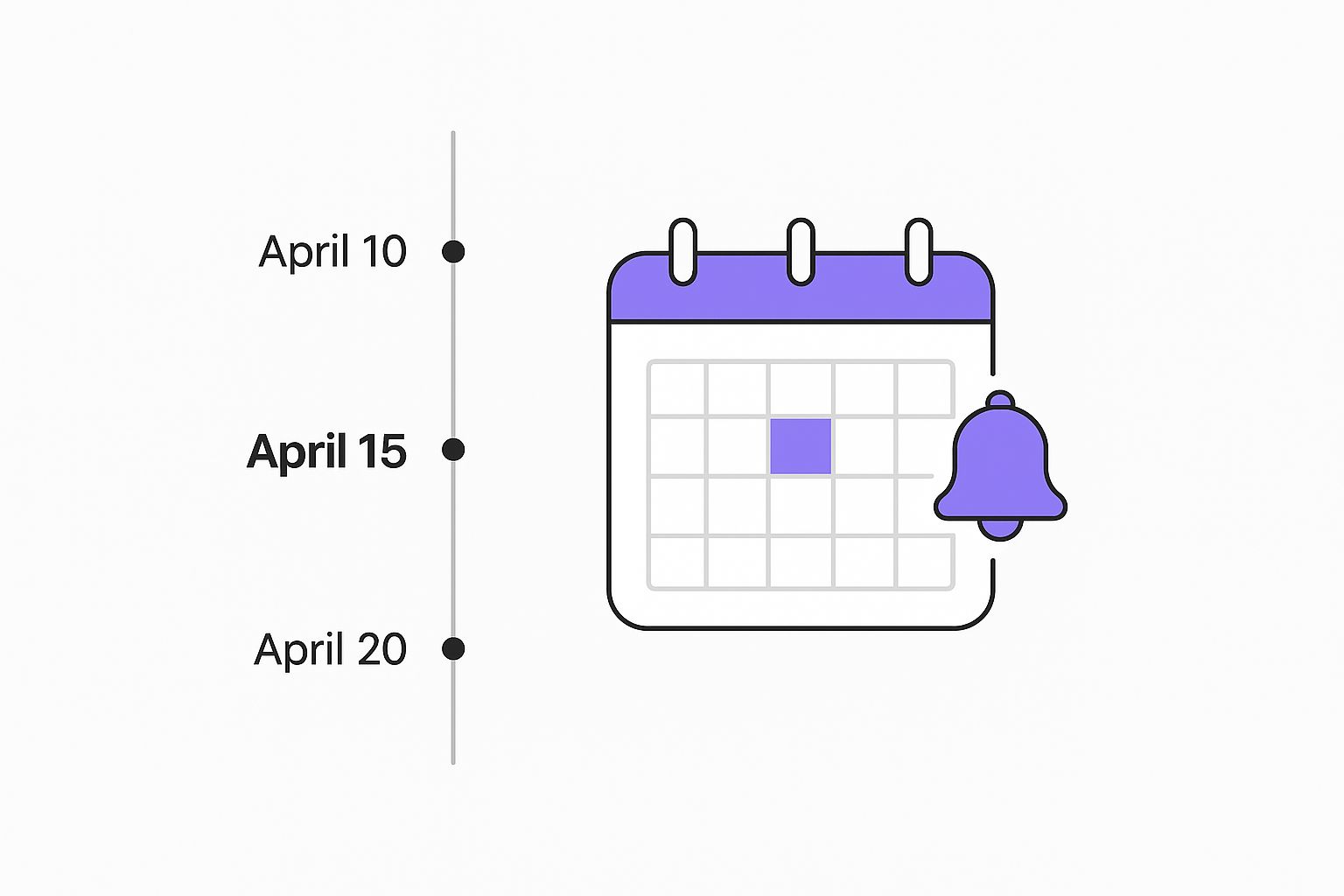
The real takeaway here is making sure each email’s purpose lines up with its timing. You're delivering more and more value as the event approaches.
The Ideal Cadence for Reminders
A well-planned sequence ensures your messages don't just get delivered, they actually land with impact. While every event has its own unique needs, seasoned pros often follow a multi-touchpoint strategy where each email has a specific job to do.
This isn't just guesswork; the data backs it up. Event marketers often send a sequence of up to six messages, from the initial "thanks for registering" email all the way to post-event follow-ups.
When it comes to the pre-event reminders, the sweet spot is midweek. Emails sent on Tuesday (53%), Thursday (48%), and Wednesday (40%) consistently see the highest engagement. You can dig deeper into stats like these over on the Dynamics 365 Community.
A solid starting point for your schedule usually includes these key moments:
- One Week Out: This is your "hype" email. Build some real excitement. Spotlight a keynote speaker, a can't-miss session, or a unique networking opportunity that attendees won't want to miss.
- 24-48 Hours Before: Time to switch from hype to logistics. This email is all about the final, practical details. Give them the direct link for a virtual event, clear parking info for an in-person one, or any other last-minute instructions.
- One Hour Before: This is the final nudge. It needs to be short, direct, and focused on one thing: getting them to click and join. A big, obvious "Join Now" button is non-negotiable here.
Of course, a single schedule can't fit every situation. The handy table below outlines a more detailed and flexible schedule you can adapt for your own events.
Recommended Event Reminder Email Schedule
This template provides a proven timeline for your event reminder emails, designed to boost open rates and get more people to show up. It covers the entire journey, from the moment they register to your post-event thank you.
| Timing | Purpose of Email | Key Content to Include |
|---|---|---|
| Immediately After Registration | Confirmation & Welcome | Thank you message, event summary, link to add to their calendar. |
| Two Weeks Before | Build Anticipation | Tease content, introduce speakers, share the event hashtag. |
| One Week Before | Share Value & Build Hype | Detailed agenda, highlight key sessions, networking opportunities. |
| Three Days Before | Logistics & Final Prep | Final agenda, virtual event platform link, tech check info. |
| 24 Hours Before | Last-Minute Details | All critical info (link, start time), how to get help. |
| One Hour Before | Final Nudge to Join | Short, direct message with a prominent "Join Now" button. |
| Within 24 Hours After | Thank You & Feedback | "Thank you for attending," link to survey, share recordings/slides. |
| Within 24 Hours After (No-Shows) | Sorry We Missed You | Share the recording, link to slides, invite to the next event. |
Think of this table as a starting point. Feel free to tweak it based on what you know about your audience and the specific nature of your event.
Adapting Your Schedule for Different Events
Naturally, a one-size-fits-all approach is a recipe for mediocrity. The right frequency really hinges on your event type. A huge, multi-day conference with a six-month registration window could easily benefit from monthly updates leading into that final, more intensive week of reminders.
On the other hand, a simple one-hour webinar probably only needs the 24-hour and 1-hour reminders. Don't overdo it. The key is to match your communication intensity to the scale and complexity of your event. Never be afraid to test different timings to see what your audience responds to best.
Remember, the goal of your reminder schedule isn't just to inform. It's to guide your attendee's journey. Each email should make them feel more prepared and more excited than the last one.
Don't Forget Post-Event Follow-Ups
Your job isn't over when the event ends. In fact, what you do next is crucial. Post-event emails are your chance to gather valuable feedback, share resources, and start building the relationship for whatever you do next.
We always recommend sending two distinct follow-ups:
- A "Thank You for Attending" Email: Get this out the door within 24 hours. This is your chance to include a link to a feedback survey and share valuable resources like presentation slides or video recordings.
- A "Sorry We Missed You" Email: This one goes to the people who registered but couldn't make it. It's a great way to show them what they missed by providing a recording and encouraging them to sign up for your next event.
Using Personalization to Increase Engagement
Let's be honest: generic, one-size-fits-all emails are the fastest way to get your message ignored. If you want to build a real connection with your attendees and make sure your reminder emails for events actually get opened, you have to get personal. This is how you turn a generic broadcast into a genuine conversation.
It all starts with moving beyond sending the exact same message to everyone on your list. A surprisingly simple but powerful strategy is to segment your attendees. By grouping them based on how they signed up or what they signed up for, you can make your reminders infinitely more relevant and engaging.
Smart Ways to Segment Your Audience
Segmentation doesn't need to be some overly complex, data-science project. You probably have all the data you need right now. A great starting point is to divide your list based on simple criteria that give you clues about their interests or how familiar they are with your events.
Think about segmenting your list in these ways:
- Ticket Type: Someone holding a VIP pass needs reminders that reinforce the value of their purchase. Talk about their exclusive perks, like a private networking lounge or a special Q&A. Meanwhile, general admission folks will care more about the main stage agenda and general logistics.
- Registration Source: Where did they come from? A social media ad, a partner's email, or directly from your website? You can subtly tweak the tone and content to match the channel where you first connected with them, making the experience feel seamless.
- First-Time vs. Returning Attendees: A first-timer is going to appreciate a warm welcome and a little extra hand-holding with logistical details. But for a loyal attendee who's been to your events before? A simple, "We're so excited to have you back!" makes them feel seen and valued.
When you personalize, attendees feel like individuals, not just another number on a registration list. This simple act of tailoring your message can dramatically boost your open rates and build a stronger connection to your event before it even starts.
Making Your Reminders Personal
Once you have your segments, using merge tags is the easy win. Just including an attendee's first name in the subject line or greeting is a proven way to cut through the noise of a crowded inbox.
But real personalization goes deeper. Imagine you're running a multi-day conference. You could send a targeted reminder just to attendees registered for a specific workshop, highlighting details only relevant to them. For a webinar, you might send a special note to people who asked a question during registration, acknowledging their specific interest.
This works so well because email is still one of the most direct and dominant channels we have. It’s no surprise that surveys show 99% of consumers check their email daily, with many starting their morning by scrolling through their inbox. The data shows that the best days for engagement are Tuesday and Thursday, making them perfect candidates for sending these carefully crafted reminders. You can dig deeper into the best timing for event emails on myemma.com.
Of course, email isn't the only game in town. Exploring other channels like mobile push notifications can give you another powerful touchpoint, especially if your event has its own app. If that's part of your strategy, this guide to Capacitor push notifications is a fantastic resource to get you started.
Streamline Your Workflow with Automation

Let's be honest: manually sending every single email for a big event is not just a drag - it's a surefire way to make mistakes or burn out. For any serious event organizer, automation isn't a perk; it's a core part of the toolkit. This is how you win back your time and make sure no detail gets missed.
The real goal here is to create a reliable, "set it and forget it" system for your reminder emails for events. Get this right, and you can focus on what really matters: creating an amazing experience for your attendees.
Marrying Your Email and Calendar Strategy
The smartest automation approach doesn't just live in your email platform. It combines your email marketing with the calendar apps your attendees already live in every day. When these two channels work together, you get a powerful, two-pronged reminder system.
It all starts by adding a simple but mighty 'Add to Calendar' button to your first confirmation email. When someone clicks it, they aren't just getting the event details. They're creating a direct bridge between your event and their personal schedule. This one click is a total game-changer.
By getting attendees to add your event to their calendar, you’re essentially outsourcing future reminders to their own trusted devices. Their phone and computer will now handle the "don't forget!" nudges, working in perfect concert with your email sequence.
How Our Service Makes Automation Simple
We built our service at Add to Calendar PRO to take all the complexity out of this process. Once you’ve set up your event in our system, you can set up automated calendar event reminders that go out to every single person who adds the event.
As you can see, setting up these automated reminders directly from our dashboard is incredibly straightforward.

You can easily schedule multiple notifications - maybe one a day before and another an hour before - without touching a line of code. This creates a foolproof system that drastically boosts the chances of everyone showing up right on time.
This calendar-based automation is the perfect partner to your email reminders, making sure your message gets through no matter what. And if you're looking to automate the entire journey from sign-up to show-up, you might also want to learn how to create an RSVP link that plugs right into this workflow.
By automating both your calendar notifications and your email sequence, you build a robust communication plan that slashes your admin time. More importantly, it gives your attendees a seamless, professional experience, making them feel looked after from the moment they register.
Common Questions About Event Reminders
When you're in the trenches of event planning, a few questions about reminder emails always seem to surface. Getting these right can make the difference between a half-empty room and a packed house, so let's walk through the most common ones we hear from organizers just like you.
Think of this as your practical, no-fluff guide to fine-tuning your reminder strategy.
How Many Reminder Emails Are Too Many?
This is the classic balancing act, isn't it? You need to stay top-of-mind without becoming background noise in a crowded inbox.
While there's no single magic number that works for every event, a sequence of three to four emails in the final week is a solid, industry-tested approach. It hits the sweet spot between helpful and annoying.
A cadence that our team has seen work incredibly well time and time again looks like this:
- One week out: Your first real nudge. This is your chance to build some hype and remind people why they were excited enough to register in the first place.
- One day before: Time to get practical. This email should be all about final logistics - how to join, what to bring, where to park. The need-to-know details.
- One hour before: Keep it short, sweet, and to the point. The star of this email is a big, bold "Join Now" button.
The key is making sure each email offers something new. Don't just repeat the date and time. Share a compelling speaker quote, a useful logistical tip, or a direct link to the session agenda. Always give your attendees a clear way to manage their communication preferences, too.
What Is the Single Most Important Element in a Reminder?
If you only have time to perfect one thing, make it your call-to-action (CTA). But not just any CTA. The most powerful, hands-down, is an unmissable "Add to Calendar" button.
An "Add to Calendar" button does something magical: it transforms a piece of information in an email into a real, tangible appointment in someone's personal schedule. Once it's on their calendar, their own device takes over with reminders, dramatically cutting down the chance they'll simply forget.
Honestly, from all our experience here at Add to Calendar PRO, we've seen this one feature consistently deliver the biggest impact on lowering no-show rates. It's the bridge between their inbox and their actual, day-to-day life.
Should I Still Email People Who Added the Event to Their Calendar?
Yes, absolutely. Don't stop the conversation just because they've saved the date. Think of the calendar entry as a fantastic safety net, but your emails serve a completely different - and equally vital - purpose.
Your emails are your direct line to build excitement, share last-minute updates that might not be in the calendar entry, and provide content that makes their experience even better.
You can even get a little strategic here. Segment your list. For those who haven't added it to their calendar yet, the main CTA remains "Add to Calendar." For those who have, you can switch up the CTA to something like "Review the Full Agenda" or "Join the Pre-Event Discussion." We actually have a whole guide on how to increase event attendance with smart tactics just like this one.
What Are the Best Subject Lines for Event Reminders?
Your subject line is your first impression in a sea of other emails. It needs to be clear, concise, and create a sense of timeliness. This is not the place for vague or clever-but-confusing phrases.
Try using direct, action-oriented variations like these:
- "Reminder: Event Name is Tomorrow!"
- "Your Link for Event Name - Starting in 1 Hour"
- "Final Details for Event Name"
Want to take it up a notch? Personalizing the subject line with the attendee's first name (e.g., "Jane, are you ready for Event Name?") is a simple trick that can seriously boost your open rates. The goal is simple: tell them exactly what the email is for while giving them a compelling reason to click.
At Add to Calendar PRO, our entire focus is on giving you the tools to build a seamless communication flow that gets more people to show up, all while saving you time. We make it incredibly easy to embed powerful "Add to Calendar" functionality right into your website and emails, making sure your event gets the attention it deserves. Discover how our service can work for you.



