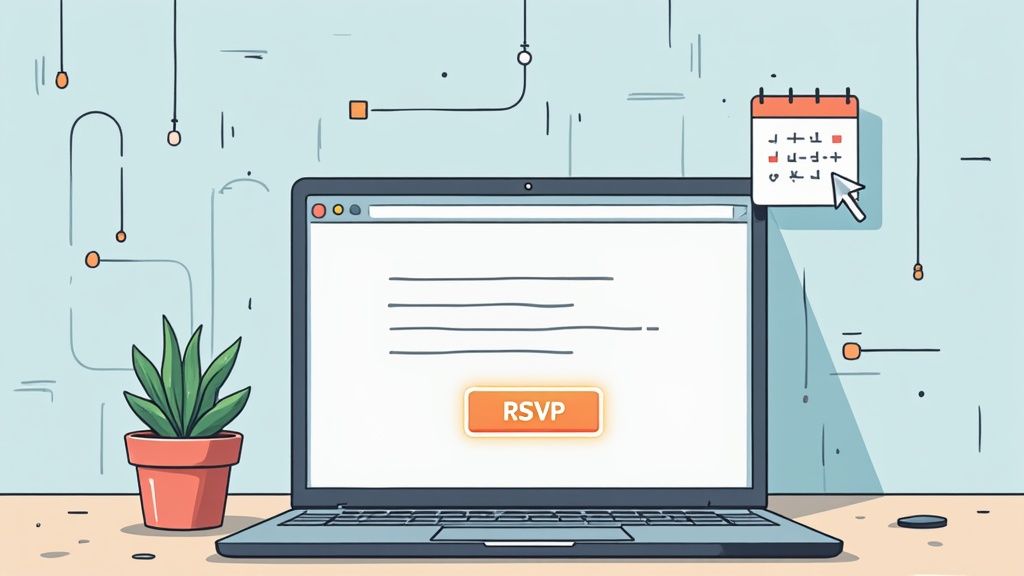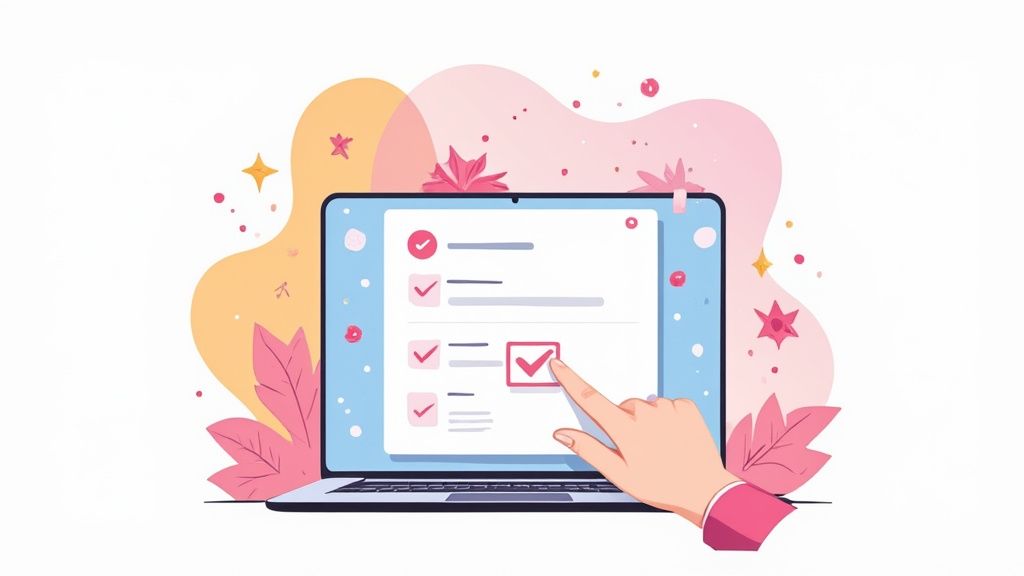Adding an RSVP to your email isn't just a nice-to-have; it's a powerful way to manage your event attendance. It transforms your invitation from a passive announcement into an active tool that gathers the data you need to know exactly who’s coming.
Why Mastering Email RSVPs Is Non-Negotiable
Let's be objective: getting an accurate headcount is the backbone of any successful event. It doesn't matter if it's a small corporate webinar or a massive conference. A smart email RSVP process directly impacts your budget, your logistics, and ultimately, your guest experience. It sets you up for high response rates right from that first email.
This simple request - stemming from the French phrase 'répondez s'il vous plaît,' or 'please respond' - is absolutely critical in modern event planning. When done right, you can see response rates soar as high as 80%. An effective RSVP email becomes your most efficient tool for managing attendance.
Choosing the Right RSVP Method for Your Email
Picking the right way to collect RSVPs is key, but it's not a one-size-fits-all situation. A quick team huddle might just need a simple "I'm in!" email reply. A paid, multi-day conference, on the other hand, demands a much more robust system. You have to match the method to your event's complexity and what your audience will actually do.
This table breaks down the most common methods to help you decide.
| Method | Best For | Pros | Cons |
|---|---|---|---|
| Simple Email Reply | Small, informal internal meetings or casual get-togethers. | Quick and easy for organizers to set up; no special tools needed. | Manual tracking is time-consuming and error-prone; can look unprofessional. |
| "Yes/No" Buttons | Webinars, corporate town halls, or any event where a quick headcount is the main goal. | High response rates due to simplicity; looks clean and professional. | Limited data collection; doesn't handle guest info, payments, or dietary needs. |
| Landing Page/Form | Larger events, conferences, workshops, or paid events. | Gathers detailed guest information (e.g., dietary restrictions, session choices); automates tracking. | Requires more effort from the guest; potential for drop-off if the form is too long. |
| Event Platform | Large-scale, complex events like trade shows or festivals. | All-in-one solution for ticketing, check-in, and attendee management. | Can be expensive; might be overkill for smaller events. |
At the end of the day, you're trying to balance ease of use for your guests with the data you need as an organizer. Clear, clickable buttons almost always get better engagement than asking someone to type out a reply. It just makes their life easier.
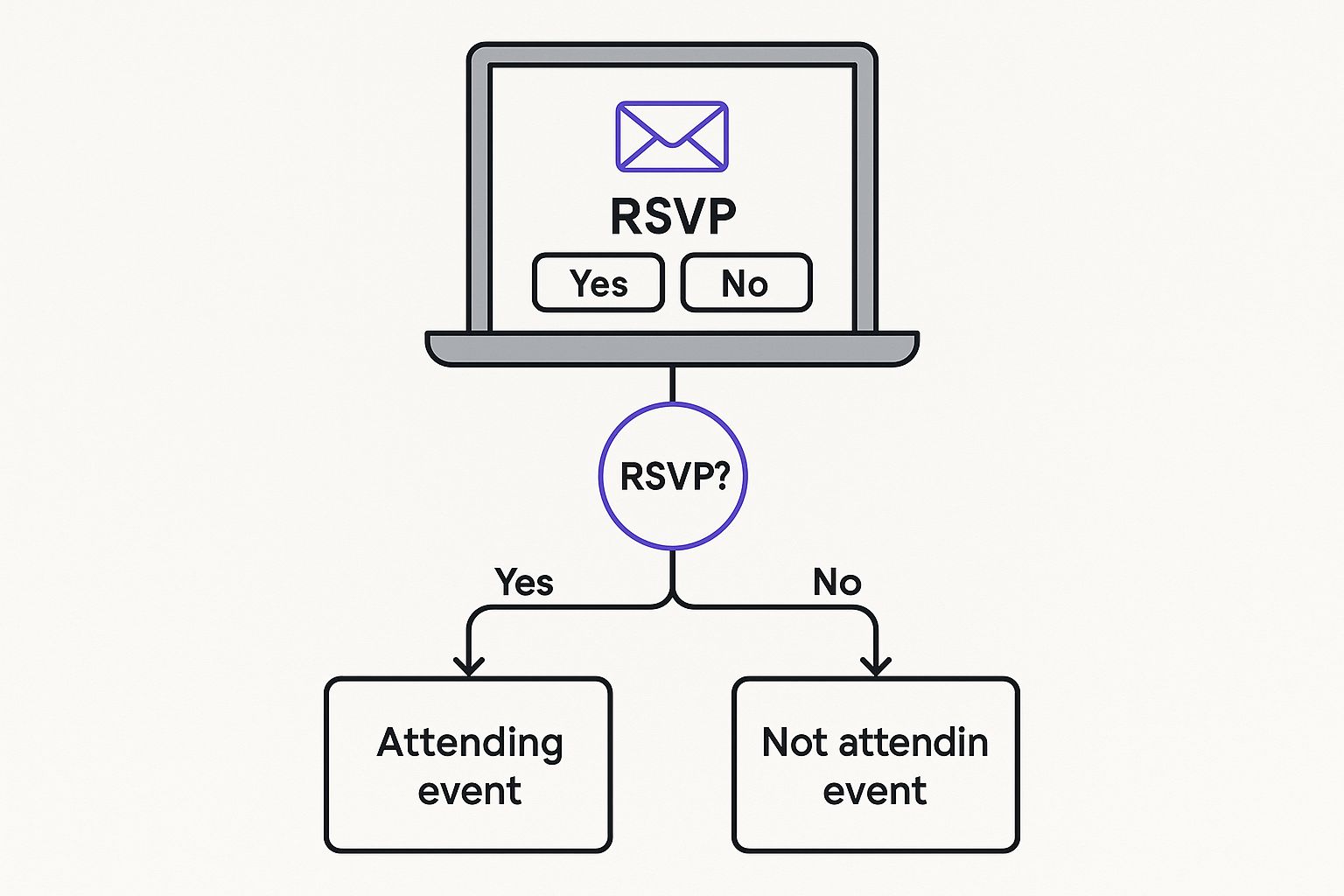
Nailing your RSVP process is just one piece of the puzzle, of course. For a wider view of everything that goes into planning, it's worth checking out an ultimate corporate event checklist.
The biggest advantage of a streamlined RSVP is the data. When you know your numbers, you can confidently book venues, order catering, and allocate resources without costly guesswork.
Your choice here sends a signal. A professional and frictionless RSVP system tells your guests that you're organized and that the event itself will be high-quality. It builds confidence and excitement from the moment they open your email. This is what we focus on at our company - making this whole process seamless for everyone involved.
How to Craft an Invitation That Actually Gets a Response
Your invitation email is your one shot to get a "Yes." If it's confusing, boring, or hard to act on, it's heading straight for the trash folder. A great RSVP email isn't just about asking people to show up; it's about cutting through the noise in their inbox and making it easy for them to say yes.
It all starts with the subject line. Forget generic stuff like "Event Invitation" - nobody gets excited about that. You need something that piques curiosity. Try being specific and engaging, like "You're Invited: Exclusive Preview of Our Fall Collection" or "Can You Make It? Our Annual Team Offsite." A little personalization, like using their name, goes a long, long way.
Setting the Right Tone and Showing the Value
Once they've opened the email, the tone needs to feel right. Whether you're inviting them to a formal corporate gala or a casual team lunch, keep it consistent. Your real job here is to quickly show them why they should even care. What's in it for them? Why is this event worth their time?
Don't bury the important stuff. Use clear formatting to make the key details pop:
- What: The name of the event and what it's all about.
- When: The full date and time. And please, don't forget the time zone!
- Where: The physical address or the direct link for a virtual meeting.
- Why: A short, compelling sentence on why they'd be missing out if they didn't come.
Getting these details right has a huge impact. While the average email open rate floats around 23.9%, a well-thought-out invitation with a clear RSVP in email call-to-action can do much better. The clock is ticking, too. According to cold email statistics from Growthlist.co, a staggering 95% of replies happen within the first 24 hours of an email being opened. You have a very small window to make your impression.
Through our work at Add to Calendar PRO, we’ve learned that the single most important part is a simple, no-nonsense call-to-action. Don't be vague. Be direct with language like "Confirm Your Spot" or "Let Us Know by Friday."
Honestly, making the response process feel effortless is non-negotiable. If your guest has to spend more than a few seconds figuring out how to reply, you've probably already lost them. A great invitation doesn't just inform; it smoothly guides the reader straight to that 'Yes' button.
Creating Your RSVP Buttons and Links
Alright, let's get those RSVP buttons working in your emails. It's one thing to talk about the theory, but actually making it happen can feel a bit technical. Don't worry, it doesn't have to be a headache. The main goal here is simple: make it ridiculously easy for your guest to reply with just one click.
Let's break down a couple of the most common ways to pull this off.

The most straightforward method is using a mailto: link. Think of it as a special hyperlink that, when clicked, pops open the user’s default email app with an email already filled out for them. You can pre-set who it goes to, the subject line (like "Yes, I'll be there!"), and even the body text.
It's definitely a step up from just asking people to reply manually, but it does still make your guest hit the "send" button. For a smoother, more seamless experience, you can link directly to an ICS file. This is a universal calendar file. When someone clicks it, the event details pop up, ready to be added to whatever calendar they use - Google Calendar, Outlook, Apple Calendar, you name it.
Getting Your RSVP Links and Buttons Ready
So, how do you actually create these things? You've got two main options: go the DIY route or use a tool built for the job. The do-it-yourself approach means you're manually building the ICS files and piecing together the mailto: links with all the right code.
Here's a quick peek at what that looks like:
- For
mailto:links: You'll need to write a bit of HTML for an anchor tag (<a>) and use themailto:attribute. The trick is that you have to URL-encode any special characters in your subject and body, which can get messy fast. It works for simple stuff, though. - For ICS files: This one's quite a bit more involved. You have to create a plain text file with a
.icsextension that follows a very strict format. It needs all the event details like start and end times, location, and a description, all formatted just right.
The biggest headache with the DIY method is compatibility. I've seen it countless times: a link that works perfectly in Gmail completely falls apart in Outlook or on a smartphone. This is where a dedicated service can save you a massive amount of time and spare you those dreaded "your link is broken" emails from your attendees.
This is exactly why we built our service, Add to Calendar PRO. It does all the heavy lifting for you. We generate reliable, universally compatible links and buttons that give every recipient a smooth experience, no matter what email client they’re using.
If you really want to dive deep, we have a guide on how to create an RSVP link that works flawlessly every single time. Using a tool just automates the technical bits so you can get back to planning your actual event instead of troubleshooting code.
Proven Strategies to Maximize Your Response Rate
Okay, so you've sent the invitation. That's a great first step, but it's really just the beginning. If you want to get a truly accurate headcount, you need a smart follow-up strategy. This isn't about just blasting out reminders; it's about paying close attention to your timing, adding a personal touch, and clearly communicating why people need to act now.
Getting the timing of your initial invite right is important, but the real magic happens in the follow-up. A single email just isn't going to cut it. People are busy, inboxes are crowded, and your message can easily slip through the cracks. A gentle reminder a week or so before the deadline can work wonders, boosting your response rate without annoying your guests.
Create Urgency and Clarity
One of the most effective things you can do is create a sense of urgency. A firm, clear RSVP deadline is absolutely non-negotiable.
Forget vague requests like "Please reply soon." Instead, try something like, "RSVP by October 25th to secure your spot." This simple shift in language frames the response as a necessary action to claim something valuable, which is a much stronger motivator.
This is especially true for big events like weddings. Planners know that wedding RSVP stats typically show a response rate between 60% and 85%. That’s a huge gap when you’re trying to finalize catering and seating charts. It really drives home why having a clear deadline and a solid follow-up plan is mission-critical for getting an accurate final count. For a deeper dive into managing wedding guest lists, The Knot has some fantastic insights.
With our service, we’ve found that making your guests feel genuinely valued is a key driver for both RSVPs and attendance. It’s not just about filling seats; it’s about building excitement for the experience you’ve created.
Graceful Follow-ups for Non-Responders
So, the deadline has passed, and you’ve still got a list of people who haven't responded. It happens. The key now is a graceful follow-up.
A simple, friendly email can work wonders. Something like: "Hi Name, just a quick check-in to see if you'll be able to join us for the Event Name? We're finalizing numbers and would love to include you." It's polite, direct, and gets the job done.
It's also a smart move to segment your list. For your VIPs or key stakeholders, a personal touch goes a long way. This might mean a more personalized email or even a quick, informal message.
By combining a hard deadline with thoughtful, well-timed reminders, you create a system that respects your guests' time while getting you the numbers you need. For more detailed strategies on this, check out our guide on sending effective email event reminders.
Solving Common Email RSVP Problems
Even with the most carefully planned RSVP in email campaign, things can - and often do - go sideways. It’s incredibly frustrating when broken links or invitations getting swallowed by spam folders completely derail your efforts and leave you guessing at your final headcount.
From our experience with our service, the most common culprit is almost always compatibility. A button or link might work perfectly in Gmail but then completely break in Outlook or on a mobile device. This is precisely why thorough testing isn't just a friendly suggestion - it’s absolutely essential.
Before You Hit Send
Always, always send a test email to yourself and check it across a wide range of clients and devices. Your list should include:
- Desktop Clients: Outlook, Apple Mail
- Web Clients: Gmail, Yahoo
- Mobile Devices: Both iOS and Android
This one simple step will catch the vast majority of technical glitches before they ever reach your guests. Another frequent headache is having your email flagged as spam. Make sure your subject line doesn't sound overly salesy and that you're sending from a reputable, warmed-up email address.
The real chaos starts when tracking fails or guests start responding through back-channels - like a quick text message instead of your official form. The key is to have a single, centralized place where you can manually log these responses. This ensures your master list stays accurate, no matter what.
Ultimately, a reliable system is your best defense against these headaches. To get a better handle on creating dependable event notifications, you might find our insights on how to use a Save the Date with an RSVP especially useful.
Your Questions About Email RSVPs Answered
When you're running an event, managing the guest list can feel like its own full-time job. We get it. Let's walk through some of the most common questions we see, so you can handle your email RSVPs with a bit more confidence.
One of the biggest anxieties is what to do when guests blow past your deadline. The answer is surprisingly simple: just follow up. Don't ever assume silence means "no." A quick, polite follow-up email is perfectly acceptable and, honestly, often necessary to lock in your final numbers.
How Should I Handle Tracking and Deadlines?
Another thing that trips people up is tracking. You're probably wondering, "Can I see who opened my email but didn't click?" While most email marketing platforms like Mailchimp or Constant Contact offer open tracking, it’s not 100% accurate.
Our advice? Don't get bogged down trying to decipher who might have seen it. Instead, pour that energy into a solid follow-up strategy for everyone who hasn't replied by your deadline. It's a much better use of your time.
So, when should you even send the invitation? For most events, hitting send four to six weeks out is the sweet spot. This gives people enough time to make plans without the invite getting lost in the shuffle. If it's a bigger, more formal affair like a wedding, pushing that out to eight weeks is pretty standard.
But what about the reply itself? Is a simple email reply enough? It really depends on your event. For a casual happy hour, absolutely. But if you need to collect meal choices, session preferences, or other key details, you'll save yourself a massive headache by using a dedicated RSVP form. Organization is key.
And finally, the inevitable question: what do you do when someone misses the deadline but still wants to attend? This one is a judgment call. If you have the space and your vendors can handle it, being flexible can create a lot of goodwill. Just be sure you have a policy in mind ahead of time so you can give a quick, consistent answer.
Juggling all these moving parts is exactly where a specialized tool can be a lifesaver. Here at Add to Calendar PRO, our service is built to streamline this entire process. From sending the initial invitation to tracking every response, we handle the tedious stuff so you can get back to planning an amazing event.
You can learn more and see how it works at https://add-to-calendar-pro.com.