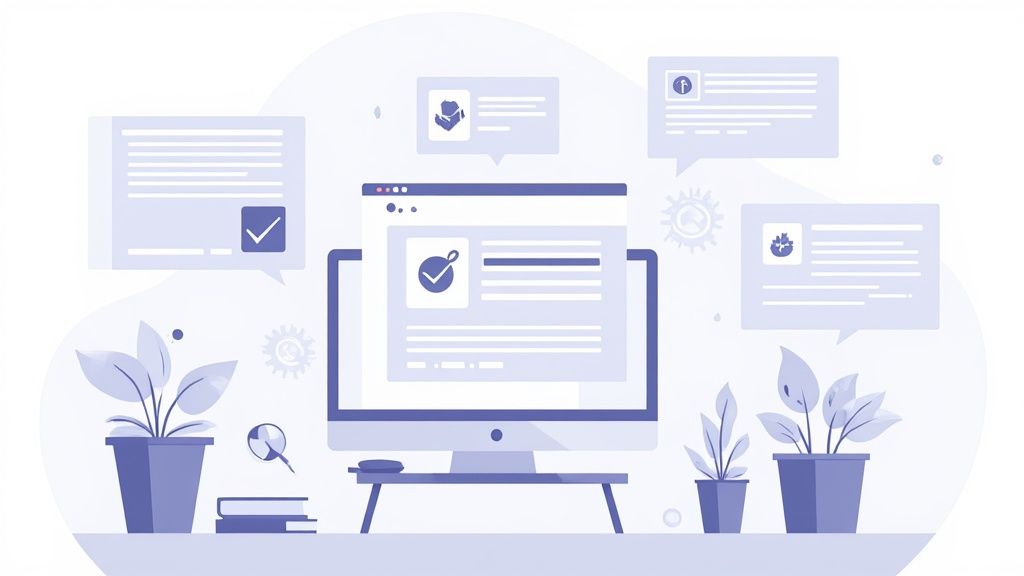You've secured the RSVPs, but your work isn't done. The crucial phase between registration and event day determines your actual attendance rate. A well-crafted event reminder email is the primary tool to combat no-shows, re-engage your audience, and ensure they have all the necessary information to participate successfully. Sending the right message at the right time transforms a simple confirmation into a powerful engagement driver, building anticipation and reinforcing the value of your event.
This guide moves beyond generic advice to provide a strategic breakdown of high-performing event reminder email examples. We will dissect templates from industry leaders like Eventbrite, Zoom, and Spotify, analyzing the specific tactics that make them effective. You'll gain actionable insights into timing, personalization, and call-to-action design. For those starting from scratch, exploring a variety of content creation templates can provide a solid foundation and streamline your workflow significantly.
By the end of this article, you will have a clear understanding of not just what to send, but why specific approaches work. We will explore everything from multi-stage campaigns for major conferences to simple, effective reminders for community meetups and urgent RSVP deadline notices. Each example is designed to equip you with replicable strategies to maximize attendance and deliver a seamless experience for your attendees.
1. Eventbrite's Multi-Stage Reminder Campaign
Eventbrite has perfected the art of the event reminder by transforming it from a single email into a strategic, multi-stage campaign. Instead of sending one generic "don't forget" message, this approach involves a series of timed, value-driven emails that build anticipation, provide crucial information, and minimize no-shows. Each email serves a distinct purpose, guiding the attendee from initial registration to the moment they walk through the door (or log into the webinar).
This systematic process is one of the most effective event reminder email examples because it keeps the event top-of-mind without overwhelming the recipient. The campaign's success lies in its cadence and evolving content, ensuring attendees feel prepared and excited.
The Strategic Timeline
The core of this strategy is a carefully planned timeline. Each message is sent at a specific interval, designed to recapture attention at critical moments. The content also changes with each send, layering new information to add value.
This infographic visualizes a common three-step reminder sequence used in this type of campaign.
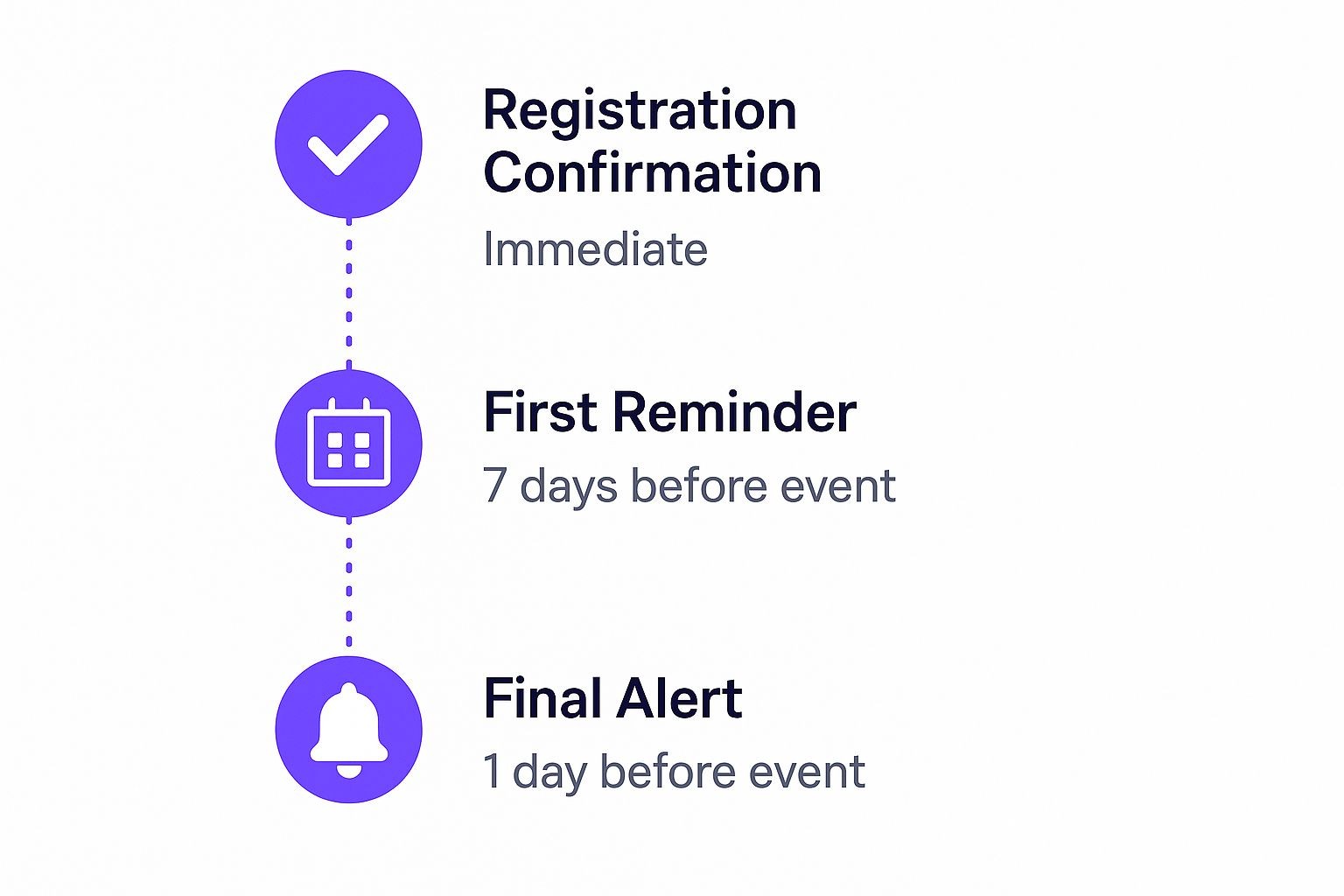
The timeline illustrates how each email builds upon the last, moving from simple confirmation to actionable, day-of instructions.
Actionable Takeaways & Best Practices
To implement a similar strategy, focus on delivering new value in every communication. Avoid sending the exact same message multiple times.
- Initial Confirmation (Immediately after registration): This is your first touchpoint. Confirm their spot and provide essential details like the date, time, and an "Add to Calendar" button. This is non-negotiable.
- Early Reminder (1-2 weeks out): Re-engage attendees by sharing valuable content. Highlight a keynote speaker, share a sneak peek of the agenda, or provide pre-event networking opportunities.
- Final Reminder (1-3 days out): Shift the focus to logistics. Include parking information, the final agenda, login links for virtual events, and what to bring. Use a clear, action-oriented subject line like "Final Details for Event Name Tomorrow."
- Event Day Alert (Morning of): A final, brief "See you soon!" message creates a last burst of excitement and serves as a helpful final nudge.
By automating this sequence, you can ensure consistent communication without manual effort. If you want to dive deeper into automating these campaigns, you can explore more about event marketing automation on add-to-calendar-pro.com. This approach turns a simple reminder into a comprehensive attendee experience, boosting engagement and attendance rates.
2. Zoom's Webinar Reminder Template
Zoom's automated webinar reminders are a masterclass in clarity and utility. Where other reminders might focus on hype, Zoom prioritizes function, ensuring every attendee knows exactly how, when, and where to join. The template is designed to remove all friction from the virtual event experience, focusing on delivering essential information in a clean, scannable format that minimizes pre-event support requests and maximizes live attendance.
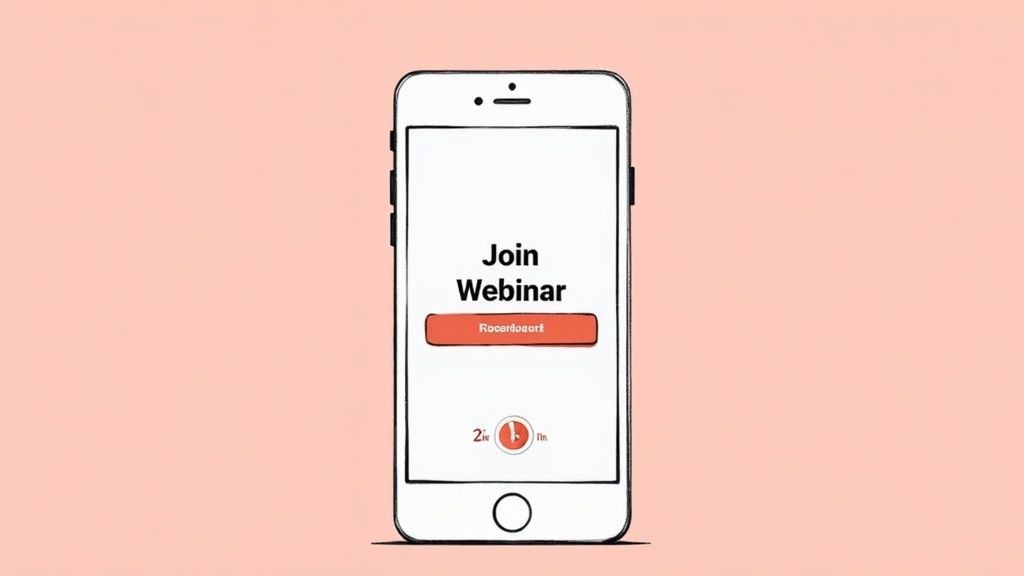
This focus on functional design makes it one of the most effective event reminder email examples for virtual gatherings. The email’s success lies not in creative flair, but in its unwavering commitment to providing a seamless technical path for the user, a critical factor for online sessions hosted on various video meeting and learning platforms.
The Strategic Timeline
The power of Zoom's approach is its standardized, automated cadence. The system typically sends two main reminders at scientifically chosen intervals: 24 hours and 1 hour before the event. This timing is strategic; the 24-hour email serves as a planning reminder, while the 1-hour email acts as an immediate call-to-action, catching attendees just as they are transitioning into the event's start time.
The content within these emails is largely identical, reinforcing the most critical information: the join link. This repetition is a feature, not a flaw, as it ensures the primary action is always front and center, regardless of when the attendee opens the message. This structured approach is fundamental to high-quality email marketing for events.
Actionable Takeaways & Best Practices
To replicate the effectiveness of Zoom’s template, your focus should be on clarity, accessibility, and proactive problem-solving. Make it as easy as possible for someone to attend.
- Prioritize the Join Link: Place the unique join link or button at the very top of the email. Make it large, bold, and unmistakable. This is the single most important element.
- Include Calendar Integration: Always feature a prominent "Add to Calendar" button. This simple action transfers the event details directly into the user’s personal schedule, significantly reducing the chance of them forgetting.
- Provide Key Event Details: Clearly list the webinar topic, date, time (including time zone), and webinar ID. This information serves as a quick-glance confirmation for the recipient.
- Offer Technical Guidance: Include a brief note on how to join, such as a link to test their system or contact information for technical support. This preemptively solves potential issues and builds attendee confidence.
- Enhance with Value-Adds: While keeping the template clean, you can add value by including presenter bios, a short agenda with key learning objectives, or a link to pre-reading materials.
This utilitarian approach is perfect for corporate training, product demos, and educational seminars where attendance and a smooth user experience are the primary goals. For more insights on integrating these tactics, you can explore additional resources on email marketing for events on add-to-calendar-pro.com.
3. RSVP Deadline Reminder Email
The RSVP deadline reminder is a critical tool for event planners, designed to elicit a direct response from invitees. Unlike general reminders, its primary goal is to finalize the guest list, which is essential for accurate headcounts, catering orders, seating arrangements, and overall logistical planning. This type of email creates a sense of polite urgency, encouraging recipients to confirm their attendance before a specific cut-off date.
This approach is one of the most practical event reminder email examples because it directly impacts budget and resource management. By prompting a clear "yes" or "no," organizers can avoid overspending and ensure a smooth, well-prepared event experience for confirmed attendees.
The Strategic Timeline
The effectiveness of an RSVP reminder hinges on its timing and clarity. Sent too early, it gets ignored; sent too late, it doesn't leave enough time for planning. The key is to send it at a point where the event is approaching, but there is still a window for recipients to finalize their plans and for organizers to adjust theirs.
This email example demonstrates how to combine a clear call-to-action with essential event details to drive responses.
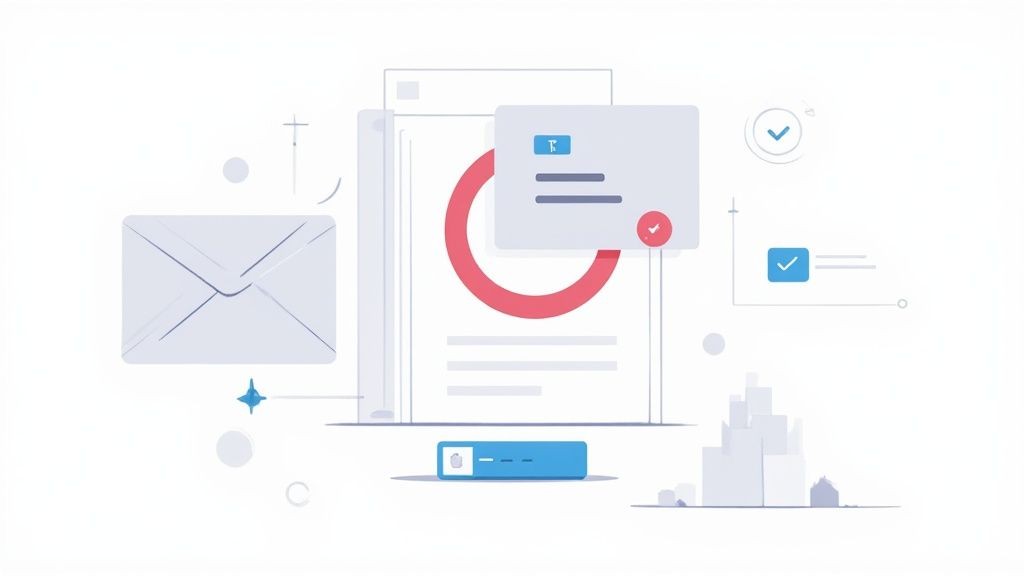
The layout prioritizes the action, making it easy for the recipient to understand what is needed and respond immediately.
Actionable Takeaways & Best Practices
To craft an effective RSVP deadline reminder, focus on making the request clear, simple, and compelling. The goal is to remove any friction that might prevent someone from responding.
- Create Urgency with a Clear Deadline: Use a subject line that explicitly states the purpose, such as "Please RSVP for Event Name by Date." Mentioning the date in the subject creates immediate, gentle pressure.
- Explain the "Why": Briefly state why their response is important. A simple sentence like, "Your RSVP helps us finalize catering and seating," makes the request feel reasonable and adds context.
- Provide a Simple Response Mechanism: The email should feature a prominent, can't-miss button or link to an RSVP form. The fewer clicks required, the higher the response rate will be.
- Reiterate the Value Proposition: Remind them why they should attend. Briefly mention a key speaker, an exciting agenda item, or the main benefit of the event to reignite their interest and encourage a "yes."
This strategy is crucial for any event with variable costs, from corporate conferences to weddings. For those looking to streamline this process, you can find out how to create an RSVP link on add-to-calendar-pro.com. A well-executed RSVP reminder not only provides a final headcount but also serves as another positive touchpoint with your audience.
4. Meetup's Community Event Reminder
Meetup has mastered the art of the community-centric event reminder, focusing less on formal logistics and more on the social dynamics that drive attendance. Their emails are designed to foster a sense of belonging and shared excitement. Instead of a corporate tone, they use a casual, friendly voice that makes recipients feel like they are being invited to a gathering of friends.
This approach is one of the most compelling event reminder email examples for community-driven events because it taps into the core human desire for connection. The reminder isn't just a notification; it's a social nudge that highlights who is coming and what shared experiences await, effectively combating the inertia that leads to no-shows.
The Strategic Timeline
The effectiveness of Meetup's strategy comes from its emphasis on social proof and community engagement. The content is tailored to build anticipation by showcasing the growing number of attendees and sparking pre-event conversation. This creates a powerful fear of missing out (FOMO) and reinforces the value of attending in person.
The focus is not on a rigid, multi-stage campaign but on a single, powerful reminder sent a day or two before the event. This email is packed with social cues and community-focused details designed to convert passive interest into active participation.
Actionable Takeaways & Best Practices
To replicate this community-focused approach, your goal is to make the event feel like an unmissable social gathering. The key is to shift the focus from what you (the organizer) are offering to who they (the attendees) will meet.
- Emphasize Social Proof: Lead with the number of people who have already RSVP'd. Use phrases like "You and 25 others are going" to create a sense of a thriving community they are already a part of.
- Showcase Attendees: If appropriate, highlight interesting attendees or special guests. A simple "You'll be joining fellow marketers from companies like X and Y" adds significant value for networking-focused events.
- Spark Pre-Event Conversation: Include an icebreaker question or a discussion prompt in the email. This encourages attendees to start thinking about the topics and prepares them for active participation.
- Use a Casual, Personal Tone: Write as if you're talking to a friend. Use conversational language, emojis where appropriate, and a warm sign-off. This builds rapport and makes the event feel more approachable.
By adopting these tactics, you can transform a standard reminder into a powerful tool for community building. This strategy is particularly effective for hobby groups, networking events, and local clubs where the primary draw is the interaction between attendees.
5. HubSpot's Educational Event Series Reminder
HubSpot excels at framing its event reminders around educational value and professional growth. Instead of focusing solely on logistics, their emails are crafted to reinforce the return on investment (ROI) for an attendee's time. This approach positions the event not as a simple gathering but as a crucial opportunity for skill development, making the reminder a compelling value proposition in itself.
This strategy is one of the most powerful event reminder email examples for professional workshops, training sessions, or certification programs. By highlighting learning outcomes and speaker expertise, HubSpot transforms a standard reminder into a motivational tool that reinforces the attendee's decision to register and boosts their commitment to showing up.
The Strategic Timeline
The core of this strategy lies in emphasizing the tangible benefits an attendee will gain. The communication timeline is built to consistently remind the user of the "why" behind their registration, focusing on knowledge and career advancement. Each email layers in more detail about the educational content, solidifying the event's value.
The sequence moves from a broad overview of the topic to specific, actionable insights the attendee will acquire. This builds a sense of intellectual curiosity and professional necessity, making attendance feel indispensable.
Actionable Takeaways & Best Practices
To implement a similar educational-focused reminder, your goal is to continuously answer the question: "What will I learn, and why does it matter?" Frame every piece of information around professional development.
- Initial Confirmation (Immediately after registration): Confirm their spot and immediately introduce the core learning objectives. Mention the key skills they will develop and include a brief bio of the main speaker, highlighting their credentials.
- Early Reminder (1-2 weeks out): Go deeper into the content. Share a detailed agenda with session titles that sound like solutions to common problems (e.g., "Mastering SEO for Lead Generation" instead of "Session 1"). Include testimonials from past attendees about what they learned.
- Final Reminder (1-3 days out): Provide pre-event materials to prime attendees for learning. This could be a short reading list, a worksheet to fill out during the session, or a link to a relevant case study. This small investment of effort increases their commitment. Use a subject line like "Get Ready to Learn: Your Materials for Event Name."
- Post-Event Follow-up: The educational focus shouldn't end with the event. Send follow-up emails with presentation slides, a recording of the session, and information about certificates or professional development credits. This reinforces the lasting value and encourages attendance at future events.
This approach, popularized by platforms like HubSpot Academy, turns your event into a respected educational resource, building a loyal audience that trusts you for industry expertise.
6. Spotify's Exclusive Event Invitation Reminder
Spotify leverages the power of exclusivity to transform a standard event reminder into a coveted invitation. This approach focuses on making the recipient feel like part of an elite group, using premium design, limited availability language, and unique content to drive a powerful sense of FOMO (Fear Of Missing Out). Instead of a simple "don't forget," the message becomes "you don't want to miss this exclusive experience."
This strategy is one of the most compelling event reminder email examples because it shifts the dynamic from a simple reminder to a status-affirming communication. The email isn't just a logistical update; it's a reinforcement of the attendee's special access, which dramatically increases their perceived value of the event and their desire to attend.
The Strategic Timeline
The core of this strategy lies in crafting a sense of urgency and privilege. Unlike a standard campaign, the timeline here might be shorter and more intense, designed to capitalize on the excitement generated by the exclusive offer. Each communication reinforces the "insider" status of the recipient.
The messaging focuses less on logistics and more on the unique, can't-get-anywhere-else experience. Examples include artist listening parties, VIP customer events, or industry insider gatherings where attendance itself is a form of social currency. The reminder serves to heighten anticipation for this special access.
Actionable Takeaways & Best Practices
To replicate this high-impact strategy, your focus must be on creating and maintaining an atmosphere of exclusivity from the very first touchpoint.
- Premium Visual Design: Use a sleek, minimalist design that reflects a high-end brand aesthetic. Your email's look and feel should immediately communicate that this is not a mass-market event.
- Emphasize Scarcity: Use language that highlights limited spots. Phrases like "Your exclusive access," "For a select few," or "Confirmation required to secure your spot" create urgency and reinforce the event's exclusivity.
- Offer Unique Value: Remind them of what makes this event special. Include a sneak peek of behind-the-scenes content, mention a surprise guest, or highlight an experience reserved only for attendees.
- Create Shareable Moments: Frame the event in a way that encourages social sharing. Even the reminder email can be designed to look like a "golden ticket" that attendees would be proud to post, amplifying your reach through their networks.
By applying these tactics, you can turn a standard notification into a powerful tool for building brand loyalty and ensuring that your most valued attendees feel seen, special, and excited to participate.
Event Reminder Email Examples Comparison
| Reminder Type | 🔄 Implementation Complexity | 🛠️ Resource Requirements | 📊 Expected Outcomes | 💡 Ideal Use Cases | ⭐ Key Advantages |
|---|---|---|---|---|---|
| Eventbrite's Multi-Stage Reminder Campaign | Medium: Multi-email sequence with timing coordination | Moderate: Email automation tools, content personalization | High: Up to 40% no-show reduction, increased engagement | Conferences, workshops, networking events | Multiple touchpoints, personalization, detailed event info |
| Zoom's Webinar Reminder Template | Low: Single or double reminder emails, standardized format | Low: Built-in webinar platforms, basic customization | Moderate: Reduced technical issues, smoother attendance | Corporate webinars, product demos, training | High clarity, multiple access methods, technical prep |
| RSVP Deadline Reminder Email | Low: Simple, deadline-focused emails | Low: Basic email tools, clear CTAs | High: Improved planning accuracy, increased response rates | Weddings, corporate events, galas | Urgency creation, planning support, budget management |
| Meetup's Community Event Reminder | Low-Medium: Content focused on social elements | Moderate: Community data, casual content creation | Moderate: Increased engagement, community building | Social clubs, networking, hobby groups | Builds community, encourages networking, social proof |
| HubSpot's Educational Event Series Reminder | Medium-High: Detailed educational content, follow-up materials | High: Content creation, speaker engagement | High: Enhanced credibility, perceived value, professional development | Training workshops, certifications, seminars | Emphasizes value, builds credibility, clear expectations |
| Spotify's Exclusive Event Invitation Reminder | Medium: Premium design, exclusivity messaging | Moderate-High: Design, artist/performer coordination | Moderate-High: Strong desire to attend, brand prestige | VIP events, product launches, exclusive parties | Creates exclusivity, drives buzz, premium positioning |
Final Thoughts
As we've explored through these diverse event reminder email examples, it's clear that a successful reminder is far more than a simple nudge. It's a strategic communication tool that sustains excitement, clarifies value, and drives attendance. From Eventbrite's multi-stage campaign that builds momentum over time to Zoom's hyper-focused, functional reminders, each approach is tailored to its specific audience and event type.
The core lesson is this: your reminder strategy should be as thoughtfully planned as your event itself. A generic, one-size-fits-all email simply won’t cut it in a crowded inbox. The most effective reminders are a blend of art and science, combining compelling copy with a deep understanding of audience psychology and logistical needs.
Key Strategic Takeaways
To elevate your own event communications, keep these foundational principles at the forefront of your planning:
- Segmentation is Non-Negotiable: Tailor your message based on attendee status (registered, not yet registered), engagement level, and even geographic location. HubSpot’s approach to promoting its educational series showcases how segmenting allows for highly relevant, value-driven content.
- Clarity Above All: Your attendees are busy. The primary goal of any reminder is to provide the essential information-what, when, where, and how-in the most scannable format possible. The clean, utilitarian design of a Zoom webinar reminder is a masterclass in this principle.
- Reiterate the "Why": Never assume attendees remember the core value proposition of your event. Continuously resell the benefits, whether it's the exclusive content of a Spotify event, the community connection of a Meetup gathering, or the critical professional development offered by a conference.
- Create a Sense of Urgency or Exclusivity: Deadlines and limited availability are powerful motivators. An RSVP deadline reminder, when framed correctly, isn't just a logistical note; it’s a psychological trigger that encourages immediate action.
Your Actionable Next Steps
Mastering the art of the event reminder email is an iterative process. Start by auditing your current reminder sequence. Are you sending a single, generic blast, or are you building a strategic campaign? Begin by implementing just one new idea from the examples we've analyzed.
Perhaps you can adopt Meetup’s friendly, community-focused tone for your next local gathering. Or, if you're running a high-stakes webinar, dissect the efficiency of Zoom's template and apply its principles to your own. The key is to move from theory to practice, testing what resonates with your audience and refining your approach based on real-world data like open rates, click-through rates, and, most importantly, attendance figures.
Ultimately, a well-crafted event reminder email example is more than just a template to be copied; it’s a blueprint for building stronger relationships with your audience. By delivering timely, valuable, and easy-to-digest information, you not only boost attendance but also reinforce your brand's reputation as a thoughtful, professional, and attendee-focused organization. This commitment to a superior attendee experience is what transforms one-time visitors into a loyal community.
To ensure your attendees never miss a beat, streamline the most critical action they can take from your emails. Make it effortless for them to get your event on their schedule with a reliable "Add to Calendar" button from Add to Calendar PRO. Our tool integrates seamlessly with all major email platforms, helping you reduce no-shows and ensure your event gets the attention it deserves. Learn more at Add to Calendar PRO.