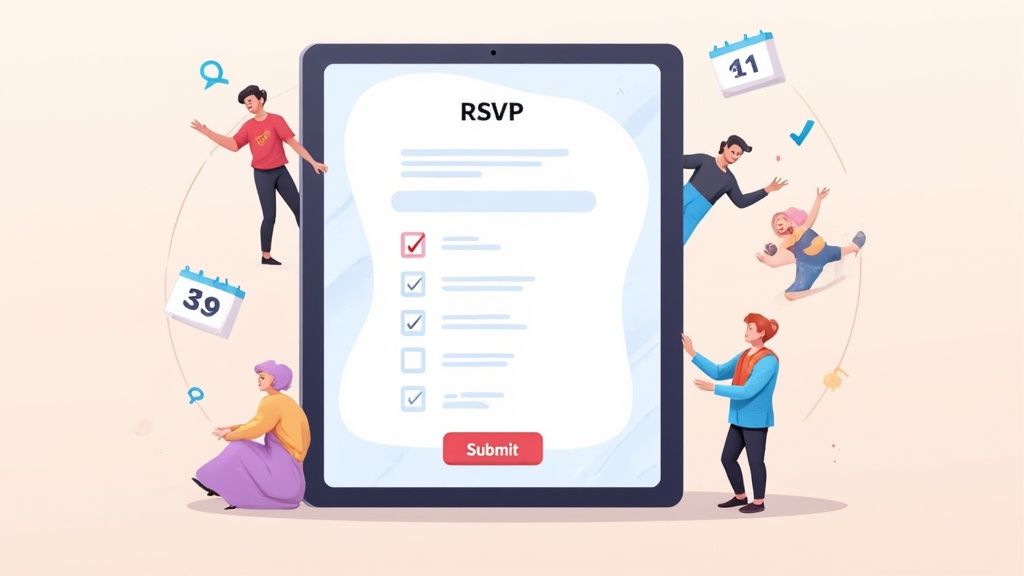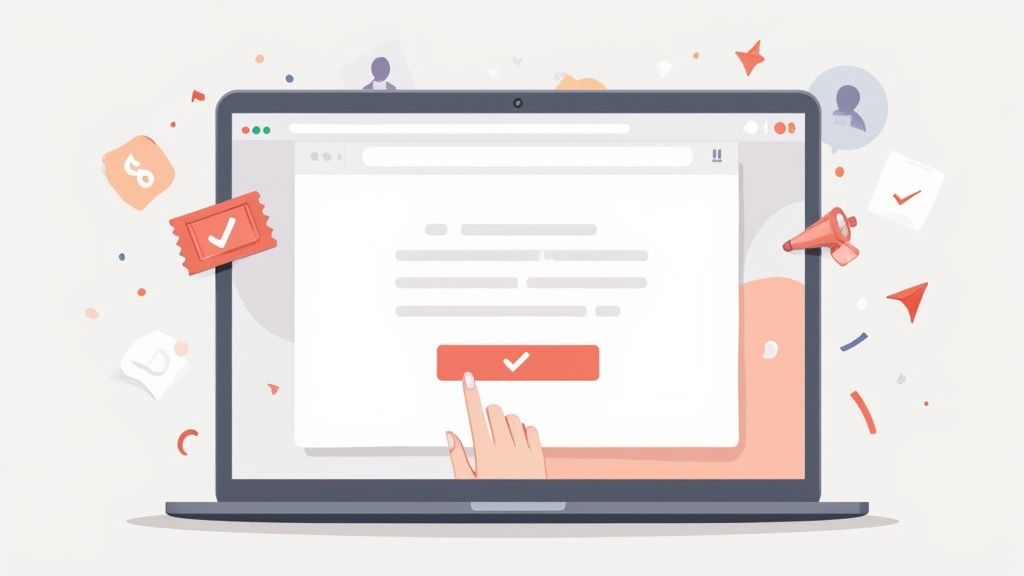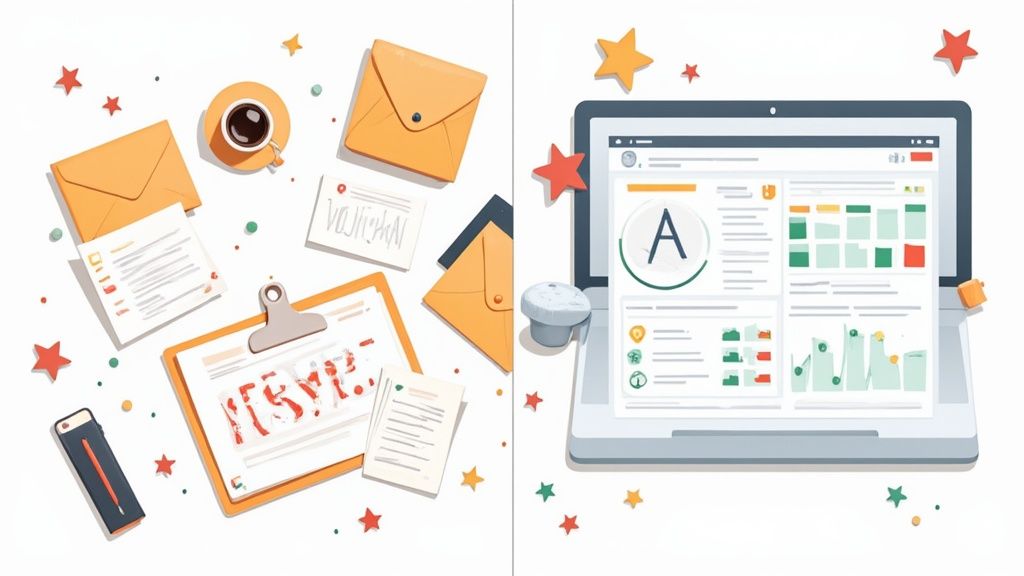Your online rsvp form is the very first real interaction a guest has with your event. It sets the tone for their entire experience long before they walk through the door. Think of it as more than just a tool for collecting names; it's your first chance to build excitement and make attendees feel genuinely valued. A smooth, thoughtful form starts their journey on the right foot.
Why a Great RSVP Form Is Your Event's First Impression
Think of your online RSVP form as the digital handshake for your event. Is it welcoming and easy, or is it clunky and confusing? A poorly designed form creates friction right away and can signal a disorganized experience, which might be enough to make someone think twice about attending.
On the other hand, a well-designed form that’s a breeze to navigate makes a strong, positive first impression. It tells your guests you’ve thought about their experience from the very beginning.
This initial interaction is also your golden opportunity to gather crucial data beyond a simple yes or no. You can ask about dietary needs, session preferences, or even t-shirt sizes. This information is gold, helping you plan a more personalized and seamless event. Just make sure every field you include has a clear purpose.
The Foundation of a Successful Event
The quality of your RSVP form has a direct impact on your entire planning process. When you get accurate, real-time data, you can manage venue capacity, catering orders, and logistics without the usual guesswork. This proactive approach saves you from last-minute chaos and ensures a professional execution from start to finish.
With the explosion of virtual and hybrid events, our reliance on solid digital tools has only grown. The virtual event market, valued at around $236.69 billion, is projected to more than double by 2029. This trend underscores just how critical streamlined online RSVP systems have become. You can dive deeper into these event industry statistics to see the growing demand for yourself.
This infographic really nails down how a great form design and user experience lead to better attendance.
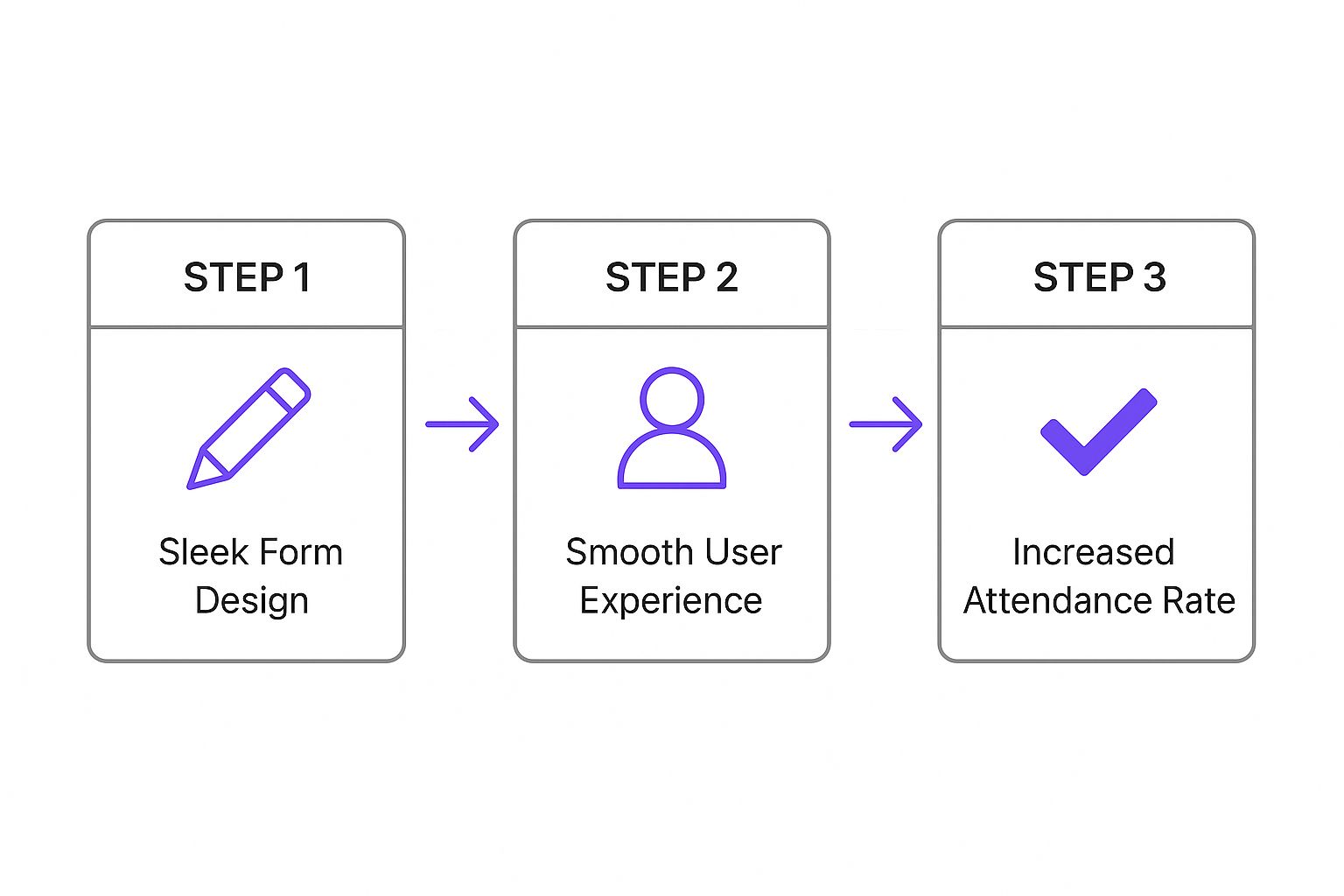
The connection is crystal clear: a sleek design and a smooth user experience directly translate to higher attendance rates. It’s proof that the effort you put into the form really does pay off.
The advantages of a dedicated online RSVP form over clunky, manual methods like email chains or spreadsheets are huge. It's not just about convenience; it's about professionalism, data accuracy, and the overall attendee experience.
Why a Dedicated Online RSVP Form Outperforms Manual Methods
| Feature | Benefit for Organizers | Impact on Attendees |
|---|---|---|
| Centralized Data | All responses are in one place, instantly accessible and exportable. No more copy-pasting from emails! | A single, official link to register, which eliminates confusion and saves time. |
| Real-Time Updates | The head-count is always accurate, making vendor and venue management a breeze. | They receive instant confirmation and feel confident their response was received. |
| Custom Fields | Easily collect specific info like dietary needs, session choices, or plus-ones. | They can provide all necessary details at once, leading to a more personalized event experience. |
| Automated Reminders | Set up automatic reminders for those who haven't responded, saving you from manual follow-ups. | A gentle, helpful nudge ensures they don't miss the deadline or forget about the event. |
| Professional Branding | Customize the form with your event's logo, colors, and branding for a polished look. | A branded, professional form builds trust and excitement for the event. |
Ultimately, a dedicated form transforms a logistical chore into a seamless, positive touchpoint for everyone involved.
Your RSVP form is the first step in the attendee journey. Making it effortless and engaging is a foundational step toward ensuring your event is a success long before the doors open. It builds anticipation and confidence in what you have planned.
Alright, let's get your first online RSVP form built. We’re going to walk through how to create a high-performing form from scratch using our service. Our goal here is to give you a hands-on guide that gets you up and running fast, even if you’ve never built one before.
The initial setup is pretty direct. Once you're inside your dashboard, you’ll kick things off by creating a new event. This is where you lay the groundwork - all the core details your attendees will see right away.
Nailing the Event Basics
First up, give your event a solid title. Something like "Annual Marketing Summit 2024" is clear and professional, while "Q4 Growth Strategy Workshop" is specific and tells people what to expect.
Next is your description. This is your chance to build a little excitement! Briefly explain what the event is all about, who should attend, and what they'll walk away with.
With the title and description handled, you can lock in the logistics:
- Date and Time: Set the start and end, and double-check that the timezone is correct. This is a common slip-up!
- Location: Add a physical address for in-person events or a virtual meeting link if it's online.
- Event Organizer: Pop in your name or your company's name and contact info.
This screenshot shows you exactly where you'll be plugging in these details.
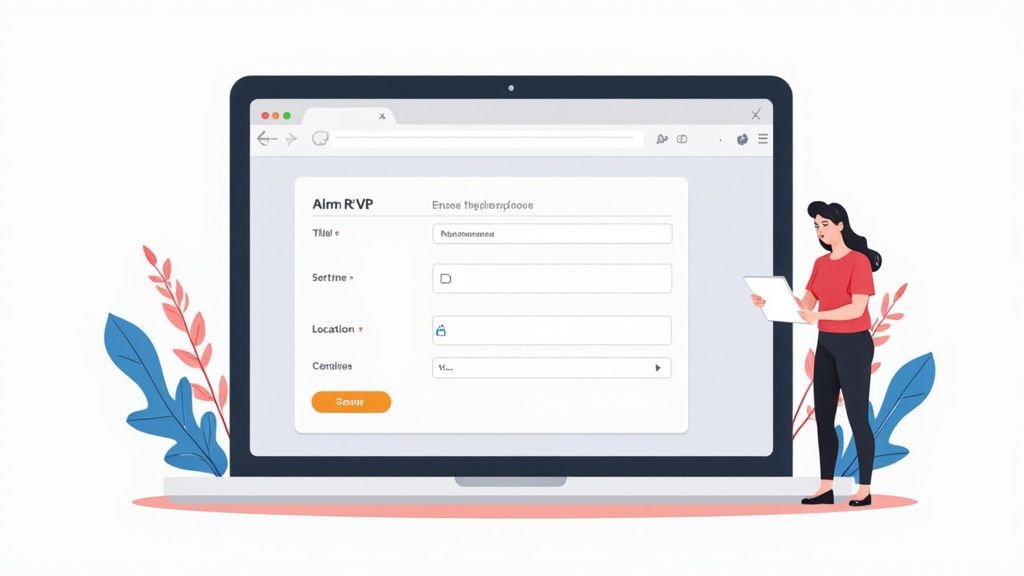
As you can see, the interface is clean, grouping everything you need in one spot. It’s designed to make sure you don't miss anything critical before moving on to the form itself.
Crafting Your Core Form Fields
Now that the event details are locked in, it's time to think about the form. A great online rsvp form always starts with just the essentials before you get fancy with custom questions.
At a bare minimum, you absolutely need to collect a name and an email address. Think of these as your non-negotiables for tracking who’s coming and how you'll send them updates.
Our service includes these fields by default, but it’s always smart to review them. For a deeper dive into what makes a form truly effective, we'd recommend checking out our guide on the best practices for form design. It’s packed with tips on how to get the info you need without making the user experience a chore.
The goal is to make saying "yes" as easy as possible. Every single field you add creates a tiny bit of friction. Start with only what is absolutely necessary - you can always ask for more specific info later if you really need to.
By focusing on a strong title, a clear description, and only the most essential contact fields, you create a form that's effortless for guests to complete. And that's what directly boosts your response rates.
Customizing Your Form for Better Attendee Insights
Let’s be honest: generic forms get you generic data. If you want to really understand your audience and plan a killer event, you need to turn that simple registration tool into a goldmine of insights.
This is where you move beyond just grabbing a name and email. We're talking about capturing the little details that let you shift your event planning from reactive to proactive.
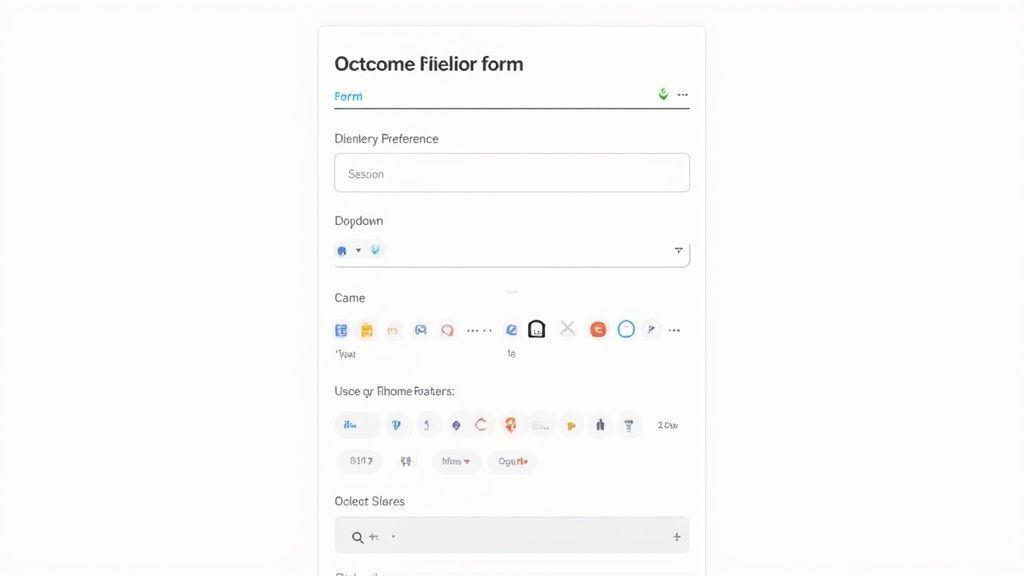
With our service, adding custom fields to your online rsvp form is a piece of cake. You can ask for anything from dietary requirements for the catered lunch to t-shirt sizes for the company swag. It’s this level of detail that makes attendees feel seen and delivers a much more thoughtful experience.
Modern RSVP forms often come packed with options like dropdowns and multiple-choice questions, which are fantastic for zeroing in on specific attendee info. These personal touches do wonders for engagement rates because guests feel like individuals, not just another entry in a spreadsheet. You can dig deeper into how a personal touch boosts event engagement and see the impact for yourself.
Choosing the Right Field for the Right Question
The secret sauce isn't just what you ask, but how you ask it. Picking the right type of form field makes life easier for your attendees and gives you clean, organized data on the back end.
Here are a few common scenarios we see all the time:
- Dropdown Menus: Perfect when you have a long list of options but need just one answer. Think "Which workshop session will you attend?" or "What's your t-shirt size?"
- Checkboxes: Your go-to when attendees can pick multiple options. This is great for asking which networking events they plan to join or what topics they're most interested in.
- Text Areas: Ideal for open-ended questions where you want real, qualitative feedback. A simple prompt like, "Anything else we should know to make your experience great?" can uncover some absolute gems.
By matching the field type to your question, you make the whole process smoother for your guests and get data that’s immediately useful for your planning.
The best custom fields are the ones that solve a specific logistical problem for you, the organizer. If you're not going to use the information to improve the event, don't ask the question.
For instance, asking about dietary restrictions is non-negotiable for catering. But asking for a job title? Maybe not so relevant for a casual community meetup. Always start with your planning needs and work backward to create a focused, user-friendly RSVP form that gets you exactly what you need.
Sharing Your Form for Maximum Reach
You’ve built a beautiful online rsvp form, but it's not going to do much good if nobody sees it. Getting your form in front of the right people is the critical next step, and there are a few smart ways to make that happen.
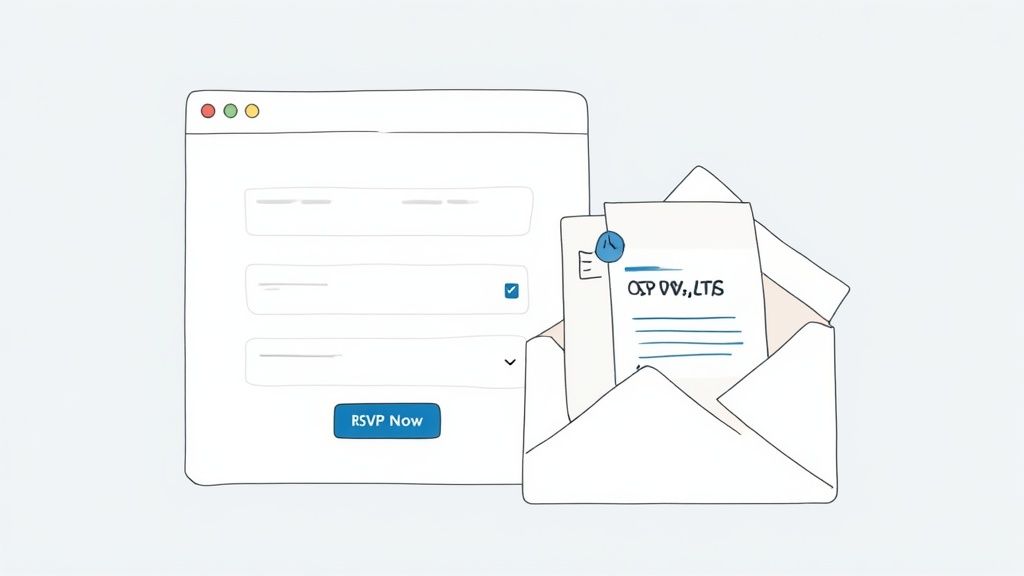
The simplest approach? Just share a direct link. This is perfect for a quick post on social media, a direct message, or dropping it into a group chat. It’s fast, straightforward, and gets the job done when you just need to spread the word.
But for a more polished and integrated experience, embedding the form directly onto your own website is the way to go.
The Power of an Embedded Form
Embedding your RSVP form on your event's landing page keeps the entire experience seamless for your attendees. Instead of kicking them over to another URL, you keep them right there in your branded environment. This builds trust and maintains a consistent, professional feel.
Think about it: consolidating all the event info and the call-to-action in one spot creates a frictionless path for your guests. It dramatically cuts down on the clicks needed to confirm attendance, which is a massive win for your conversion rates.
With our service, embedding is as simple as copying a tiny snippet of code and pasting it into your site. It’s a completely no-code solution that delivers a big impact.
By bringing the form to your audience, you remove the barrier of an extra click. That small convenience can be the difference between someone signing up or getting distracted and dropping off.
Driving Responses with Email Campaigns
Never underestimate the power of a well-crafted email invitation. Email is still one of the most direct and effective ways to reach your audience.
When you send out your event announcement, be sure to include a clear, compelling call-to-action that links straight to your RSVP form. Ditch the generic "Click Here" and try something more action-oriented like "Save Your Spot" or "Register Now."
For a deeper dive, our guide on how to send an invitation is packed with practical advice for writing messages that actually get opened and clicked. A great email paired with an easy-to-use form is a powerful duo for boosting attendance.
How to Manage and Track Your RSVPs
Okay, the responses for your online rsvp form are starting to roll in. This is where the magic happens. A smooth, professional-feeling event all comes down to how well you manage your attendee list, and our service makes this part a breeze.
You can watch your attendee list grow in real-time, right from your dashboard. That means you always have an accurate headcount, which is absolutely critical for sorting out venue capacity, catering numbers, and all the other little details. No more frantic guesswork or wrestling with messy spreadsheets.
Accessing and Using Your Data
Keeping an eye on your guest list as it builds lets you stay a step ahead. You can quickly see who's opened your invite, who's responded, and maybe even who needs a friendly little nudge. That kind of insight is incredibly valuable.
Need to do a deeper dive or use the data somewhere else? You can export your entire attendee list to a CSV file with just one click. This is perfect for a few common scenarios:
- Importing contacts into your CRM or an email marketing platform.
- Creating custom name badges or a check-in list for the door.
- Sharing progress reports with your team or key stakeholders.
Staying organized at this stage is what separates a chaotic event from one that feels truly professional. Real-time tracking gives you the control you need to make smart decisions on the fly.
Finally, don't forget to keep communicating. A great pro-tip is to use your attendee list to send out a final confirmation email about a week before the event, followed by a quick reminder the day before. It’s a simple step, but it keeps your guests engaged and dramatically cuts down on no-shows.
For a more detailed breakdown of strategies, you can check out our in-depth guide to track RSVPs online.
Got some lingering questions about getting the most out of your online RSVP form? You're not alone. Here are a few of the most common ones we hear, plus some practical answers to get you on your way.
How Do I Cap the Number of Attendees for My Event?
Yes, you can - and for any event with a set capacity, you absolutely should. Inside our service, you can set a hard limit on the total number of guests. Once you hit that number, the form can either close down automatically or show a custom message letting people know the event is full.
This is a lifesaver for preventing overbooking and keeping your guest list exactly where you need it to be. No more awkward conversations or logistical nightmares.
How Can I Make the RSVP Form Match My Website's Branding?
Brand consistency is huge. It builds trust and just looks a whole lot more professional. The best way to get a perfectly seamless look is to embed the form directly onto your own website.
When you do this, the RSVP functionality lives right inside your existing design. It naturally picks up your site’s colors, fonts, and overall vibe without you having to do any extra work.
Automated confirmations are a simple but powerful tool. They not only reassure guests that their spot is saved but also significantly reduce no-shows by making it easy for them to add the event to their personal calendar.
Is It Possible to Send Automated Confirmation Emails?
Absolutely, and we can't recommend it enough. Sending an automated confirmation instantly lets your attendees know their submission went through, giving them immediate peace of mind.
Our service takes it a step further by automatically dropping an "Add to Calendar" button right into that confirmation email. It might seem like a small detail, but it dramatically increases the odds that your event actually makes it onto their personal schedule.
Ready to build a dead-simple RSVP experience for your next event? Get started with our service and see just how easy it is to create, share, and manage your online forms. Start building your form today!