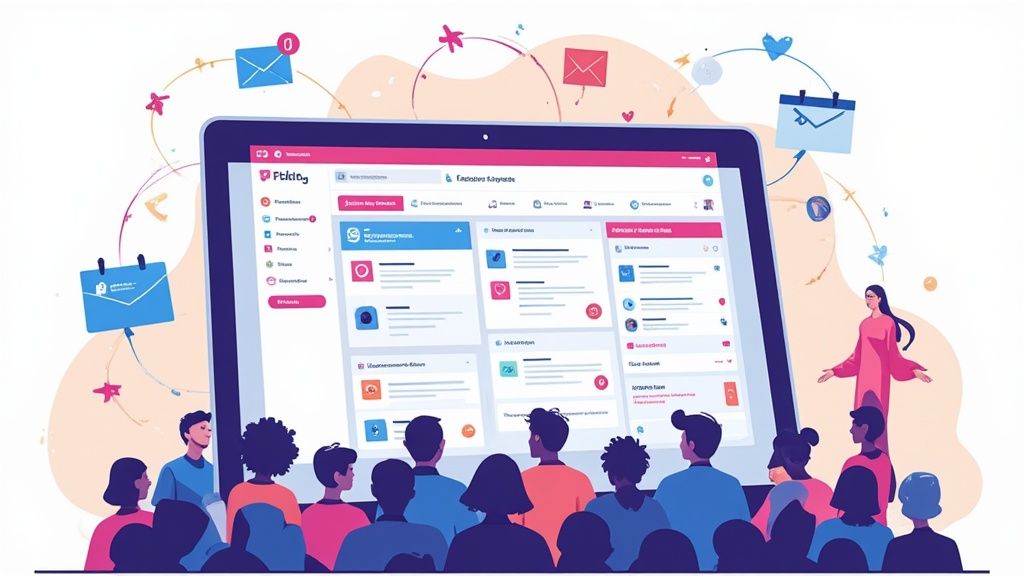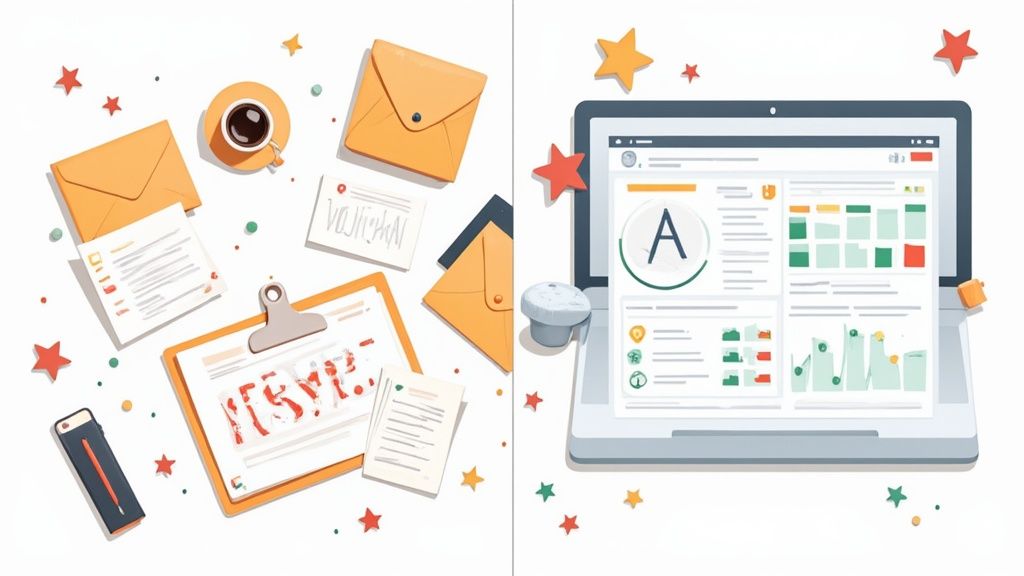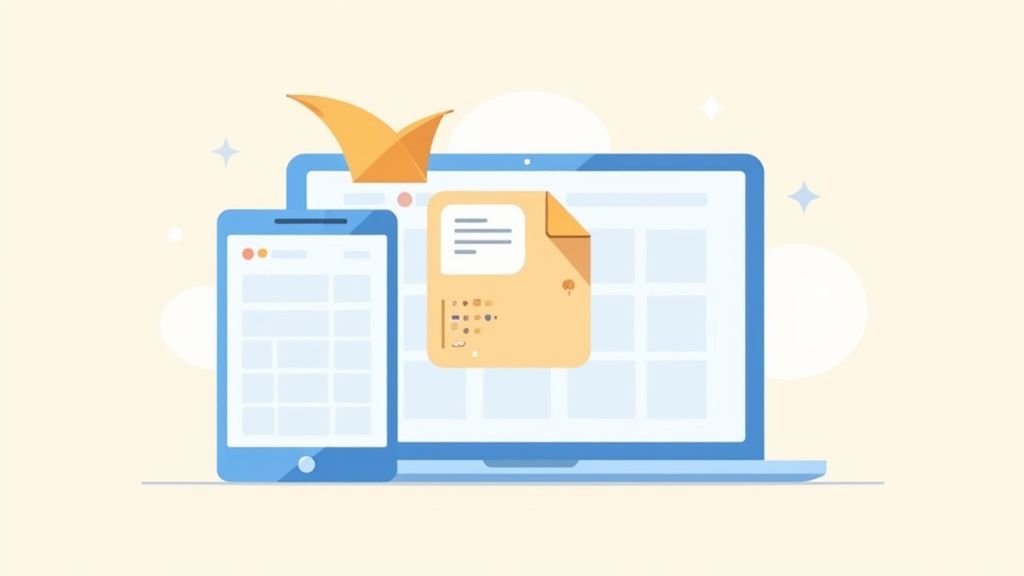Online RSVP tracking is all about using smart digital tools to watch and manage guest responses as they happen. Instead of getting bogged down in spreadsheets, you get a single, clear picture of who’s opened your invite, who’s coming, and who can’t make it. This gives you solid, real-time data to work with.
Why Online RSVP Tracking Is a Game-Changer
Forget about those clunky spreadsheets and never-ending email chains. Modern event planning is all about data, and a sharp online RSVP tracking system is what makes it all work. Seeing guest responses roll in immediately isn't just a nice-to-have; it's your secret weapon for planning smarter, not harder.
Moving from manual entry to an automated system turns pure guesswork into confident, data-backed decisions. This affects everything from your catering order to venue logistics. From our experience helping thousands of event planners, a centralized dashboard quickly becomes the mission control for any successful event. It’s where you see the story behind the numbers.
Let's quickly compare the old way with the new.
Manual vs. Automated RSVP Tracking: A Quick Comparison
It's easy to see why so many planners have made the switch. The old manual methods just can't keep up with the demands of modern events, where speed and accuracy are everything.
| Feature | Manual Tracking (e.g., Spreadsheets) | Online RSVP Tracking (e.g., Add to Calendar PRO) |
|---|---|---|
| Data Updates | Manual entry required; prone to delays and errors. | Real-time, automatic updates as guests respond. |
| Accessibility | Limited to whoever has the latest file; version control issues are common. | Centralized dashboard accessible to the whole team, anytime. |
| Guest Insights | Limited to "Yes/No" counts; no engagement data. | Tracks invitation opens, clicks, and response times. |
| Communication | Requires separate, manual email campaigns for follow-ups. | Integrated tools for targeted reminders and updates. |
| Error Potential | High risk of typos, duplicate entries, and outdated information. | Significantly reduced, thanks to automation. |
The difference is night and day. One method keeps you stuck in administrative tasks, while the other frees you up to focus on creating a fantastic event experience.
From Reactive to Proactive Planning
The real magic of a dedicated online RSVP system is that it lets you get ahead of the curve. Instead of just waiting for replies to trickle in and then scrambling to react, you can monitor engagement from the second you hit "send."
- See Who's Opened the Invite: This gives you a fantastic early read on your reach and how well your invitation is landing.
- Track Responses in Real-Time: Watch the "Yes," "No," and "Maybe" replies come in, giving you a constantly updated headcount.
- Segment Your Audience: Group your guests based on their response. This is huge for targeted follow-ups. For instance, you can send a friendly reminder only to those who haven't even opened the email yet.
This shift has completely changed the event planning game. By swapping manual chores for an automated, real-time system, you're making decisions based on facts, not hunches. In fact, clean data from these systems has been shown to slash event check-in times by about 66%. That's a massive win for your on-site logistics and the overall guest experience. You can learn more about how to track RSVPs online and see the difference it makes.
The Power of a Centralized System
Having all your guest data in one place isn't just tidy - it's essential. With a service like Add to Calendar PRO, your dashboard is more than just a list of names. It’s a dynamic tool that cuts down on manual work and eliminates the human errors that used to plague planners.
By centralizing your RSVP data, you eliminate the risk of version control issues with spreadsheets and ensure every team member is working from the same, most current information. This single source of truth is essential for seamless event execution.
Launching Your First Event with Online RSVP Tracking
Alright, let's move from theory to action. Setting up your first event with a real online RSVP tracking system is where you'll see the magic happen. This isn't just about creating an event entry; it's about building it from the ground up to capture the data you need and make life a whole lot easier for your guests.
The first move is ditching the old, spreadsheet method and jumping into an automated workflow. The difference is night and day, as you can see below.
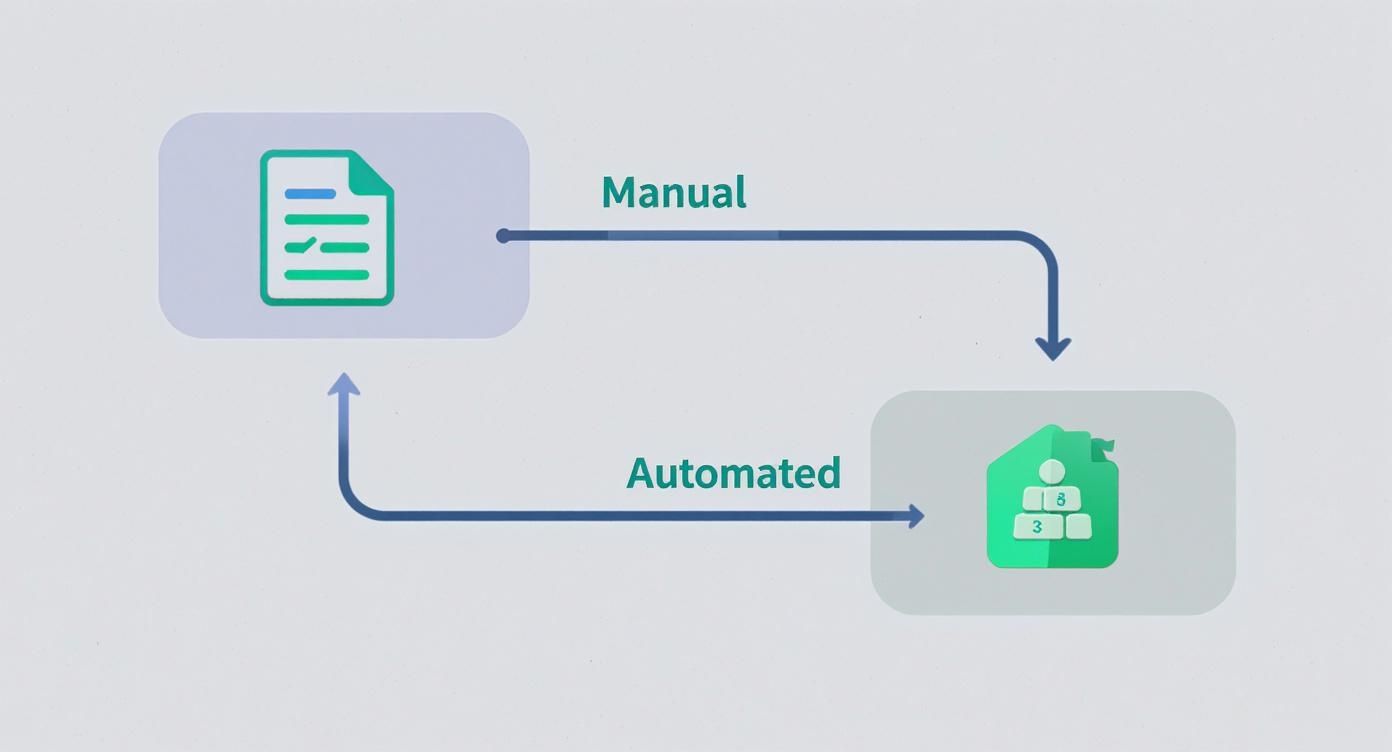
As you can see, the automated path cuts out all that mind-numbing data entry and manual follow-up. This frees you up to actually focus on planning a great event instead of getting bogged down in administrative busywork.
Customizing Your RSVP Form for Better Insights
A generic "Yes/No" form is a huge missed opportunity. Think of your RSVP form as your first real touchpoint for data collection - it absolutely needs to be shaped around your specific event. The whole point is to gather info that will directly make the event better for attendees and simpler for you to plan.
Let's say you're setting up a corporate webinar. Your form could include:
- A spot for attendees to tell you which topics or speakers they're most excited about.
- A multiple-choice question on their job title to help you angle the content just right.
- A simple checkbox to opt-in for the post-event recording.
This kind of specific detail is crucial. A recent study showed that a whopping 74.5% of event planners are now juggling hybrid events, making data on virtual attendance a must-have. Asking the right questions upfront means you can segment your audience and make your follow-up communication far more personal and effective.
Contrasting Event Setups: A Wedding vs. A Webinar
The beauty of a flexible online RSVP tracking system is how it adapts. The setup for a wedding is worlds apart from a professional webinar, and your RSVP process needs to reflect that difference.
For a wedding, your main goal is to collect personal details that ensure guests have a wonderful time. For a webinar, the goal is to gather professional data to measure engagement and prove ROI.
Take a wedding, for example. A custom RSVP form becomes your best friend for wrangling all those tricky details. Instead of drowning in back-and-forth emails, you can get everything you need in one go:
- Meal Selection: Beef, fish, or vegetarian? Let them choose.
- Dietary Restrictions: A dedicated field for allergies and other special needs.
- Plus-Ones: A simple toggle for guests to confirm if they're bringing a partner.
This transforms a logistical nightmare into a smooth, automated process. To dive deeper into crafting the perfect form, check out our guide on creating an online RSVP form that captures everything you need.
Generating Your Add to Calendar Links
Once your event and form are dialed in, the last piece of the puzzle is generating the links that connect your invitation to your tracking dashboard. With our service, every custom RSVP form is automatically tied to a unique event.
When you create your "Add to Calendar" buttons, they do more than just help guests save the date. They act as the gateway to your entire tracking system, making sure every single response is captured and neatly organized in your dashboard without you lifting a finger.
Using Advanced Tracking to Maximize Attendance
Sending your invitations is just the starting line. The real work begins now - turning those initial "maybes" and unopened emails into confirmed attendees. This is where your online rsvp tracking system moves beyond simple data collection and becomes a powerful engine for driving attendance.
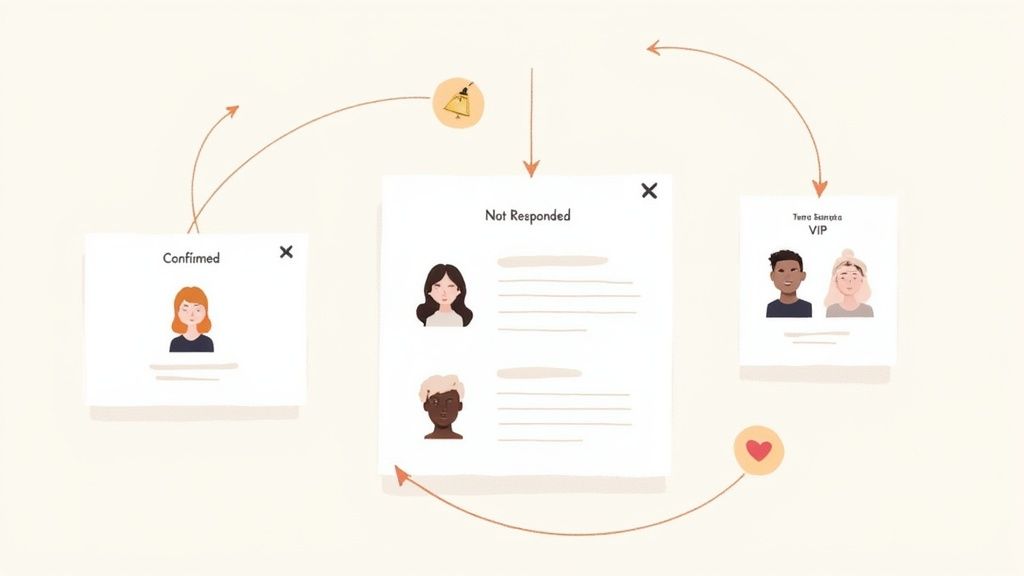
The key is to think strategically about communication. Automated reminders aren't just about pinging people; they're about building genuine excitement and keeping your event top-of-mind. The wording you use and the timing of your messages can make all the difference between an invite that gets ignored and one that creates real anticipation.
Segment Your Guests for Smarter Follow-Ups
One of the most effective strategies we've seen is segmenting your guest list based on their response status. It's a game-changer. With our service, you can easily filter your audience into distinct groups, which opens the door for hyper-targeted communication that feels personal, not robotic.
Just think about the possibilities:
- The 'Not Responded' Group: Send this segment a friendly, last-chance reminder. You could highlight a key speaker or a unique event feature they won't want to miss. A little FOMO can be effective.
- The 'Confirmed' Group: Don't just go silent on them. Keep them engaged by sending a "sneak peek" email with behind-the-scenes content or a guide on how to get the most out of the event.
- VIP Attendees: Create a special segment for your most important guests. You can share exclusive details, like a pre-event networking session, making them feel truly valued.
This targeted approach stops you from spamming your entire list with messages that don't apply to them. Instead, you deliver the right message to the right person at the right time. That's how you build relationships and secure attendance. To really nail this down, you can dive deeper into the nuances of event attendance tracking and learn how to optimize every single step.
Tackling No-Shows with Proactive Communication
The dreaded "no-show" is a massive headache for any event planner. A high no-show rate can throw off everything from catering counts to seating arrangements. Your best defense against this is effective online RSVP tracking.
By monitoring engagement and sending out strategic reminders, you keep the conversation going long after the initial invitation. This consistent communication reinforces the value of your event and makes it much less likely that someone who confirmed will forget or simply change their mind.
The impact of a strong RSVP and reminder system is significant. It's not just about convenience; it's about directly influencing behavior and boosting commitment.
The results of this strategy speak for themselves. For instance, one case study from Saudi Arabia showed that implementing an invitation system with integrated RSVP tracking led to a 55% increase in engagement and a 23% rise in actual event attendance. That's a significant improvement.
This success was credited to the system's automated follow-ups, which helped slash no-show rates that typically hover between 20% and 30%. Using data to inform your communication is, without a doubt, the most reliable way to fill those seats.
Adapting RSVP Tracking for Virtual and Hybrid Events
The whole event landscape has changed, and our tracking strategies have to change with it. When it comes to virtual and hybrid gatherings, effective online RSVP tracking isn't just about counting heads anymore. It's about measuring digital engagement - that's the new benchmark for success.
A simple registration number just doesn’t paint the full picture. The real challenge, and where the real insight lies, is figuring out who actually showed up in the digital space. With our service, you can get past those basic registration counts and see who logged into your virtual sessions. This gives you a much truer sense of real attendance and engagement.
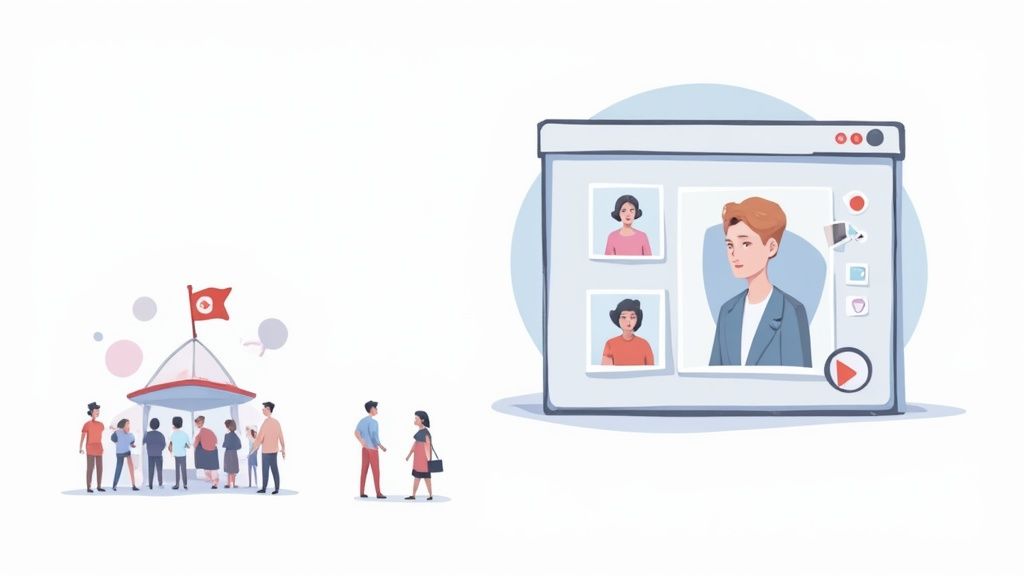
This distinction is absolutely critical. With the explosion of hybrid formats, planners are pouring serious resources into creating compelling digital experiences. It's expected that by 2025, a staggering 74.5% of planners will be using hybrid models, and 63% are bumping up their spending on virtual event tech. This market, which is on track to hit $236.69 billion in 2025, is all about engagement. You need the right tools to measure it properly.
Bridging the Gap Between Platforms
Let’s be honest, one of the biggest headaches with hybrid events is getting your RSVP data to talk to your virtual event platform (think Zoom, Hopin, or Teams). This integration is the secret sauce for a smooth attendee experience and, just as importantly, for robust post-event analysis.
Imagine this: a guest fills out your RSVP form. That data should automatically zap over to your webinar platform, registering them for the virtual session on the spot. This simple sync eliminates hours of manual data entry, cuts down on errors, and makes sure every single confirmed guest gets the right login details without any fuss.
The goal is to create a single, unified view of your attendees, whether they're joining from their living room or the conference hall. This unified data is the foundation for effective communication and follow-up.
Getting this process right is a cornerstone of a successful digital event. If you're currently mapping out your next online gathering, our virtual event planning checklist can give you a solid framework to make sure you've got all your bases covered.
Smarter Post-Event Follow-Up
The data you gather through online RSVP tracking is pure gold for your post-event communication, especially in a hybrid setting. It lets you send out incredibly specific and relevant follow-ups that actually strengthen your relationship with attendees.
Here are a few real-world scenarios:
- For folks who RSVP'd "Yes" but missed the live session: Don't just let that interest fade away. Shoot them a personalized email with a link to the session recording.
- For your in-person guests: A simple thank-you note goes a long way. Toss in a link to a photo gallery or the presentation slides from the sessions they were in.
- For your virtual-only participants: This is a great chance to get feedback. Send them a quick survey asking about their digital experience to help you fine-tune your virtual offerings for the next time.
This kind of targeted communication shows you're actually paying attention to each person's unique experience. It’s how you adapt and thrive in today's dynamic event world.
Turning RSVP Data into Smarter Event Strategies
The real power of online rsvp tracking doesn't really hit you until after the event is over. That data you've gathered? It’s not just a list of who showed up. It's a goldmine of insights, a crystal ball for every single event you'll plan from here on out.
Moving beyond a simple headcount and digging into the why behind the numbers is what separates the good event planners from the truly great ones.
Once you hop into the analytics dashboard in Add to Calendar PRO, you start to see the story your event is telling. It’s all about asking the right questions and letting the data point you to the answers. This is where you stop guessing and start building a clear, actionable roadmap for making your next event even better.
Interpreting Your Core RSVP Metrics
Your dashboard is packed with information, and it's easy to get lost in the weeds. Instead of trying to analyze everything at once, just focus on a few high-impact metrics to start. These are the numbers that will tell you what clicked with your audience and where you've got room to grow.
A great starting point is your overall response rate. It's a simple percentage, but it tells you so much about how compelling your initial invitation was. If that number feels low, it might be a sign that your email subject line didn't quite land or the value of the event wasn't immediately obvious.
Next, take a look at where your RSVPs actually came from. Our service breaks down which invitation channels drove the most sign-ups. Did that targeted email campaign you spent hours on blow the social media link out of the water? Knowing this is huge. It means next time, you can put your promotional budget and energy where it will make the biggest impact.
By comparing the performance of different invitation sources - like email, social media, and direct links - you can build a data-driven promotion strategy. This allows you to focus your energy and resources on the channels that your specific audience actually responds to.
Creating Your Post-Event Report
To make these insights stick, you need to get them organized. A simple post-event report is the perfect way to document what you've learned and create a framework for smarter decisions down the road. This doesn't need to be some 50-page formal document; a straightforward summary is all it takes.
To get started, focus on these essential metrics. They’ll help you build a clear picture of what happened and where you can make improvements.
Key RSVP Metrics to Track for Event Optimization
Focus on these essential metrics to understand your event's performance and improve future outcomes.
| Metric | What It Tells You | How to Improve It |
|---|---|---|
| Response Rate | The overall effectiveness and appeal of your invitation. | A/B test email subject lines; refine your event's value proposition. |
| Channel Performance | Which promotional channels delivered the most attendees. | Reallocate marketing budget to top-performing channels for future events. |
| Peak Registration Time | When your audience is most likely to respond to invitations. | Schedule future invitation sends and reminders during these peak hours. |
| RSVP-to-Attendee Ratio | The drop-off rate between confirmed RSVPs and actual attendance. | Enhance pre-event communication and reminders to keep confirmed guests engaged. |
This kind of structured approach transforms your online rsvp tracking data from a messy pile of numbers into a powerful strategic tool. It’s how you stop guessing what works and start knowing - ensuring every event you plan is built on a foundation of proven success.
Common Questions About Online RSVP Tracking
Even with the best tools, a few questions always pop up when you're dialing in your event strategy. We've seen a lot of different event setups, and a few common questions arise when getting started with online rsvp tracking.
Getting these little details right can make a massive difference in your workflow and, more importantly, your guest experience.
Can I Integrate Add to Calendar PRO with My Website or Email Platform?
Yes, absolutely. Our service was built from the ground up for exactly that kind of seamless integration.
You can embed our RSVP forms directly onto your website or a dedicated landing page. This is a big deal because it keeps the entire experience within your own brand's ecosystem. It avoids that awkward moment where you have to send potential attendees to a third-party site, which can be a major source of drop-off.
When it comes to email campaigns, you can generate and pop unique 'Add to Calendar' and RSVP links into any platform you're using - whether it's Mailchimp or Constant Contact. This approach keeps everything looking professional and makes it ridiculously simple for your guests to respond without ever feeling like they've left your orbit.
How Does Online RSVP Tracking Help Manage Guest Limits?
This is easily one of the most powerful and practical features for any event planner. With our service, you can set a hard cap - a maximum number of attendees - for any event. The system then automatically keeps a running tally of every response in real time and can shut down registrations the second you hit capacity.
This automated capacity management is a lifesaver. It completely prevents overbooking and gives you a fair, hands-off way to manage those high-demand events. It takes away the stress of having to manually watch the numbers and close a form at just the right moment.
On top of that, you can flip on a waitlist feature. This automatically captures the info of anyone who tries to register after the event is full. Better yet, it can even notify them automatically if a spot opens up because of a cancellation.
What Is the Best Way to Handle Last-Minute Event Changes?
We’ve all been there. A sudden change of plans used to mean a logistical nightmare, but solid online rsvp tracking makes this stressful task surprisingly simple.
Because you have a centralized, segmented list of all your invitees and their current response status, you can send out targeted updates in an instant. There's no need to blast everyone with information that isn't relevant to them.
For instance, you could send a notification about a venue change only to those who have already confirmed they're coming. With Add to Calendar PRO, any updates you make to the core event details - like the time or location - can also automatically push an update to the calendar entries for guests who have already added it. This ensures everyone has the most current information right in their personal calendar, which goes a long way in minimizing confusion and last-minute chaos.
Ready to see what a smarter, more efficient RSVP solution can do for your event planning? With Add to Calendar PRO, you can build a seamless registration experience, get real-time insights, and maximize attendance with powerful, easy-to-use tools. Start your free trial and discover a better way to manage your events.